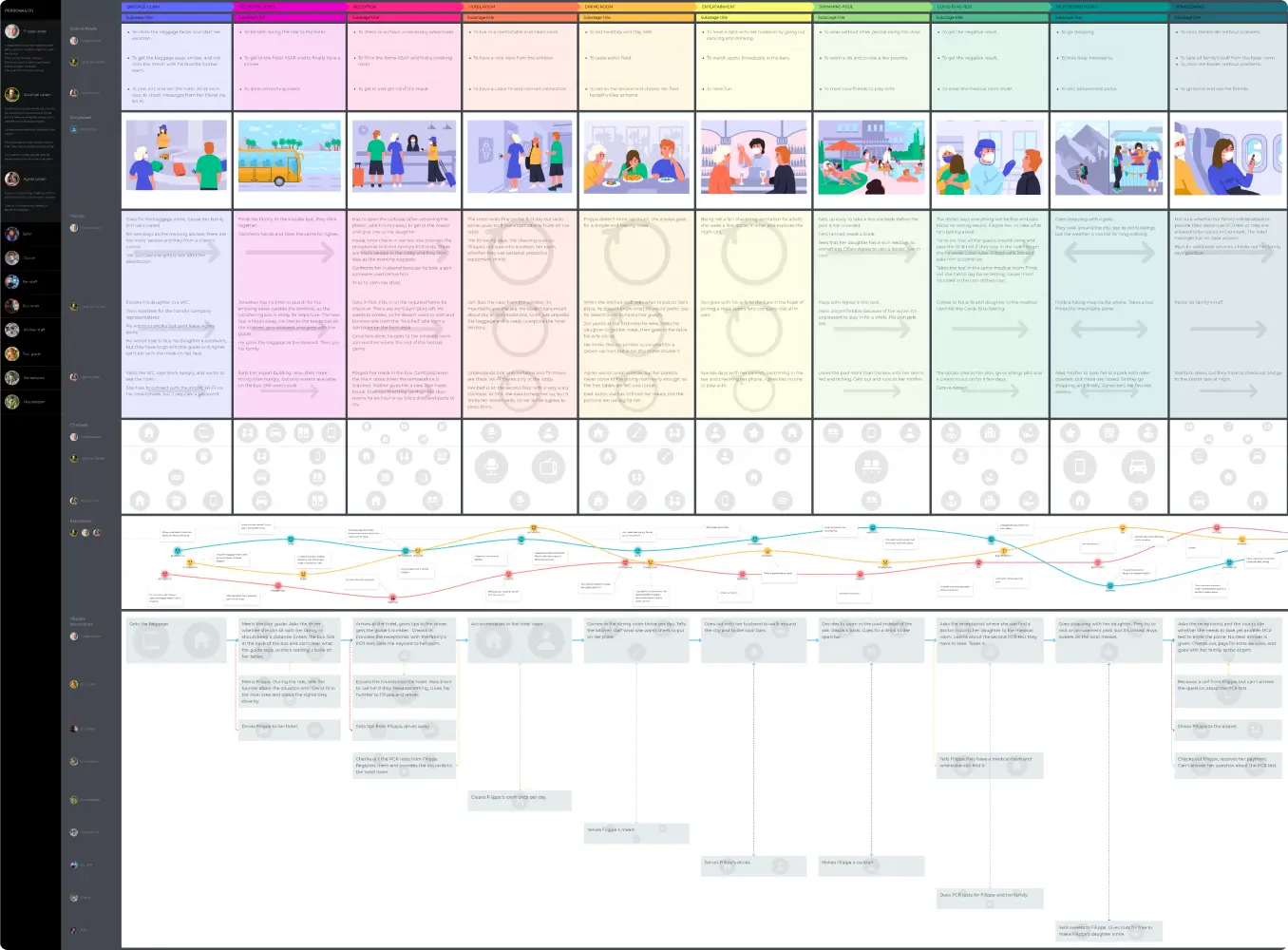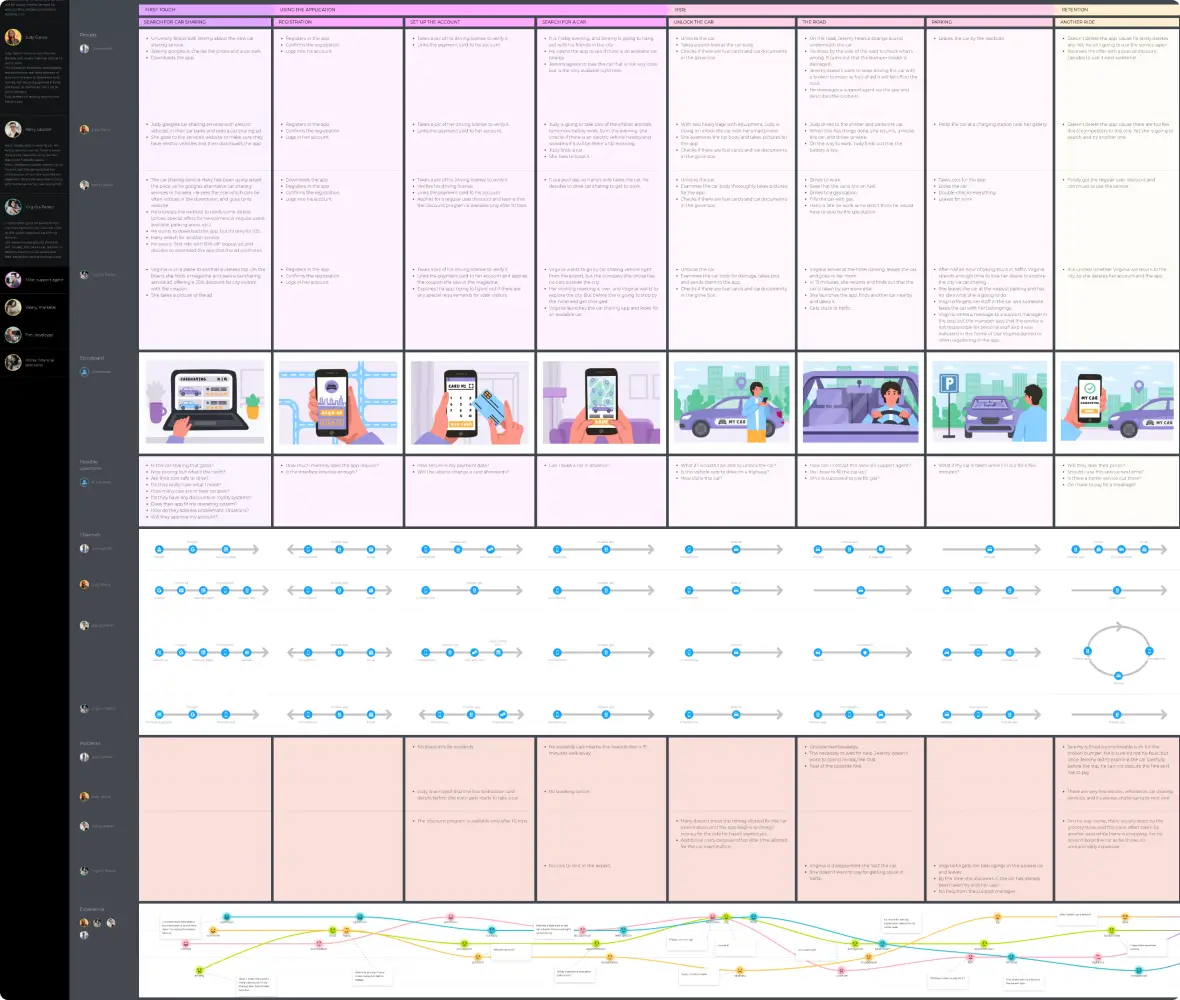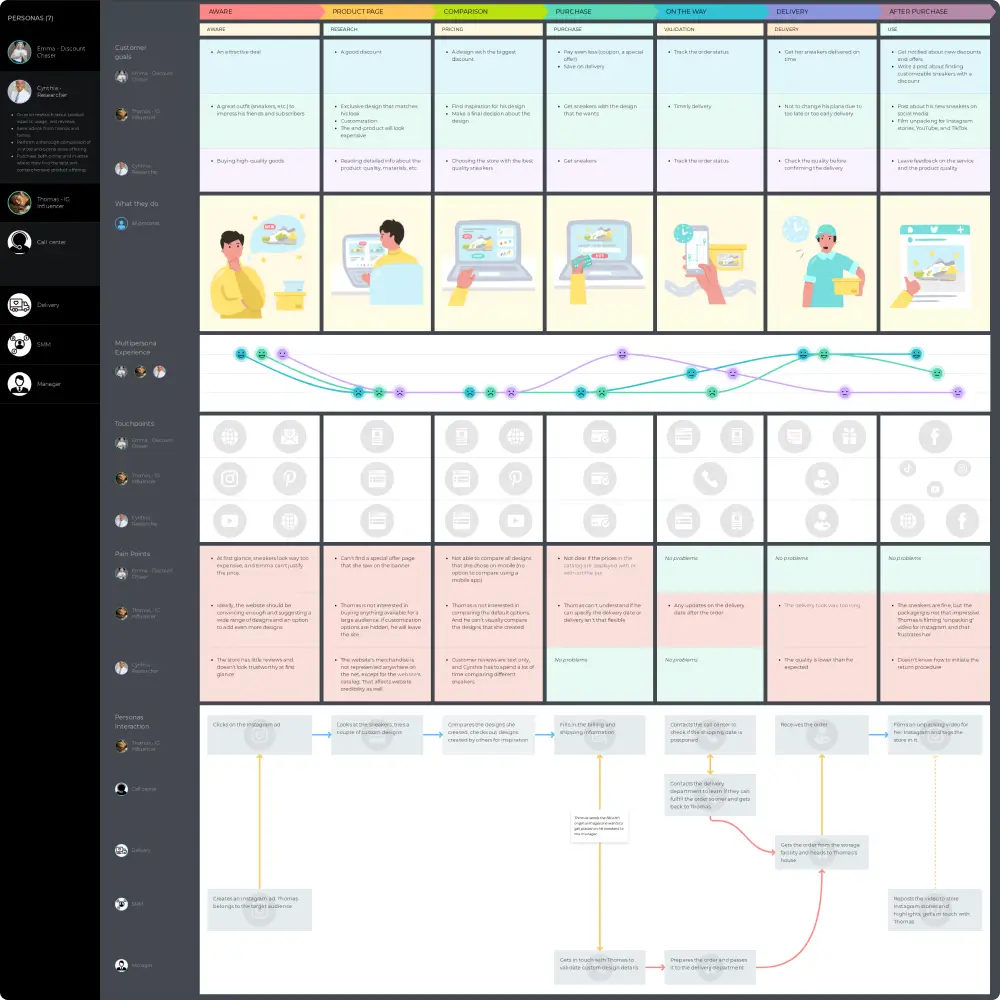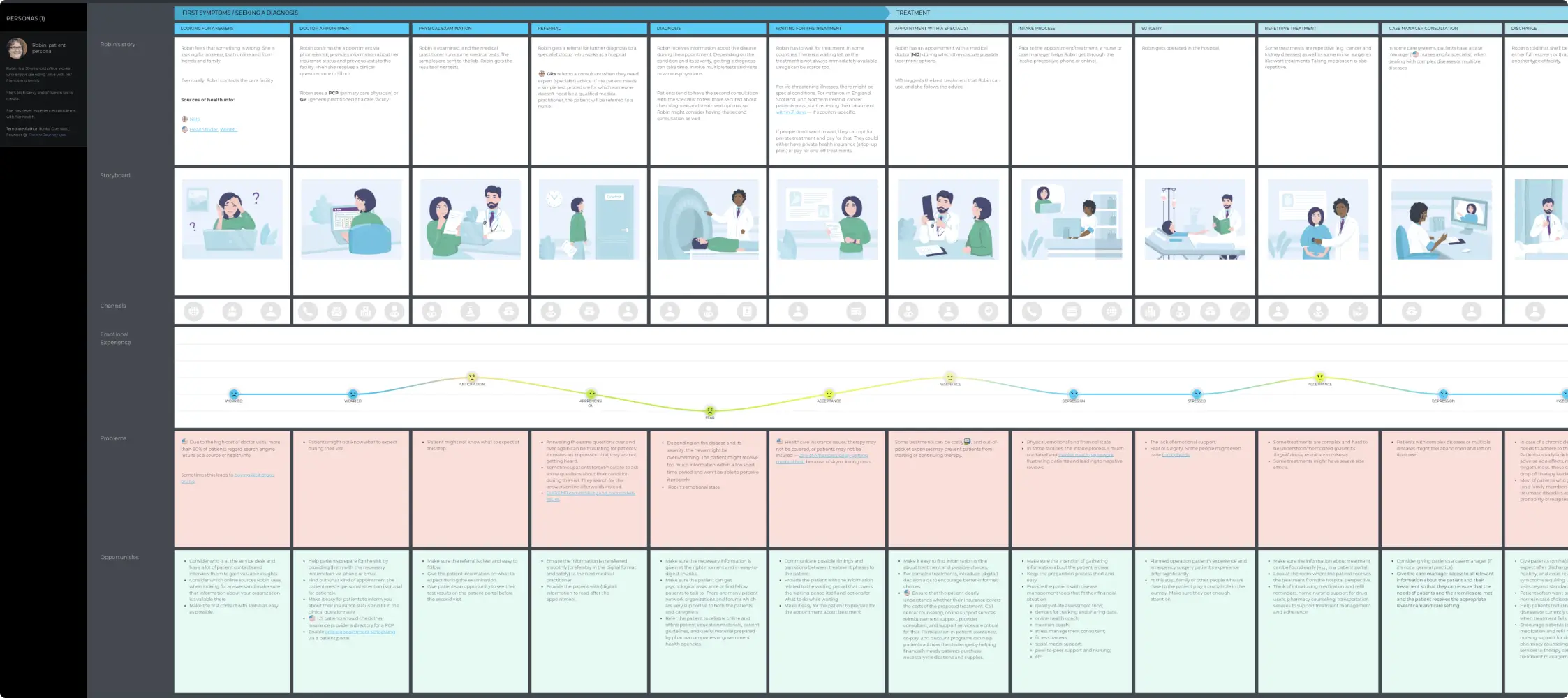Enterprise
customer experience platform
Get a collaborative space for your organization to centralize and manage all experience-related projects.
Store all assets in one virtual hub
Centralize and manage your personas, customer journey maps, service blueprints, and other assets. Ensure they are shared and accessible across your organization without compromising privacy and data security.
Assets stay with your organization, even when employees leave.
Fuel growth with data-driven insights
Break down your journey maps into manageable tasks, problems, and ideas with CX chunks.
Track the progress and performance of your customer journey initiatives by connecting them with metrics.
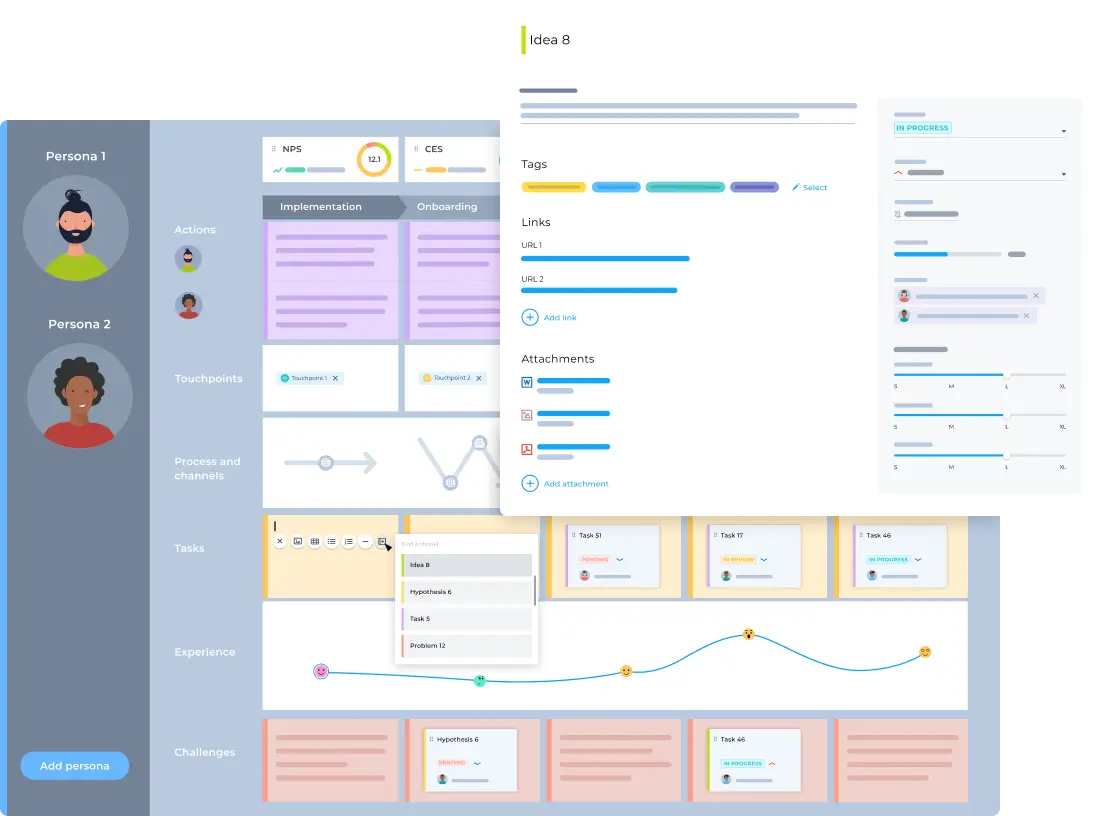
Foster teamwork and collaboration
Collaborate in real time or asynchronously. See your teammates’ actions. Use the platform to host workshops, run brainstorming sessions and group discussions, present ideas to stakeholders and make decisions.
Share your maps and personas with teammates and stakeholders via email and secure direct links to view, comment, or edit.
Manage user roles and access levels
Introduce different access levels to limit what people can see and change. Configure user roles and access permissions for each member of every team. Monitor your teammates’ activity with reports.
Easily add users and remove them from your corporate workspace. Enable trusted domains to let anyone with an email from these domains seamlessly join your workspace.
Get a dedicated Account Manager
At UXPressia, we understand the importance of personalized guidance for our enterprise clients. With our Enterprise Plan, you’ll have access to a dedicated Customer Success Manager who will be there to assist you whenever needed. Our CSMs are committed to providing valuable guidance to help you achieve your goals with our platform.
Make consistency your routine
Let your team focus on the content side of the maps and personas that will have a recognizable design and layout.
Set up a Team Library
Create a shared repository of reusable components and files available to anyone in the workspace to speed up your mapping process and standardize all your maps and personas.
Use brand templates
Introduce your brand templates to streamline maps and personas’ creation process and ensure they all have the same layout and structure.
Develop templates from scratch or get inspired by the ones from our extensive library.
Export your maps and personas
Turn your virtual maps and personas into digital files and physical prints. Export them as printable PDFs, PNG and CSV files to store and edit on your computer or import to other software, and PPTX presentation drafts to polish them offline or online.
Download examples (6.3 Mb zip archive)
Start quickly and learn easily
If you are looking for opportunities to get educated or inspired, you will have them at your disposal:
- UXPressia Academy, an online learning platform to develop CX skills;
- CX and UX events we run for the community.
Want to learn how UXPressia helps improve experiences in different domains?
Frequently asked questions
What UXPressia features are available for Enterprise users?
What measures do you take to protect user information and content?
What SSO methods does UXPressia support?
Can we have a custom domain?
What if we need help with transfering data to UXPressia from some other tool?
What pricing model is used in the Enterprise plan?
What payment options do you accept?
Let’s talk
Want to learn more about UXPressia’s online customer journey map tool for enterprises?