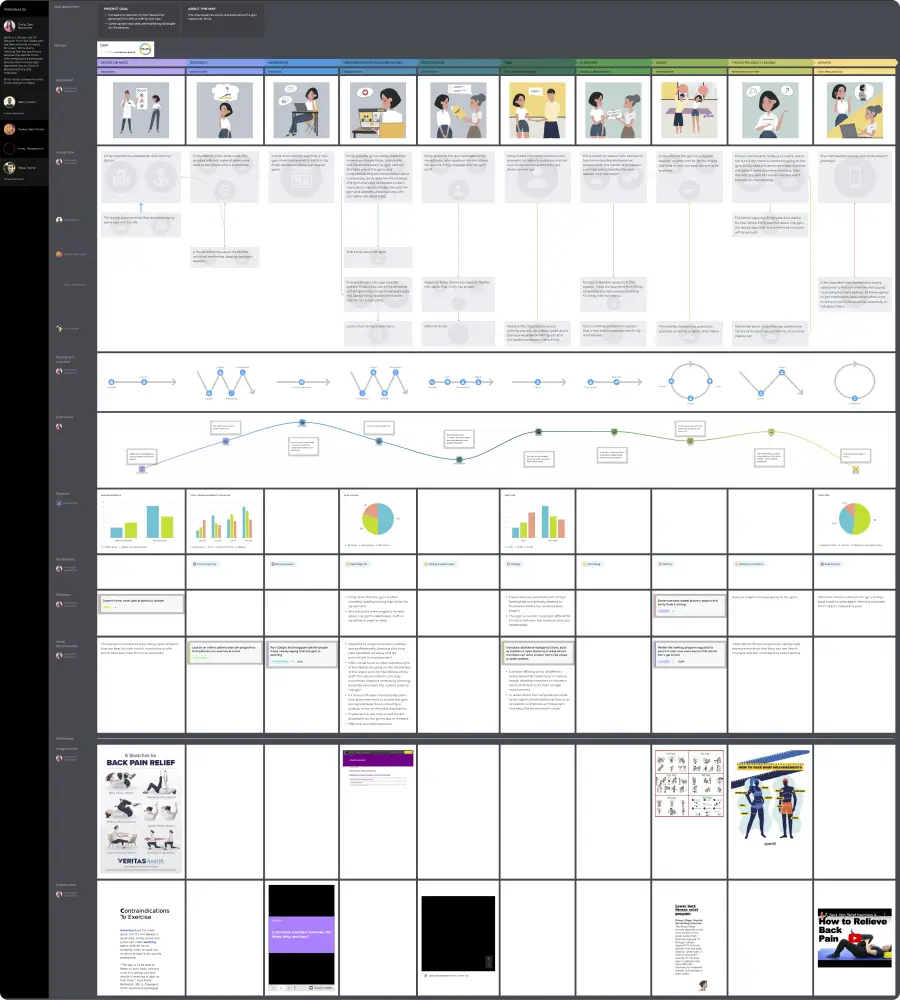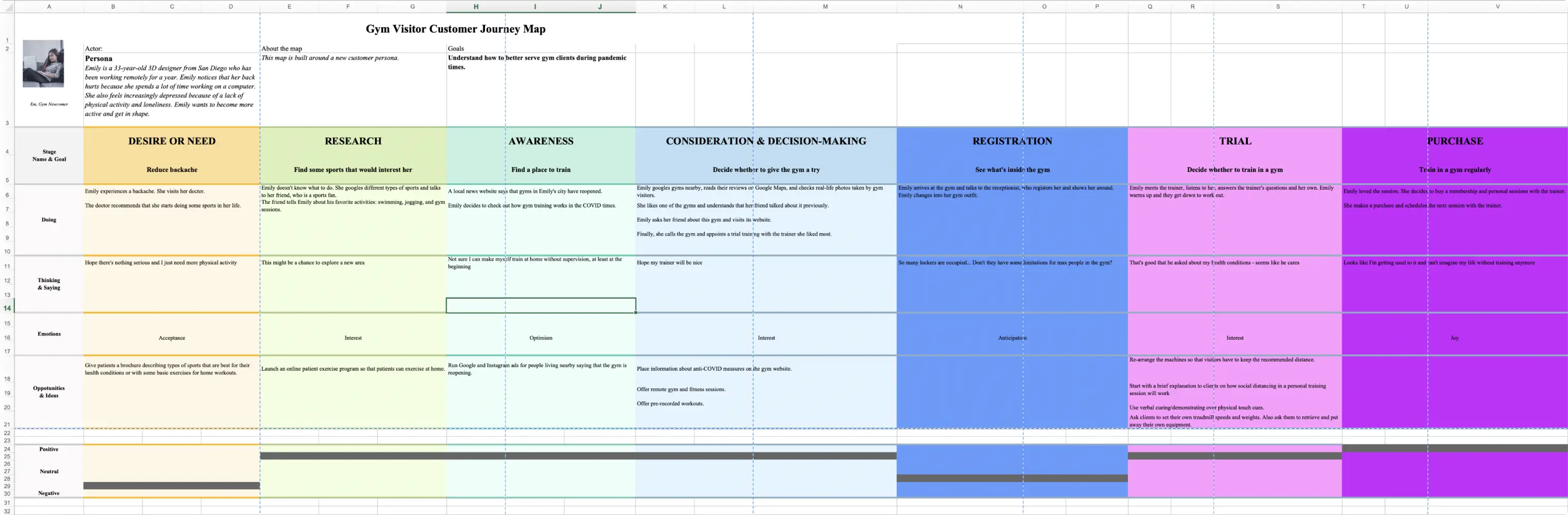The #1 Excel alternative for journey mapping
Set up a collaborative space to work on your CX assets as a team. Create visually appealing, detail-rich maps and personas with no special tech or design skills. Take your mapping to the next level.
Everything Excel has for your customer journeys, and more
Unlike Excel, UXPressia is a tool dedicated to creating maps and personas. The interface and functionality are made to provide you with the best experience at every stage of the process.
A customer journey map done in Excel is good for internal documents that you iterate. But you can’t really show it to other stakeholders and departments, especially low-tech people. One wrong move, and you end up with a really long spreadsheet that’s painful to look at. Exporting or presenting the finished map in UXPressia is a completely different story.
Don’t want to leave your documents behind? Just take them with you
Create an account with UXPressia, and in a few simple steps, import the data and structure from your journey map Excel template.
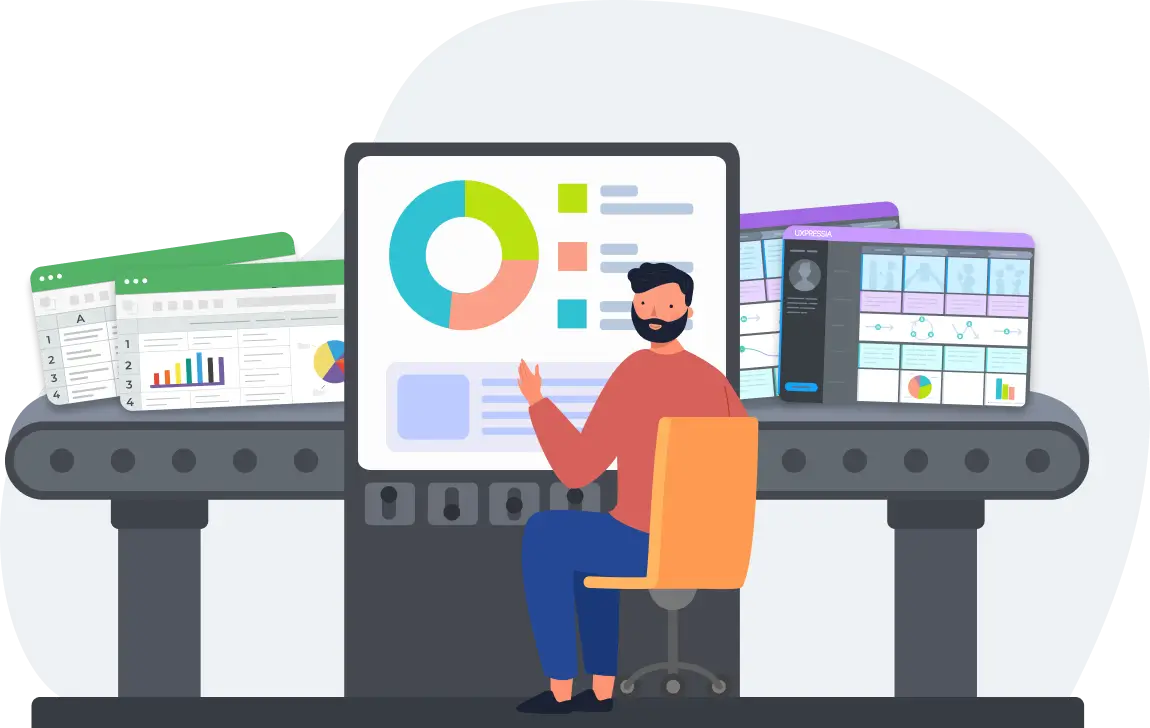
The difference between UXPressia and Excel documents
The same customer journey map in Excel and UXPressia don’t really look alike. See it for yourself:
Create documents that lead to actions
- Focus on the content of your maps instead of trying to make an okay-looking Excel journey map template;
- Collaborate and share customer, user, and buyer journey maps with marketing, sales, and other departments;
- Track progress within the tool, create tasks, and watch over their implementation.
- Reuse CX insights across maps and personas without copy-pasting them from one document to another.
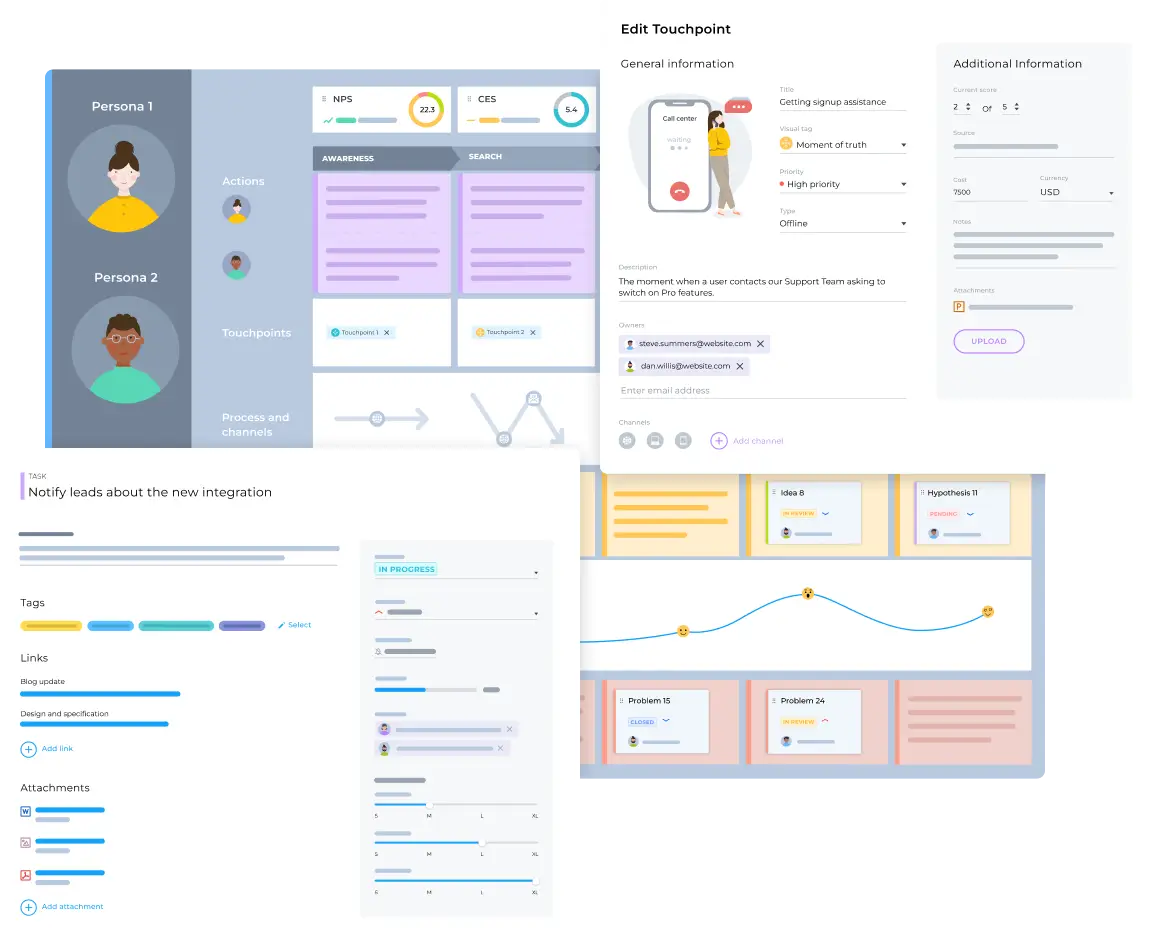
Give your mapping assets a sophisticated look
- Use charts and graphs to visualize data; keep track of processes and channels; show interactions between personas; bring every customer touchpoint into focus; and portray customer personas' emotions.
- Create your own CJM template and share branded documents and map examples across the organization.
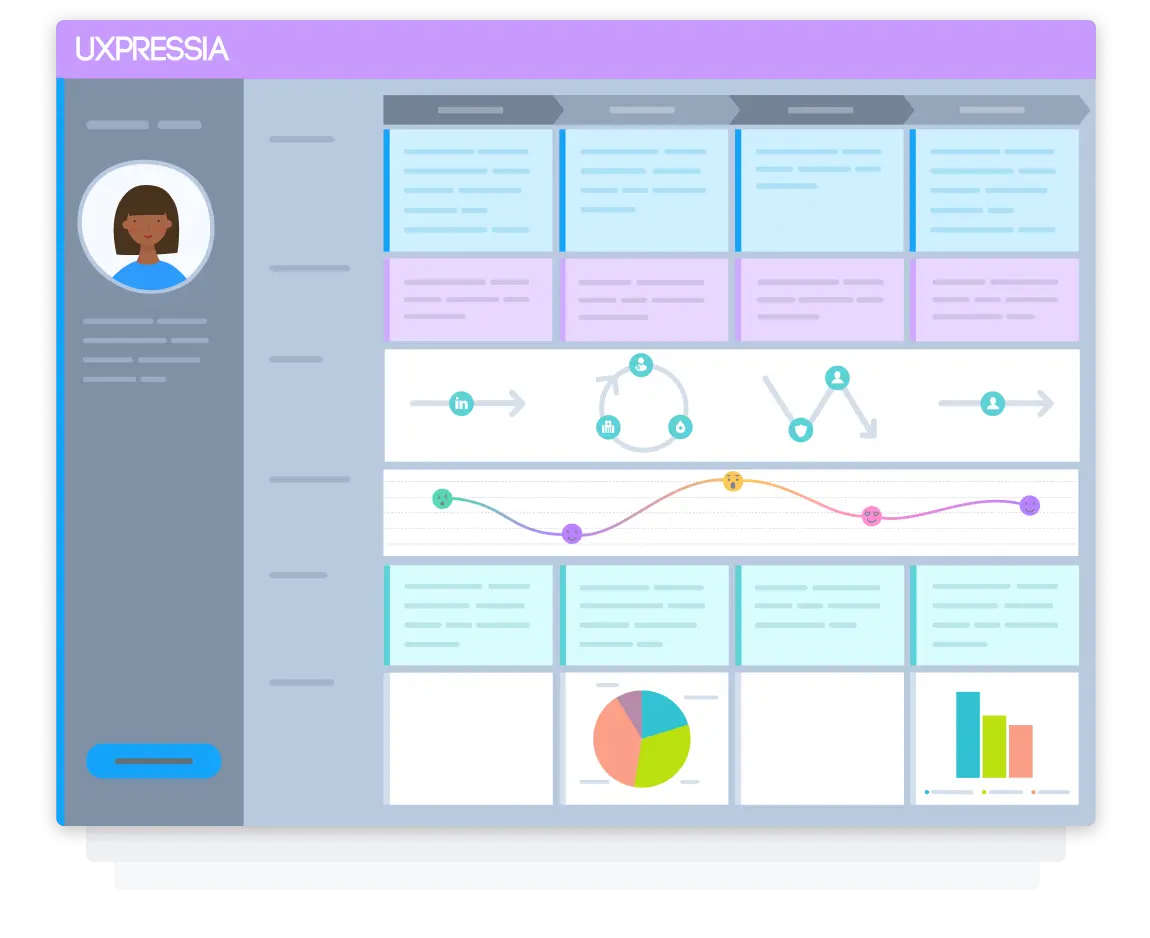
Join 380,000+ customer experience enthusiasts
UXPressia is not just a platform — it’s a community of CX-minded people. Best practices and helpful tips are embedded all around you.
Self-paced online courses to guide you on the fundamentals of journey mapping.
Choose UXPressia to make a difference
Use a professional journey mapping tool and enjoy the benefits that boost productivity and make a difference for your team