Starting today, all UXPressia users with a Pro plan can build pie and bar charts right in their maps and personas.
All you need to do is add the new chart section to your map or persona and choose a chart type you wish to use to represent your data in a visual and meaningful way.
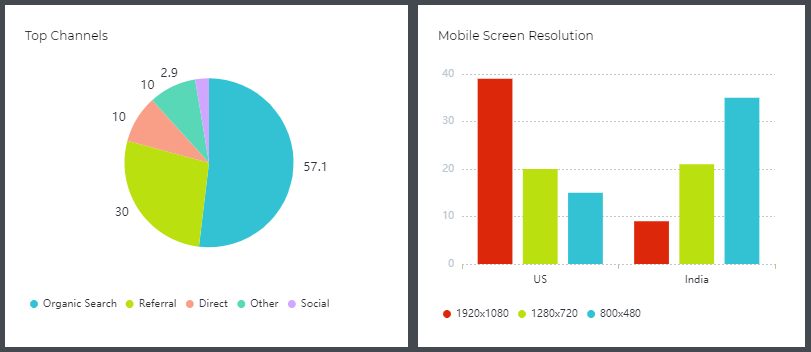
Pie charts
Use pie charts to compare parts of a whole, such as traffic distribution by sources. And don’t forget to give your chart a name after it appears in the cell. 😉
Bar charts
Bart charts are extremely useful when you need to compare things between different groups or track changes over time.
Ready to add your first chart?


