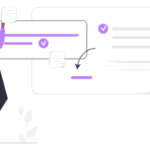We are excited to share our new integration — Google Sheets! 🚀Now, you can pull key metrics right into your maps and personas. This includes essential experience scores like CES, CSAT, and your own custom KPIs.
With this update, you can keep all your metrics from different software in one place. Your workspace can become a metrics hub for for everyone:
- Link customer experience efforts with your business goals;
- Make it easier to sell your ideas to the management;
- Make better decisions by focusing on critical issues.

Want to learn which metrics to pull from Google Sheets? We’ve got some examples! 👀
Contents
CX metrics
What to identify areas of improvement? Stat with tracking CX at different touchpoints. To find out how your customer feels during their journey, check out scores like CES, CSAT, and NPS from tools like Typeform, SurveyMonkey, and Medallia.
Business metrics
Stay on top of critical business metrics without leaving UXPressia:
- revenue growth;
- customer lifetime value;
- churn rate;
- net profit margin;
- and others.
With the integration, you can get data from CRM and ERP tools like Salesforce, HubSpot, SAP, or NetSuite, analytics platforms like Google Analytics and Mixpanel, financial software like QuickBooks and Xero, and other sources.
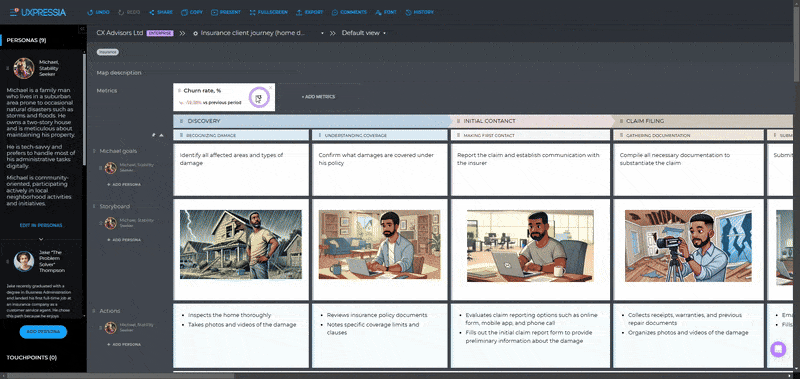
Operational metrics
Want to boost your internal processes? Pull in metrics like average response time and ticket resolution time. Your team probably tracks these already. Just set up export data into Google Sheets or pull it from tools like Zendesk, Asana, and Intercom.
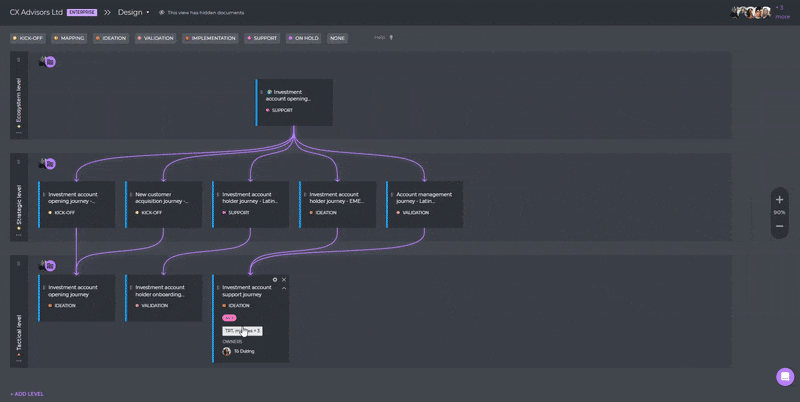
Marketing metrics
Keep track of marketing stats like click-through rate and ROI over time using data from HubSpot, Google Ads, and more.
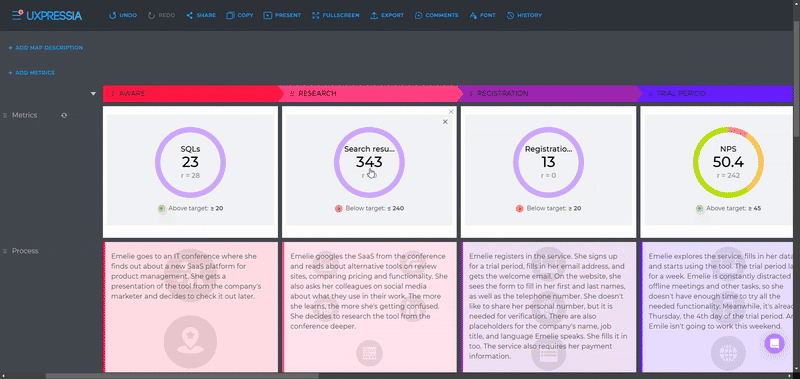
Product and engagement metrics
Find out how users engage with your product or service at different stages. Access metrics like Daily and Monthly Active Users, average session duration, and feature adoption rate. No need to jump around between UXPressia and tools like Amplitude, Firebase, and Pendo.
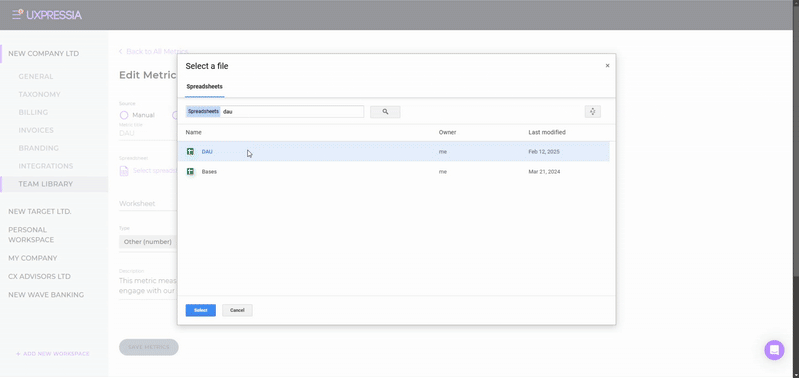
Custom metrics
You can track more than just standard KPIs with the Google Sheets integration. You can also keep an eye on:
- success metrics for specific campaigns (e.g., “Daily number of subscriptions acquired during promotion”).
- internal benchmarks like employee productivity metrics;
- unique derived metrics.
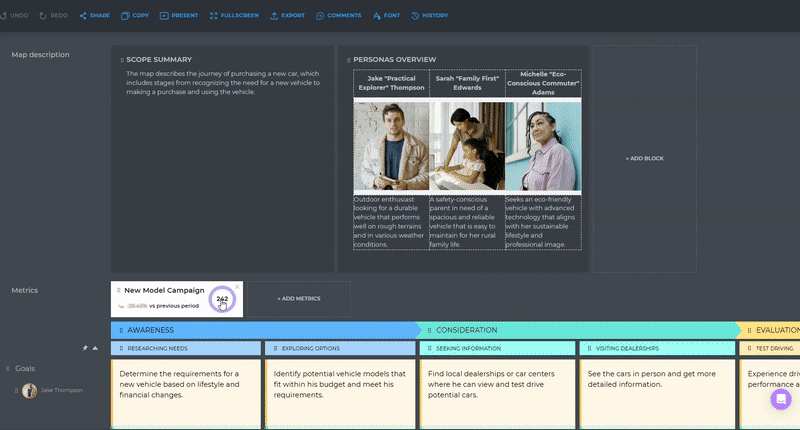
Ready to give it a go?