Customer experience work generates mountains of data and oceans of CX insights. But how to make sense of them at scale and drive business impact? With UXPressia’s Reports functionality, you can transform your collection of CX assets and data into a strategic hub for your organization.
Contents
What are Reports?
When running CX projects, you end up with your data scattered across various platforms, including UXPressia, Qualtrics, Medallia, and Google Docs, among others.
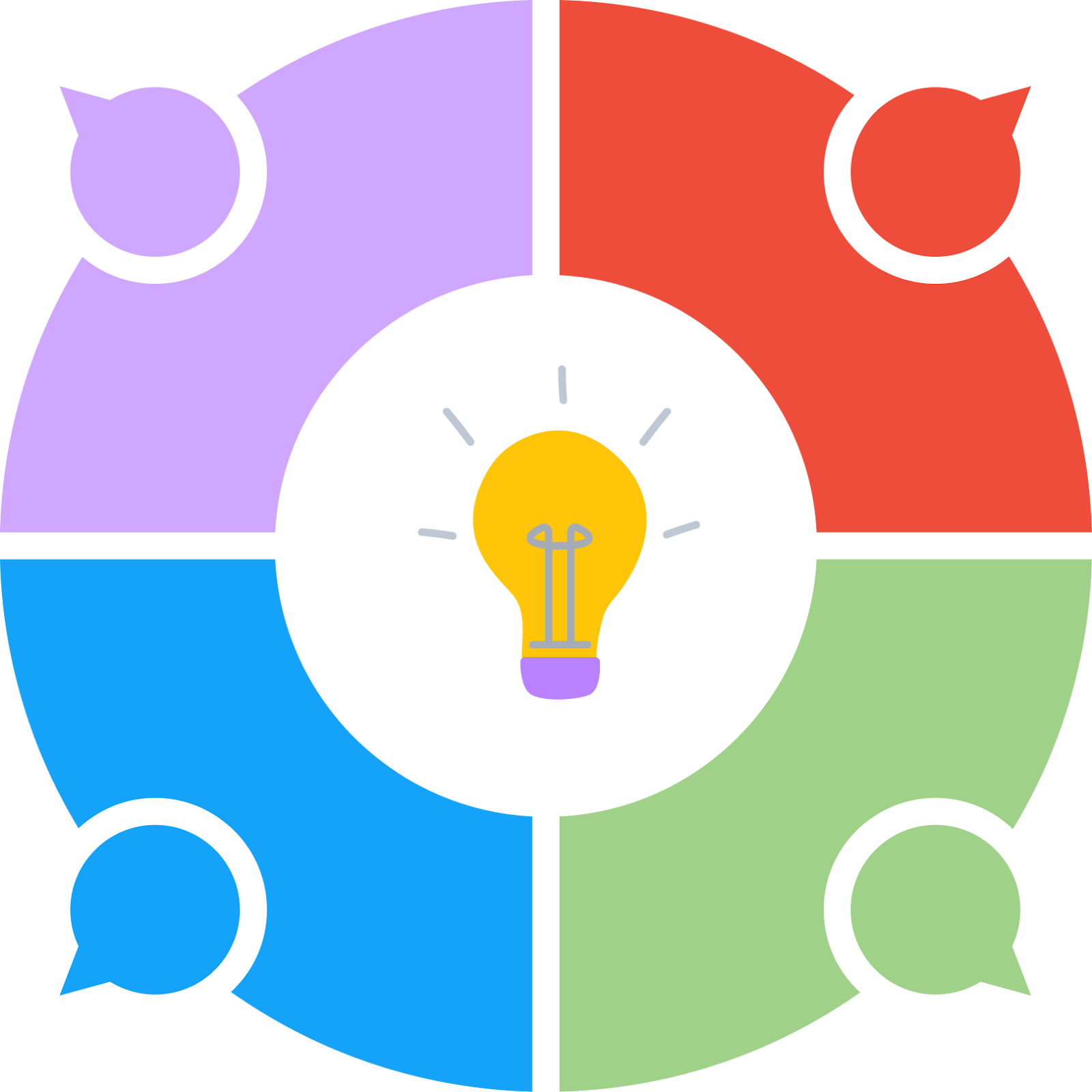
The Reports functionality addresses the problem every CX professional faces at some point: even the most profound customer insights are worthless if they don’t drive action.
Reports were designed to help CX teams aggregate all experience data from pain points and observations to touchpoints and metrics into actionable intelligence.
You can have three types of Reports:
- Problems, ideas, observations, hypotheses, and tasks Reports. In a nutshell, they focus on the different CX Chunks available in the workspace.
- Touchpoints. This Report covers all touchpoints available inside the workspace.
- Workspace Insights. These Reports utilize AI to generate in-depth insights from your workspace data, all based on a specific question you want to investigate.
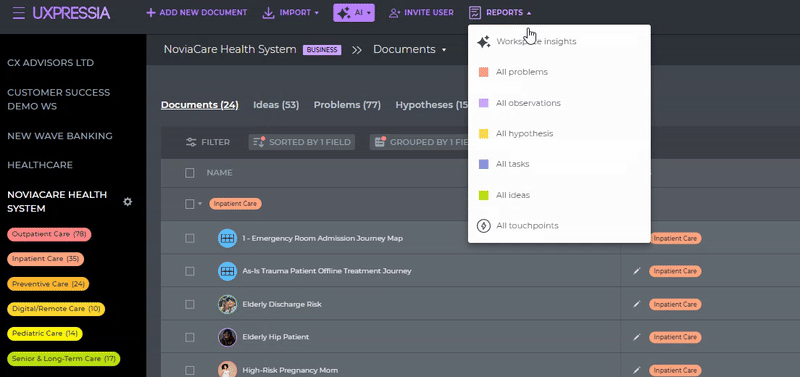
Five ways to use Reports
So, how to make the most of Reports?
Strategic decision-making and planning
Prioritizing ideas and initiatives can be a challenging task. Reviewing both table data and the effort vs. value matrix in your Reports is a great way to determine a roadmap or action plan.
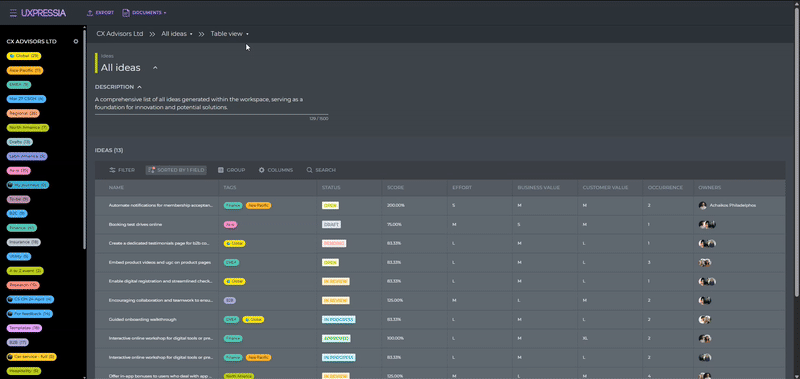
Tip: If you are looking for quick wins (which is often the case with CX projects), high-impact, low-effort opportunities are what you need.
Translating CX into business language
Simplicity is key for management and executive-level reporting, especially when you need to give them a general overview of the project and its progress.
- With Reports, you have a ready-to-go representation of the distribution of pain points, initiatives, and hypotheses across journeys and customer personas.
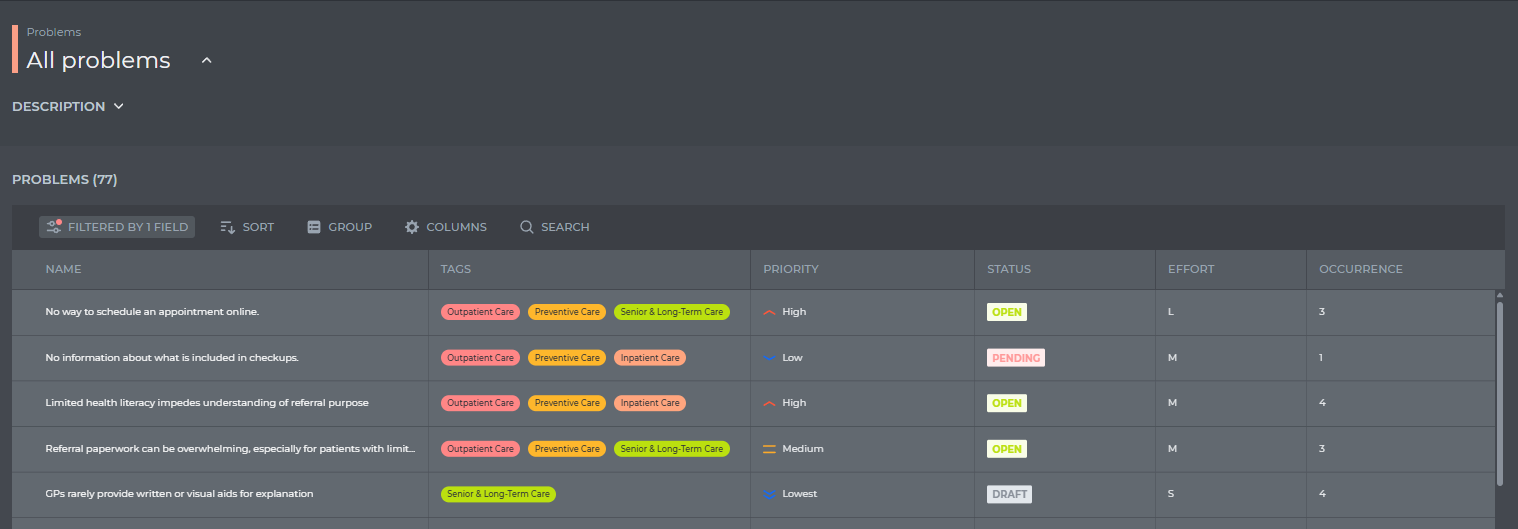
Tip: To draw attention to problems and communicate their importance, sort them by occurrence.
- If management asks you to demonstrate the progress of your CX-related tasks, you can always use the Tasks Report for reference.
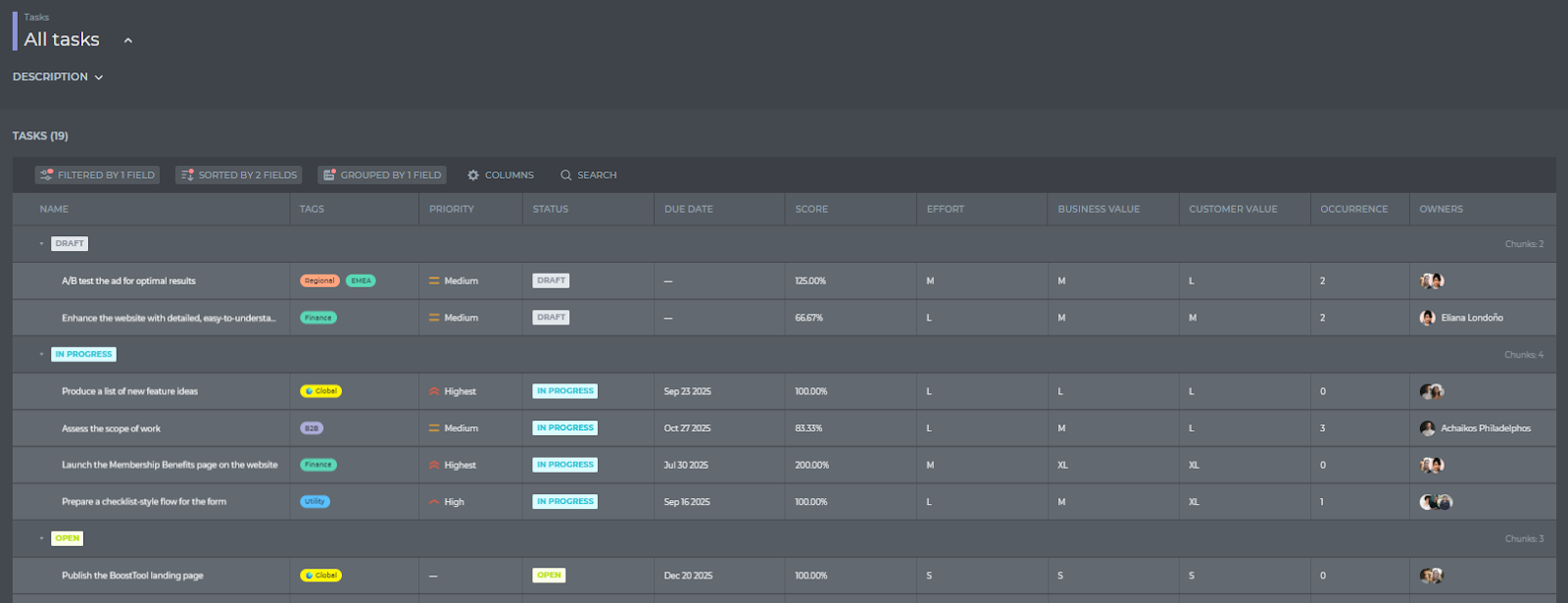
Tip: Reports can be helpful in your sprint or initiative retrospectives. You can prepare customized Reports using filters and sorting options, and then download them for further usage.
Optimizing personas and journeys
The Touchpoints Report is a go-to place for friction points and opportunities for improvement.
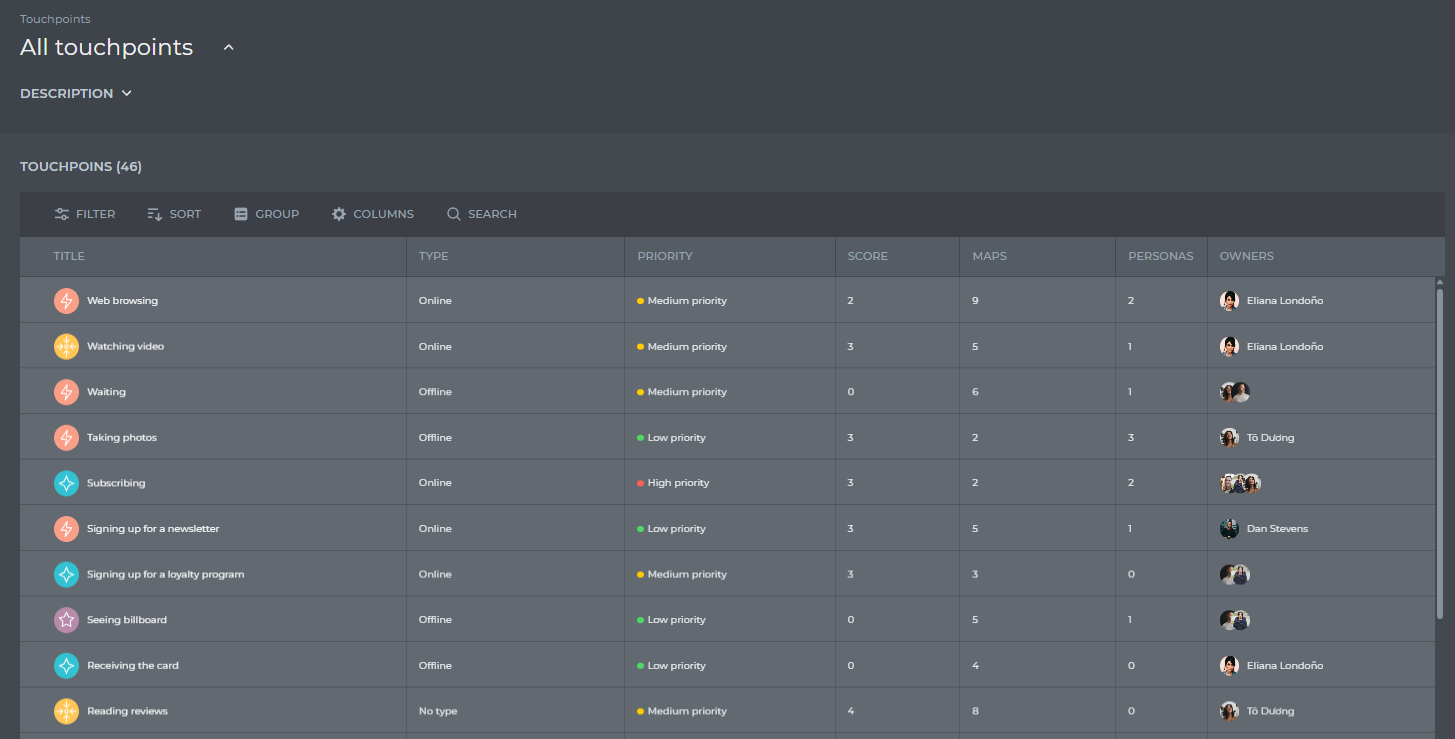
Tip: Evaluate underutilized touchpoints. Sometimes, it makes sense to consolidate or eliminate them.
Mining insights automatically
It’s no secret that AI tools and data analysis go hand in hand. These tools are capable of handling and analyzing huge amounts of data, interpreting it, and extracting valuable insights in minutes.
That’s precisely what our Workspace Insights do. We trained AI to automatically surface patterns across journeys, personas, and other available content, such as documents from the Team Library.
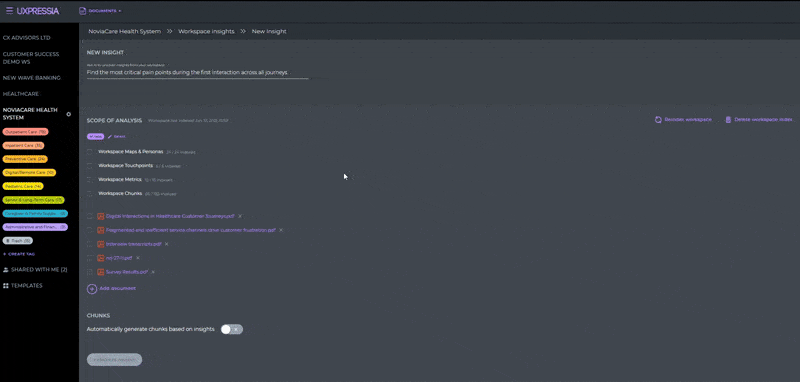
Each insight is linked to the source data, making it easy to find supporting evidence.
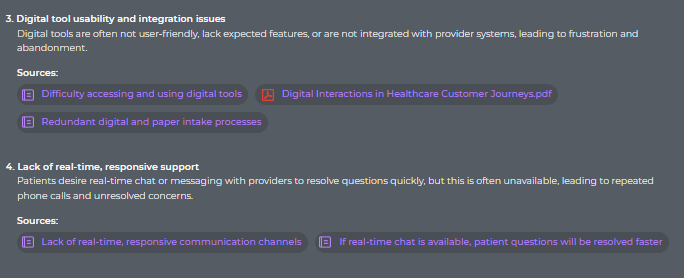
Tip: Filter maps, personas, touchpoints, and CX Chunks by tags to bring the most critical initiatives into AI focus and get the most specific insights.
Along with insights, you can automatically generate CX Chunks related to your request.
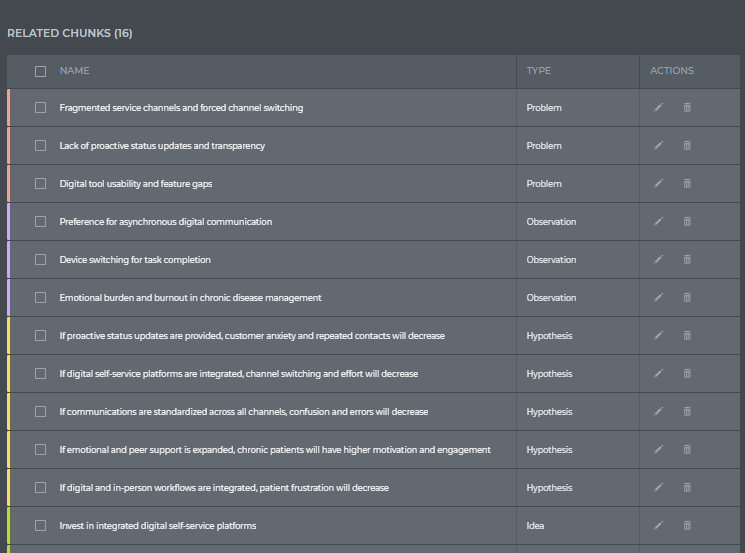
Advocating with data
Often, CX people have to sell the value of CX within their organizations. Our Reports can help you in this direction by visually connecting the dots between identified issues, suggested solutions, and potential business value.
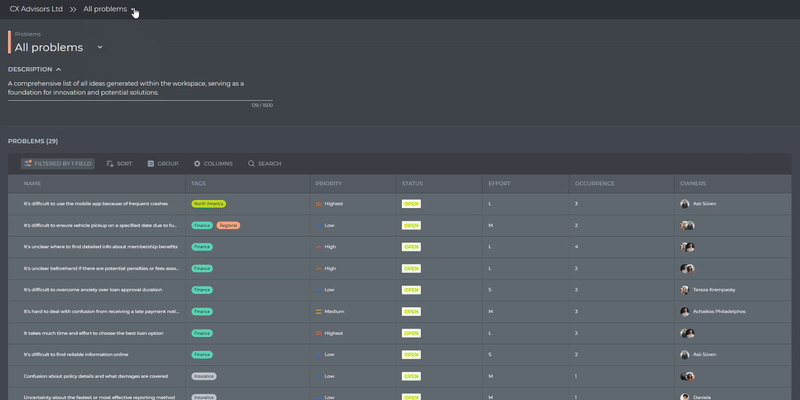
Put Reports into action
With Reports, you get instant visibility into patterns, priorities, and opportunities across your entire CX program as well as the progress of the program itself. We encourage you to use them. Reports can help ensure your team’s hard work translates into measurable business impact.
Ready to see the functionality in action?



