Starting today, creating PowerPoint presentations with your maps and personas is times easier (and quicker 😉). Our hot new PPTX export functionality is here to help you with that.
We introduced the PowerPoint export functionality to customer journey map, personas, and impact map tools. It works just like all other UXPressia exports, but it’s much more flexible in terms of content layout and design.
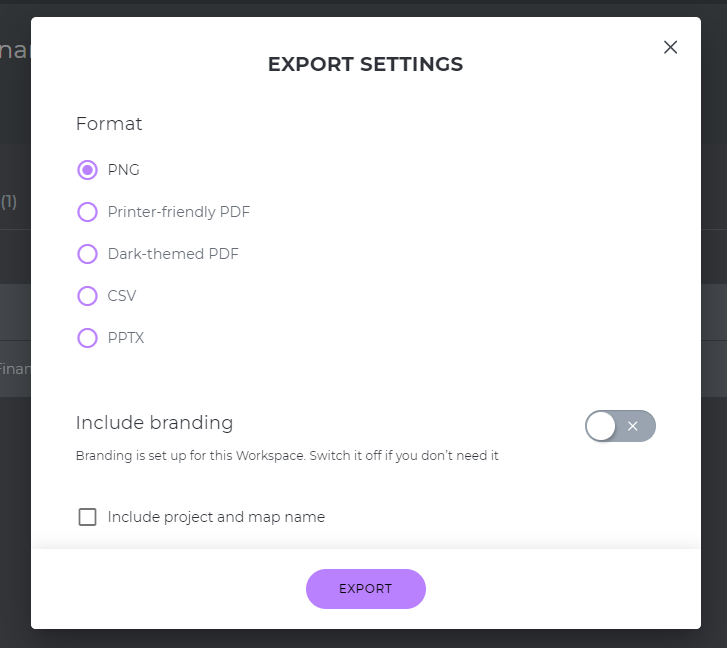
Plus, you can brand the exported file with your logo, website link, and/or colors if you want. You only need to set up branding in your workspace settings before you hit the “Export” button.
After exporting your map or persona, you’ll have an editable PowerPoint file. Think of it as a ready-to-go presentation draft, which you can edit, tweak, and customize.
Exporting customer journey maps and personas to PowerPoint
When exporting a customer journey map or persona to PPTX, you can choose the sections you want to include in your presentation (up to 6) and their position on PowerPoint presentation slides. Here is how the PPTX export works in the CJM tool:
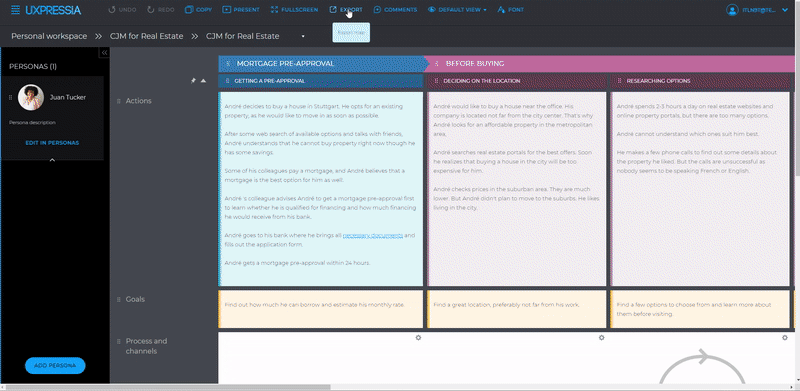
Want to include more than six sections in your presentation? Export one more PowerPoint file and copy-paste the slides from it to the one you already have.
Exporting impact maps to PPTX
When exporting impact maps to PPTX, they export as a whole with all the sections included.
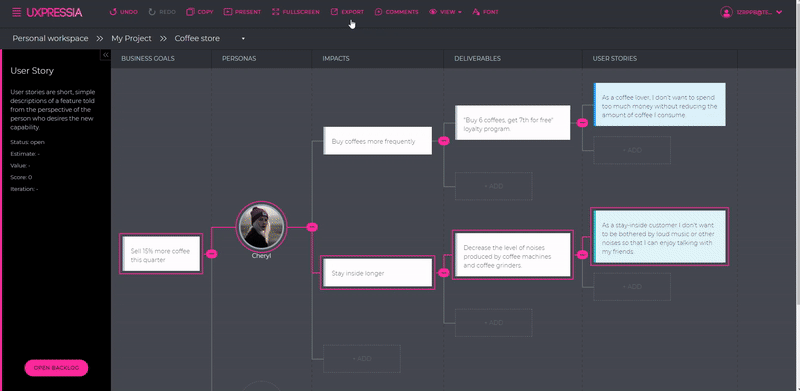
Ready to export your first PPTX file?



