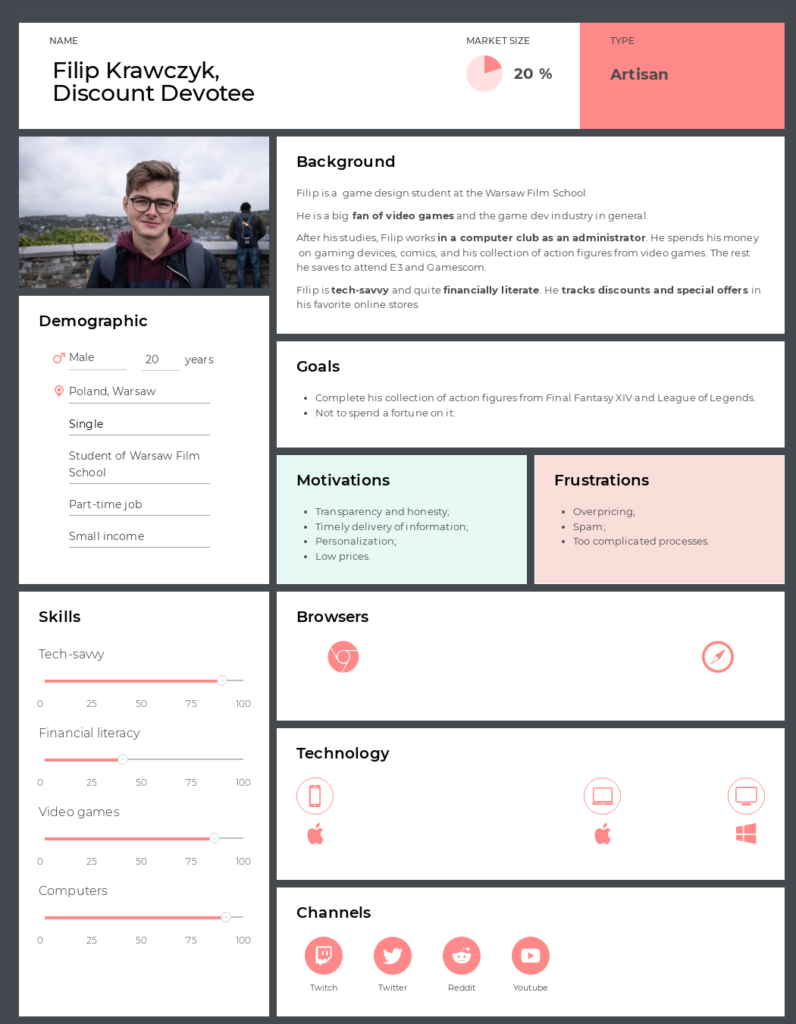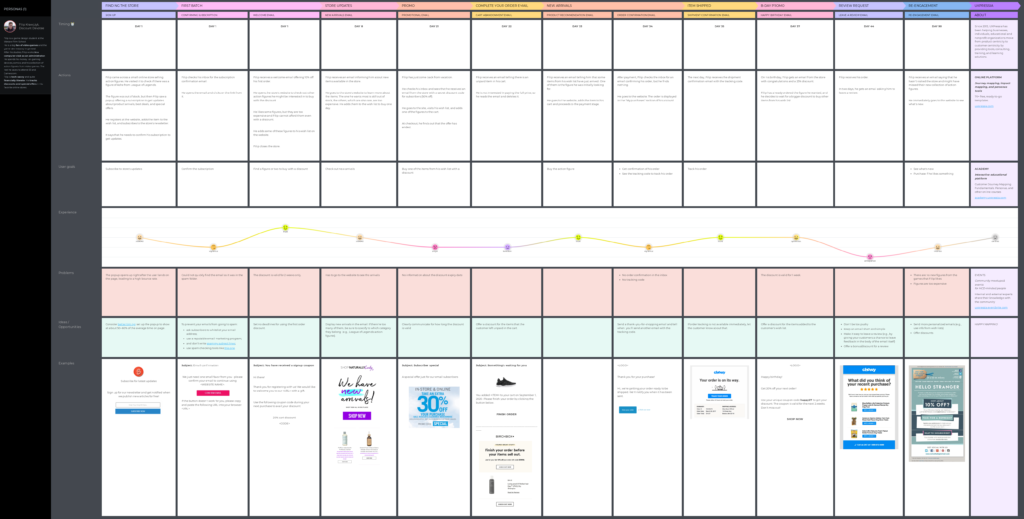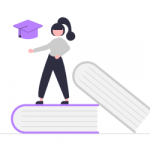Email marketing continues to play an important role in e-commerce. 73% of marketers rate email's ROI as “Good” or “Excellent”, while 59% of consumers say that emails affect their purchase decisions.
To get the most out of such a promising channel, you need to know your customer’s journey, the jobs they want to do, the problems they want to solve with your help, the experience you provide, and even more.
Visualizing your customer’s journey step by step on a map is a great way to understand it better and come up with email ideas that will get readers to buy at your online store. Looking at the journey map will not only give you an idea of what and when to send but also spark your creativity by spotlighting your customer’s problems, tasks, emotions, etc.
As a result, you will be able to gently nudge them into buying from you with an email and turn first-time customers into regular buyers.
In this blog post, you will learn how to create your e-commerce email marketing journey map, the key points to include, and where to get a free template to map out one.
Contents
Basic e-commerce customer journey stages
Before we proceed to the mapping part, let’s go over the e-commerce customer journey stages and possible customer goals and actions. Of course, there can be more of those in your case, but these will come in handy when creating a skeleton for your map.
| STAGE | CUSTOMER GOAL | CUSTOMER ACTIONS |
| Awareness | To buy an item |
|
| Consideration | To choose the best option among several similar items |
|
| Acquisition | To get the item |
|
| Service | To return the item and get the refund |
|
| Loyalty | To buy from the store again |
|
It’s crucial to define the map’s scope before you start mapping. So ask yourself: “Do I need to visualize a complete, end-to-end journey, or just the stages that relate to my email marketing campaign?” An end-to-end map might not be your case, as it will cover the stages where you cannot reach your current and potential customers with emails.
4 steps to create your email marketing customer journey map
Do you want to find out how to build a map for your online store from scratch and connect it to your email marketing campaign? Then keep on reading!
Step 1: Identify customer personas
First, you need to do some research to gather data to get to know your target audience. The data you will get will help you produce customer personas and populate their profiles with important information about them, e.g.:
- goals;
- motivations;
- frustrations;
- previous experience with you;
- etc.
Here is an example of a customer persona to use as a starting point:
Step 2: Define jourey stages
Keeping in mind the map scope, you need to consider the steps (aka stages) that the persona you build your map around is taking. This is where the Behavior Flow report inside Google Analytics comes in handy. It shows you starting and drop-off pages and the sequence of interactions between them.
Comparing this data with the findings of your research, you can suggest what stages of the e-commerce journey your customers walk through.
Step 3: Decide on the map sections
The number and type of sections may vary depending on a specific case and information that you need to include in your map.
For instance, in UXPressia’s CJM tool, there are default sections in every map, as they are more or less universal: persona’s goals, processes and channels, experience, problems, and ideas and opportunities. You can also start with these, plus add one or more to put email-related data like screenshots, statistics, etc.
Step 4: Map the journey
Now you are all set for putting it all together on a map. Start with a skeleton with basic stages and sections and fill them out one by one. Your goal is to draw a clear picture of the persona’s interactions with your business, focusing especially on the stages where you can use email marketing.
After you add all the information, look at your persona’s problems, barriers, and pain points. Is there a way to help them solve their issues at certain stages with an email? Or is there a better way to talk potential customers into buying from you? Respond to these and any other email-related questions you can think of. The answers will help you improve your current emails and maybe even produce a new, better email chain.
Next step: Start acting!
Tweak your current emails based on the ideas you added to the map, create new chains, and launch them to see how they work.
Pro tip: Speaking your customer’s language in your emails can help you draw their attention. So think of having a separate section in your personas with their actual words (e.g., from interviews, support logs) to check them out and use these words in your emails.Are you ready to build your own email marketing journey map? Use this free template as a foundation for it.
Ready to use this template?