AI is more than a buzzword when it comes to journey mapping. If you have doubts about it, you will forget your concerns pretty soon.
In this article, you will learn how to leverage AI technology to your advantage when doing a journey mapping project. Read on to find ChatGPT prompt examples for different phases of a journey mapping project. You will also see the output produced by the chatbot for each prompt. Ready? Let’s go!
Contents
Research & analysis
Successful customer journey maps are backed up by research. Research takes time and requires resources that might not always be at hand. That is where AI — an intelligent and never sleeping assistant — comes into play to give you guidance and a helping hand.
Creating a research plan
Don’t know what to start with your case and have no one to consult? Before taking steps that may lead you to nowhere, embrace the power of the artificial brain to solve the problem.
Prompt:
“Imagine you are a customer experience mapper in healthcare, and your ultimate goal is improving patients' and doctors' experience. Your task is to pick appropriate research techniques to learn about their journeys and prepare a research plan. Limitation: doctors' availability is very limited (most likely, you'll have less than 1-2h a week of their time), and it might be problematic to talk to patients due to the sensibility of the subject.”
💡 Pro tip: You can also get advice on where to look for all the information.
Prompt:
“Where would you look for customers to interview for your map?”
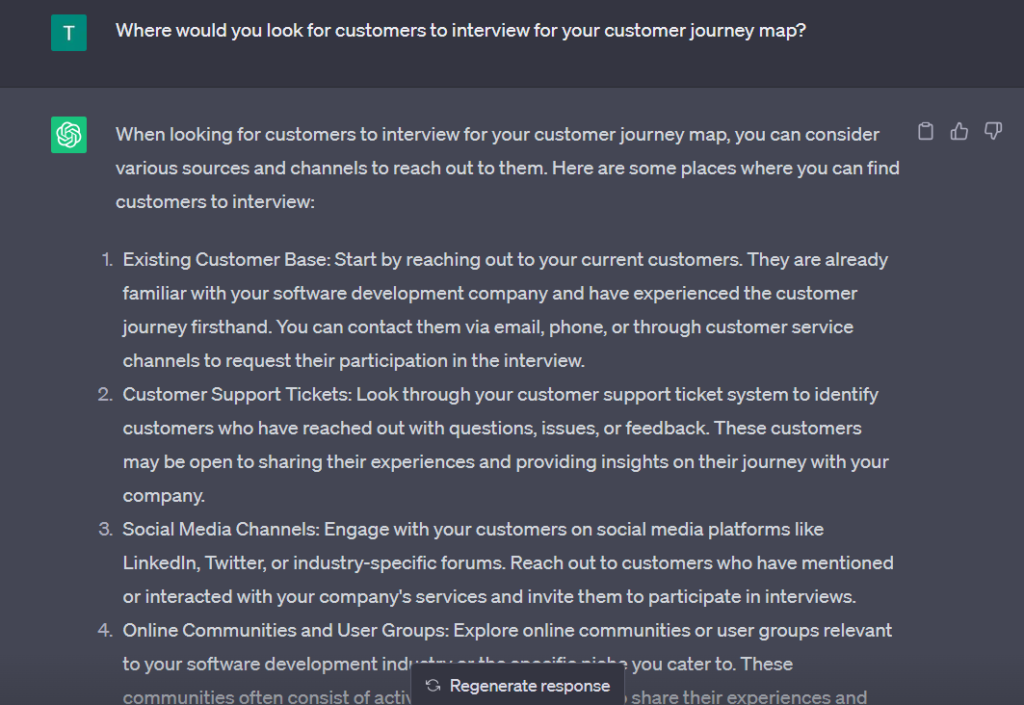
Interview questions
Tell ChatGPT about your business, give it the necessary context, and specify your interview goals and the number of questions you want to ask.
Prompt:
“Imagine you are a customer experience professional who works at a hotel chain. Your company opened a new hotel six months ago. You want to talk to hotel guests who stayed there to learn about their experience, both positive and negative. You are going to use their feedback to build a journey map. Generate up to ten interview questions to reach the goal.”
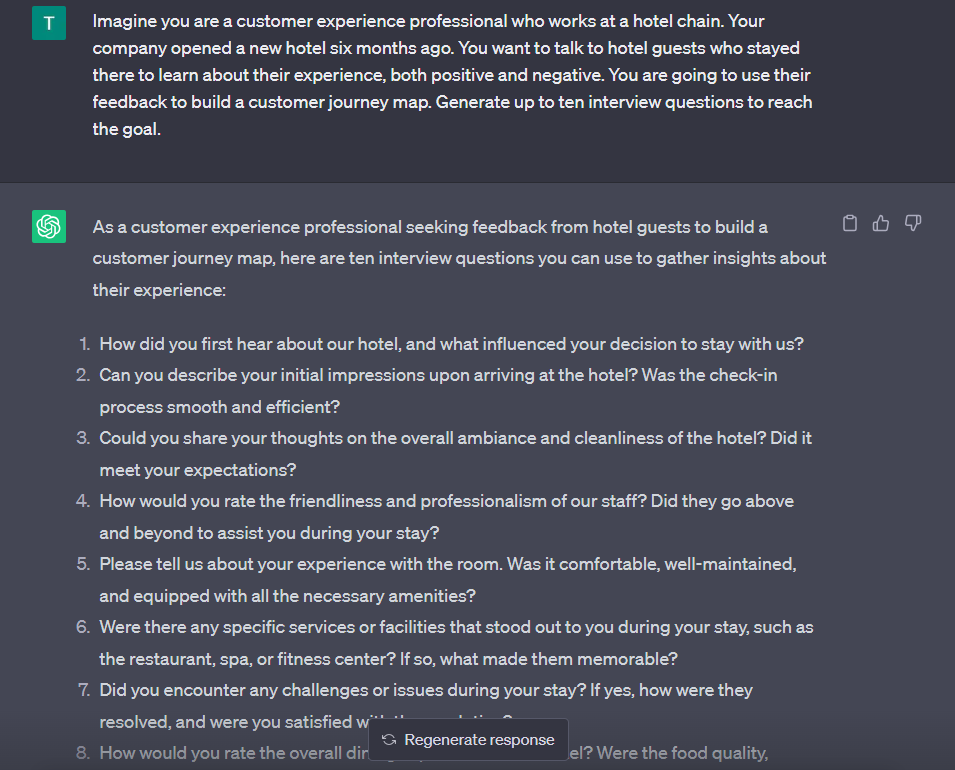
💡 Pro tip: You can get a lot of valuable data by interviewing your colleagues (especially customer-facing ones). So ask the chatbot to come up with questions for such interviews as well.
Surveys
Another way to gather customer feedback is to send surveys. And AI can help you with writing questions for a survey.
Prompt:
“You are a customer experience specialist at an e-commerce company. The company wants to learn more about its customers' experience at different customer journey stages. You want to survey the company's customers for their feedback. For that purpose, you are going to send customers a survey. Come up with questions to use in the survey.”
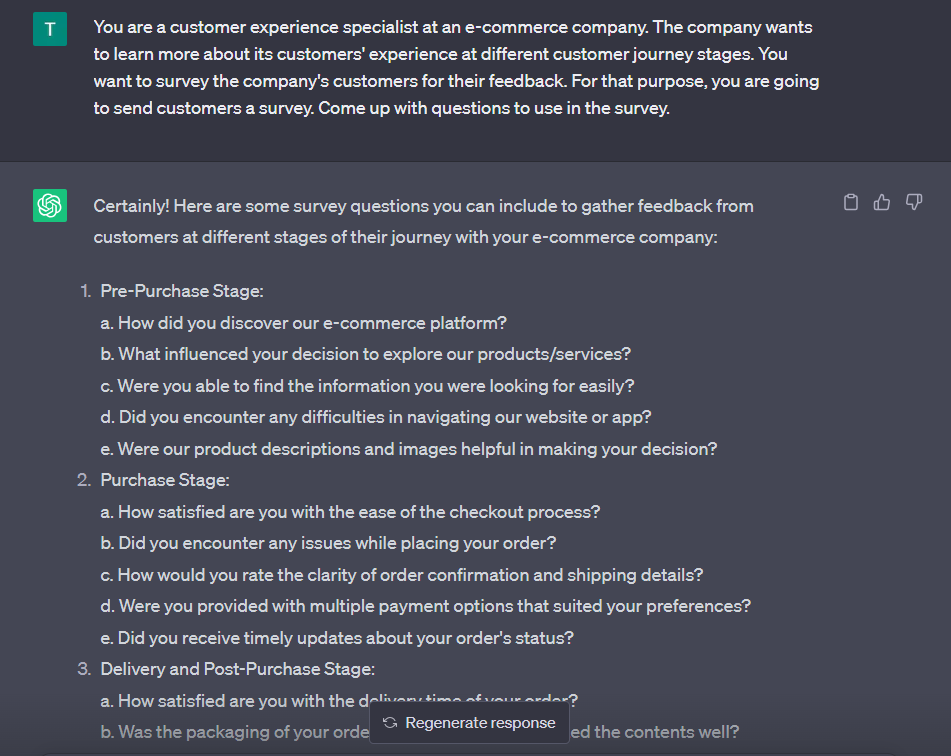
ChatGPT can generate both open- and closed-ended questions. So if you need a particular question type in your survey, ask about it.
Prompt:
“You are a customer research specialist who works at a retail bank. You want to send a survey with close-ended questions to the bank's clients to find out their experience with the bank and uncover opportunities for improvement. Generate 15 survey questions to reach the purpose.”
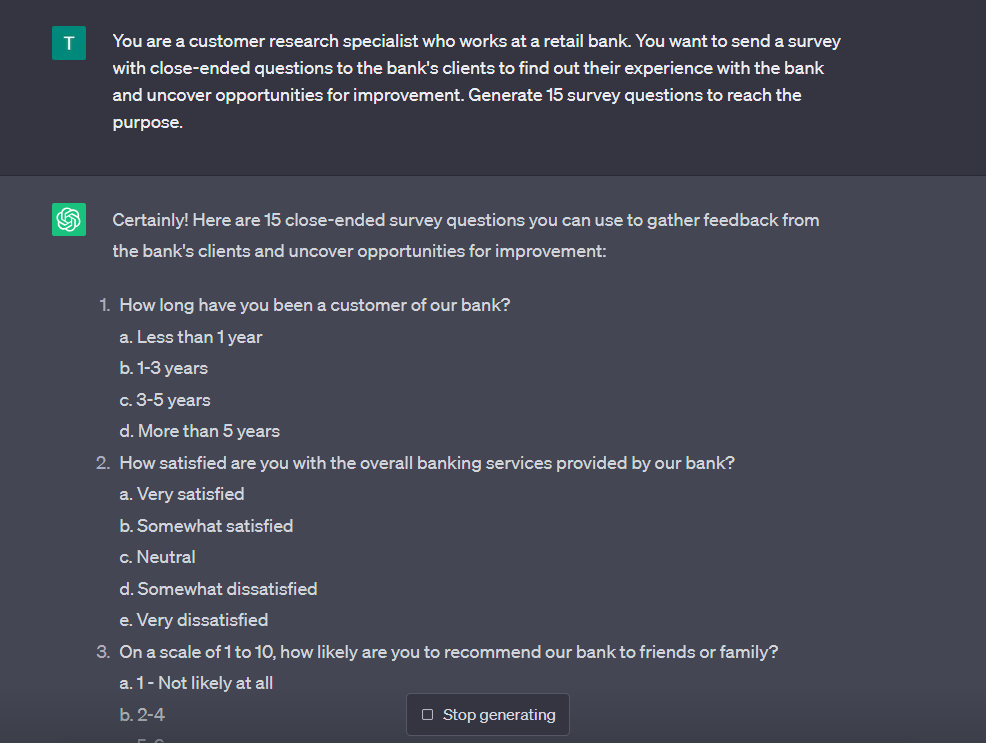
Recruitment emails
When sending an email to people you want to take part in a survey or interview, you never know how many people will say “Yes” to you. Play with AI AI to generate catchy subject lines that draw the recipient’s attention and text that drives action.
Prompt:
“You are a researcher who is going to send the survey to customers. Come up with alternative subject lines that catch the reader's attention and an email asking to participate in the survey. Avoid cliché and corporate language, make it friendly and human.”
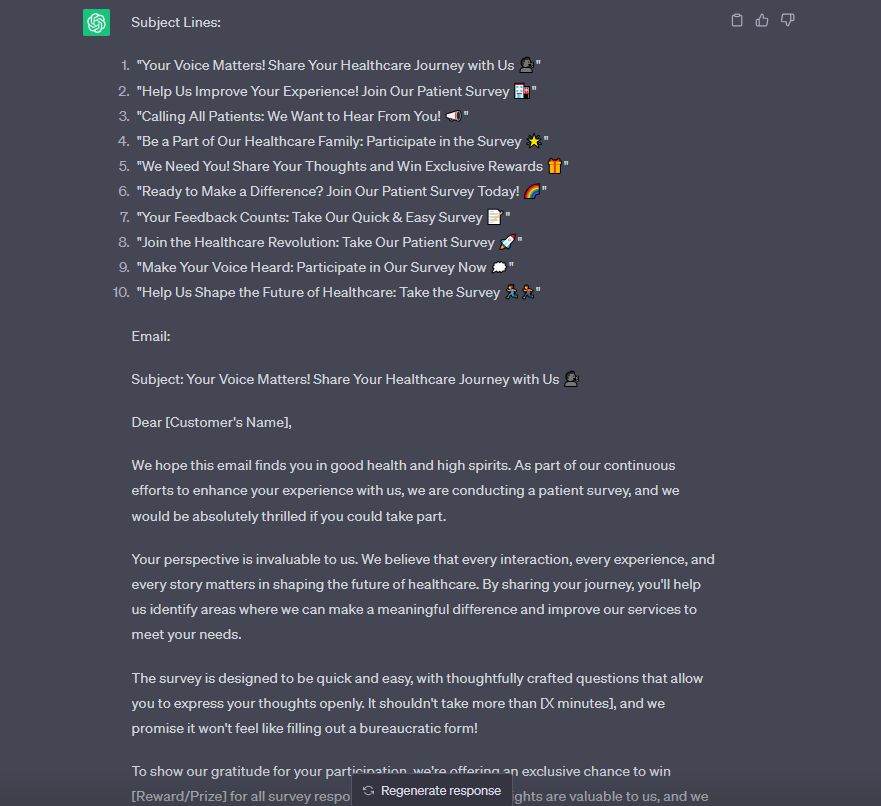
You will edit an email a little bit. But, in most cases, it will take less time than writing an email from scratch.
💡 Pro tip: If you have Tone of Voice guidelines you follow in the company, ask ChatGPT to follow them to get a better result. All you need to do is share these guidelines with the bot when you explain the task.
Qualitative data analysis
Whether you are a lone research ranger or a team of experienced researchers, there’s always a lack of time and a deadline on the horizon. You can move towards your goal quicker by making AI your data analysis buddy.
For example, you can ask ChatGPT to do a sentiment analysis of customer feedback from review sites or social media comments.
Prompt:
“Act as a customer experience expert for a tech company selling a video conferencing product. Read the customer feedback below to determine patterns. Determine the average satisfaction rate based on the feedback, specify the customer's emotions, and support this info with insights.”
In the example above, four Zoom reviews from G2 were used.
Further, you can use this data in the experience section when building a journey map.
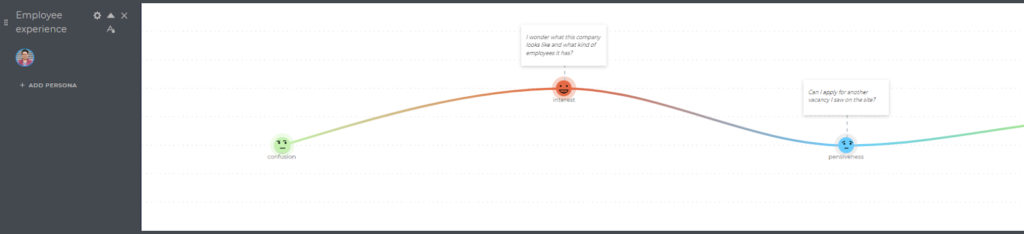
💡 Pro tips: ChatGPT can assist you with finding different patterns for a map. These can be Moments of Truth, common experience issues, etc. You can also ask the bot to create a summary of a user interview transcript or do a sentiment analysis of this script.
If you write the right prompt, it can even help you group your customer data into personas. If your prompt isn’t that good, you can always use more prompts to get the desired result.
Persona creation
There can be two scenarios for pairing AI with personas: building them from scratch and augmenting or improving them.
Building personas from the ground up
Turning your research data into living and breathing personas takes time, and AI can speed up the process. Sometimes, you may have no research data to back up the persona. You can describe your business case to AI, and it will generate a persona for you. Though personas generated by AI might be quite biased and stereotypical, they might give you good insights into behavioral scales to look into during your research.
- One persona
To get one persona, use a similar prompt:
“Generate a customer persona for a three-star hotel in Europe. Include the following sections: demographics, goals, motivations, background, day in the life, channels, and touchpoints.”
- Multiple personas
Generating multiple personas might be more beneficial. You can see the difference between them, which helps you get your creative juices flowing and inspires further actions.
Prompt:
“Generate 5 different persona profiles that would represent a financial institution's potential clients who need to open an account. Focus on the differences in their behavior and make sure to cover different customer segments.”
💡 Pro tip: To save time migrating persona drafts from ChatGPT to another tool, you can create AI-driven personas in UXPressia's Persona Editor. There, you can make necessary adjustments and refinements both in terms of content and design.
Working with existing personas
If you already have a persona, you can utilize AI to enrich it with data, augment it to your needs, or suggest ideas.
- Producing ideas and strategies
For instance, you can ask the bot to suggest new products or features for the persona.
Prompt:
“Imagine you are a product manager. What new products could you launch to sell to the persona above?”
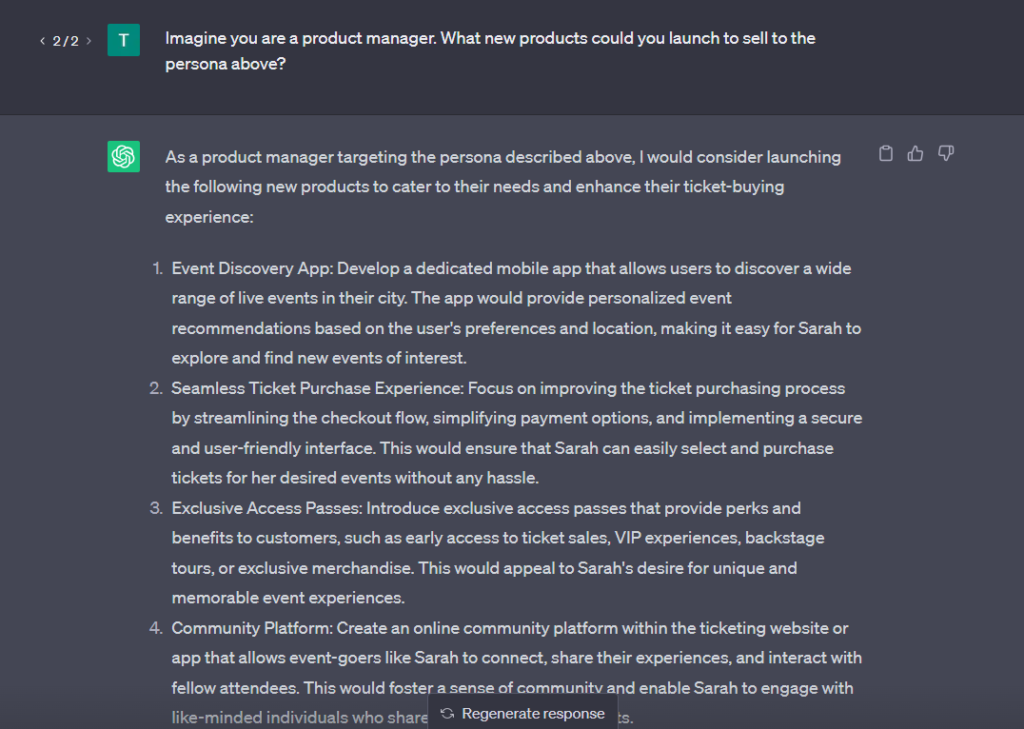
Or request AI to go strategic and develop a strategy based on the persona(s).
To do that, share your persona(s) with ChatGPT and request it to come up with, for example, a marketing strategy.
Prompt:
“Create a marketing strategy for churn prevention for the persona below.”
- Enhancing the profile with data
Imagine you decided to expand to a new market. But the thing is that you know your current market’s specifics but know only a little bit about the new market.
Use the knowledge your AI helper has to add the necessary information to your persona.
Prompt:
“We have a SaaS platform whose target market is the U.S and decided to launch a new version of the platform and sell it to people in Asia. We have a target customer profile for the U.S. market and we want to use this profile for the Asian version of the platform. Update the persona below with the Asian region specifics.”
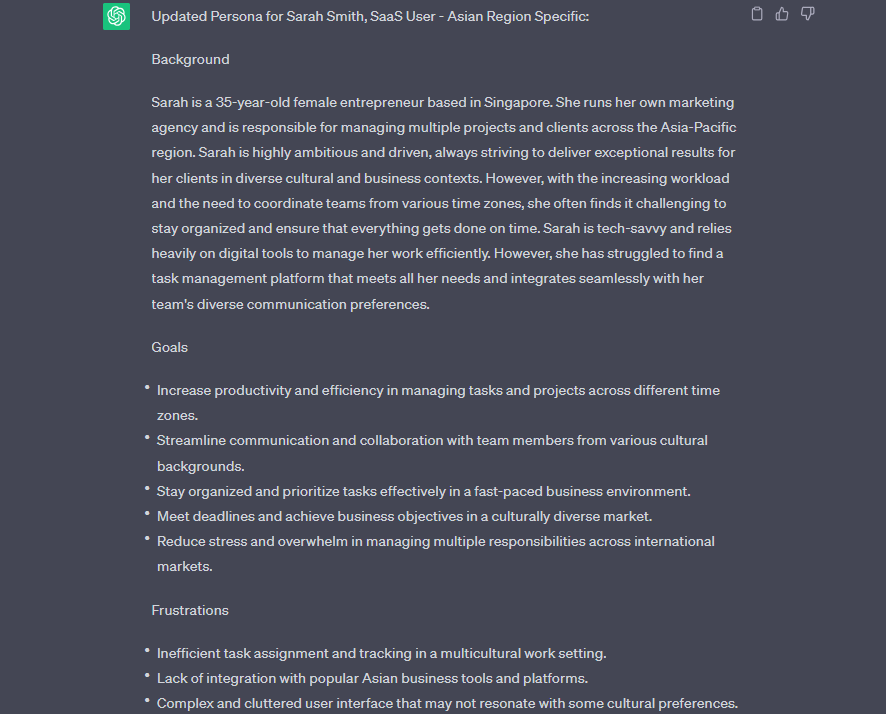
💡 Pro tip: You can dig deeper by asking AI to share examples of tools and platforms used by Sarah.
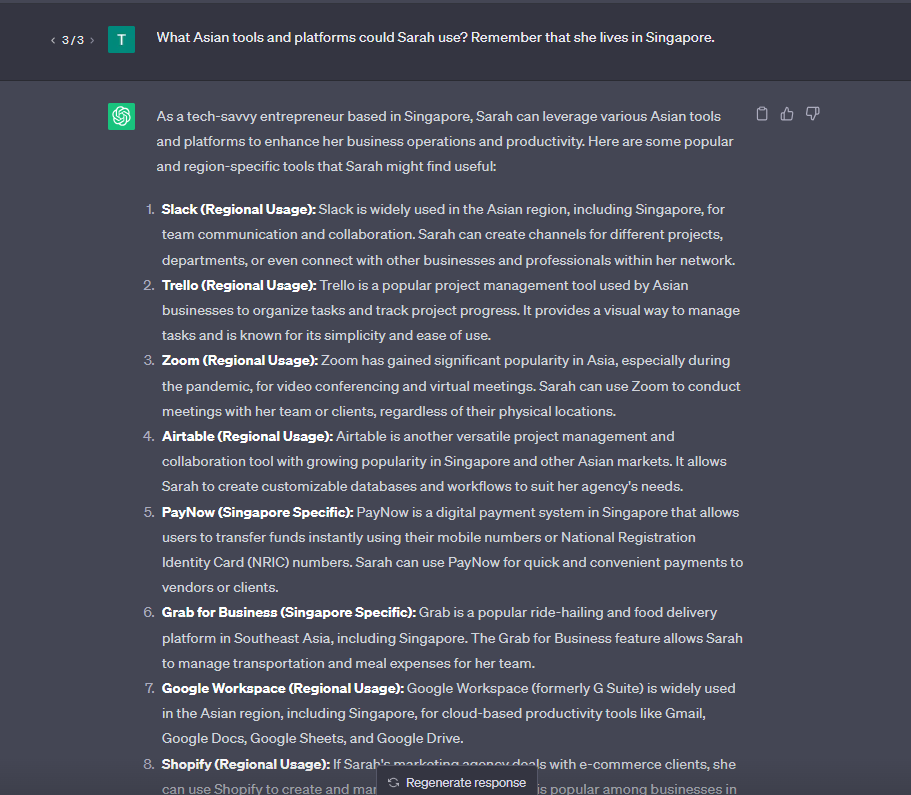
Bonus: Persona photo
A photo-like image of a persona drives empathy and helps everyone get on the same page quicker. Finding a perfect image to represent a persona ain’t easy. Plus, it may be subject to copyright.
You can ask an AI-powered image generator like DALL·E 2 or Midjourney to create a unique persona image based on your description. You’ll get it in seconds. And no copyright issues! Isn’t it fascinating?
Prompt:
“A middle-aged Chinese woman with short hair. She is making a phone call from home.”
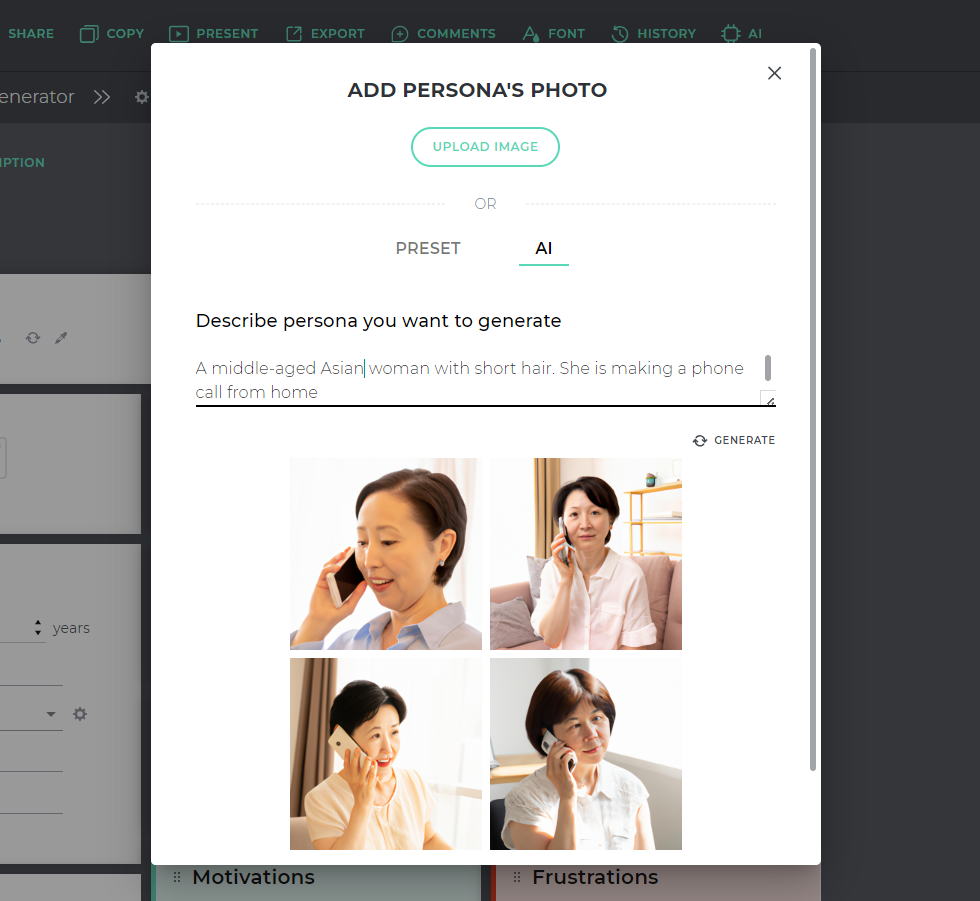
Mapping the journey
When using ChatGPT, it's important to remember that AI can’t do all the work for you.
One of the central values of building a map is the process of collaboration within the team. It’s when you raise important questions, find common ground, and discover insights together. AI can’t simulate this process, but it can save you some time on routine tasks.
Defining journey stages & determining touchpoints
Whether you are going to map an end-to-end journey or a limited-scope one, dividing the journey into stages can be challenging. Describe your business case and the required scope to ChatGPT and ask it to come up with journey stages.
Prompt:
“Act as a customer experience professional. You work for a vehicle manufacturer that sells construction vehicles to companies worldwide. Suggest customer journey stages for this case, as you are going to create a customer journey map.”
Or you can request it list all the possible touchpoints for this journey.
Prompt:
“Act as a customer experience professional. You work for a vehicle manufacturer that sells construction vehicles to companies worldwide. List all possible touchpoints throughout the customer journey.”
💡 Pro tip: AI can come up with stages based on the touchpoints provided by you or previously generated by it.
Prompt:
“Come up with customer journey stages based on the touchpoints above.”
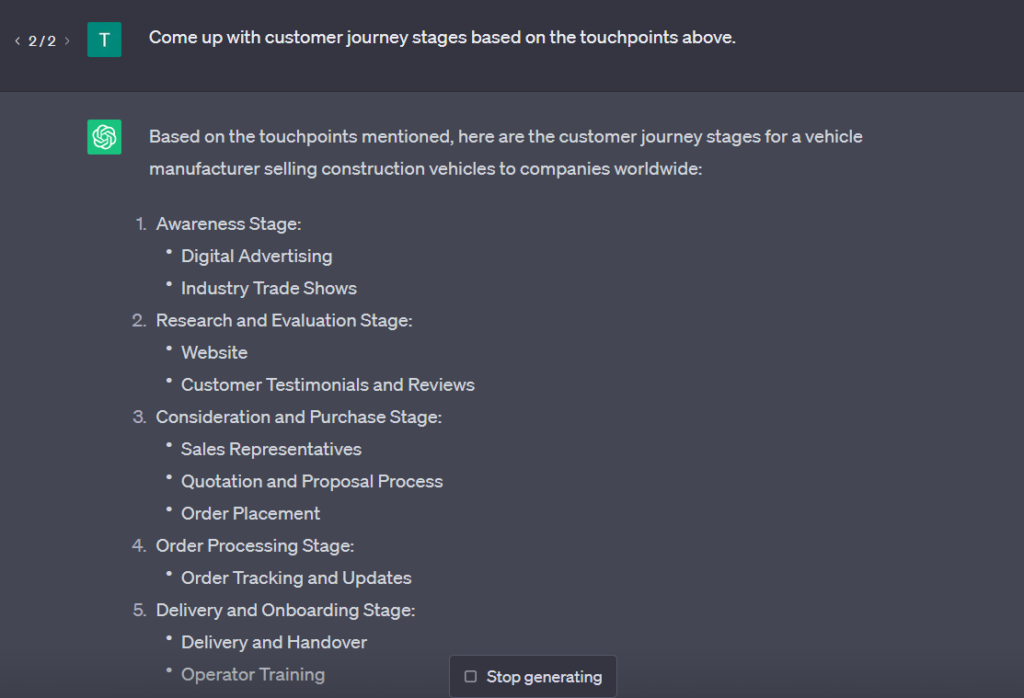
Completing map sections
When populating your map with data, talk to ChatGPT to make your map even more informative and true to life.
- KPIs
To be actionable, maps should include some experience- and maybe business-related metrics to keep an eye on. Don’t know what to use? There’s an intelligent someone to ask for advice 😉
Prompt:
“Act as a customer experience manager who works at a financial advisory firm in the U.S. Your firm specializes in startups. You are going to build a customer journey map. What metrics or KPIs would you include in the map?”
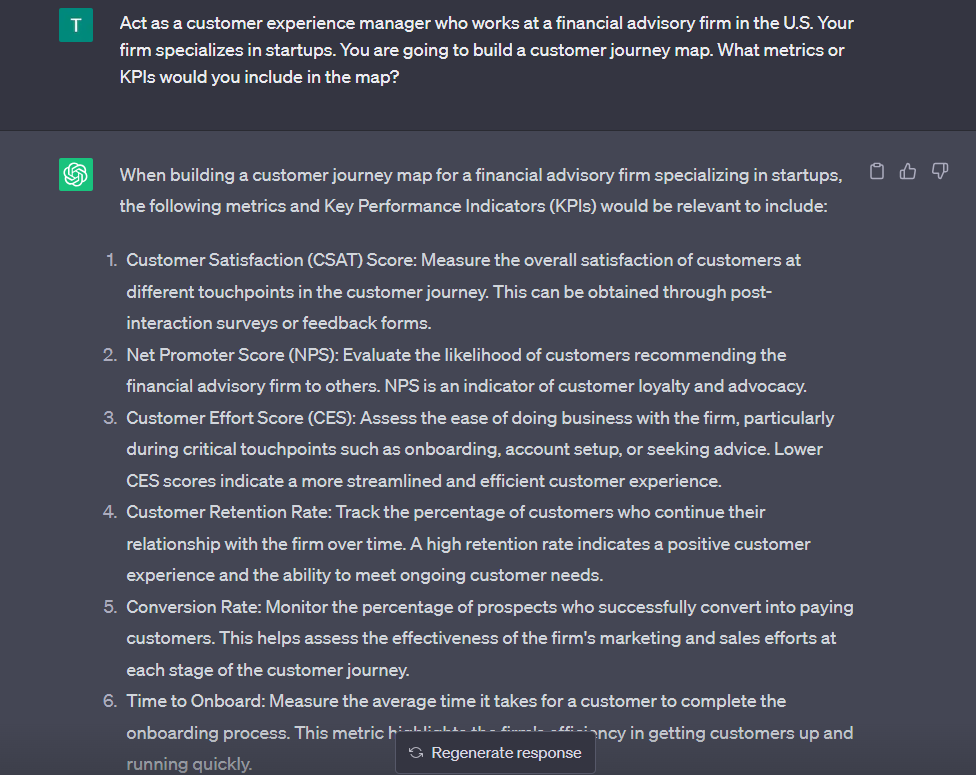
- Persona actions
ChatGPT can list typical customer actions at each stage of the journey. That will help you determine whether you missed something when describing your persona’s actions.
You can go further. Ask AI to list stage-specific actions for two or more different personas and specify the differences in their behavior.
💡 Pro tip: It’s better to share your personas with the bot before asking it to produce stages and actions.
Prompt:
“I have two personas who go through the journey of opening an account in a financial institution. Describe their actions at each stage of the journey and specify the differences in the behavior at every stage. The personas are below.”
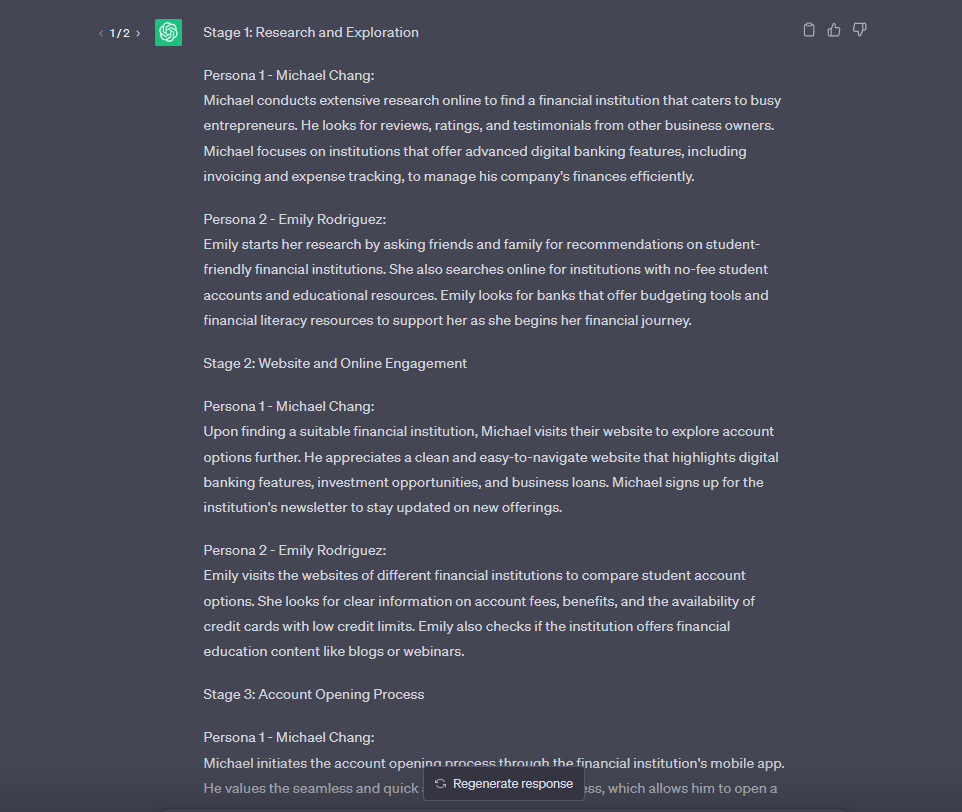
- Pain points
If you’ve done the research, you certainly have a list of pain points your customers encounter daily. But is this list complete? Ask ChatGPT to share possible customer experience problems for your persona on its journey with you.
You can even uncover industry-, country-, or regulatory-specific issues.
Prompt:
“Imagine you are a customer of a French insurance company. What customer experience issues do you face throughout your customer journey? Also, list customer experience issues specific to this industry and country.”
Continue the dialogue with your virtual assistant to get more valuable results.
Prompt:
“Describe the language barriers that insurance clients may face when receiving insurance from a French company.”
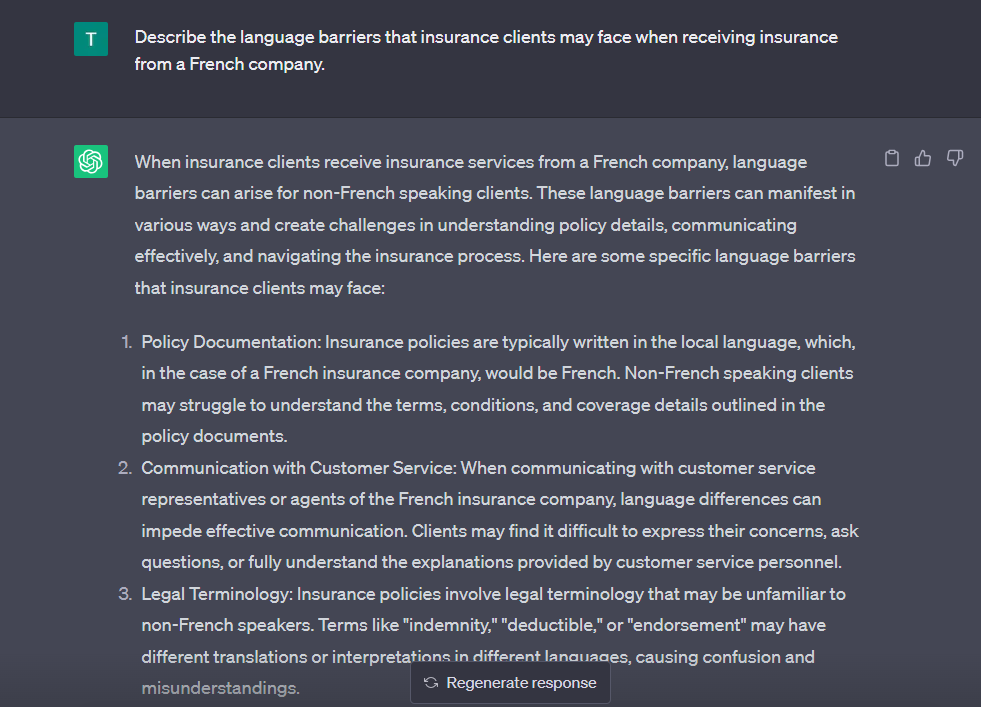
💡 Pro tip: If you are going to extend your map further to, say, create a customer service blueprint, the chatbot can provide you with ideas on what to include in it.
Prompt #1:
“Act as a customer experience specialist who wants to expand this map to a customer service blueprint. What information would you add to achieve that?”
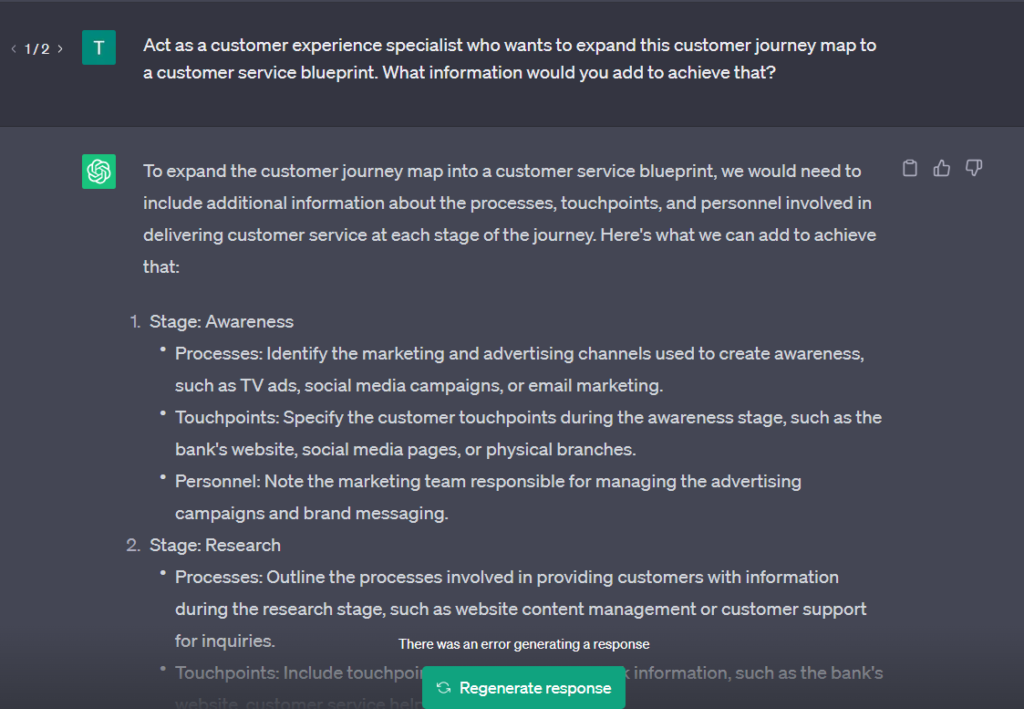
Prompt #2:
“Add front and back stage actions of the personnel as well.”
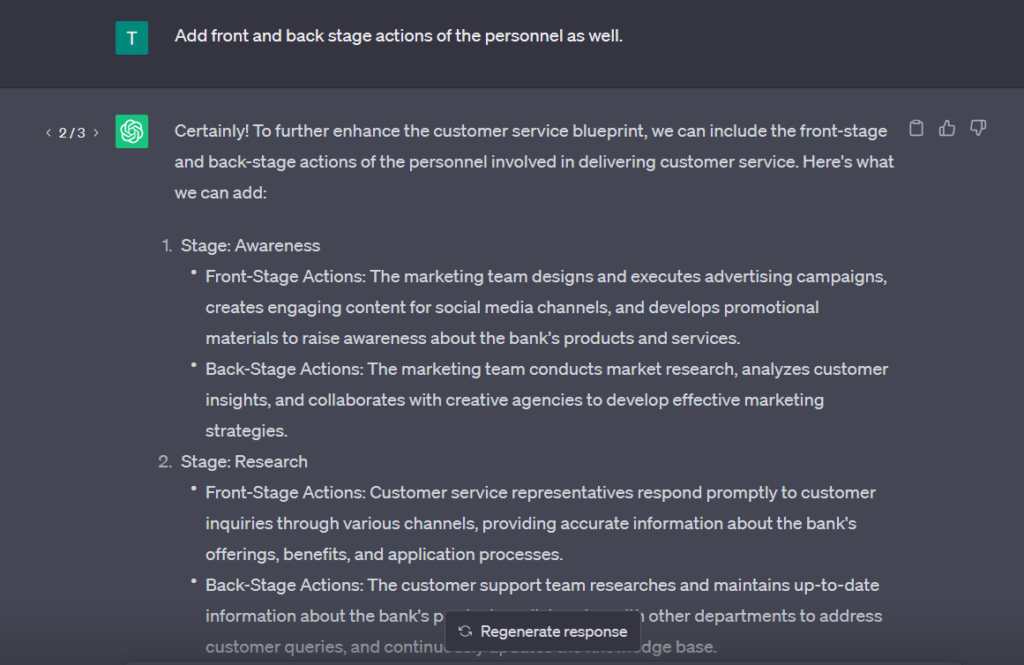
Ideas, plans, and actions
When you complete and validate the map, the following steps are coming.
Ideation
The first one is to generate ideas on how to improve the experience where it’s essential.
People work hard at ideation sessions, developing amazing ideas that can lead to great results. But how to make sure you haven’t missed an important idea? Something that could become a quick win and help you sell other time- and resource-intensive ideas to the management team.
Well, there’s a way to find it out. Share your persona with the chatbot along with its problems and ask ChatGPT to craft ideas on how to solve these problems.
Prompt:
“I have a persona who faces different problems during their customer journey. Generate ideas on how to solve these problems. The persona and the description of the problems are below.”
💡 Pro tip: If you want to get a detached view of your ideas and help you decide which ones should be on your to-do list, the chatbot is an excellent tool for that purpose.
Prompt:
“I have two ideas for improving the persona's customer experience at this stage. [Idea #1: …], [Idea #2: …]. Evaluate these ideas. Which one is better to implement?”
Acting
When implementing your action plan, don’t hesitate to make use of ChatGPT, which can be helpful whenever you need to produce some textual content.
For example, suppose you are going to change product descriptions as customers find them confusing and setting wrong expectations. In that case, the "AI head" can generate alternative descriptions for you.
Prompt:
“Write a description of an electric kettle for a website. The description must contain the following details: blue color, built-in thermometer, leak-free, made of premium stainless steel and BPA-free & rust-free. It's important to mention that the warranty is six months, but it can be extended during the purchase, not after it. The client must choose the extended warranty option on the checkout page. The description length is from 300 to 400 words. Tone: friendly, informative.”
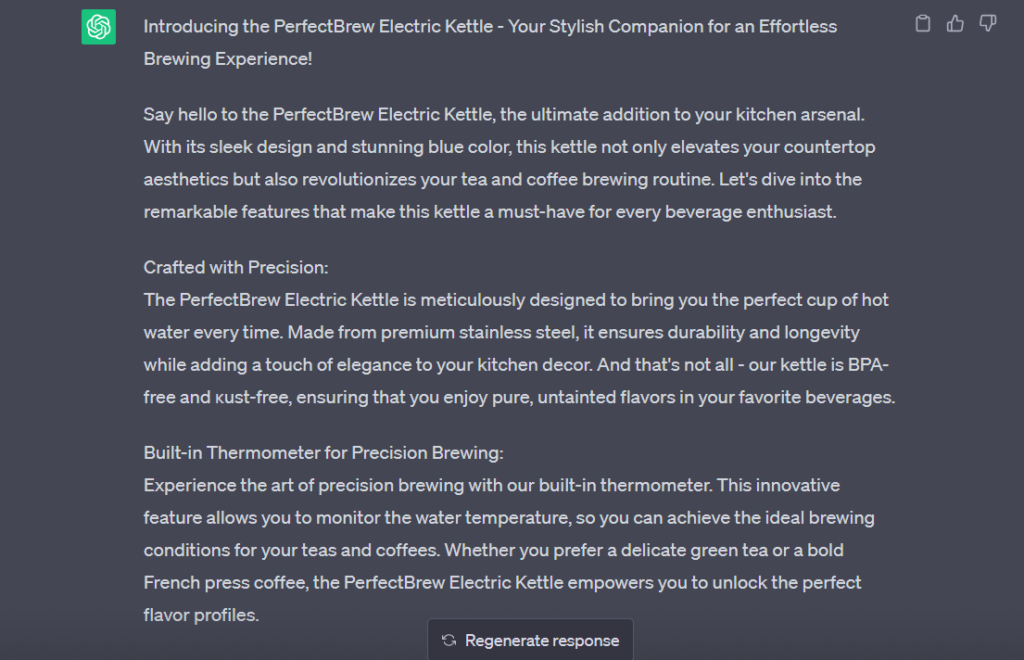
Other use cases would be writing scripts for the customer service team, answers that support agents send to customers, Help Center articles, etc.
Summing up
Artificial intelligence is not a customer experience enemy. It’s a good friend and self-educated expert. A virtual assistant who keeps on learning and is ready to give you a helping hand in your journey mapping activities at any time of the day or night.
You can quicker do boring or time-consuming tasks like identifying patterns in large datasets and conducting basic research, enrich your persona and journey map with essential data it’s missing (e.g., regulations), get a bunch of inspiration by generating experience enhancement ideas that nobody on your team could think of, and do many other things. And AI will never replace the human touch that a journey map needs to become actionable and deliver results.
In this blog post, you’ve read some customer journey mapping prompts that work well in ChatGPT. Feel free to adjust them to your business case to get the most out of AI-powered customer journey mapping.
Bonus Video
Watch a recording of the webinar, where Noz Urbina, founder of Urbina Consulting, talked about accelerating journey mapping with AI.
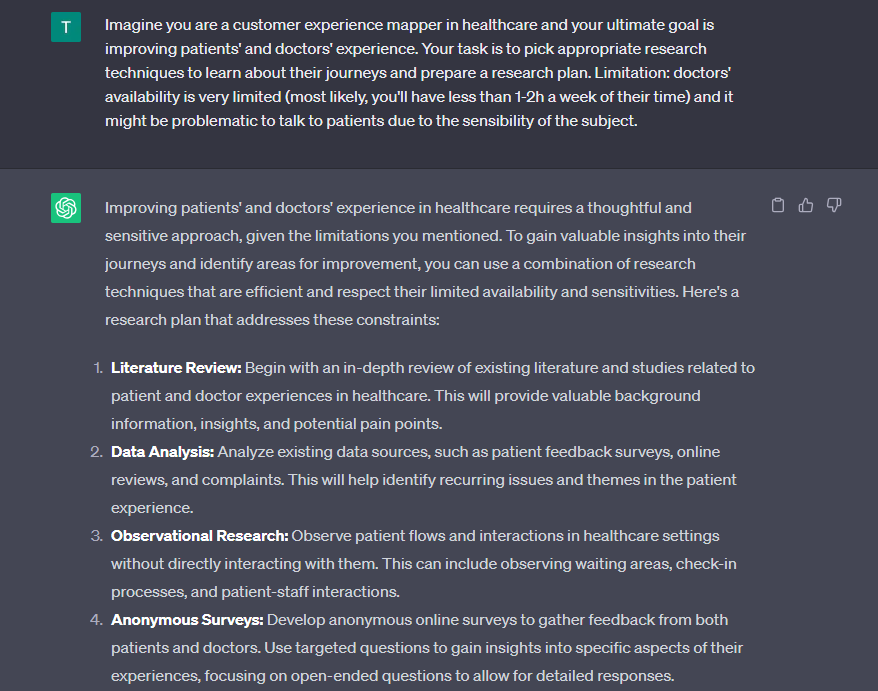

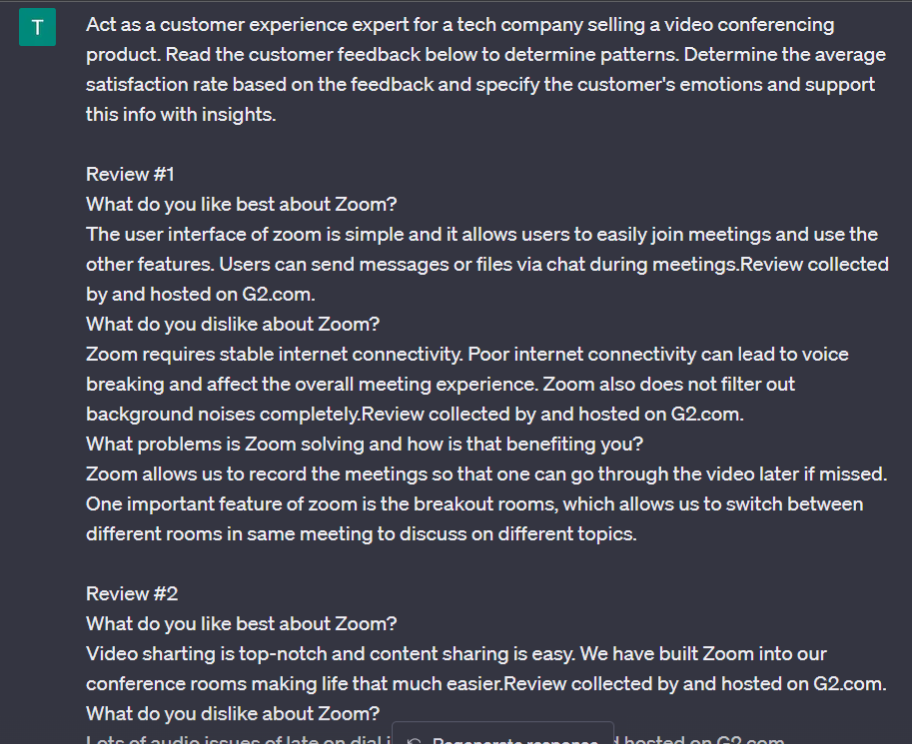
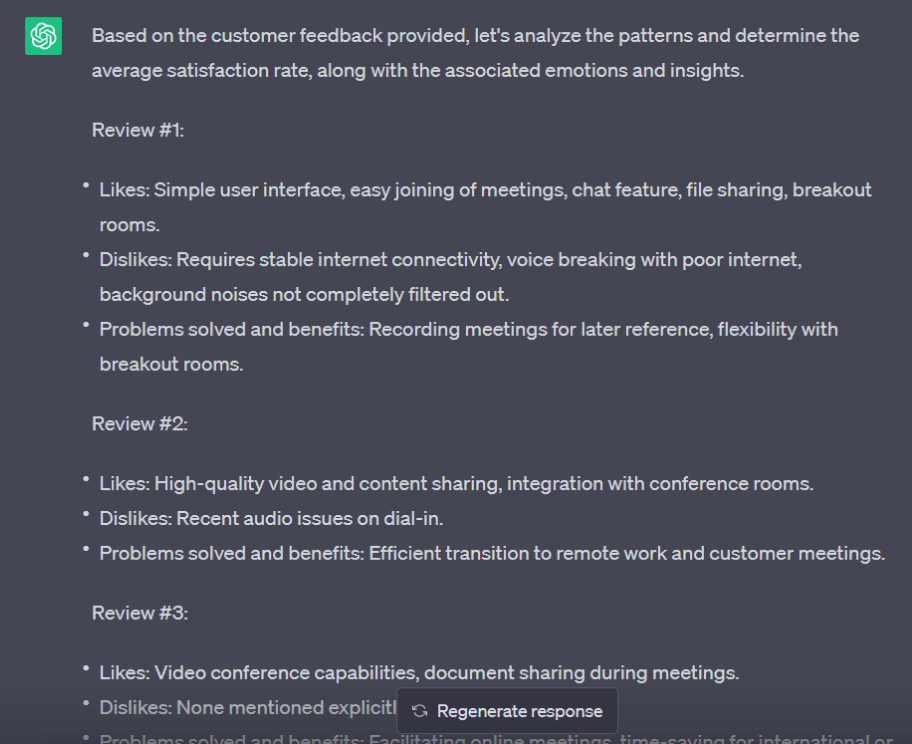
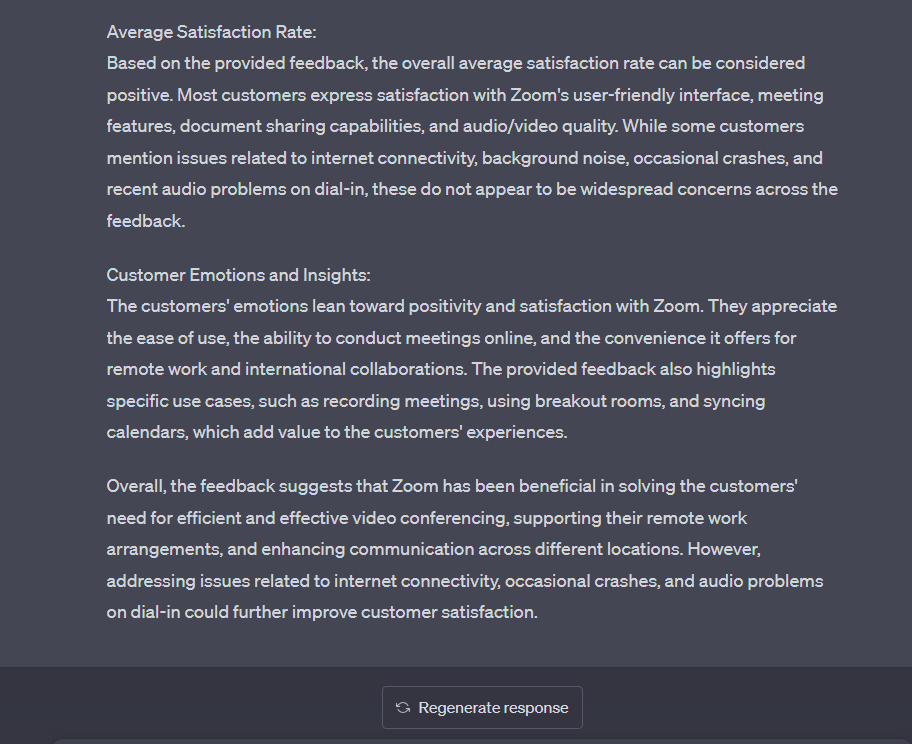
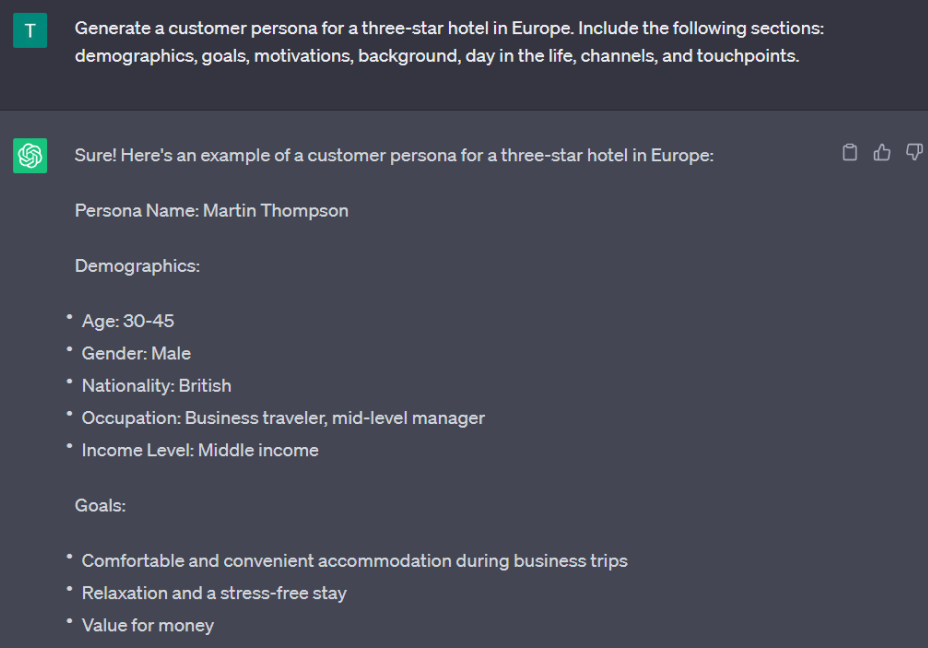
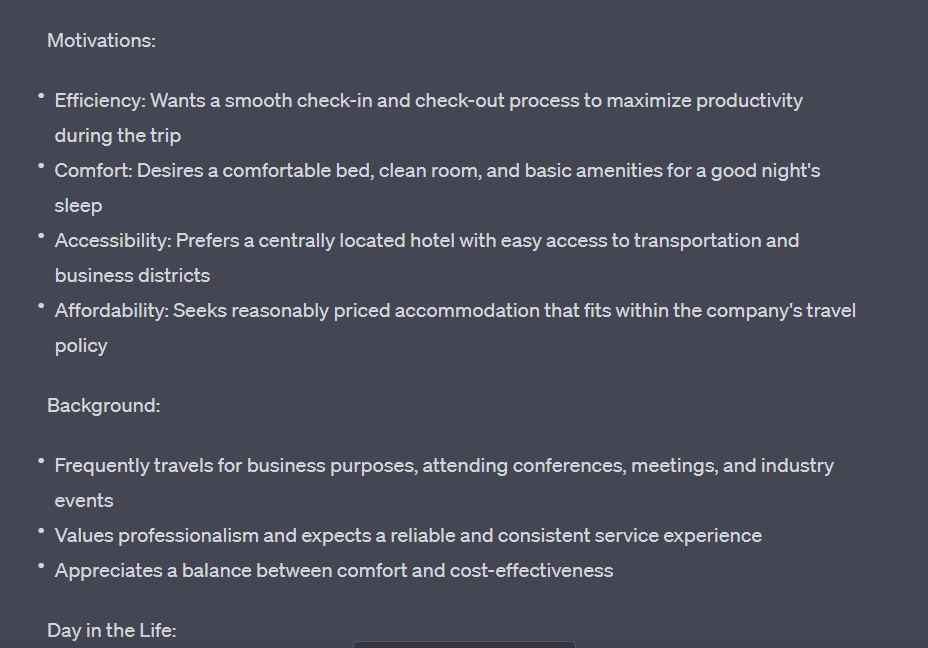
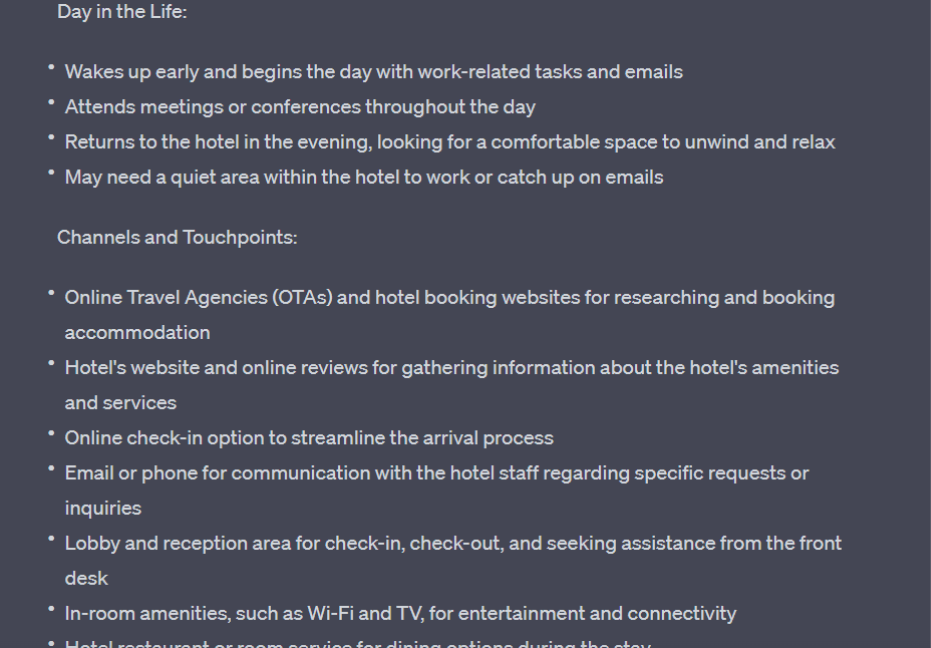
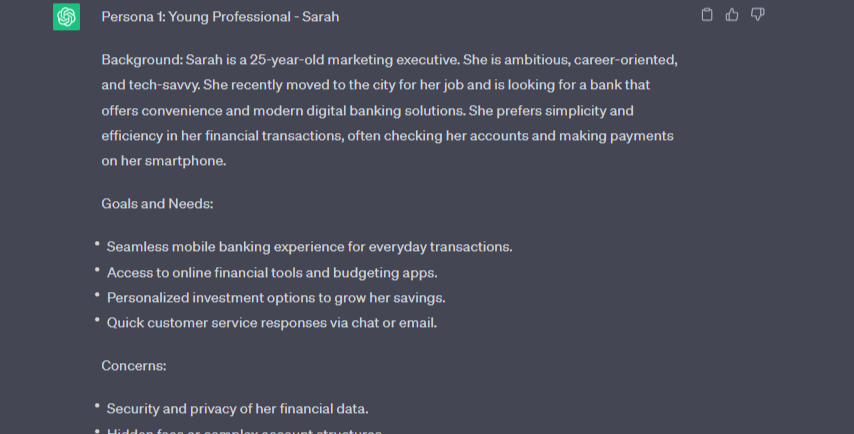
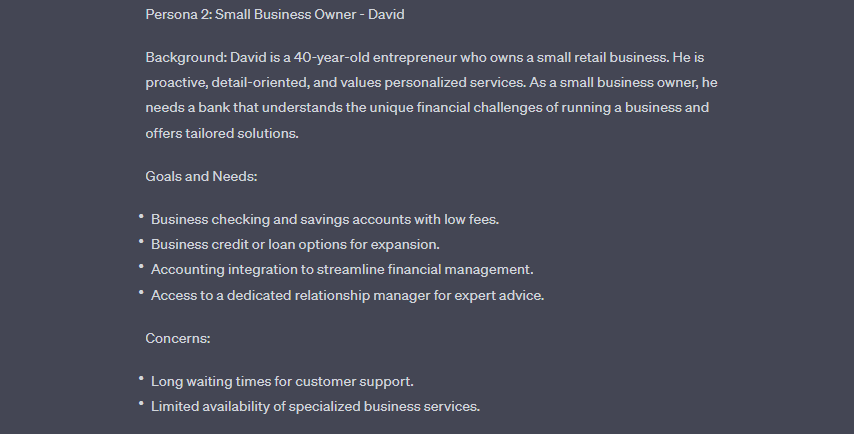
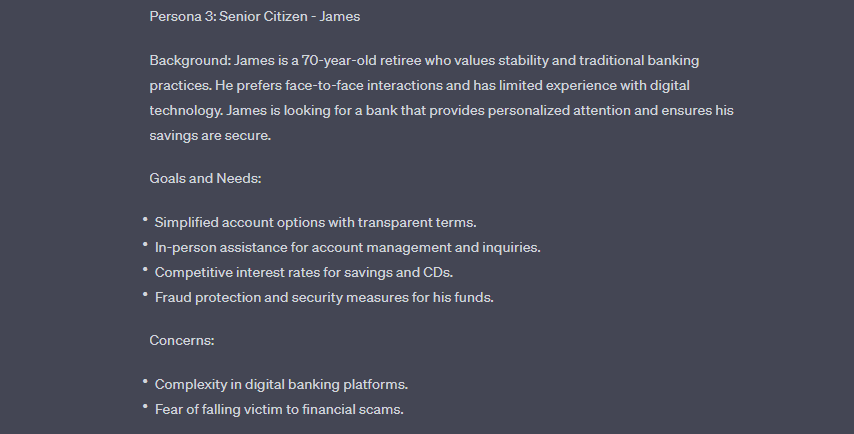
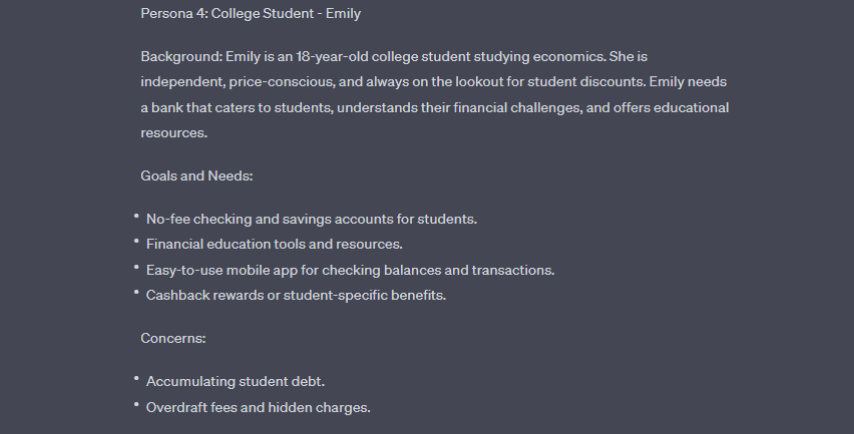
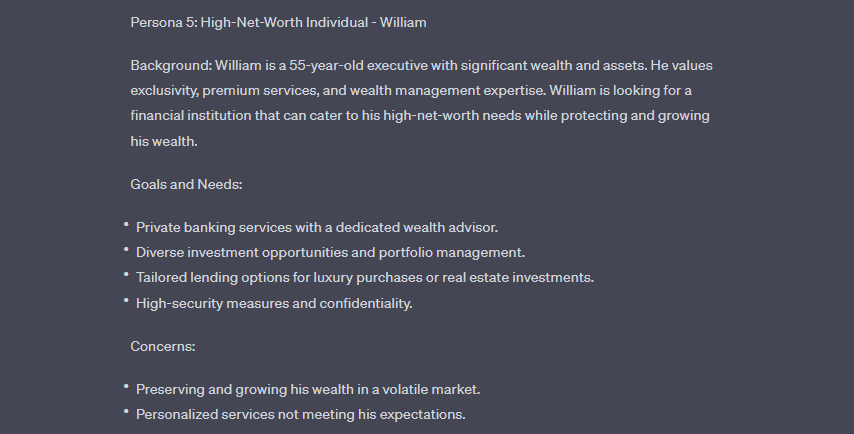
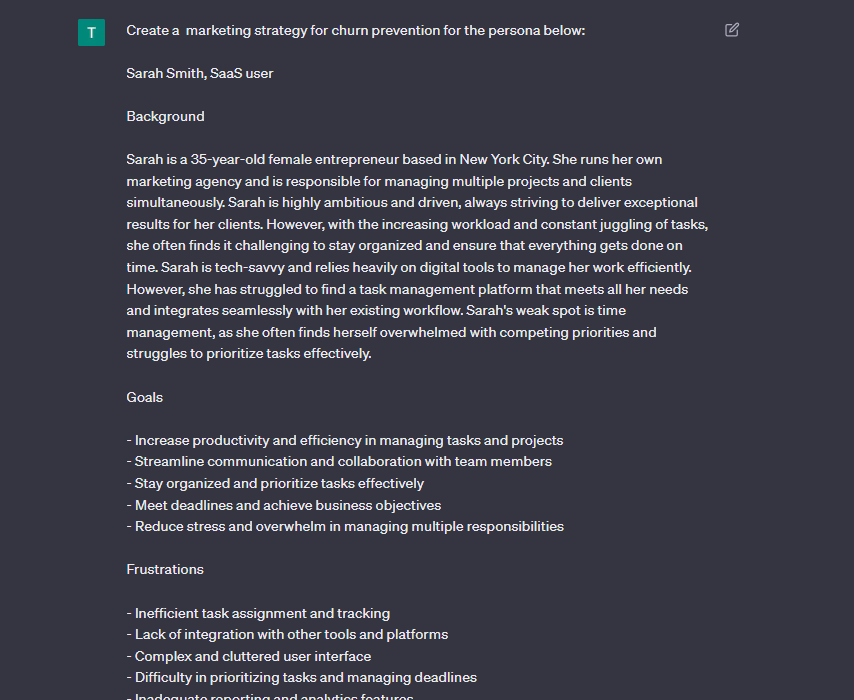
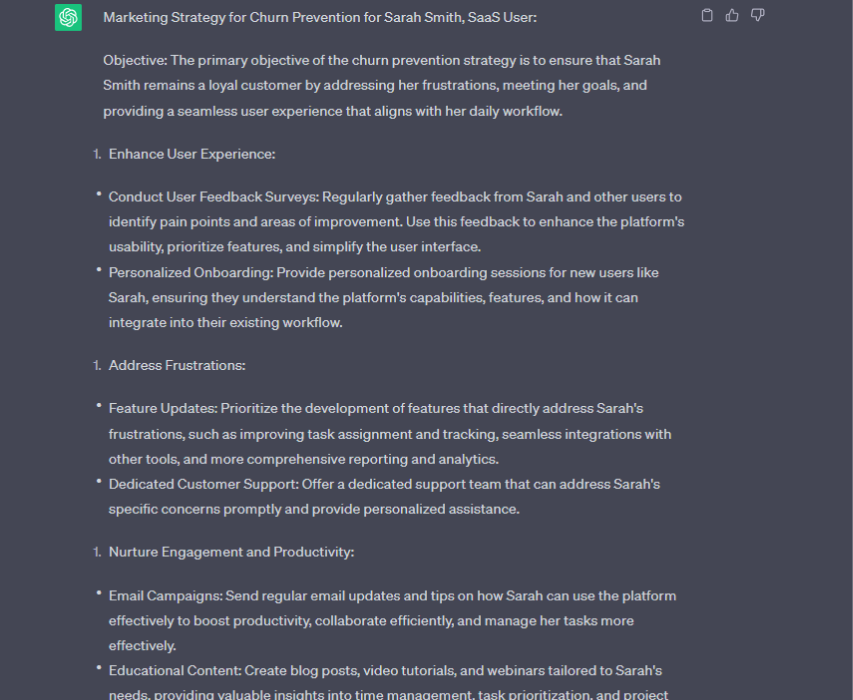
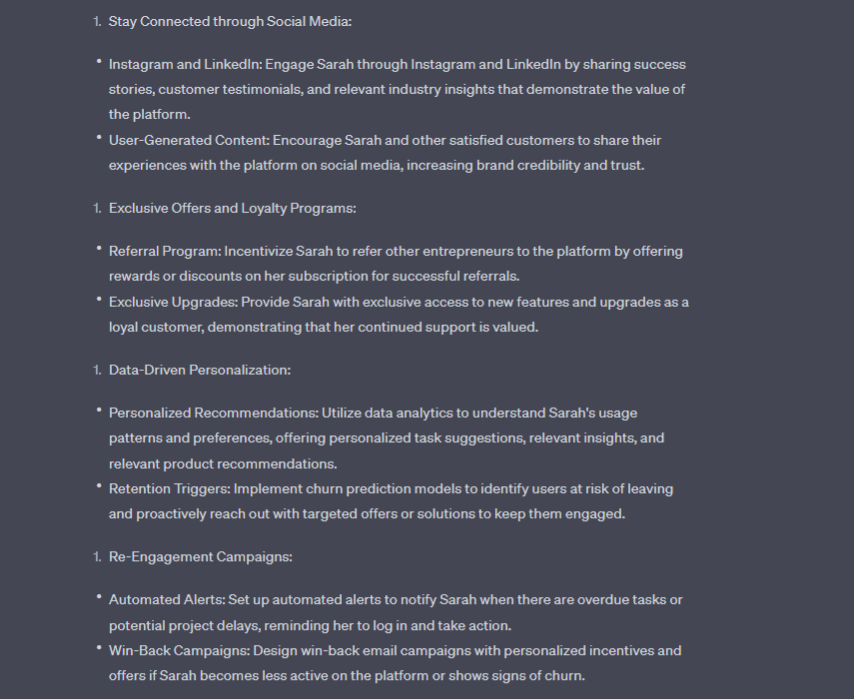
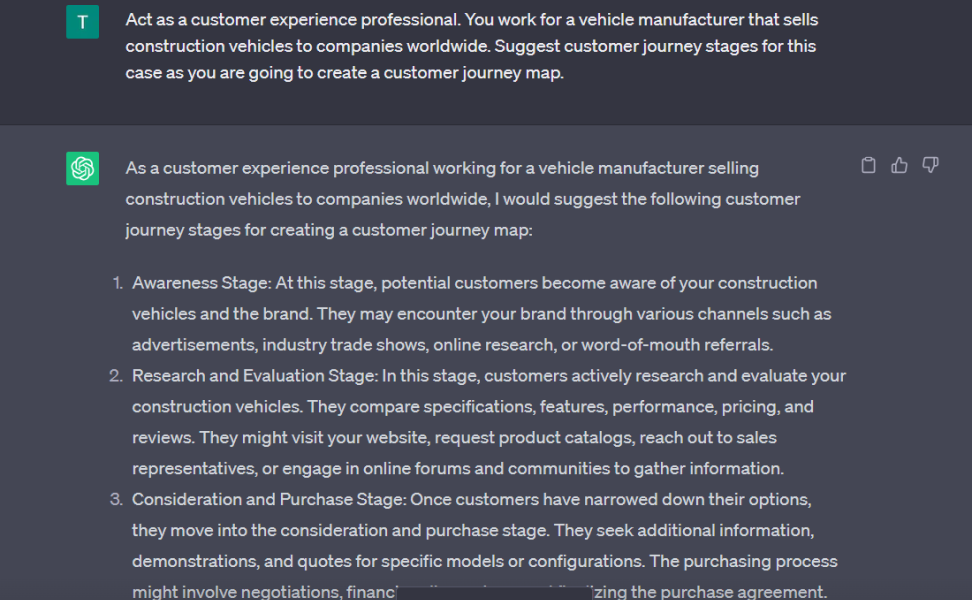
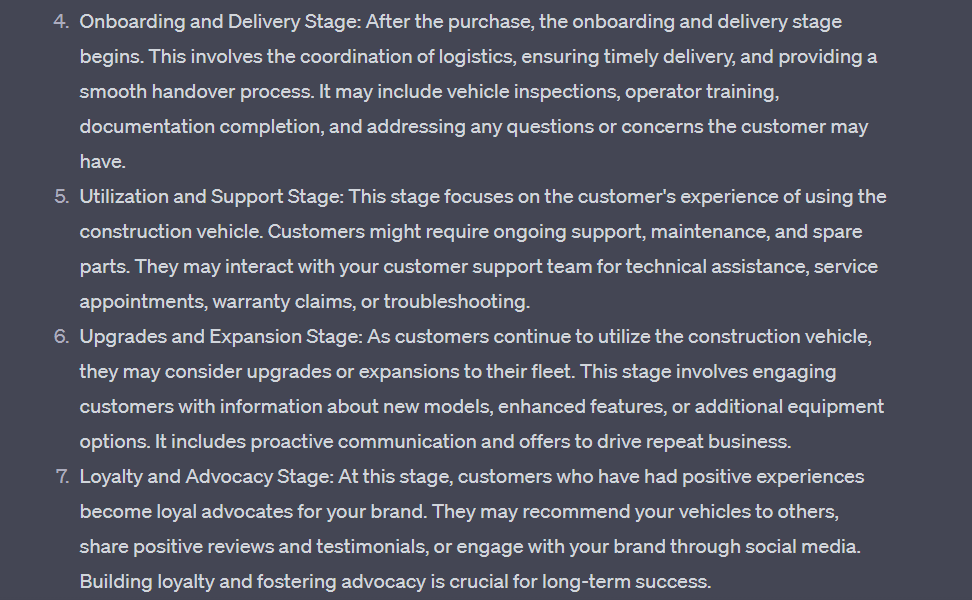
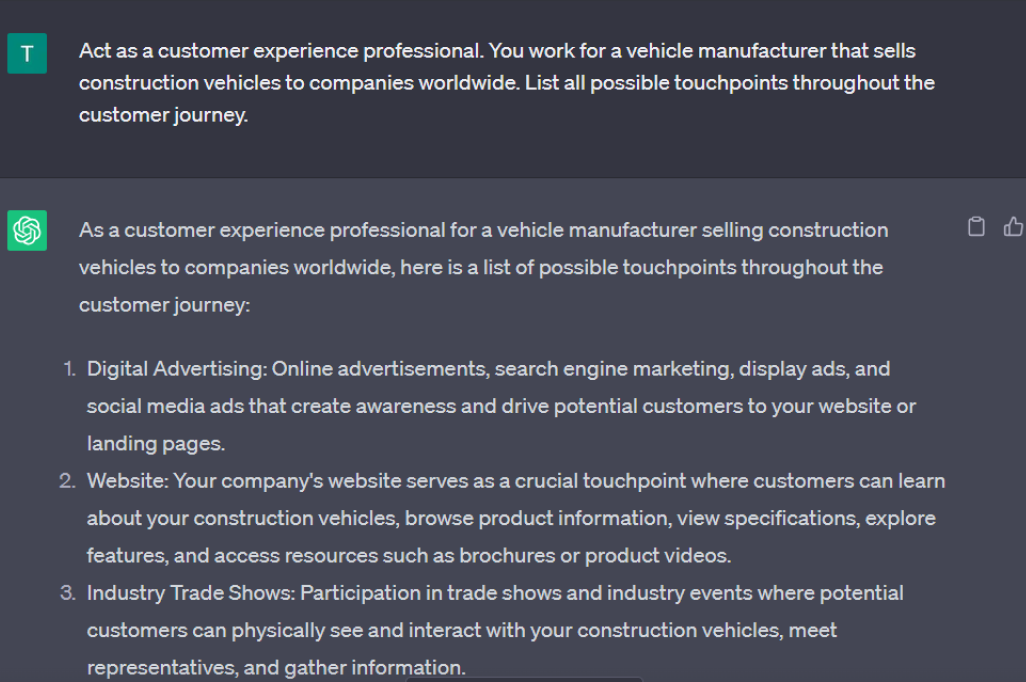
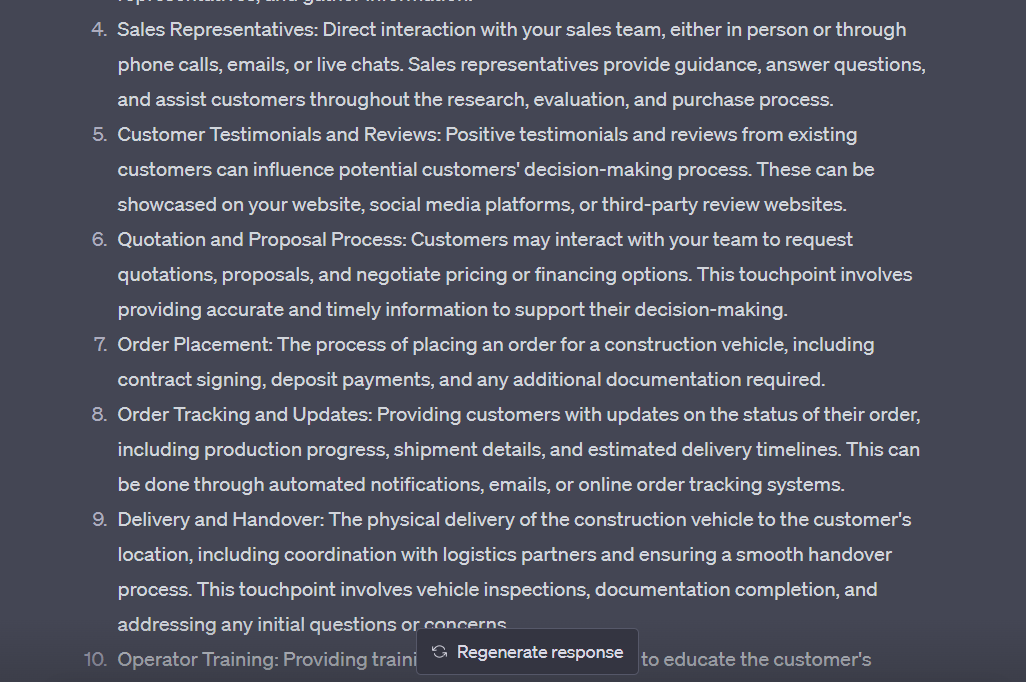
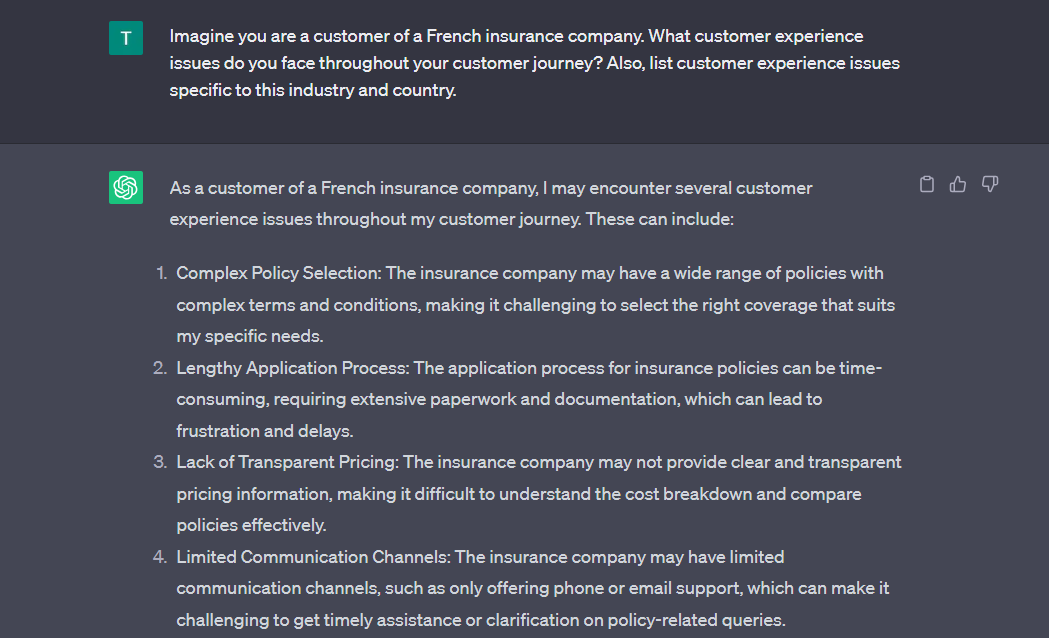
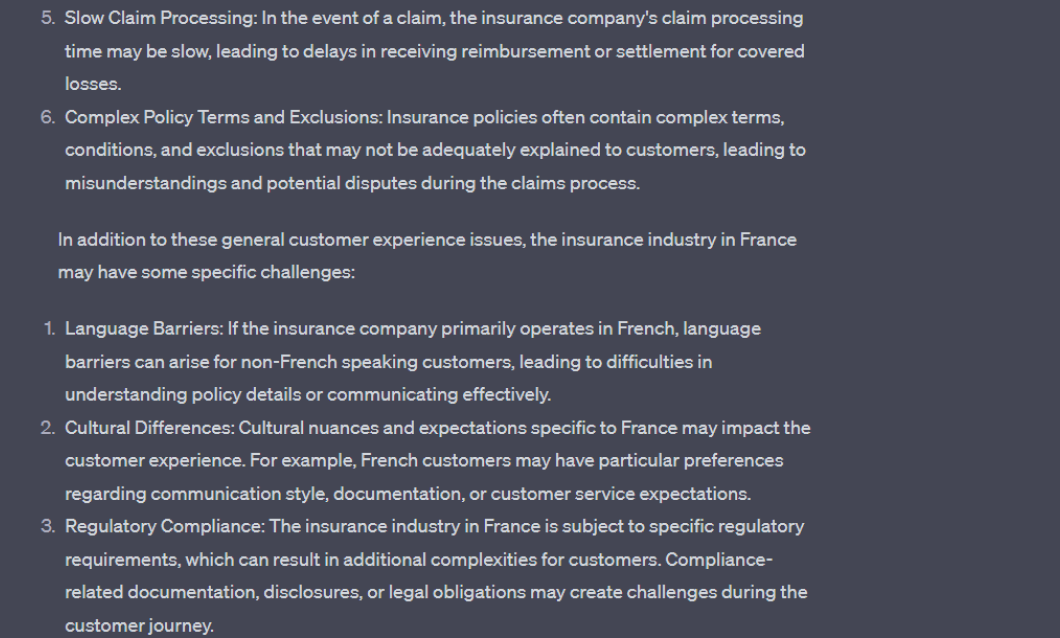
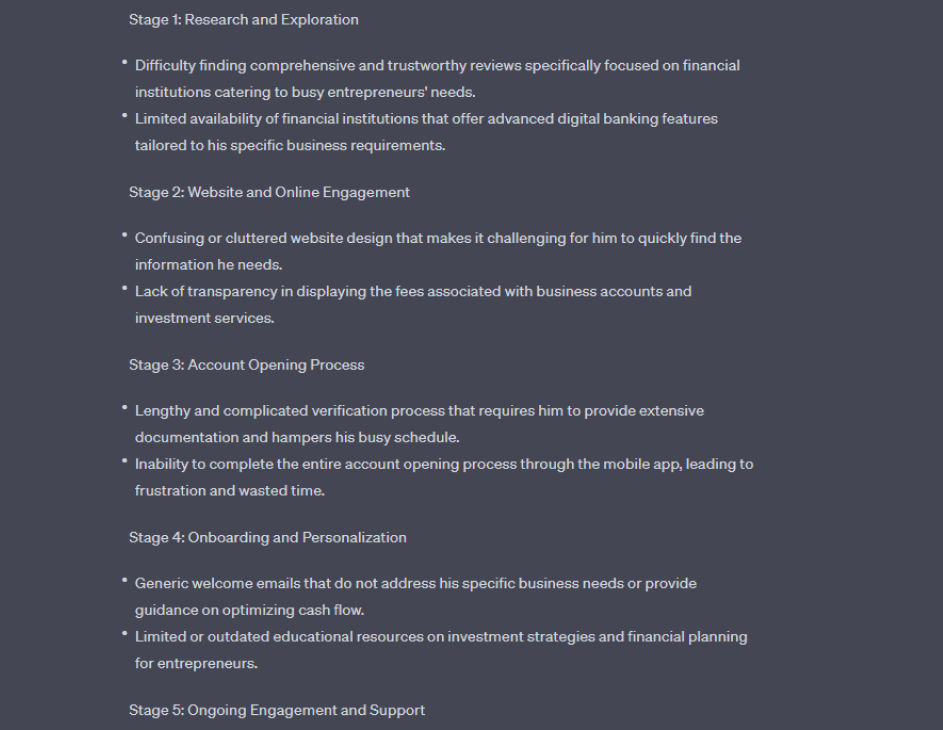
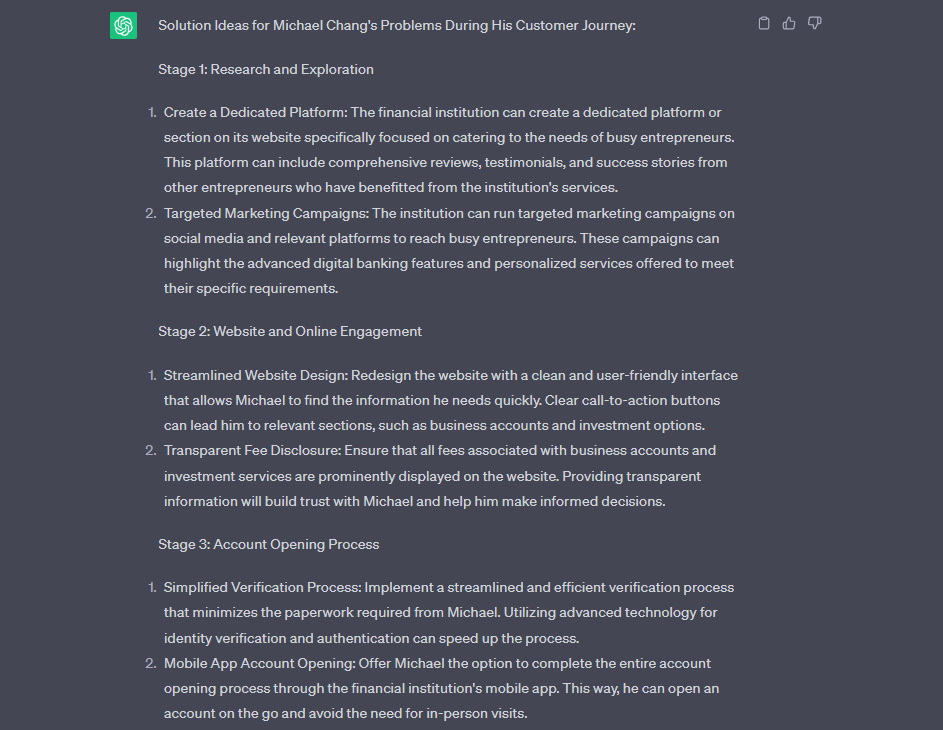
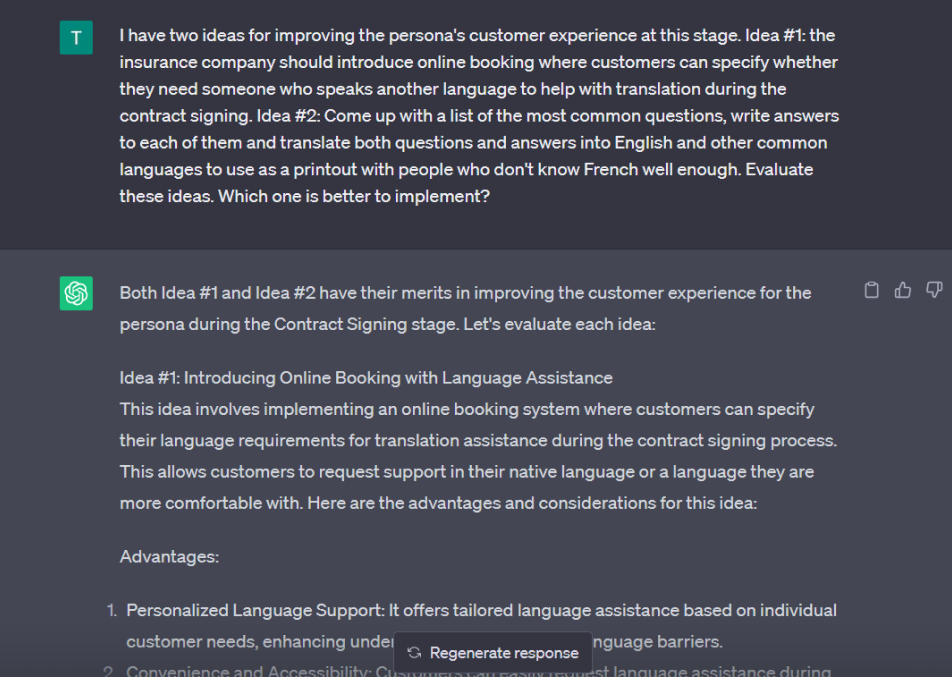
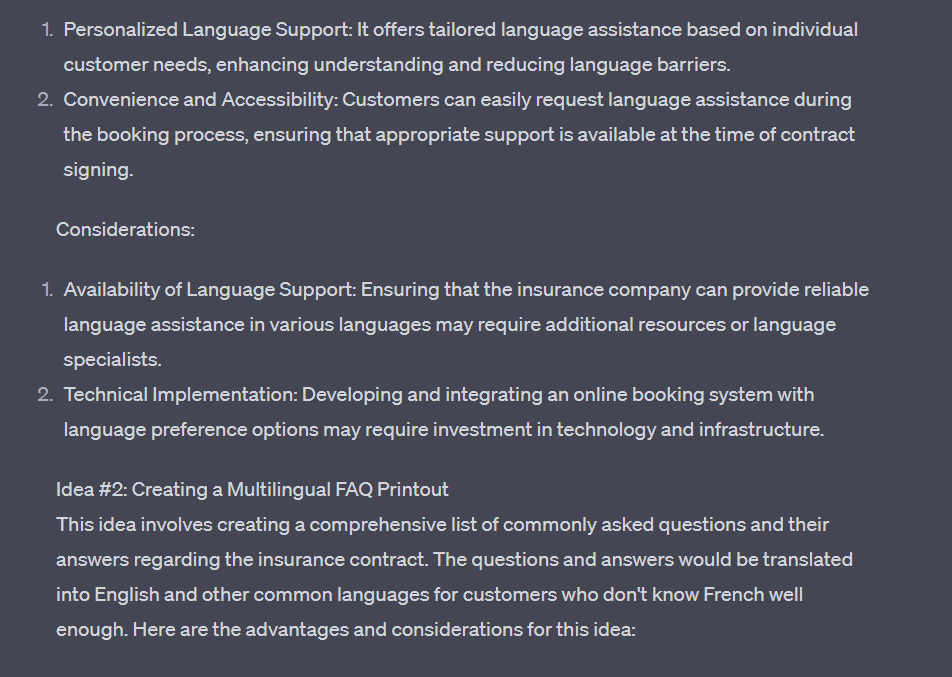
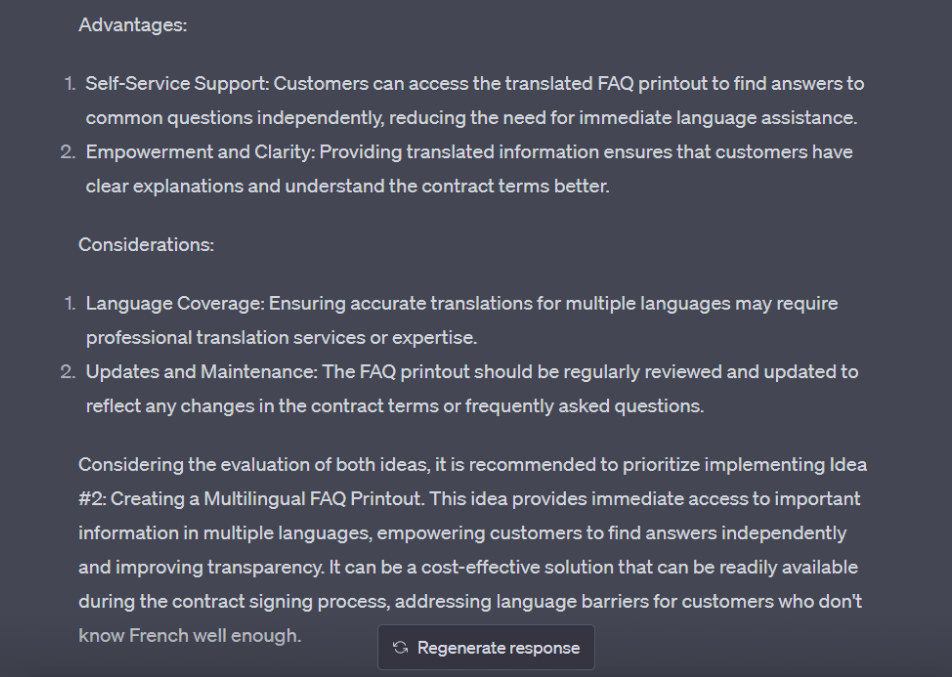




Keep up the great work! Thank you so much for sharing a great posts.