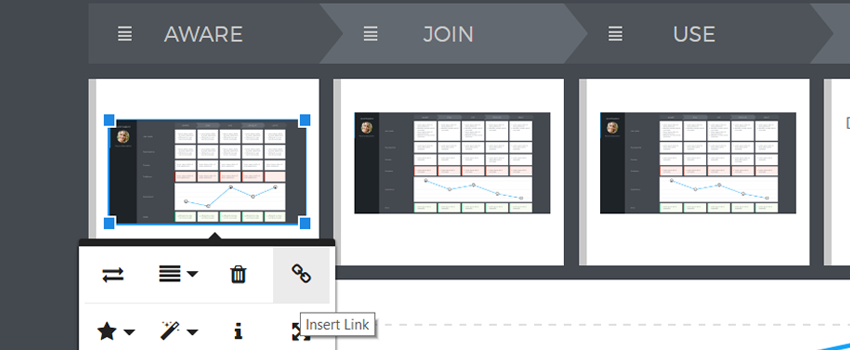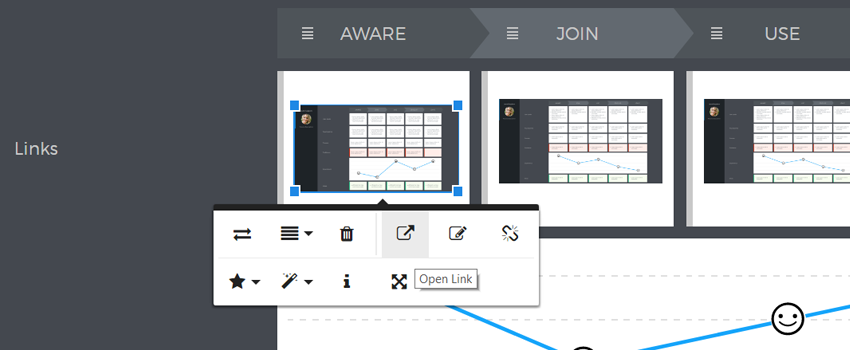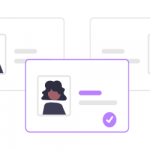Creating CJM is quite a challenging task. Let alone iteration and maintenance. And it’s not just about doing it right. Sometimes customer journey maps get really complicated. So complicated that it is simply not possible to fit them into one single map. What can we do in this case and how UXPressia may be of help here? Here's our CJM solution to this problem.
Identifying the problem
Photo: https://www.agilitypr.com/
First, let’s try to figure out what causes our maps to become complicated.
Basically, there can be 4 reasons and it’s important to identify them because it will help us work out optimal solutions:
- Excessive details and overcomplication.
On the one hand, Customer Journey Mapping is all about details. On the other hand, details must be meaningful. Being generous when mapping touchpoints and stage, but not wasteful. - Informational clutter.
At first, including all the photos and documents in your map may seem like a great idea. In reality, this will mess up your map. Soon it’ll get impossible to read the map leading to a huge loss of time. This brings us back to the previous point: leave only what really matters and eliminate the rest. - Complex journeys.
Sometimes a customer journey turns out to be really long and compound due to a complex nature of the business. In this case, each stage often requires a whole different map. - Divided journey maps.
Another scenario can happen when there’s a need to have a master map that falls into many parts. You may want to present different sections of the map to various departments within your organization. Let’s say the marketing department wants to see what’s going on at the awareness and research stages. Whereas sales guys care only about stages after that. And that’s another case when you can’t just go with one single map.
Solving the problem
Now, the former two types of problems can be solved by a simple cleanup and a more thoughtful design. This is a no brainer. The other two are a whole different story.
Cutting a complex map down is not an option - you will lose critical details. The same goes to the case with many “sub-maps”. But there has to be a way out.
And indeed there is! Making many interrelated maps may actually work. Unless… how to connect them so that you don’t have to rack your brain every time you try to re-create the right order?
If you make CJM using stickers, PowerPoint or Excel, there’s not much to offer. But if you use a digital tool like UXPressia – that’s where you can find a nice workaround.
Let’s have a closer look at each of these cases and how UXPressia can be of help.
Breaking down a complex CJM
Suppose you have this complex CJM where each stage is a whole customer journey map itself. Suppose making a single map 50 feet long is not acceptable as the map will go through several departments once printed. Keeping it digital is far from being convenient too.
The solution would be to create a map of maps – a zoomed out version of the journey where each stage leads to a map that describes this stage in details.
For that, all you need to do is create a project which will contain the primary map (aka the map of maps) and all the secondary maps (aka the stage maps).
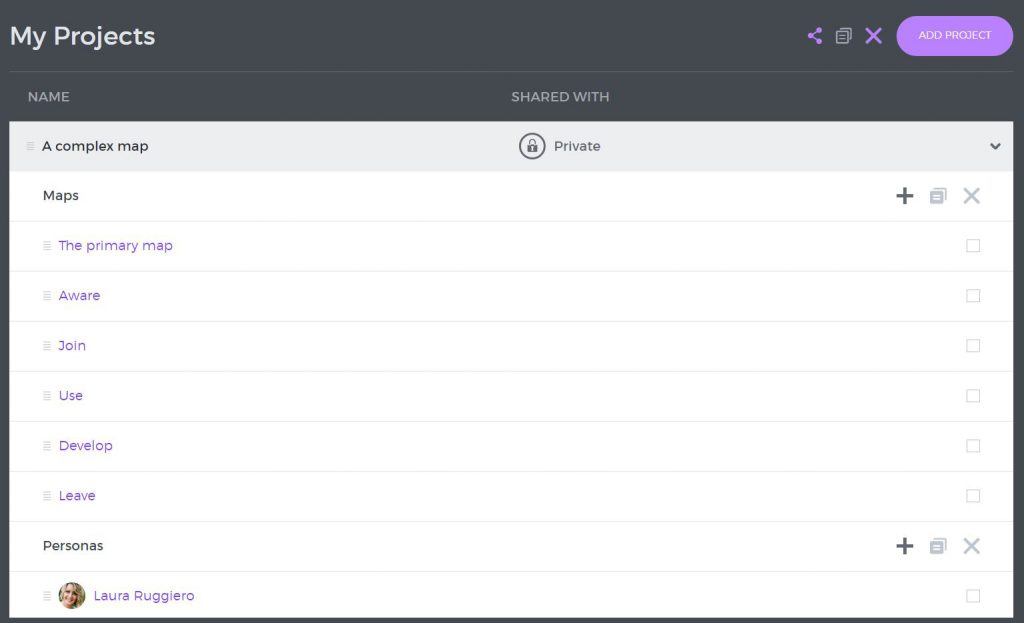
To link them together you can add URL links leading to all the secondary maps inside some section of the main map. Type in some text like the name of the secondary map. Or take it a few steps further by exporting secondary maps in PNG and adding them instead of text! Look at how awesome this looks like:
Add a link and in you’ll end up with a nice looking preview of a dependent map! Click it and you will see some options one of which will allow you to open the secondary map in a new window.
The cool thing is that you can right click the small image, select “Open image in new tab” and you’ll get to see a full-sized image!
This might not be the perfect solution to such a problem. But it’s a fine workaround so far. What’s really neat is that you can keep all dependent maps together due to our project-based dashboard. And if you’re a pro user, you can even sort all the maps in the order you find most convenient.
Separate CJM for different departments
The second of our two CJM solutions to this issue is very much like the previous one. All that’s changing is the scale of the main map’s pieces. You might not want to break it down by stages, but rather by groups of stages.
So instead of having a separate map for each stage, you’d probably want to divide the map in bigger chunks:
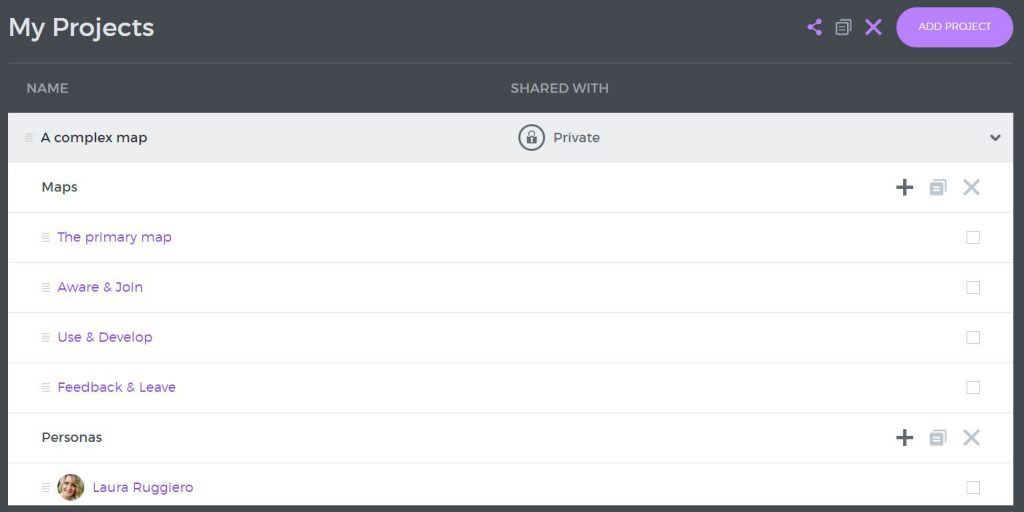
And then you add hyperlinks to the primary map. Same drill.
Once done, you can present those parts of the map that interest this or that department without bothering people with information they don’t need.
We hope you’ll find this workaround helpful and dealing with complex and unmaintainable maps will become more feasible for you. Good luck taming your wild maps with UXPressia!