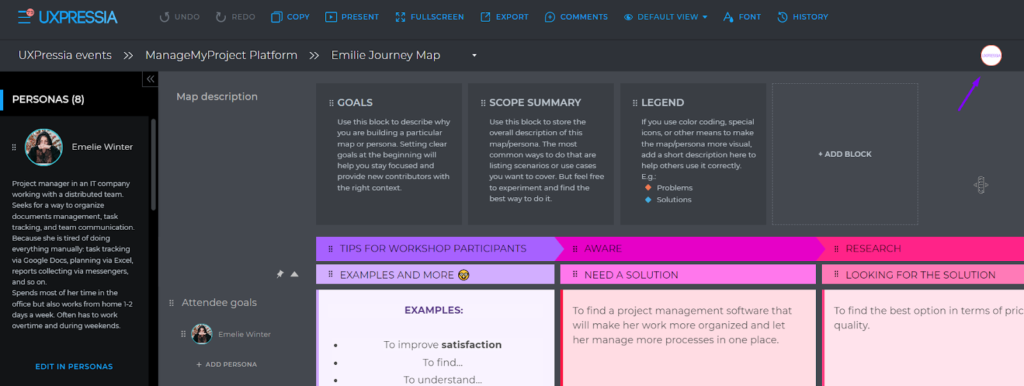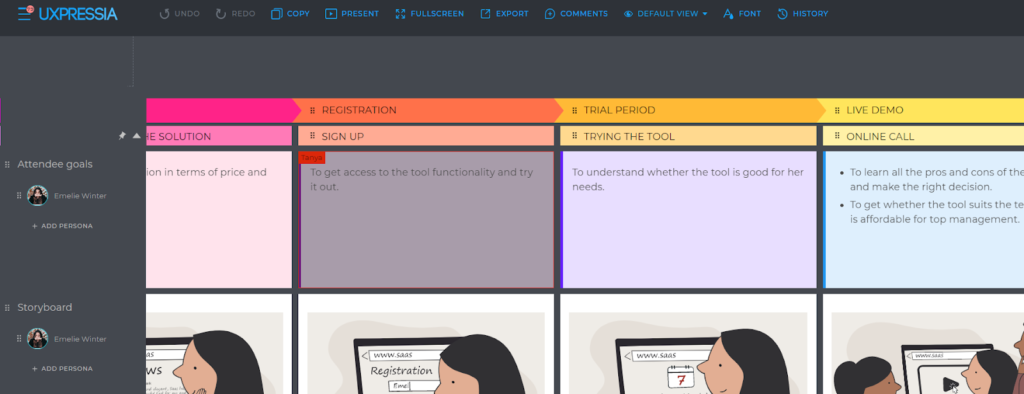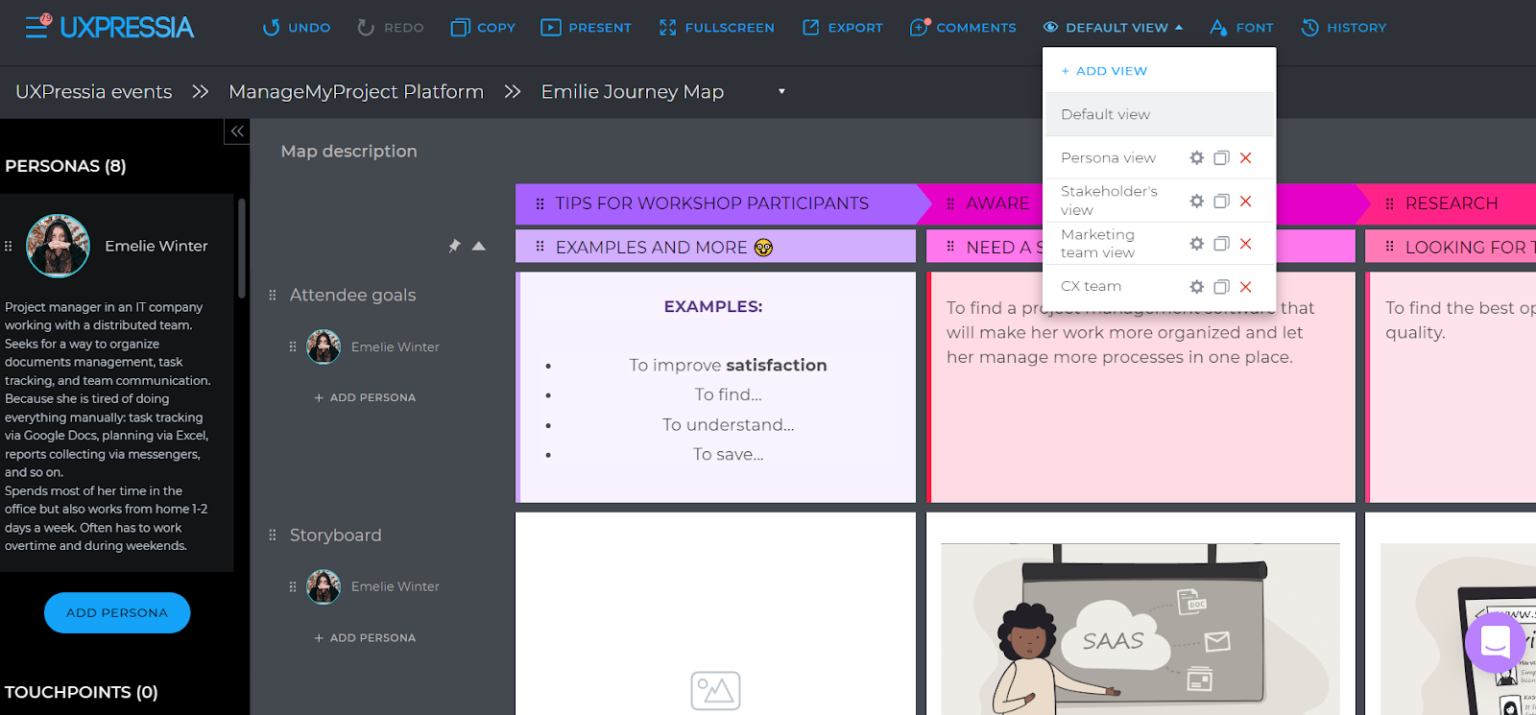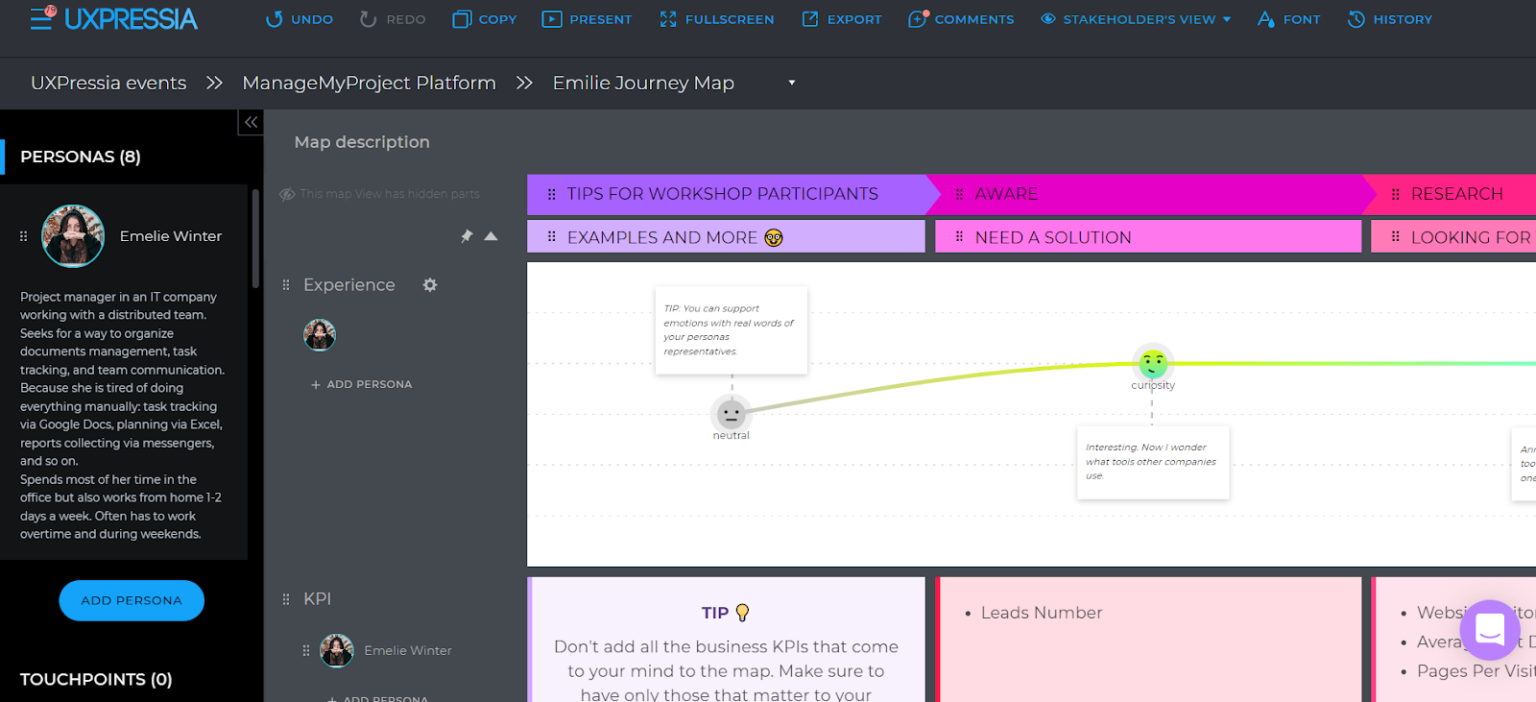This blog post is based on the second session in the collaborative journey mapping series. It focuses on advantages of synchronous collaboration and facilitation, besides providing expert advice on overcoming the most common issues.
Previously, we covered the goals to set before launching a mapping initiative, the distribution of roles among the participants, the importance of facilitation, and different timeline options. We also talked about being strategic in your prep steps and trying to foresee the entire process, not just the immediate next steps.
This time, we will throw light on synchronous collaboration. We’ll also discuss the disadvantages and advantages of synchronous collaboration, concepts to remember, facilitation tips, and more.
Contents
What synchronous collaboration is
Synchronous collaboration means collaborating with your team members at the same time and in one virtual, physical, or mixed environment.
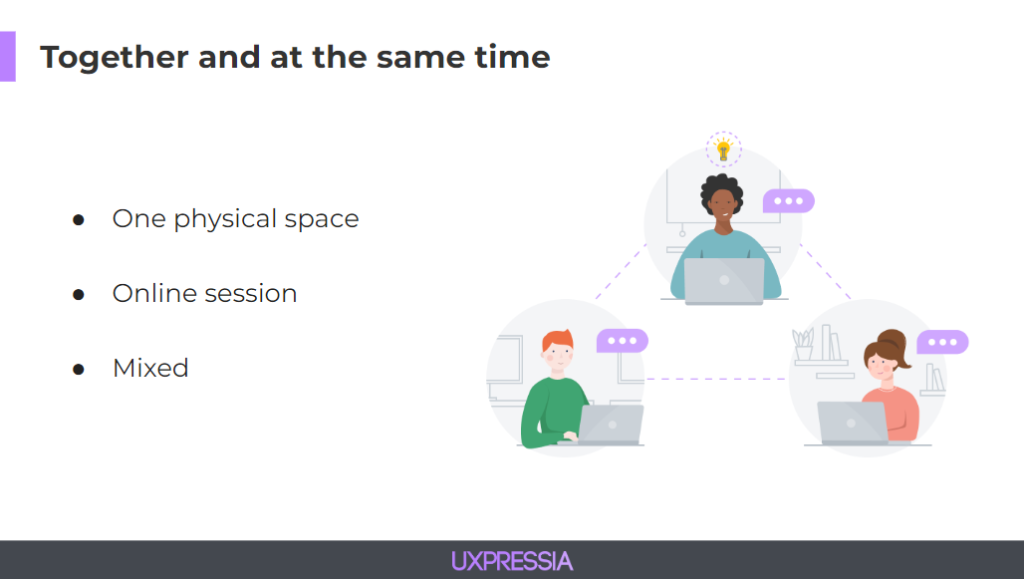
This type of collaboration can be called a workshop or joint strategic session. In this article, we’ll refer to it simply as a “session”.
Disadvantages and advantages of synchronous collaboration
There are many advantages of synchronous collaboration. Yet there are some cons as well.
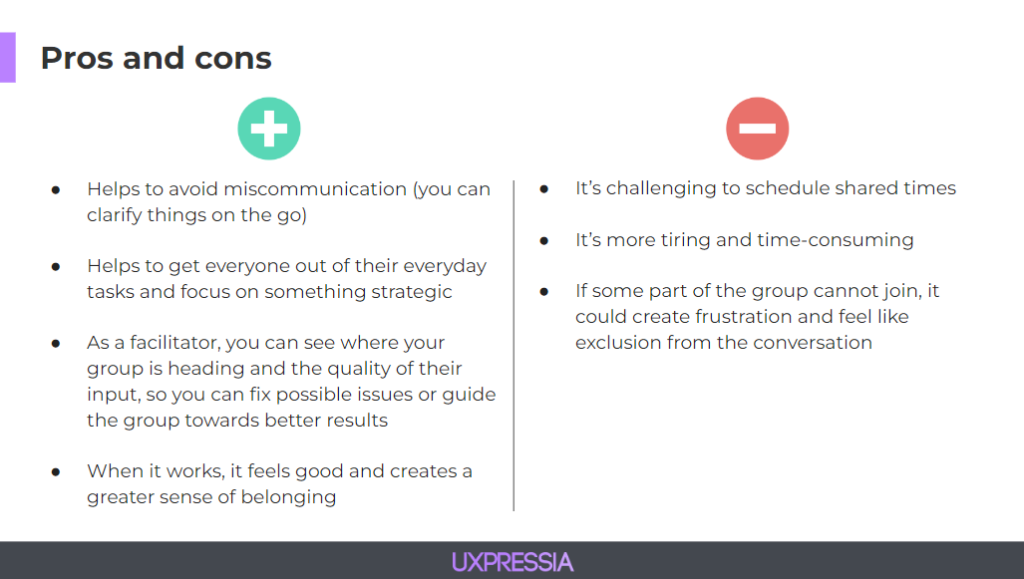
When deciding whether such collaboration works for you, our advice is to consider the resources and goals you have.
As for the goals, there are usually two cases:
- Mapping out a journey. The goal would be to get information from people and put it on a map.
- Ideating. Such sessions are done to familiarize the team with a completed map and generate ideas based on it.
Each of these goals requires a different toolkit. So it’s essential to ensure that you and your team understand the session’s goal in the same way before you actually start collaborating.
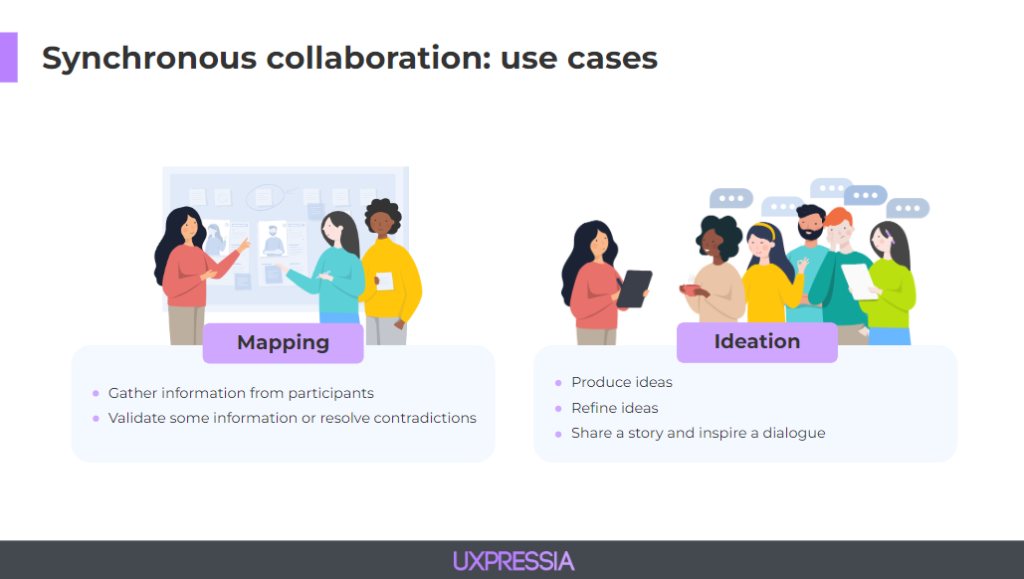
Further on, the mapping scenario will be the primary focus, but the ideation scenario will also be touched upon.
Two concepts to keep in mind
Whether it’s a mapping or ideation scenario, there are two concepts to remember when planning your session.
The Double Diamond concept
This design thinking concept helps you understand your customer and their problems and explore creative ways of how you can solve them. The trick here is to approach problems and solutions using two different types of thinking: diverging and converging.
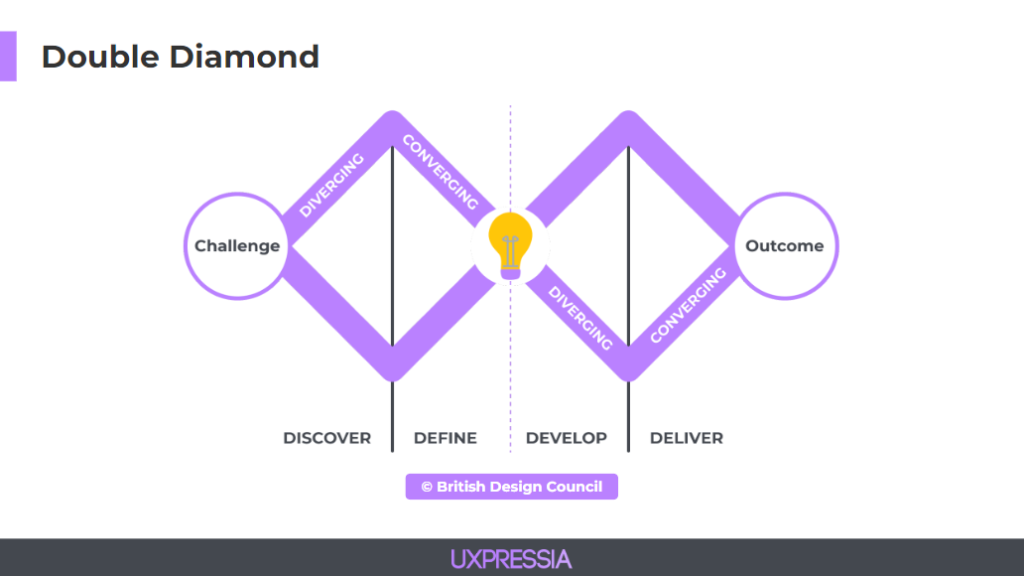
- Diverging thinking means thinking broadly: keeping an open mind and considering anything and everything.
- Converging thinking is the opposite, more focused thinking. It’s about narrowing the number of options and identifying only one or two key points, key problems, and solutions.
Understanding these two modes of thinking and smoothly switching between them during your session can really contribute a lot to the session’s success.
Points of agreement
The idea behind this concept is pretty simple: the more people you have in the room, the more time you need to agree on anything. So when you consider the number of points of agreement and people taking part in the session, it might be helpful to adjust group sizes to make sure that the timing works for them and that there’s still room for creativity.
Group size
Playing with group sizes can help you increase the overall efficiency of your team. The group size may vary depending on the session’s goal (e.g., discussing ideas).
For example, here is how we would divide a group of 8 people if we wanted to:
- Do an idea generation session
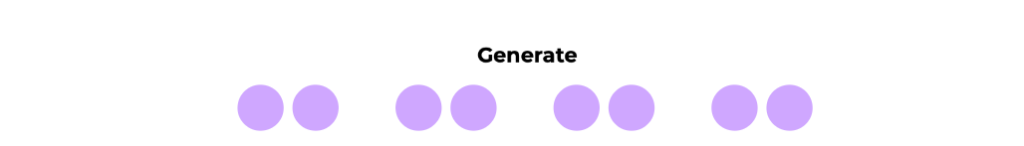
- Discuss or develop ideas

- Share the results
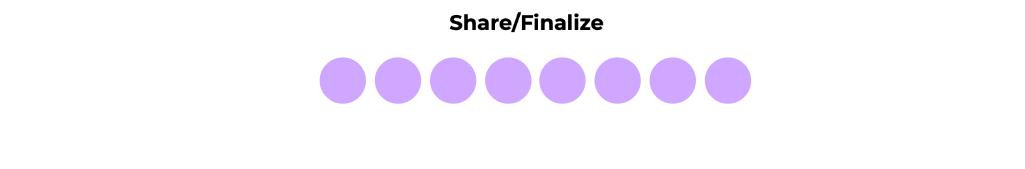
Feel free to use them as a reference when preparing for your session. But remember: group sizes may be different in your case, and it’s totally fine.
Facilitation
Facilitation lies at the heart of any collaborative activity. Group work may be effective without facilitation. But it's extremely helpful when somebody guides the process, asks questions, and ensures the agenda is met.
Successful facilitation is not a piece of cake. To help you master it, we’ll share some common challenges and tips on how to solve them. They mainly focus on an online setting, but you will also find them useful for other settings.
What can go wrong?
When hosting an online session, anything can go wrong. But the most common problems are:
- Access issues;
- Timing going awry;
- Unclear expectations.
UXPressia tip #1: Check access levels
A link with wrong access rights is one of the most common access issues. So be sure that everyone involved in the mapping process has the needed access.
In UXPressia, for instance, you can share your maps via a direct link. Here is what sharing looks like on a project page:
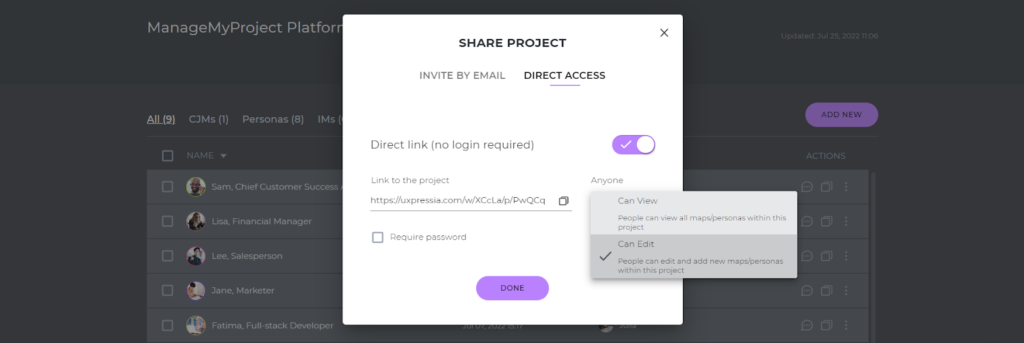
UXPressia tip #2: See who’s online
On your UXPressia map, you can also see who is online by checking either the upper right corner or seeing someone making edits in a cell.
UXPressia tip #3: Use comments
When you collaborate synchronously, online discussions take more time than offline ones. So it’s vital to allocate more time for discussions. People in an online setting cannot discuss things the same way as if they were sitting around a table in a meeting room at your office.
Calls and discussions between mapping sessions also require time. The good thing is that such discussions can happen asynchronously after the session. In UXPressia, you can use the commenting mode to ping your teammates and start threaded discussions with them.
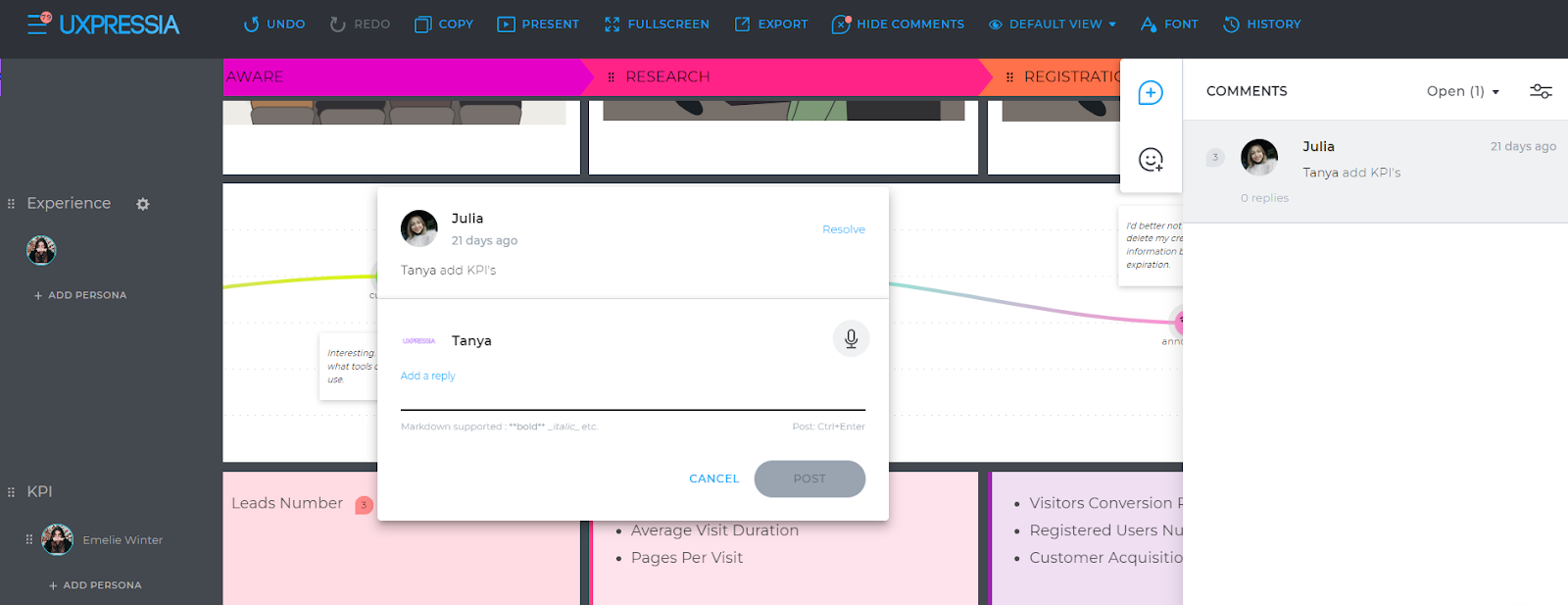
Instead of text comments, you can use audio, which is extremely handy when you want, for instance, to briefly introduce your teammate to some information.
UXPressia tip #4: Add task descriptions
Another thing to remember here is that online task descriptions and framing questions can help your team do their work in the best way possible.
So it makes sense to add some examples and tips for your team members on how to fill in the map and guide them on what to expect as well. We used the first column on our map for this purpose:
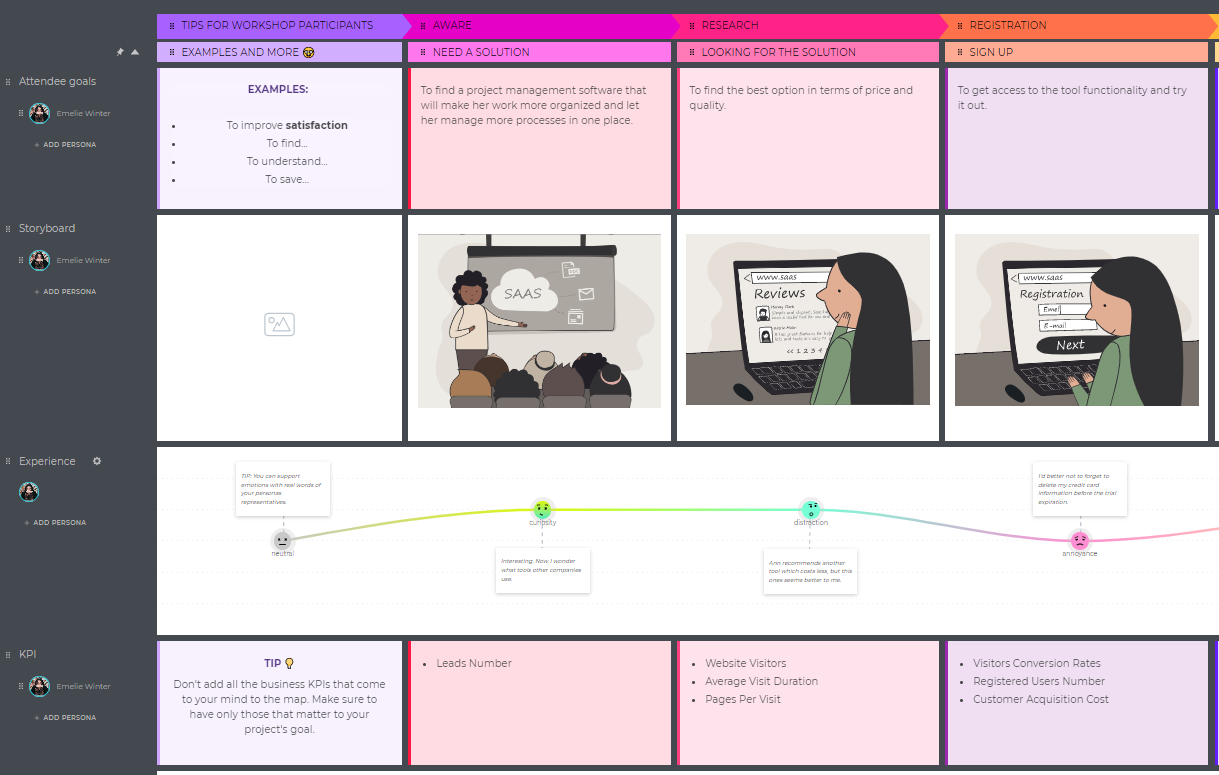
One more way to include some advice or guidance to your map is by adding custom tooltips instead of default ones:
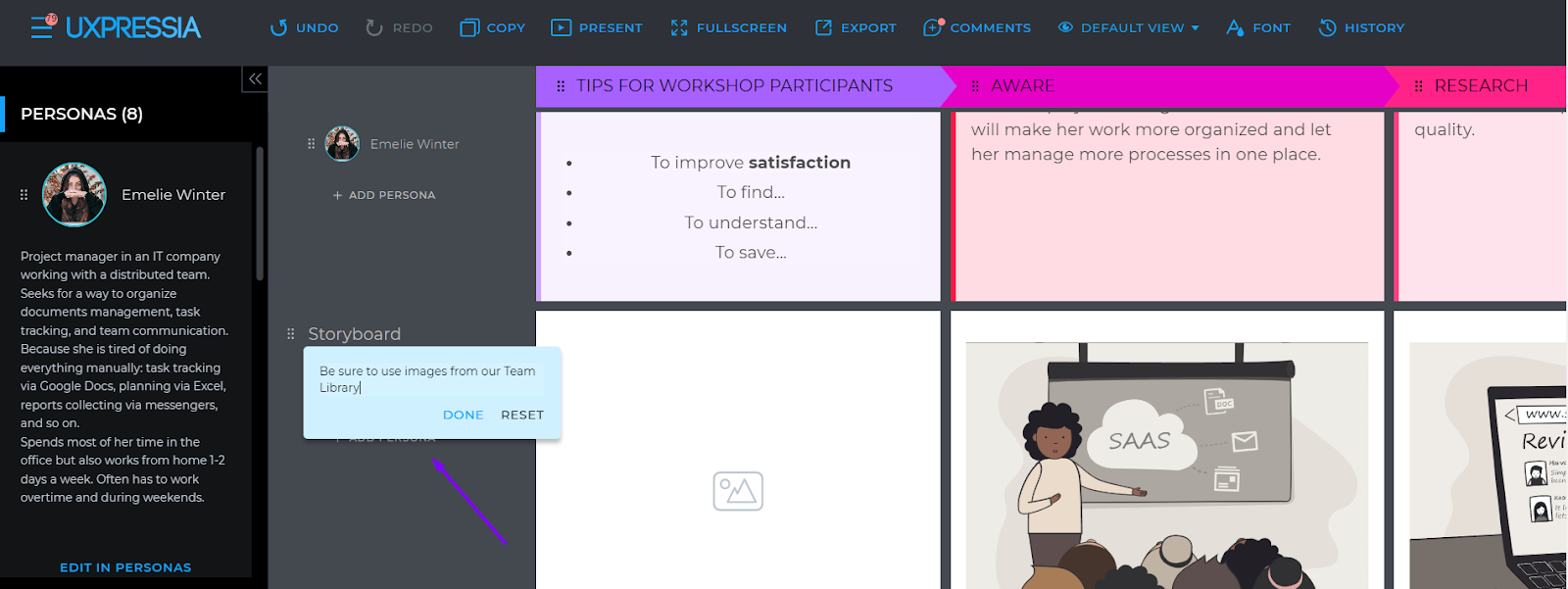
Generally good advice
There’s also some general advice to keep in mind when preparing for your session.

- It's important to let your team members know in advance what the expected result is. For instance, people might expect to have a finished map at the end of the session, but it’s rarely the case. Having completed only a part of the map can really discourage them. Your task is to prevent this discouragement by setting clear expectations.
- Synchronous collaboration is a time-limited activity. So set the bare minimum you want to achieve no matter what and plan the session accordingly. It’s essential to have breaks every hour or so, especially if your activity takes more than 1.5 hours. Having some buffer time will do you a good turn as well if things don’t go smoothly.
- Have a co-facilitator if possible. Wearing many hats at once might be quite challenging. You'll be checking if you fit into the timing, whether you are meeting the session's agenda, answering your teammates' questions, etc. So it's good to have someone to give you a helping hand.
- Break the ice. To enjoy all the advantages of synchronous collaboration to the full extent, it's a good practice to sync with your team members before the session starts. E.g., ask what their mood is as you all have come from another context. Maybe some of your colleagues participated in a tough meeting and knowing about that will help you understand the group’s emotional state. But such activities are not for everyone, and it’s totally okay to skip them with your team if you feel you don’t need any ice-breakers.
Timing is vital
In most cases, you will not do the whole journey mapping exercise all at once. So you need to plan ahead and decide what you're going to leave for homework and who is going to actually do the homework.
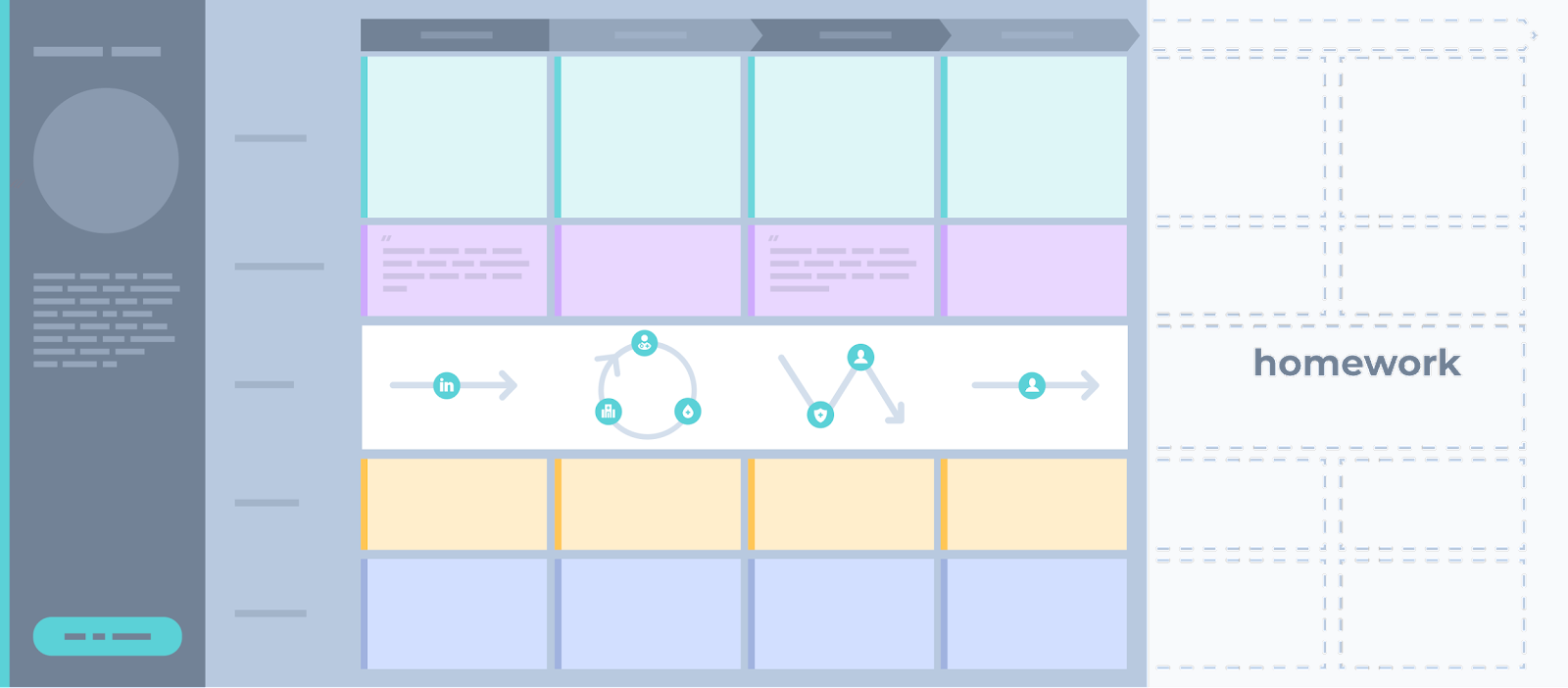
Keeping that in mind, you can play with the
- Session’s scope…
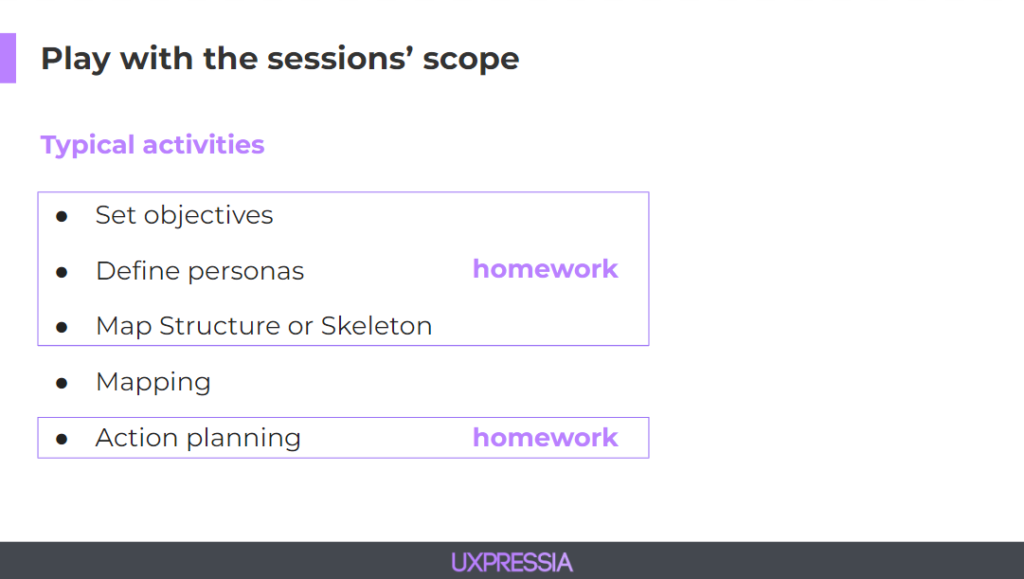
- … and with the sessions’ duration.

Create a skeleton
For people with little or no mapping experience, it’s often challenging and frustrating to think about the journey’s stages.
To ease the tension and save time, you can prepare a map skeleton in advance as a hallmark. You can do that either by yourself or in a smaller group. You can even assign somebody to this task, for instance, a team member. The ready-to-go template can be easily adjusted during the session, while creating one from scratch on the fly would be really time-consuming.
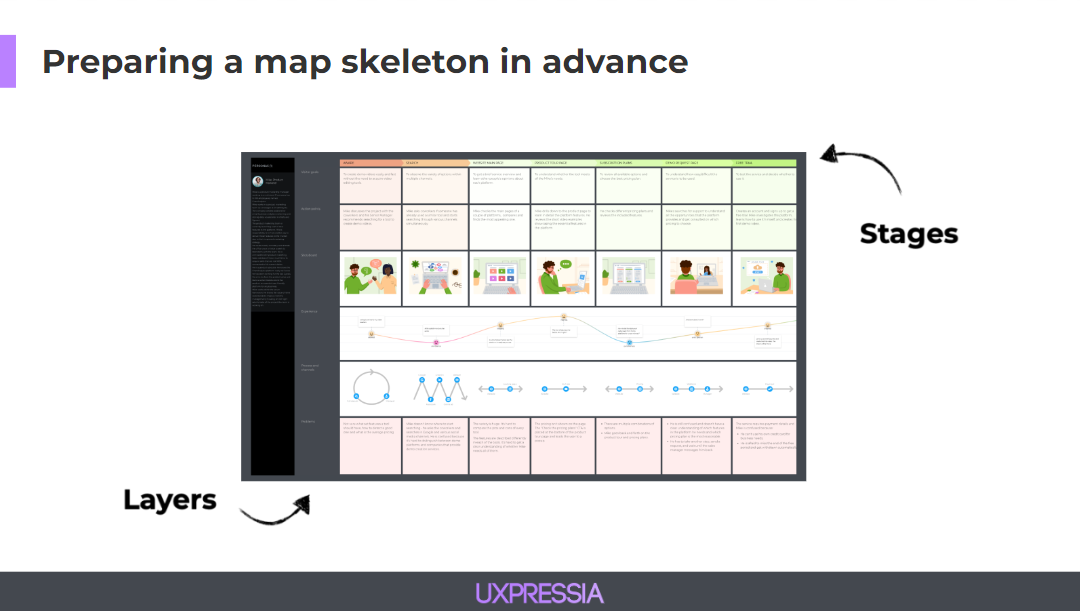
UXPressia tip #5: Leverage templates
Instead of building a skeleton from scratch, you can take advantage of UXPressia’s free templates.
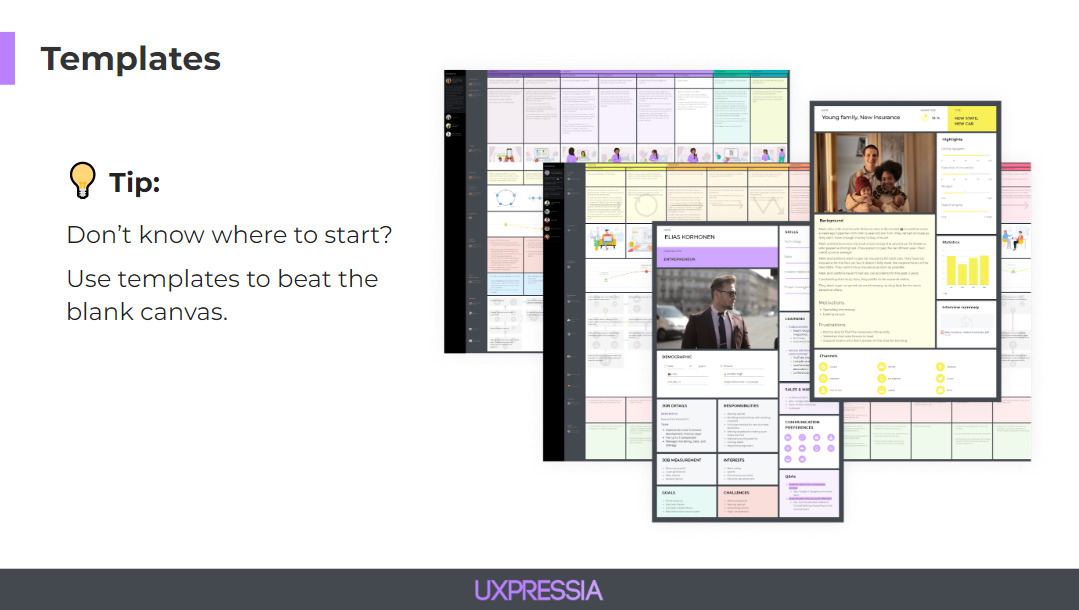
Design interactions
Journey mapping is a journey by itself. So don't forget to treat it as one and design the interactions accordingly to ensure a great experience. You can do so by following the “one step at a time” rule, meaning to keep it all simple and not overwhelm people with multiple tasks all at once. If you run after two hairs, you will catch neither. The same principle applies here.
One more tip would be to minimize switching between screens. Try to put everything people might need for the mapping activity right in front of your map or right next to it.
UXPressia tip #6: Upload images in advance
You can add relevant images, photos, and illustrations either directly to your map or upload them to Team Library to use during the mapping exercise.
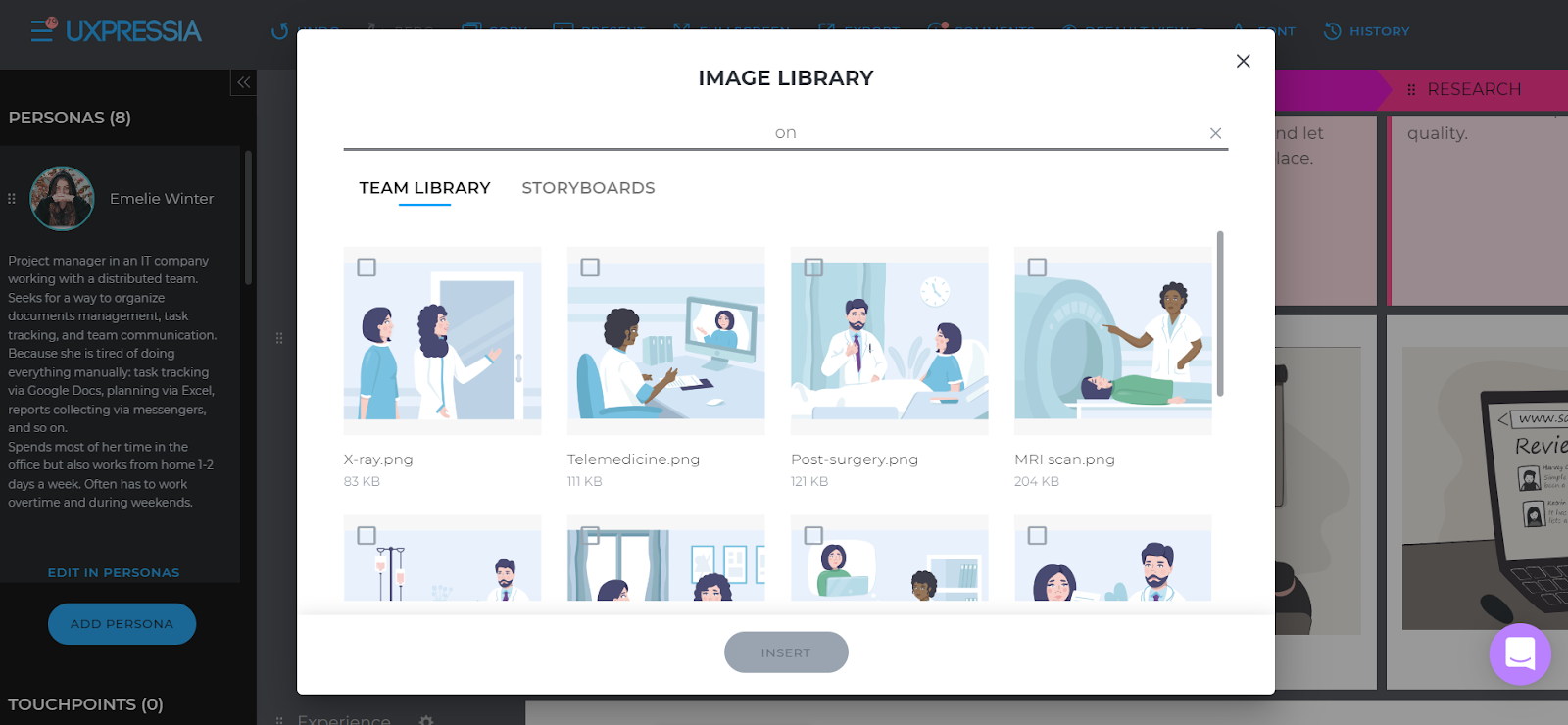
You can also upload other relevant assets (e.g., documents and files) to other sections of the Team Library to reuse them later on.
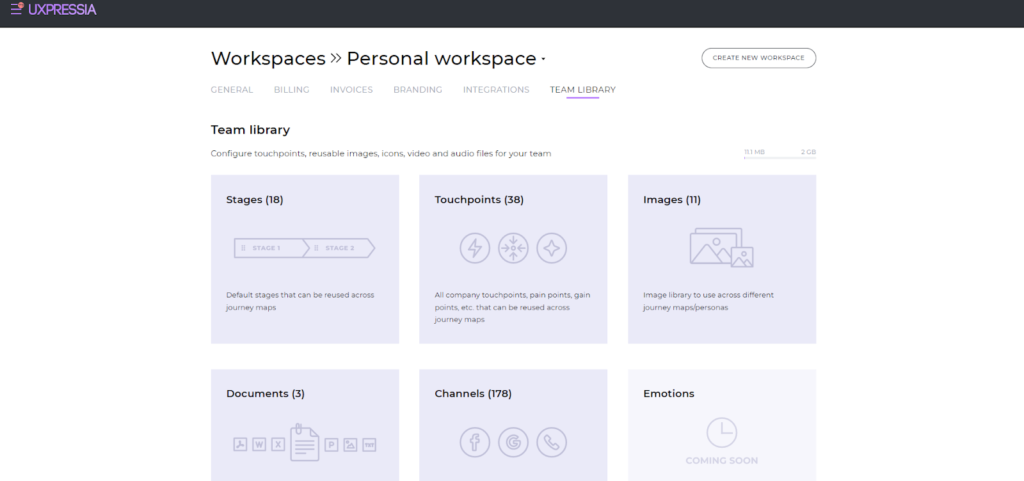
UXPressia tip #7: Split large documents into chunks
Journey maps are usually really big documents, and it might be useful to split them into smaller chunks so that people see and focus only on specific parts of such documents, the ones they need.
To do that in UXPressia, use the Views functionality.
We hope that now you have a clear idea of what a mapping scenario looks like. And it’s time to move to the next part — ideation.
Facilitating ideation
Ideation sessions are all about brainstorming and generating ideas. But how to come up with great ideas?
Firstly, ditch the word great from this question. Then remember the Double Diamond concept we covered previously — diverging and converging thinking can help you a lot at this step.
Encourage your team members to share all ideas they have without assessing whether they're good, bad, stupid, and so on.
If it’s hard for your team to generate ideas, you can encourage them by specifying the number of ideas you want them to produce. For instance, these may be 10 ideas per stage.
Below are some questions to use at your ideation sessions:
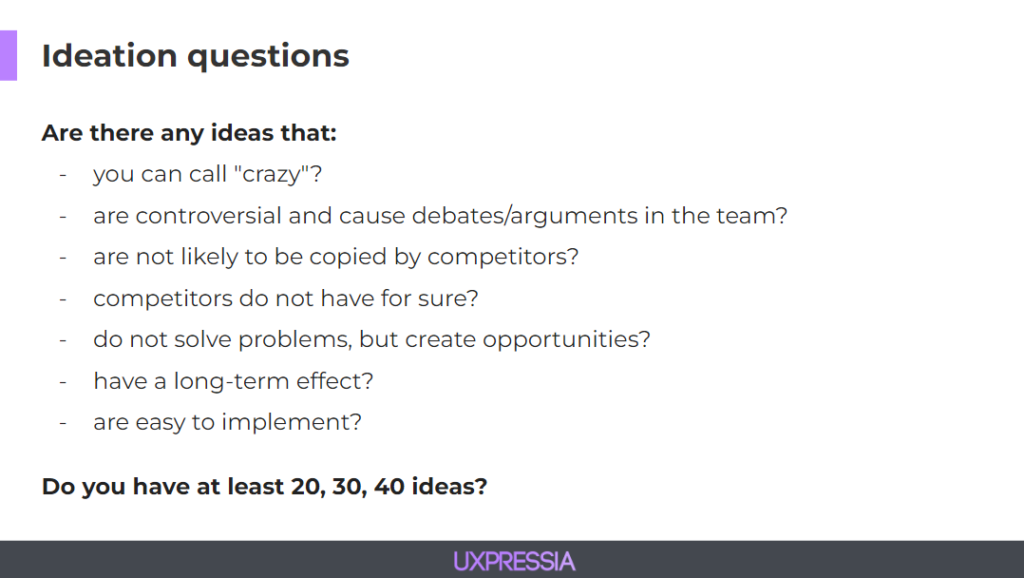
After the session, it's quite common to have a list of poorly described ideas, and it's important to refine those. Such an approach is especially useful when you have no scheduled ideation session for the near future. And when you have one, chances are that some team members have forgotten what they meant by this or that idea.
Bonus: Download our free idea generation cards for your ideation session
A refining session can help you produce more ideas while clarifying the existing ones. Feel free to use the questions below at such a session.
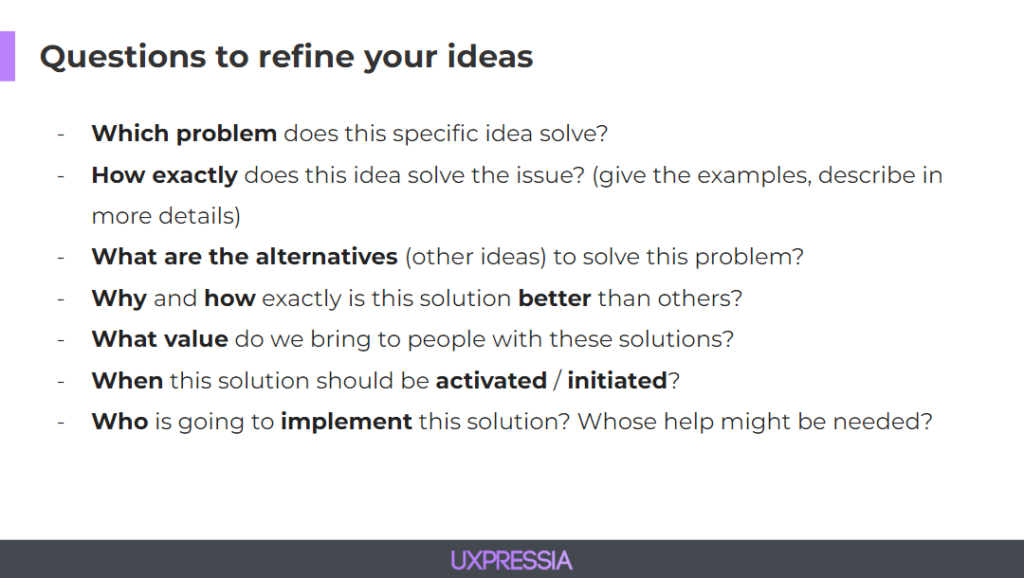
Once you understand what each idea means, you can proceed with picking which ideas you want to implement or develop further.
UXPressia tip #8: Dot vote
Dot voting is an easy and fun way to vote for the ideas you like. In UXPressia, this voting is available in the comments functionality.
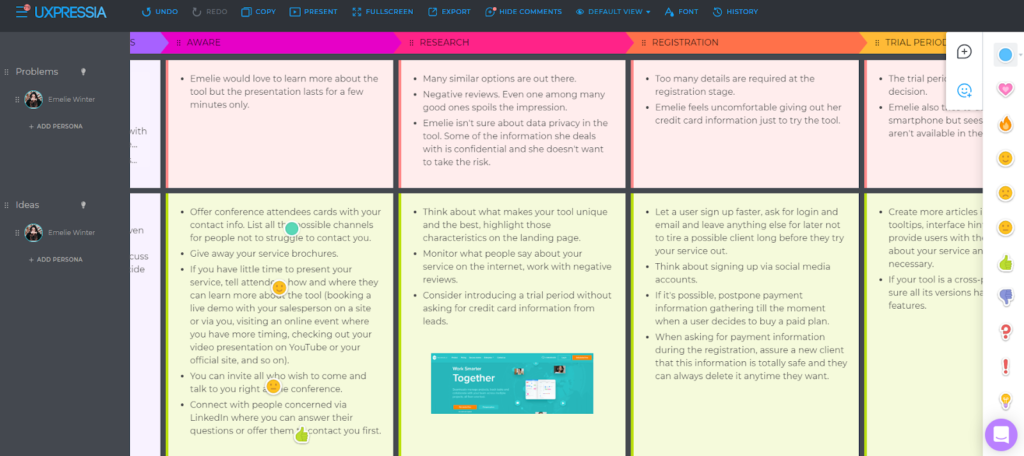
Summing up
In this blog post, you learned some helpful tips on collaborating with your team synchronously when mapping a journey, the disadvantages and advantages of synchronous collaboration, deciding on group sizes for your mapping sessions and session scopes, and how to facilitate both mapping and ideation sessions. We also covered how to do that all in UXPressia’s CJM tool.
We hope you will find this information helpful and use it when working on your own map.
The recording
As mentioned previously, this blog post is based on our recent event. To learn more about synchronous collaboration, facilitation, and ideation, check out its recording below. The Q&A session with lots of useful tips from our team and specifically our Head of Consulting is included as well.