Ho-ho-ho, can you hear the bells? The end-of-the-year release arrived in the sleigh pulled by our development team.
What’s in UXPressia 🎅's bag?
- Document ownership;
- Map and persona statuses;
- Document custom icons.
Shall we do some unboxing and take a closer look?
🤗 Ownership
When everyone owns something, the responsibility is blurred.
Now every document, be it a journey map, an impact map, or a persona, has an owner. Or multiple owners.
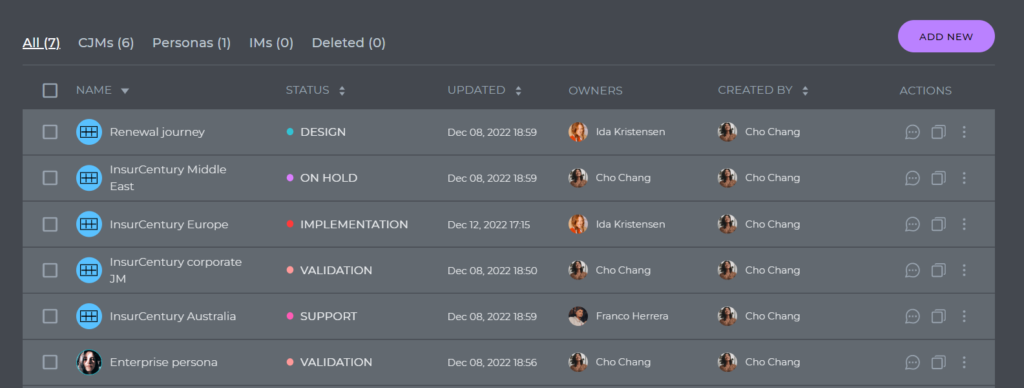
You’ll see the owners in projects, document settings, and Design view:
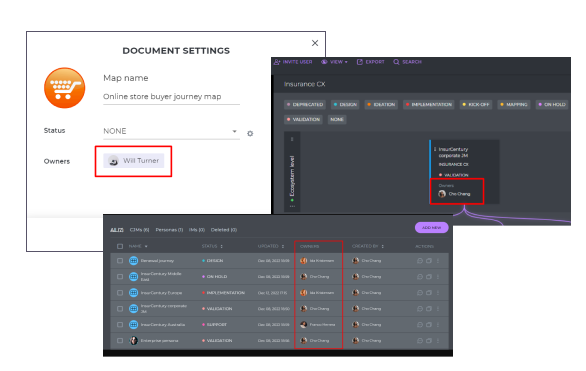
📄 Document statuses
You put your hand in the bag and take out the set of default document statuses to apply to your personas, journey and impact maps. Now the progress of your initiatives is clear like fresh snow.
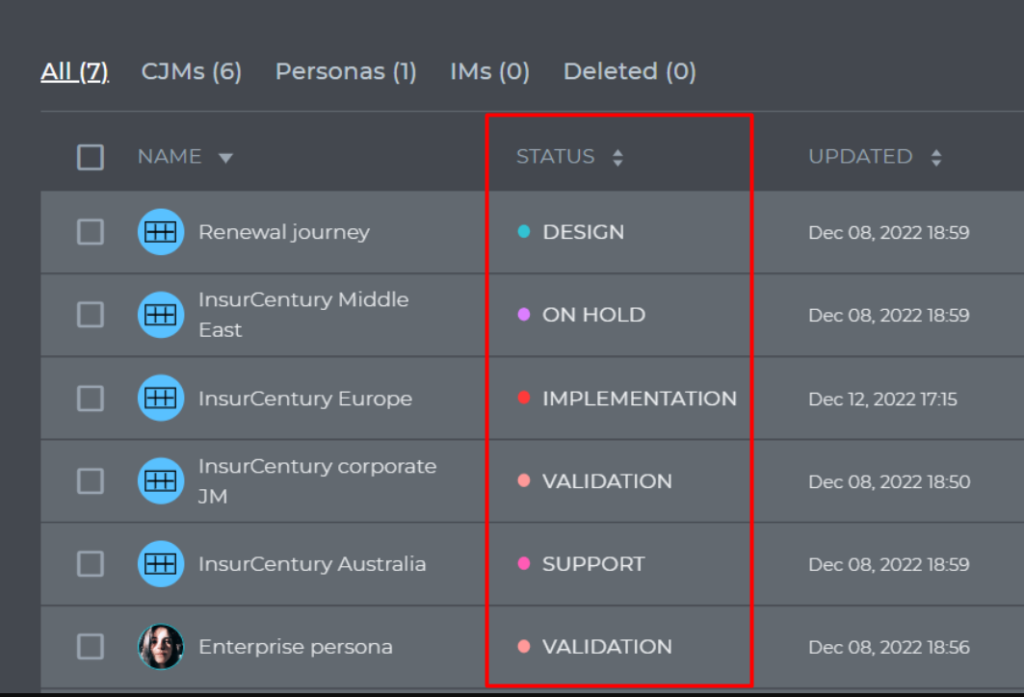
By default, UXPressia offers the following statuses to use:
- Kick-off (yay, you’ve just created a project);
- Mapping (some sections are getting filled with valuable data);
- Ideation (you go creative and find solutions);
- Validation (your assumptions are waiting to be proved);
- Implementation (the problems get magically fixed in the map while your team does a real job in real life);
- Support (new info get in to keep your document alive);
- On hold (sometimes your map or persona just needs a break).
Got an impulse to adjust the status system to your organization vibe? Then do it in the Workspace settings.
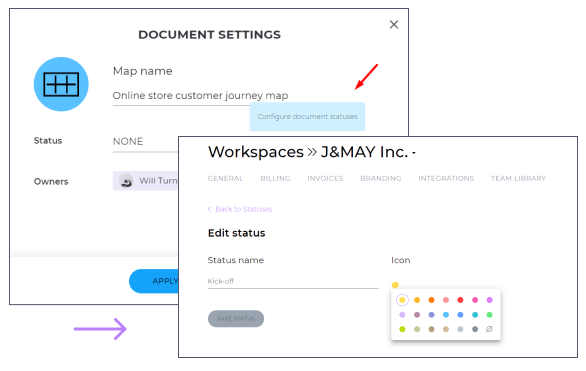
Oh, wait, there’s more. Persona and maps statuses are displayed in the Design view mode. And all the projects put in there are yours to filter by their statuses. Like an extra dimension within a comprehensive hierarchy of the experience initiatives.
Feeling ready to try all the new features? Do it now 😉





