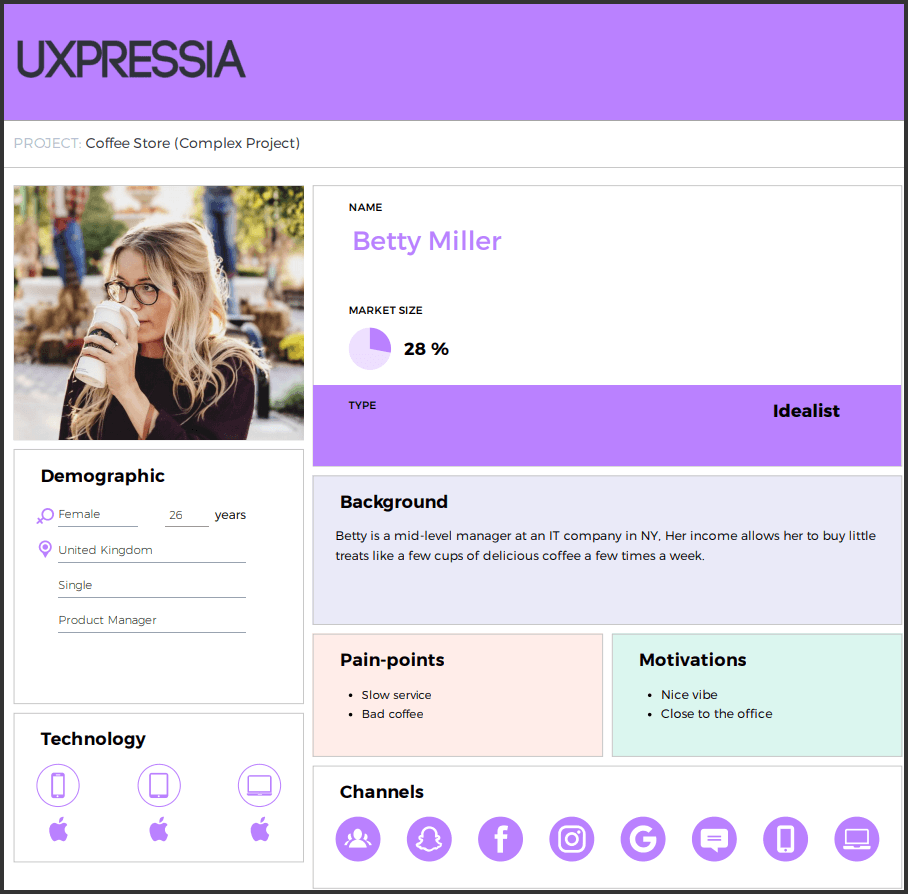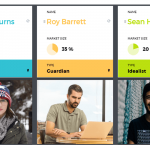Conducting research, creating a persona and then mapping out their journey make up the toughest part of customer journey mapping. Once you complete it — congratulations, lay back a have a break, you did a great job. But you are not done there yet.
The thing with most CJM tools is that they offer you a framework for building your journey map, which is not a bad thing, as it makes it a lot easier to start off with journey mapping. However, this means that the design of your deliverables is predefined and may not match your brand's style.
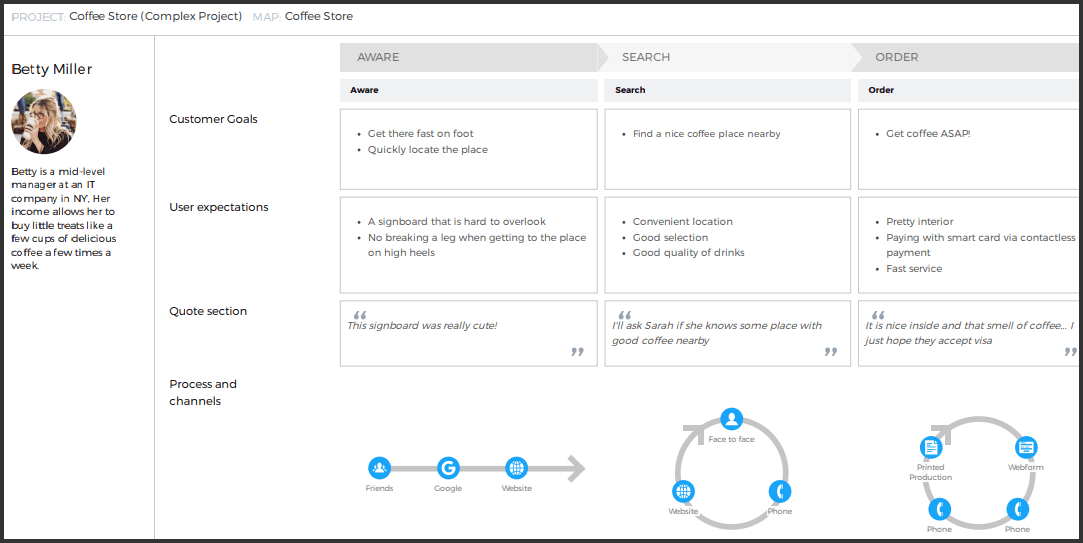
Looks pretty dull, doesn’t it? But don’t fret, as UXPressia offers a number of ways to breathe life into your journey maps and personas and put custom branding on them so that it’s clear right away who they were created for.
Go go logo
First of all, UXPressia allows you to brand up your deliverables by setting the background color and uploading your or/and your client’s corporate logo on top of your journey maps and personas. This creates a feeling of individual approach to a client and simply looks good.
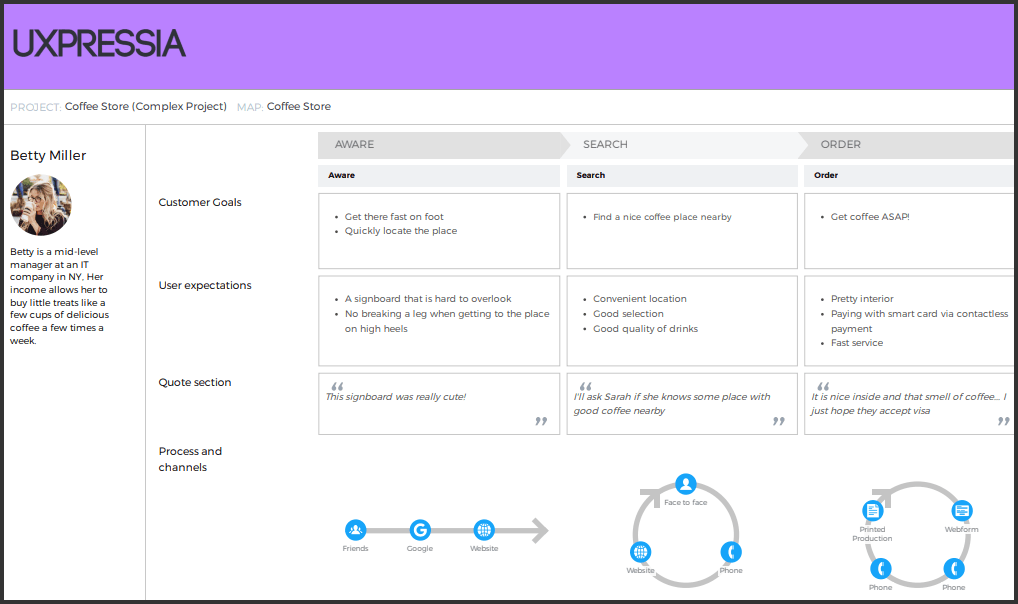
Add some brushstrokes
It looks much better now, but you can apply custom coloring to certain elements to brand customer journey maps and personas even further. In the case of journey maps, this would be stages, substages, section background, and the experience section. Here is what it will look like on a CJM together with custom branding.
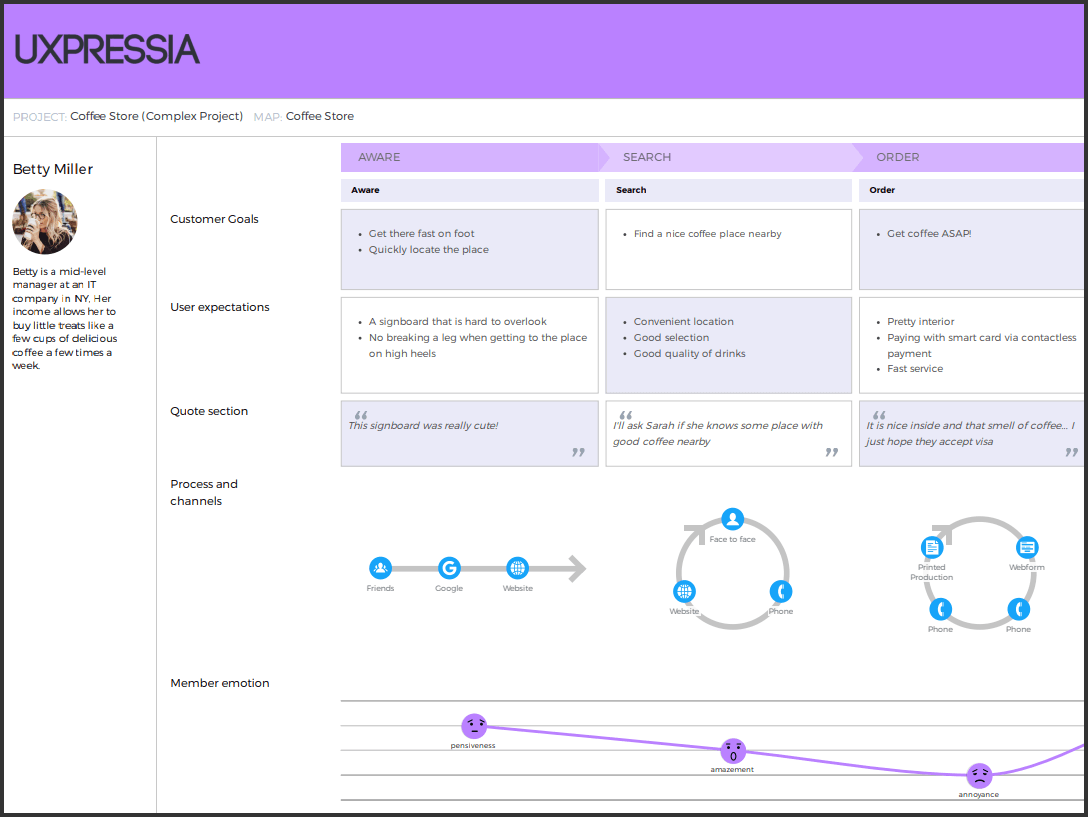
As for personas, you can apply a custom color to its name, market size, and some other elements in the persona tool to make it look consistent with corporate design.
Put a cherry on top
Well, an image on top rather. To really make your deliverables catch the eye, you can insert images painted in a corporate style into your journey maps and personas. Besides adding another element of a corporate style, they also help you to better visualize your customer journey.
You can use pictures from UnDraw, just like we did in this example, so as not to overload your designer with graphical work. It lets set custom color accent for the image to better match your brand identity.
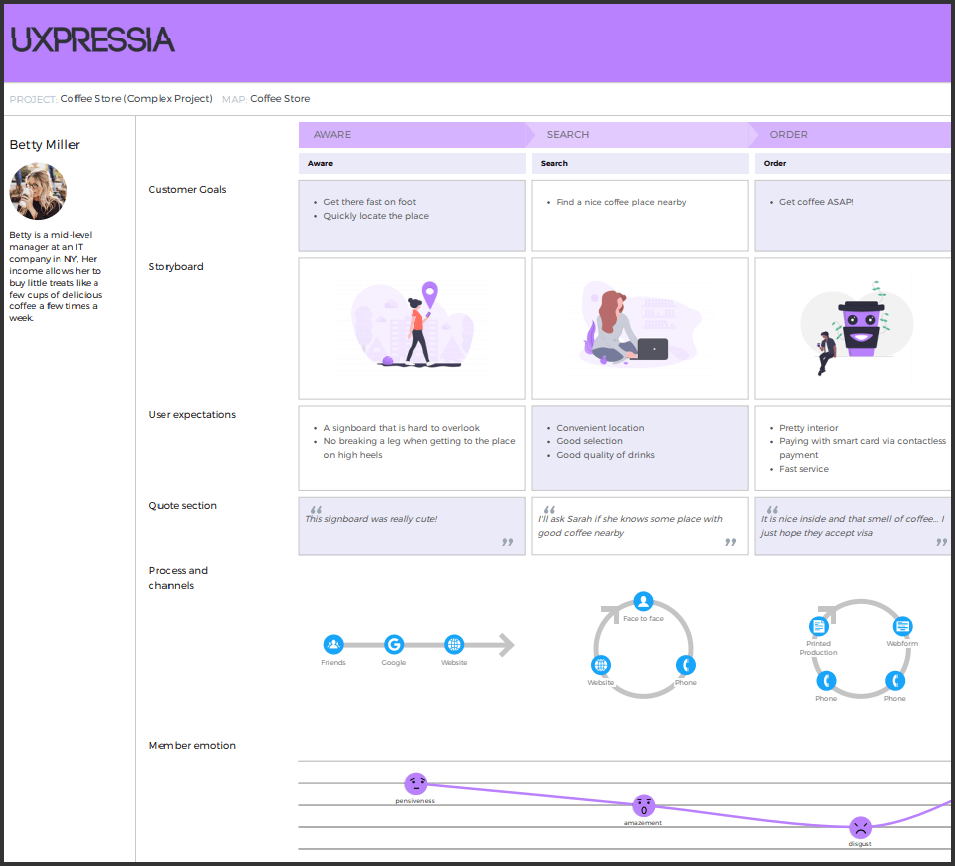
Speaking of images, we have recently made our storyboard pictures available for free download. They are black-and-white, so you can use them as raw material and paint them in whatever colors you prefer. Grab them now to make your journey map speak louder than words.
That is how you make your deliverables beautiful in UXPressia. Sign up now and try out custom branding for yourself.