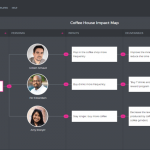Summary
As a part of Majesco’s Digital Services offerings to 140+ Insurers, I provide digital experience consulting and solutions that help to achieve superior customer engagement while improving operational efficiency. We were creating Customer Journey Maps using PowerPoint Presentations Spreadsheets and Visio Diagrams that were time-consuming, not standardized, static and looked rudimentary for presenting to customers.
Since we started using UXPressia, all our past and new Journey Maps were created in UXPressia within a month as against 3 months it took to create in PowerPoint. We were able to clone, share and collaborate increasing efficiency both for the creation of journey maps as well as reducing design and development of solutions by 35% while increasing speed to market in creating superior UX. Using UXPressia has also improved customer mindshare to the Customer Journey Maps approval rates.
Challenges
As I said, we used to create CJM in PowerPoint, spreadsheets, and Visio Diagrams which was time-consuming, not standardized, static and looked rudimentary for presenting to customers. It took much time to format, create, maintain and share the journey maps with the peers as well as with the development team that create User Experience design and portal UI and mobile Apps.
During presentations, there were high chances of pulling outdated journey maps and customer feedbacks were taken offline and updated later creating pain of missing the valuable feedbacks and thus creating confusion during sign-off. Creating CJM in offline tools were also seen by the customers as old school.
How UXPressia Helped
We have recently started using UXPressia, started with the trial version to give it a try. I was very happy with the ease with which I was able to create personas and Journey Maps using existing templates and then easily start adding additional components. It was also easy to clone the Personas and Journey maps to create more and easy to export them in different formats as well as share it with the registered users.
I have also introduced the tool to some of the colleagues and peers so that they can access the shared content and take it for creating their own.
The most important positive experience I had with UXPressia is their online customer support. Whenever I came up with some requests for functionalities, issues, enhancements – they were able to immediately respond by fixing it or enhancing the functionalities or providing the roadmap of enhancements.
Results, ROI, and Future Plans
We were able to clone, share and collaborate increasing efficiency both for the creation of journey maps as well as reducing design and development of solutions by 35% while increasing speed to market in creating superior UX. Using UXPressia has also improved customer mindshare to the Customer Journey Maps approval rates.
Sathya Sethuraman
Digital Enterprise Architect at Majesco Digital Services
Want to know how you can benefit from using UXPressia?