In today's fast-paced business environment, clearly understanding the route from objectives to outcomes is crucial for success. Impact mapping is an excellent strategic tool that can help you do that.
This article is your essential roadmap to mastering this collaborative tool, where you will learn everything you need to know about it, starting from its definitions and benefits to the step-by-step process of building such a map.
Contents
What is impact mapping? Why is it important?

Impact mapping is a collaborative product/project planning technique. It lets you set business goals and visualize the way and means to achieve them.
Originally used by software development teams, this method shows the impact a feature will make (or won’t) once implemented. By creating an impact map, you can align business objectives with customer needs and allocate and prioritize tasks to achieve them.
Impact maps help you not only bridge the gap between strategy and execution but also put the intended business outcomes in the center of attention, helping your team be on the same page about the objectives and stay focused on delivering real value.
Impact mapping comes in handy when you’re planning both products and projects. Want to facilitate the existing development process? Wonder how to improve the product experience for users? Coming up with a customer retention tactic? Try out this method!
Impact maps are typically hierarchical tree diagrams with different levels that help you see the bigger picture. Usually, they include the following levels:
- business goals to reach;
- user or customer personas who can influence the outcome;
- impacts to create;
- deliverables to be provided;
- user stories to translate deliverables into features for implementation.
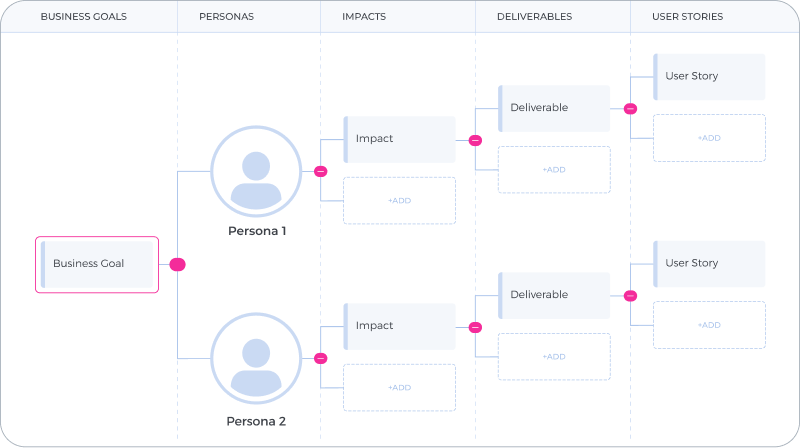
When should you create an impact map?
There are many applications of this technique. For example, leverage it when you want to check your business strategy and get your team on the same page. Anytime you have doubts about upcoming transformations, new initiatives, and features, just map it out!
Besides, you can use it when you:
- don’t know what should be in the product;
- want to prove that a particular feature isn’t worth enough to your client or stakeholders;
- plan the next sprint or product release;
- gather and structure requirements for a project/product;
- facilitate collaboration among stakeholders by visually representing their needs and goals;
- face with multiple options or ideas and want to evaluate the potential impact on your product/team and the value of each option (prioritization is really important for product managers, for creating a roadmap, etc.);
- do some strategic planning or develop marketing campaigns and need to clarify the target audience, desired actions, and expected outcomes.
Read also: 6 Cases When You Need to Create an Impact Map.
How is impact mapping different from similar techniques?
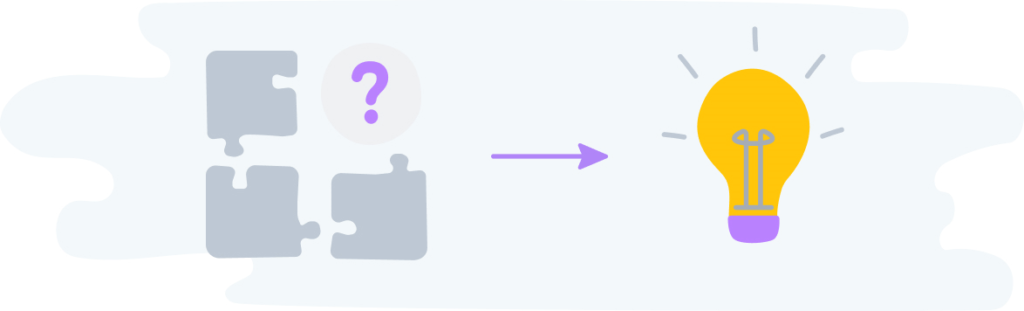
Unlike alternatives, an impact map is pretty illustrative because it lets you visualize how your assumptions connect to user needs and business goals. Besides, creating an impact map is easier. The following 7 steps will let you transform abstract ideas into complete user stories:
- Set and describe business goals.
- Define personas or actors – people who can help you achieve your goals.
- Define actions, aka impacts, that you want these actors to take.
- Come up with deliverables, aka what you can do, to inspire these actions.
- Break deliverables into user stories.
- Give an estimate of these stories.
- Go on air with your map by importing it to your project management tool.
Simple enough? Let’s put theory into practice by creating an impact map example for an imaginary company looking to retain employees. We'll be using our Impact Map tool to do it.
How to build an impact map
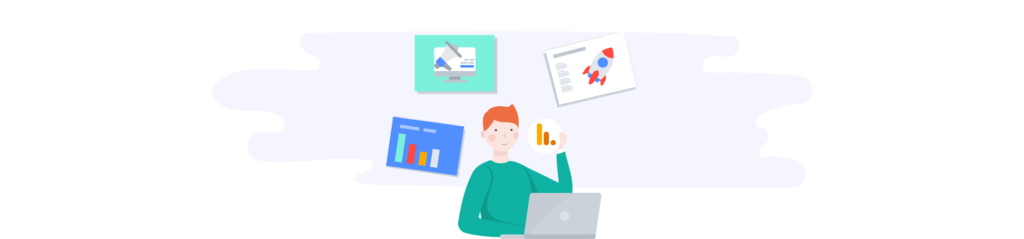
Let’s take a closer look at each step of the impact map creation process.
Step 1. Define the goal
Imagine you are Head of the HR department at a retail company that faces The Great Resignation as an unexpected consequence of the COVID-19 pandemic. Your primary business goal might be retaining your A-players and newcomers. To translate it into numbers, you want to improve employee retention by 25% in the next quarter.
💡 Pro tip: When setting up your goals, use the SMART framework. It will help you avoid vague terms and suggestions, and well-defined business goals are essential to proceed with impact mapping.
When ready, write everything down in the business goals section. It’s also a good idea to add some details to your goal. You may want to define:
- What exactly you want to achieve.
- Why achieving the goal is important for your product or service.
- How you will know that you’ve achieved the goal.
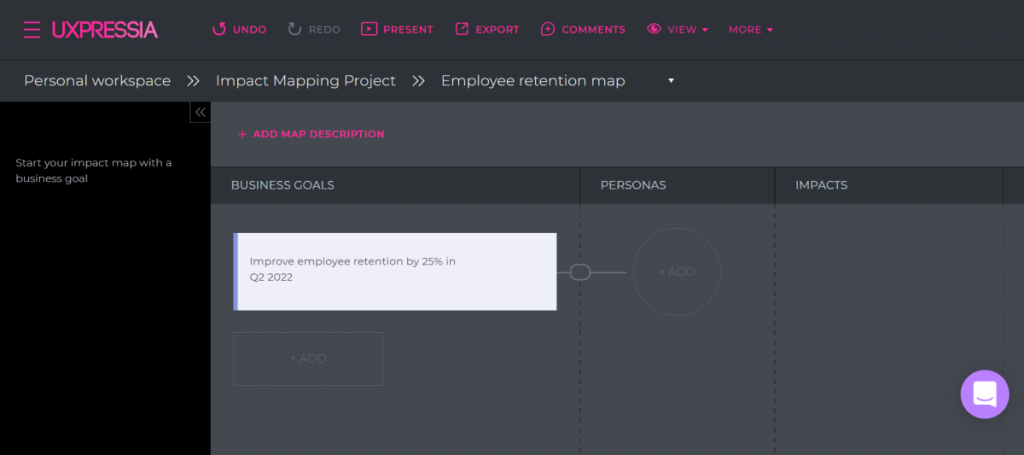
Step 2. Identify personas or actors
In different sources, these influencers are sometimes called personas or actors. We’ll call them personas for the sake of consistency.
Note: Personas are not only the ones who help you, like customers or employees. They can be the ones who prevent you from achieving your goals, like competitors, government, etc.
Don’t focus on small details such as pretty pictures and names. Primarily, you need to know more about each persona. For example, you can answer such questions as:
- What do you know about the persona?
- What does the persona need?
- Does the persona have any frustrations related to your product? What are they?
- Is there anything you can do to solve the persona’s problems?
Answering these questions will help you find the right deliverables for each persona later. It might feel redundant, but having those questions answered will give you more insights into the next steps of the impact mapping process.
As an example, we will add two personas to our map:
- Michael, a job seeker;
- Terry, a senior HR manager.
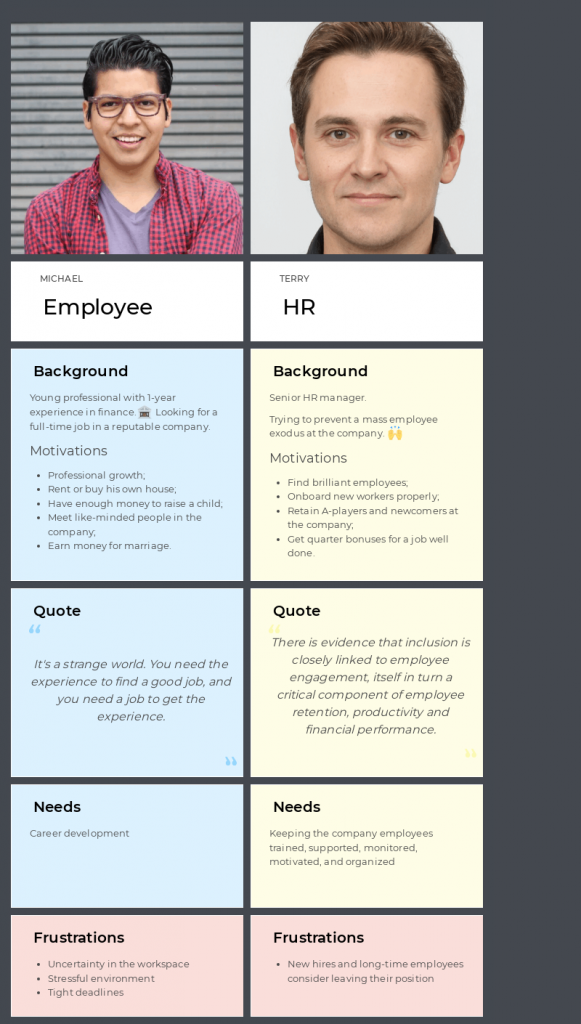
Here they are on our impact map:
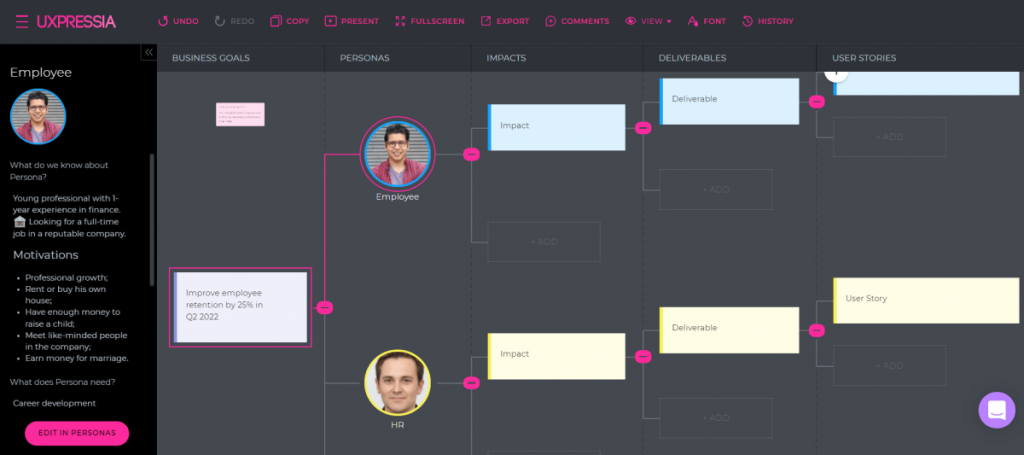
Step 3. Add impacts
Once you’re done with personas, it’s time to define actions you want these personas to take in order to help you achieve your goals. You can start with the one whose input is more valuable. Also, it is reasonable to put those who are most interested in contributing first.
Describe precisely how you want the personas to change their behavior. These actions are the impacts we want to create in our impact map example.
For Michael, this would be something like ‘staying longer with our company’. As for Terry, we’d like to see that he reduces employee turnover.
Surely, each persona may have multiple impacts. We stick with this one-impact-per-person strategy for the sake of keeping the article somewhat short.
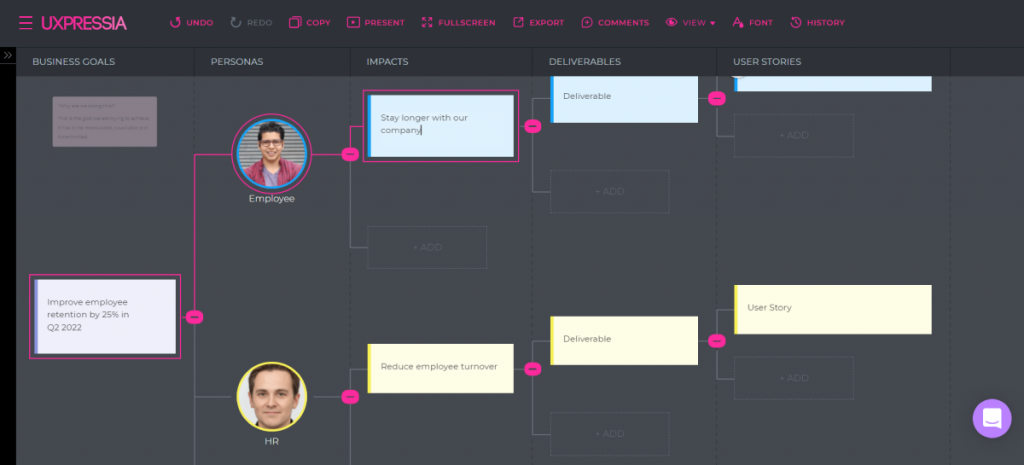
Step 4. Define deliverables
The next step is to decide what we can do for our actors so that they take action. In the software development context, for instance, these are the features of your product or service.
Again, for Michael, we want to improve our onboarding process. So we can come up with a detailed employee development plan for each newcomer at our company.
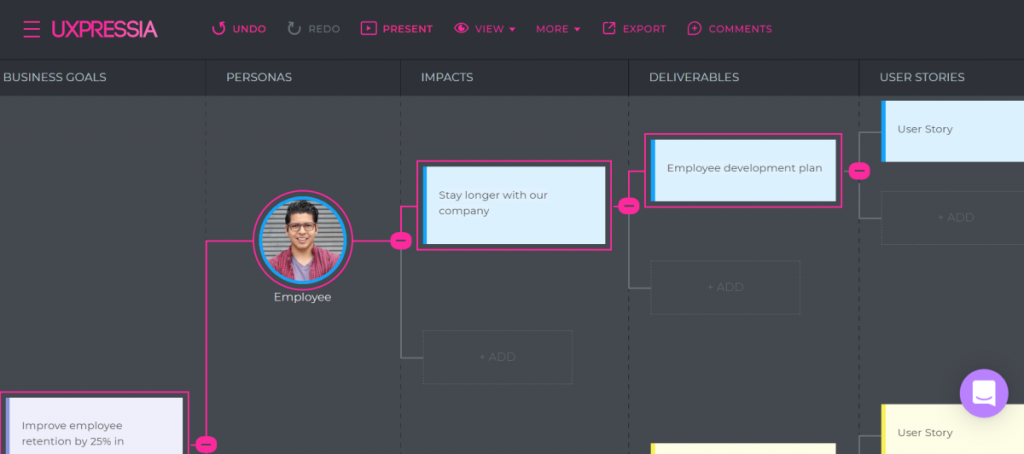
Terry doesn’t want to deal with dissatisfied employees on the verge of resignation. Otherwise, his big goal won’t be achieved. What can we do to help him? How about revamping our current onboarding process and creating individual career plans for each specialist at the company? This could solve his problem.
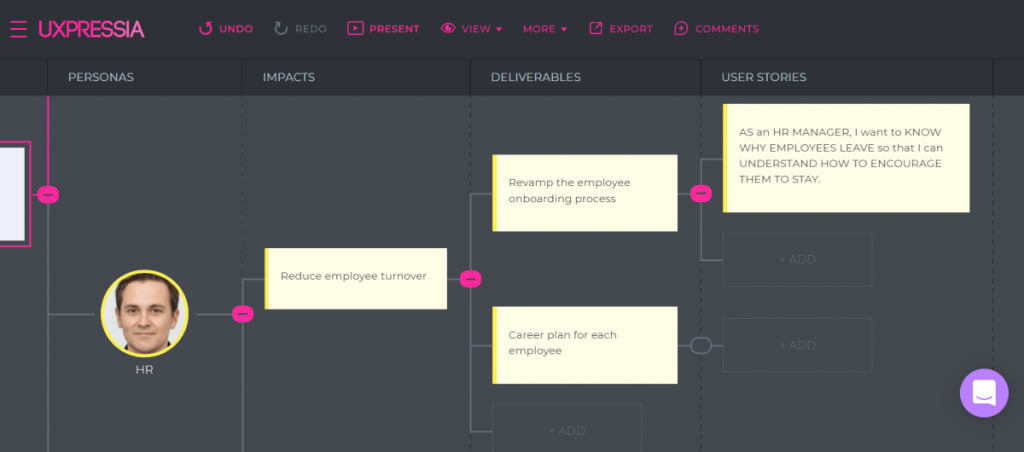
Step 5. Break deliverables into user stories
Then, it’s about time to take what we’ve created and transform it into user stories.
User stories are concise, informal, and easily understandable descriptions of a specific feature, requirement, or functionality from the perspective of an end-user or customer. They are intentionally kept simple to help facilitate communication between the development team, product managers, and stakeholders. User stories are great for the collaborative planning technique and ensuring a clear understanding of what needs to be built and why from the user's perspective.
You can use a standard template to articulate your user stories when doing impact mapping work:
PERSONA -> OUTCOME -> ACTION
Where:
- Persona is a user who will interact with the system, product, or feature.
- Outcome is the desired result, goal, or benefit that the user expects to achieve by completing some action (it's not about business impact, it's all about the user).
- Action is the specific task that the user wants to accomplish.
So we end up with these two user stories:
- Michael. As an employee, I want to know my career development plan so that I can understand my chances of getting a promotion.
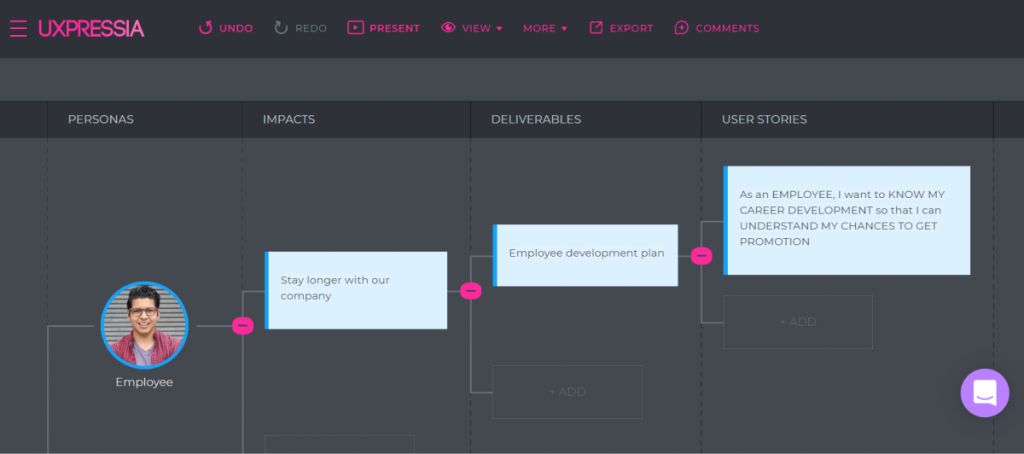
- Terry. As an HR manager, my goal is to know why employees leave so that I can understand how to encourage them to stay.
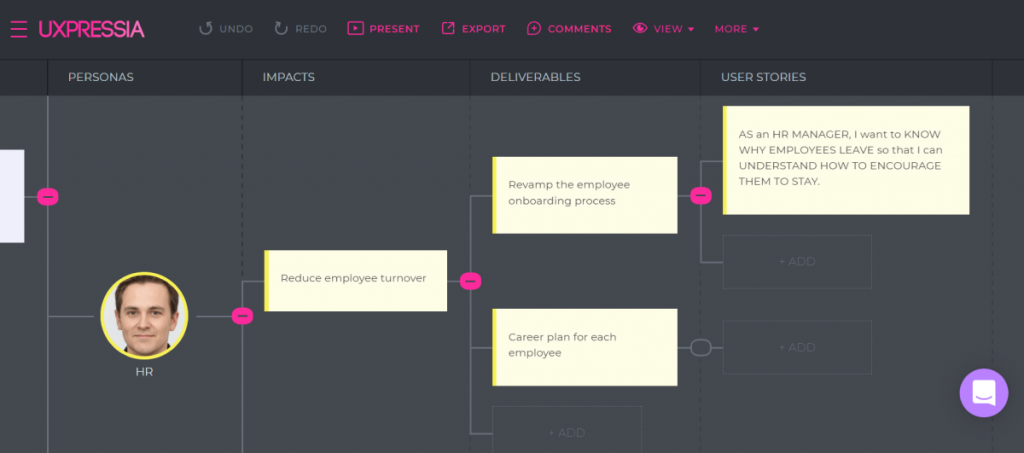
Step 6. Estimate user stories’ effort or value
Having outlined user stories, you can estimate them in terms of efforts needed to implement vs. expected value to agree on what to implement first. Usually, estimating is a team sport because individual specialists can always point out what dragons may be lurking beneath the surface based on their experience.
You can use different methods to rate user stories. Dot voting is probably one of the easiest ways, for example. However, impact/effort estimation gives you an understanding of what value stories bring (VALUE) and how much effort it will take you to implement them (ESTIMATE).
When doing impact mapping in UXPressia, you can switch your impact map to the Backlog view and estimate user stories according to their value and implementation complexity.
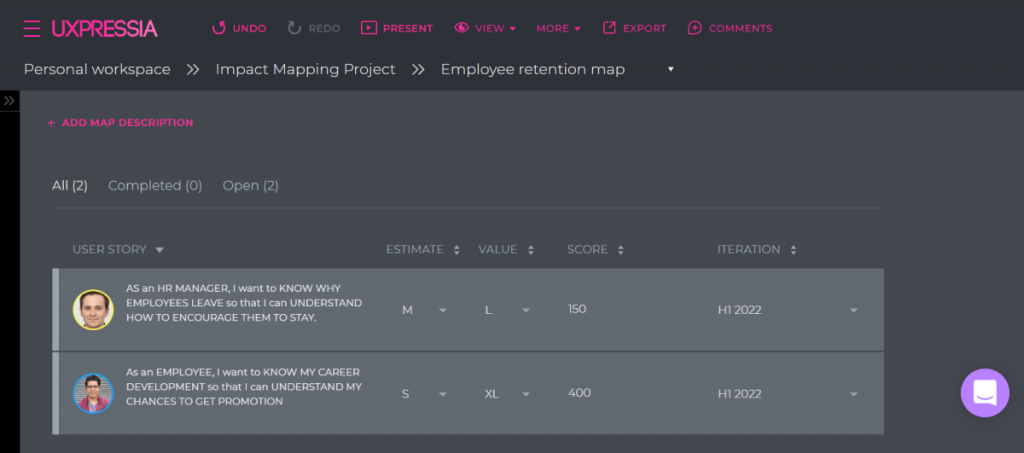
Pro tip: The Backlog View serves as an excellent hub for monitoring the advancement of your tasks or impact mapping activities. Once you've successfully executed a User Story, simply mark it as finished, and the progress bar for the corresponding iteration will display the extent of your achievement, measured in percentage.
Step 7. Pack your regular backlog with new user stories
When your impact map is finished, you can put your scored stories into action.
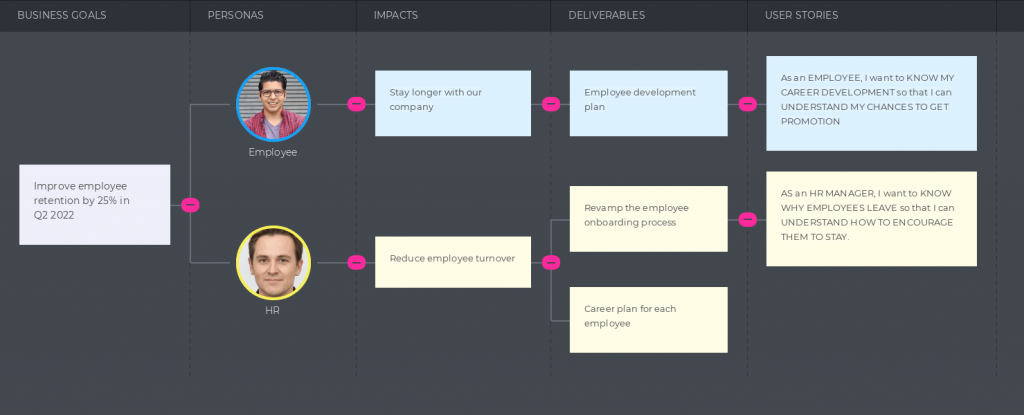
Export the map as a CSV file to import it to a project/product management tool you work with, for example, Jira or Trello. This allows you to seamlessly integrate the impact map into your project review process, ensuring that the identified goals, personas, impacts, deliverables, and user stories are effectively managed and tracked throughout the project lifecycle.
Congrats!
We came up with two excellent ideas to prevent employee turnover at the company! Starting with the goal all the way to concrete features and ideas to be implemented.
It was our illustrative guide to the basics of impact mapping. Now that you're equipped with this knowledge, it's time to follow the easy steps above and build your impact maps! After all, not only can employee experience be improved with this methodology, but a service or product in general or a separate business KPI.
Just make sure to do it with UXPressia — the ultimate toolset for designing top-notch services and your best source of impact mapping inspiration.
Try the UXPressia Impact Map online tool for free.
And be sure to download a PDF version of our impact mapping guide 😉
This is an updated version of the article published back in 2017.






Thank you for this guide, a nice introduction to the subject. Is there any way I can get the impact mapping template that you refer to in this post? The one for employee retention?
Hi Rikesh, you’re very welcome! You can find the updated version of the template here: https://uxpressia.com/templates/education-and-career.
We also have some employee journey maps and personas in the same section.
Hi there! I found this article on building an impact map in 4 easy steps to be really informative and helpful for anyone looking to achieve their goals. The article outlines a step-by-step approach for identifying the goals, actors, impacts, and deliverables of a project or product, which can be a great way to ensure that you’re on track and making progress.
One important aspect of achieving goals is setting SMART goals. Using this approach, you can create goals that are well-defined and achievable, which can help you stay focused and motivated.