If you’re wondering how to create a customer journey map step by step, this guide will walk you through the entire process, from defining personas to mapping stages, touchpoints, and emotions.
In this article, you’ll learn how to build a customer journey map using a real example inside a customer journey mapping tool. You’ll also get expert tips, ready-to-use templates, and a downloadable PDF guide to apply immediately.
Contents
What is a customer journey map?
A customer journey map is the final output of the collaborative visualization process called customer journey mapping. This process lets you reveal typical experiences the customers have over time when interacting with your organization, service, or product. A finished map provides insights into their actions, processes, goals, needs, channels, emotions, and many other aspects shaping the customer experience.
Journey maps can vary in scope. For example, a broad-scope map would include multiple customer journey stages like ‘Awareness’, ‘Decision’, ‘Purchase’, ‘Support’, and ‘Renewal’. In contrast, a map with a narrower focus would look at a few specific stages, like ‘Decision’ and ‘Purchase’.

CJMs focusing on the current experience are AS-IS maps, while journey maps visualizing the future, desired state of the experience are called TO-BE maps.
There’s also a similar technique, customer experience mapping, which is often used interchangeably with journey mapping. Experience maps are variations of maps, but they typically cover a wider range of interactions and contexts beyond a specific consumer-business relationship.
Benefits of client journey mapping
Why make journey mapping your tool of choice? There are plenty of reasons, the major of which include:
- Gaining a deeper understanding of your customers
For instance, a high-end fashion retailer may discover that its younger customers prefer online shopping, while older customers enjoy the in-store experience.
- Getting a single view of your customer within the organization
Journey mapping will help you turn a fragmented vision of the customer experience into a unified, organization-wide one. It will have a massive impact on the decision-making process, encouraging you to consider how your actions will affect your clients and become customer-focused.
- Breaking corporate and cross-department silos
To make the way toward delivering a great customer experience, you will need to collaborate with others. Understanding why this collaboration is essential, departments and employees will be more inclined to participate in conversations and collaborate.

- Improving customer experience, retention, and loyalty
While working on a map, you will discover customer pain points at different stages of their journey with you. Fixing the most crucial one as quickly as possible will do you a good turn by eliminating the reasons for leaving you. If fixes take much time, look for quick wins first.
For instance, adding details about your shipping policy on the website will take a developer half an hour, while it will set the right expectations among customers. They won’t be expecting the delivery the next day anymore, bombarding your customer support team with frustrated messages. Another example is a subscription-based video streaming service that can personalize content recommendations to keep subscribers engaged and less likely to cancel their subscriptions.
- Better conversion and targeting of your target customers
Sometimes, it makes sense to zero in on a specific segment or, in journey mapping terms, focus on particular personas. Customer journey insights give you a deeper understanding of these individuals, helping you craft more effective marketing strategies. By identifying and analyzing key touchpoints—where your customers interact with your brand—you can better understand their needs and pain points, ensuring that each interaction is meaningful and contributes to a seamless overall experience.

How to build a customer journey map
Although there is no gold standard for creating a customer journey map, we’ll try to create a somewhat generalized map. So you can use it as a reference when building your own maps.
We’ll be using our CJM Online tool along the way for two reasons. Because it’s easy to use and lets you create a map fairly quickly without wasting time setting up the environment.
We’ll take a pizza restaurant as an example and learn how to make a customer journey map together. Once you understand the principles, you can apply them to create a journey map for any business, regardless of industry.
Step 1: Define your persona
Creating personas is a crucial part of customer experience service and journey mapping in particular. We won’t go into details—you can find them in the post about defining personas.
Let’s just say that our persona’s name will be Eva Molin—29, works as a journalist and loves pizza. Eva is not particularly tech-savvy and tries to maintain a healthy lifestyle.
Step 2: Set customer journey stages
Stages are the steps customers take when interacting with a business. The easiest way to identify them is to think of all the actions the person has to take throughout their journey, organize them into logical groups, and name those groups. These will be your map stages.
The number of stages varies from business to business, but we’ll take 8 for this example:
- Aware
- Research
- Arrival
- Order
- Eat
- Leave
- Feedback
- Return
💡 Expert tips:
- If you’re unsure about the order or names of the stages, don’t worry about that. You can change both at any time when working on the map.
- If your stages are complex, you can break them into smaller ones. Read this blog post about defining customer journey stages to learn more.
Step 3: Define journey map sections
Sections are horizontal rows with data that, together with the stages you defined, make up a customer journey map.
When selecting sections for a map, your choice depends on your journey’s type and purpose.
As for UXPressia’s Journey Map tool, it offers a set of more or less universal sections for all kinds of maps.
We’ll use some of the sections in the current example.
Step 4: Set customer goals
Setting customer goals at each stage is great for multiple reasons:
- It helps you understand how your business goals align with the goals of your customers.
- You can meet your customers’ needs better, gaining their loyalty by helping them achieve their goals at each stage.
Above, you can see some of the goals we set for Eva. They are self-explanatory, so there’s no need for extra details.
Step 5: Define touchpoints
Touchpoints are encounters that happen between your business and customers. In the pizza restaurant example, touchpoints happen:
- At the Awareness phase, Eva is actively looking for a pizza place nearby. She is asking around, searching locations on Google Maps, etc.
- At the Research phase, she is trying to find out what people say about the place by asking her friends and reading online reviews.
- At the Arrival stage, when Eva searches for a parking spot and enters the restaurant to get seated after parking the car.
- At the Order stage, when she makes an order and waits for it.
- Time to eat! At this stage, touchpoints occur when Eva is being served and when she is eating her meal.
- At the Leave stage, Eva interacts with the waiter, pays for the meal, etc.
- At the Feedback stage, she goes to the pizzeria’s website and drops a few lines on Instagram.
- At the last stage, Eva gets a promo email from the restaurant with discounts or other special offers.
Defining all the touchpoints is critical because each touchpoint leaves some impression, and your main goal is to keep it up to the mark.
You can also have a separate section to describe the actions your persona takes:
Step 6: Processes and channels
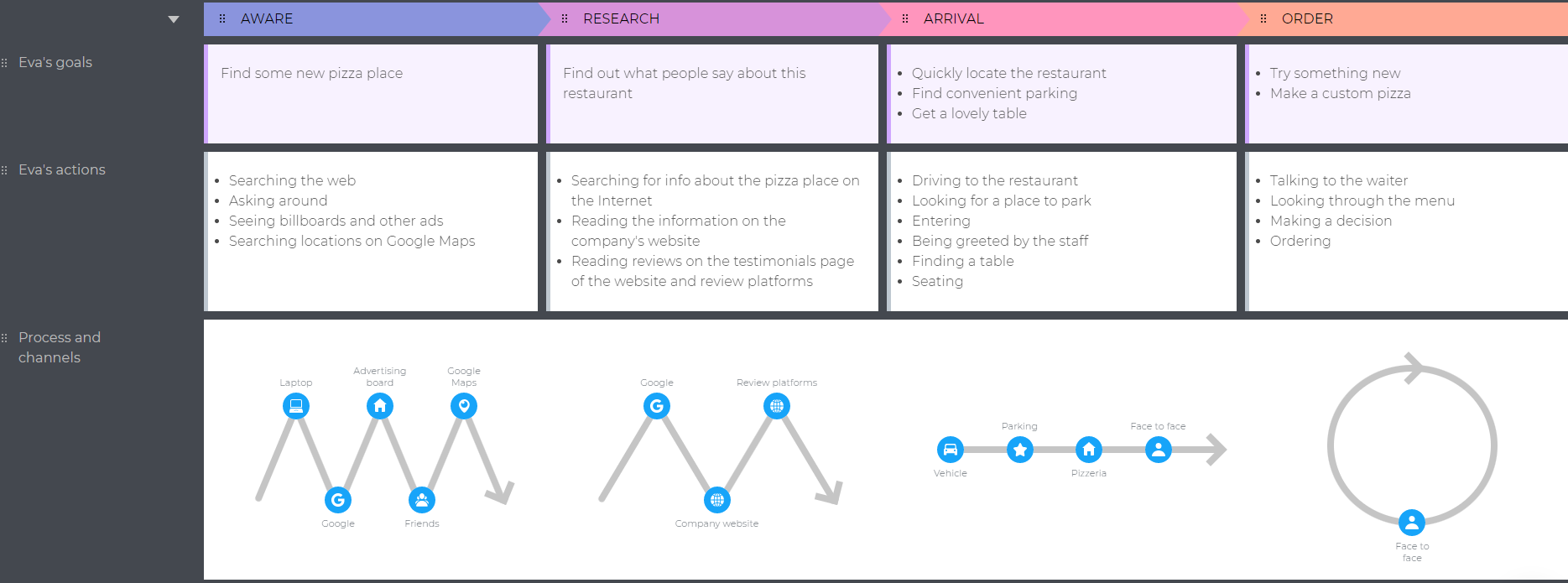
Now, you may want to add some processes and channels to the map. Just to see what channels your persona uses and what types of processes are in their journey. Luckily, our tool lets you do it in the most awesome way. Processes can be linear, non-linear & time-based, cyclic, or bi-directional. In UXPressia, you can specify up to 10 channels per process.
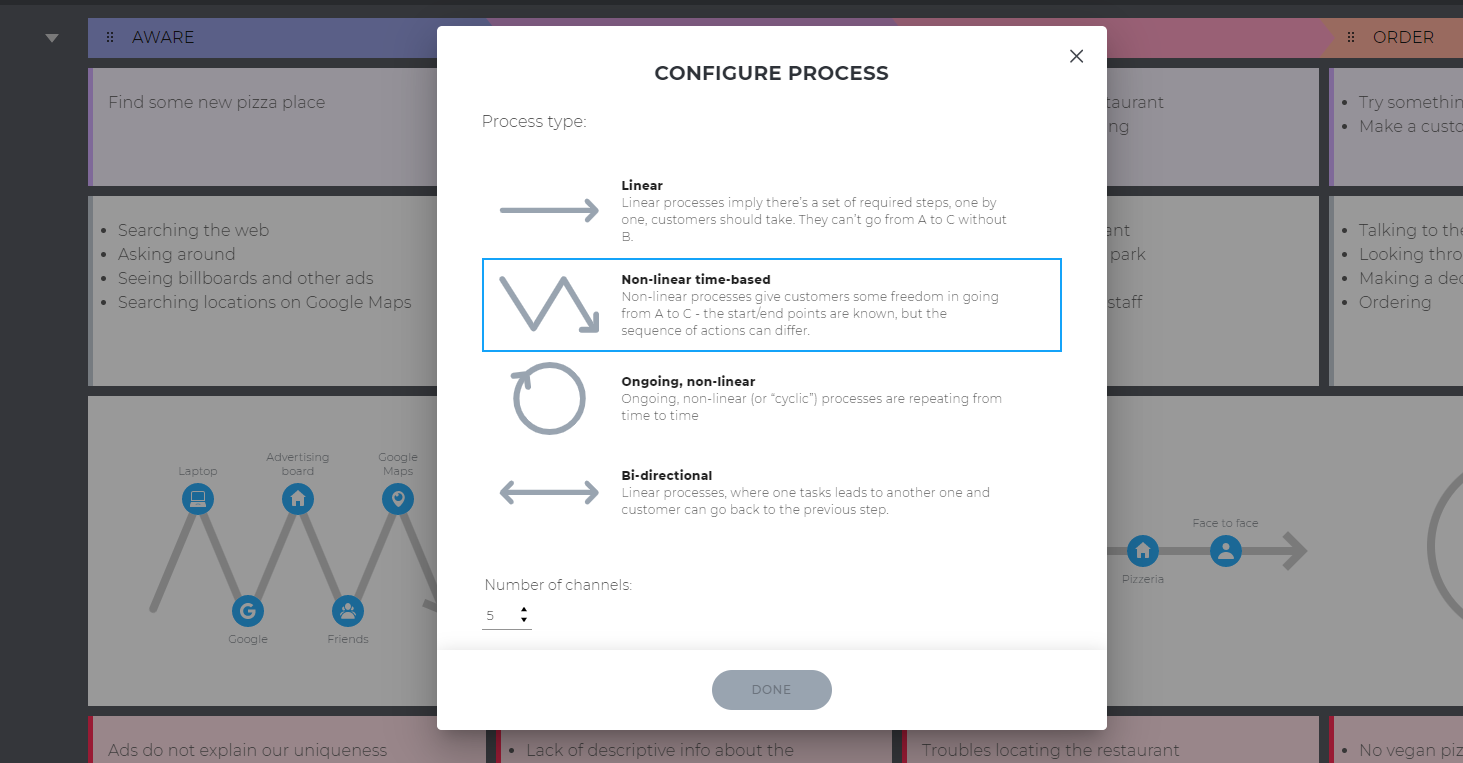
Step 7: Problems and ideas
It’s time to explore the problems Eva might have when using our service. It could be a lack of info about the pizza house. Few reviews and ads do not show how our pizza differs from others.
Upon arriving, Eva may struggle with locating the place due to unclear information on signboards or just because of a hard-to-find location.
When making her order, Eva may look for detailed info on dish ingredients to learn whether it contains peanuts she’s allergic to. Descriptions may not be as detailed as she’d want them to be.
While waiting for the pizza, Eva may want to check out the place. Finding a restroom can turn into a nightmare if you don’t have clear signs showing what’s where in the restaurant.
Once you’re done with problems, it’s time to find solutions to these problems. Brainstorm for some ideas on how this or that problem can be solved. Here’s what we brainstormed for Eva’s case:
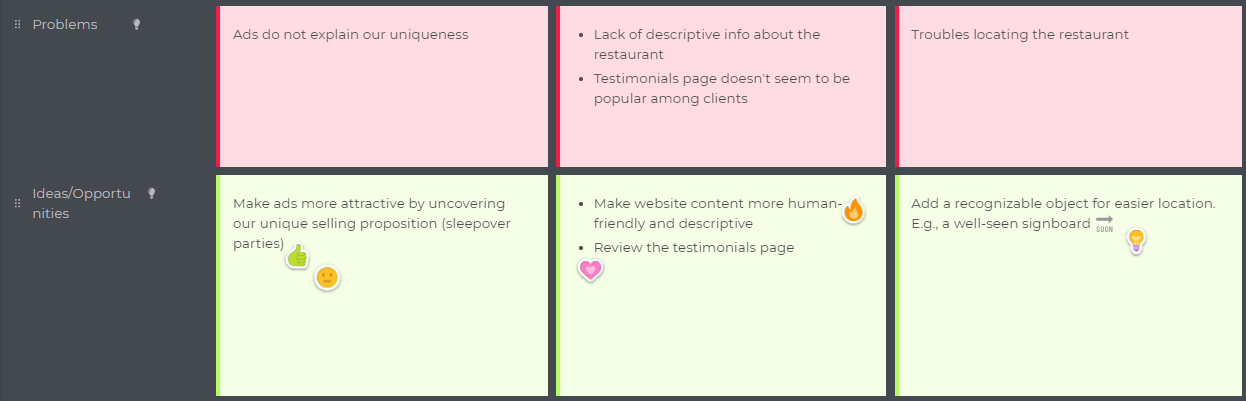
Pro tip: You can have your team vote on decisions either synchronously or asynchronously to determine which solutions to prioritize and implement.
Step 8: Emotional graph
Never underestimate the power of visualization. And our Customer Journey tool is all about it. We added an emotional graph to see where our service example shines and where it stinks. Plus, we filled text boxes with Eva’s thoughts:

There’s also a special section (“Think & feel”) to put personas’ thoughts.
Step ?: Be Creative!
This is a good start, but the map is far from being complete. So, keep exploring Eva’s journey to find more insights and then add all of them to the map.
If you use our tool (which we highly recommend you to do), check out other CJM sections:
- Image section for screenshots, photos, or any other relevant imagery. You can even turn it into a storyboard, describing the journey from beginning to end with your images or those from our library.
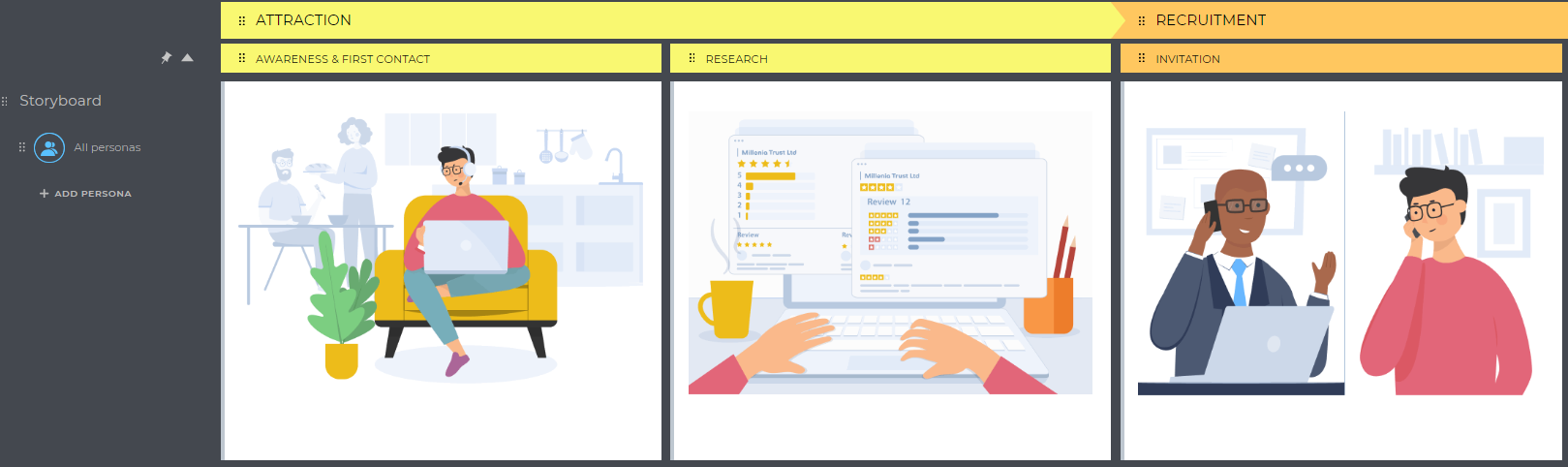
- Charts section for communicating data in a visual and meaningful way, just like we did it in the persona:
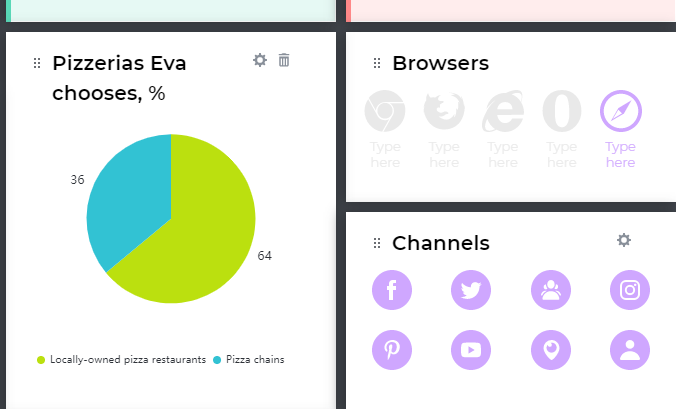
- Video and document sections for journey-related videos and documentation (e.g., an annual marketing report).
- Personas section for visualizing different personas’ interactions within the same journey.
- Metrics. In UXPressia, you can embed different metrics into your maps and personas, connecting your customer experience data with the customer journey and business KPIs.

💡 Expert tip: The section with the persona’s questions works like a charm for marketing and content purposes. So be sure to add one 😉
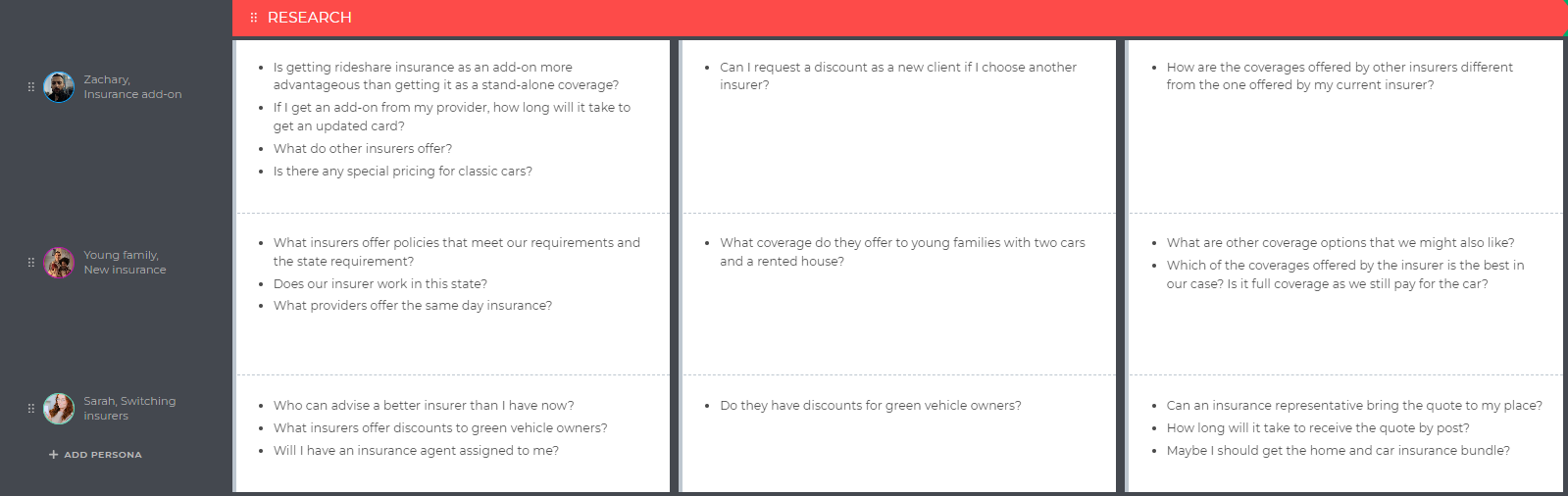
Customer journey map examples
There are also a whole lot of free journey map templates for all sorts of journeys in our library, and we picked some of them to show you in this article. Below are three real customer journey map examples created in UXPressia. Use them as inspiration when building your own map.
- Example 1: a mobile user journey
This user journey map template covers the digital experience of the persona who discovers a new mobile app, installs it, and uses the app for some time before deleting it.
- Example 2: a client journey map for a corporate bank
This free template is an example of a multi-persona, B2B customer journey. The key persona is a newly opened company looking for a bank to run their business. The map also visualizes interactions between the personas involved.
- Example 3: a digital customer journey
This customer journey map example shows the digital journey of three customer personas who want to buy a new pair of sneakers online. They go through the same stages, but if you look at the map, you will be able to see the differences in customer behavior, goals, and actions. It’s also a multi-persona journey map.
A customer journey mapping checklist
As a quick recap, here is a checklist with key steps to follow when building a customer journey map:
- Do research
To represent real people, your real customers, and visualize their journeys, you must base your personas and journey maps upon actual data.
- Define your customer persona(s)
Identify your target personas. Create detailed profiles focusing on information relevant to your journey mapping initiative. Include such details as background, customer needs, motivations, channels, etc.
- Specify journey map stages
Determine the stages you want to have on your map and come up with their names.
- Decide on the map sections
Determine which sections to include in your map (e.g., actions, touchpoints, emotions, channels).
- Set customer goals for each stage
Make sure that it is your customers’ goals, not your business goals.
- Identify touchpoints between the persona(s) and your organization, product, or service
Consider both online and offline interactions.
- Map out processes and channels
Visualize the journey-specific processes and the channels your customers use at each stage. Include both digital and physical channels.
- Highlight problems and look for opportunities
Identify any pain points and issues customers might encounter. Brainstorm potential solutions and quick wins to improve the experience.
- Add details about the emotional experience
Visualize the persona’s emotional journey. Include thoughts and feelings where it’s relevant.
- Use more sections
Include illustrations, images, and charts to make the map visually engaging and easy to understand. Enrich your journey map with more data, like KPIs related to journey stages.
Feel free to tailor this checklist to the specific context of your business and your project's needs.
The free guide to download
As a bonus, download our free guide to mapping out the customer journey. Complete the form below to receive a PDF that breaks down the customer journey mapping process into simple steps, delivered via email.
The post was originally written in 2017.
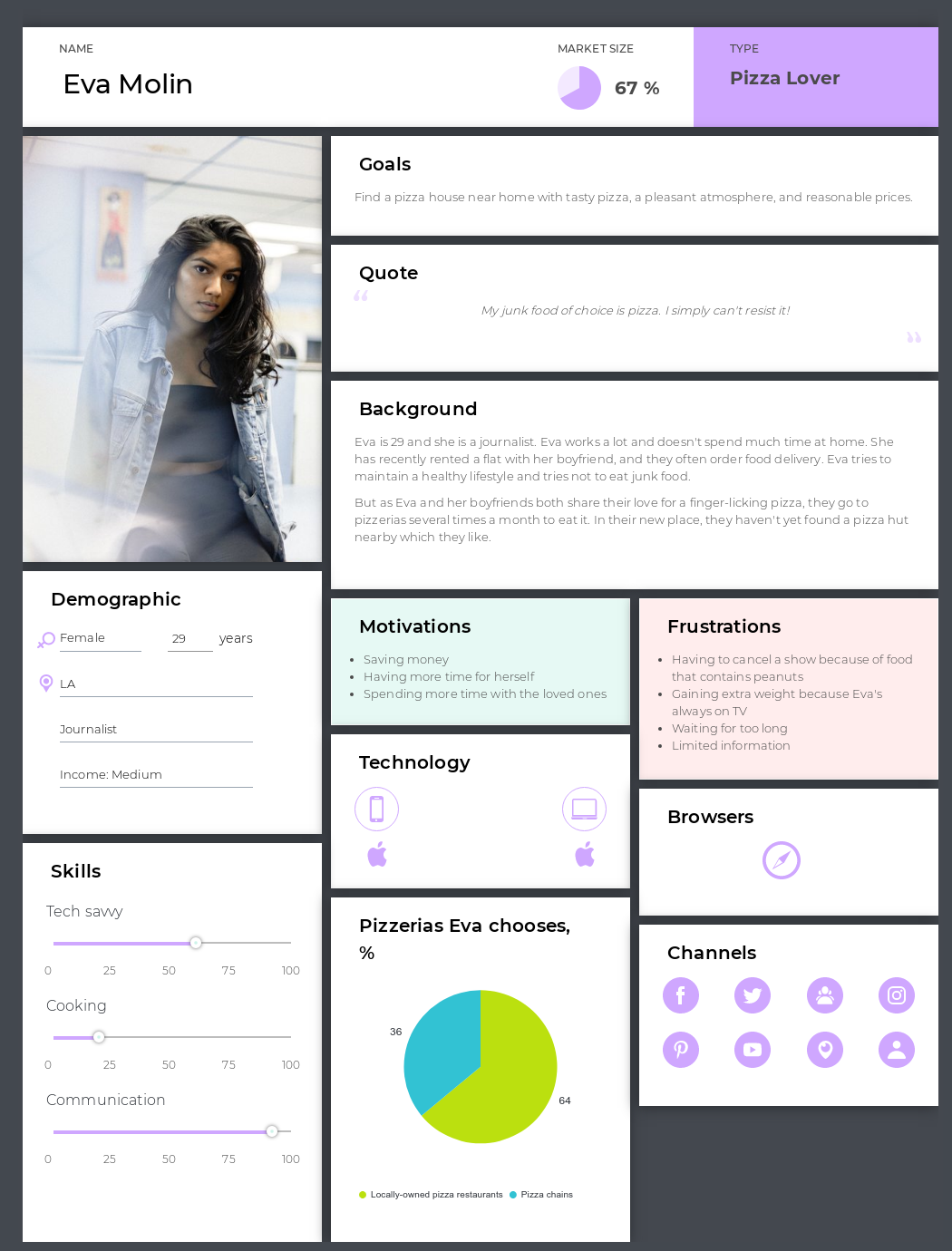

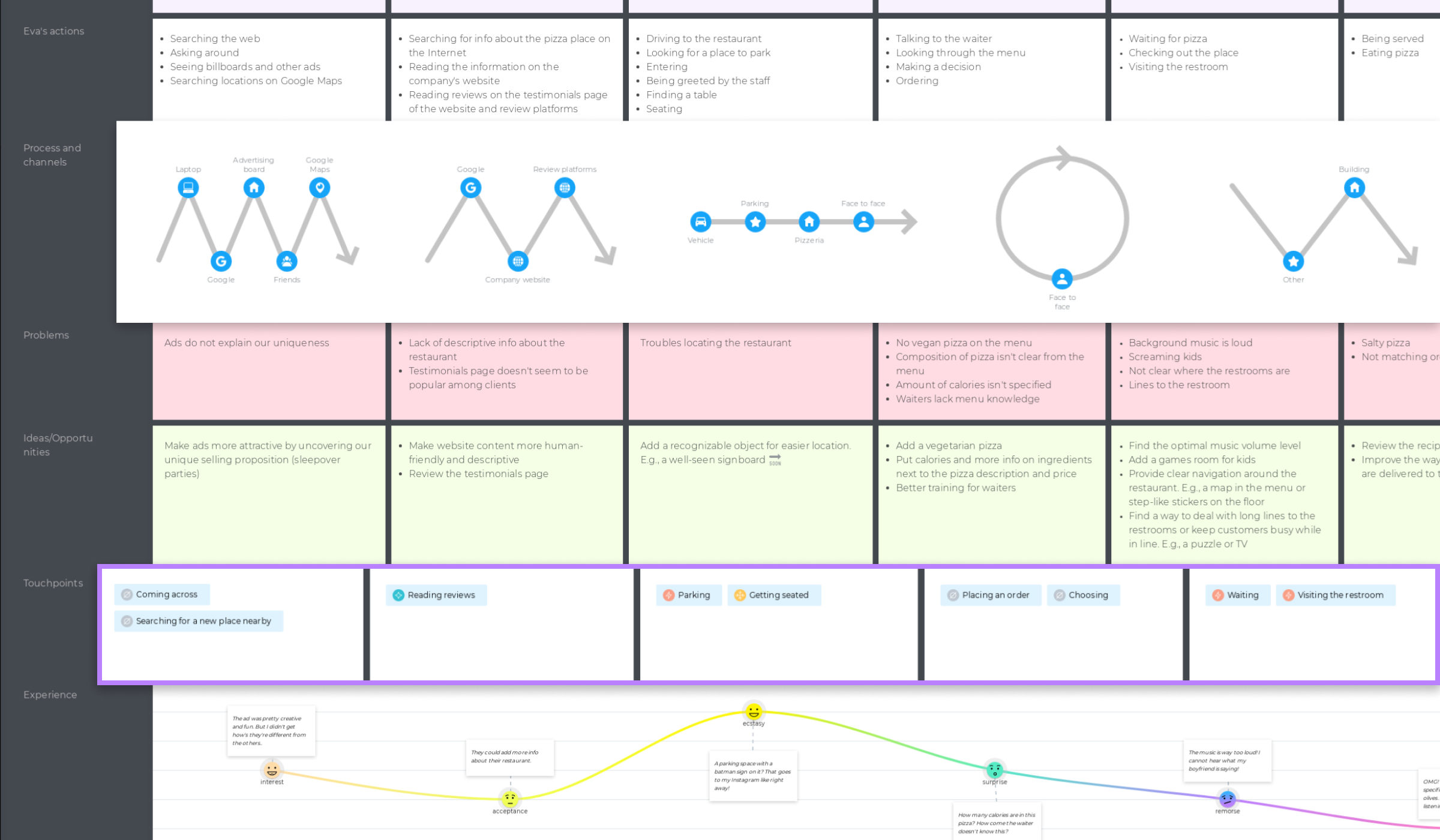
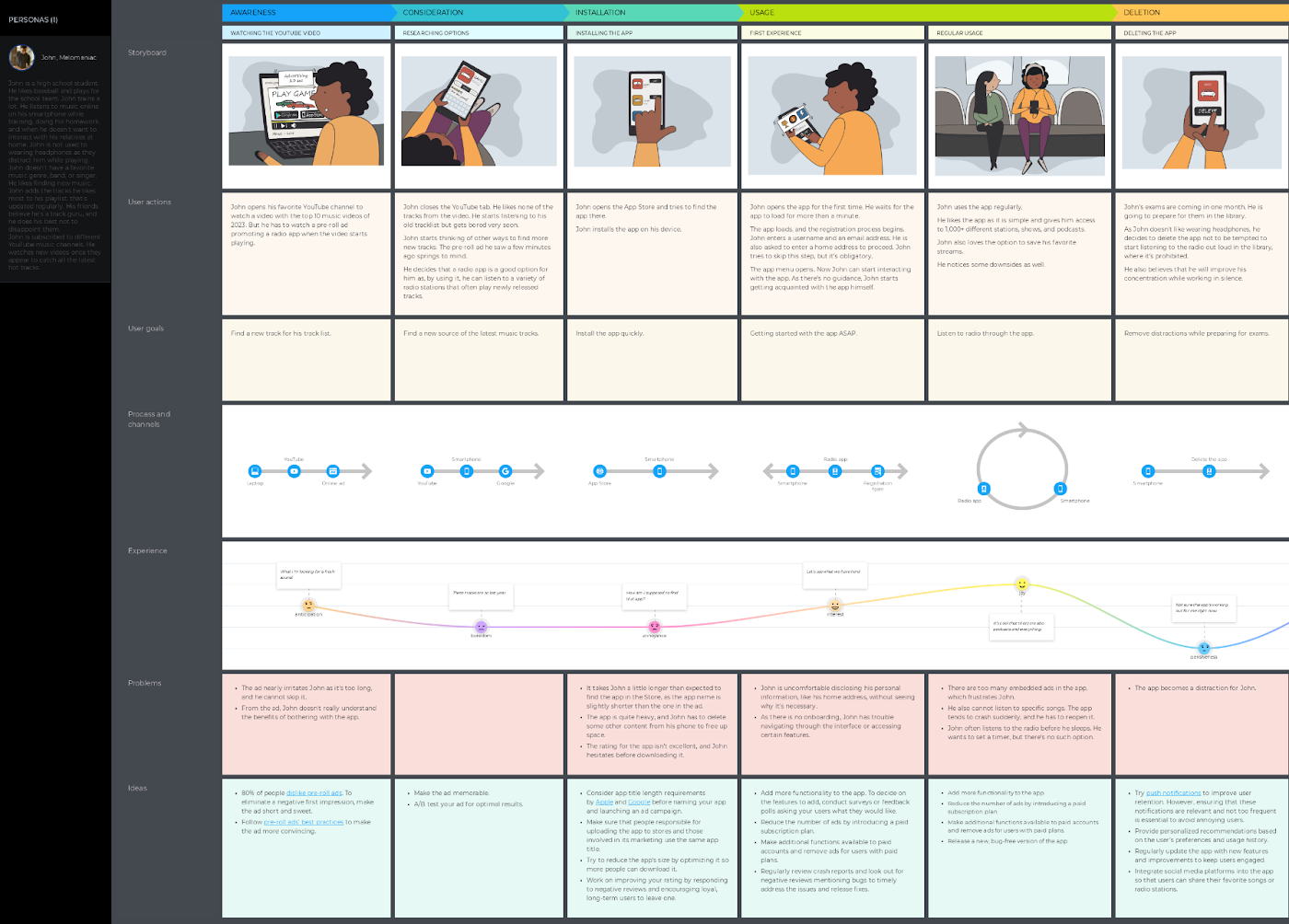
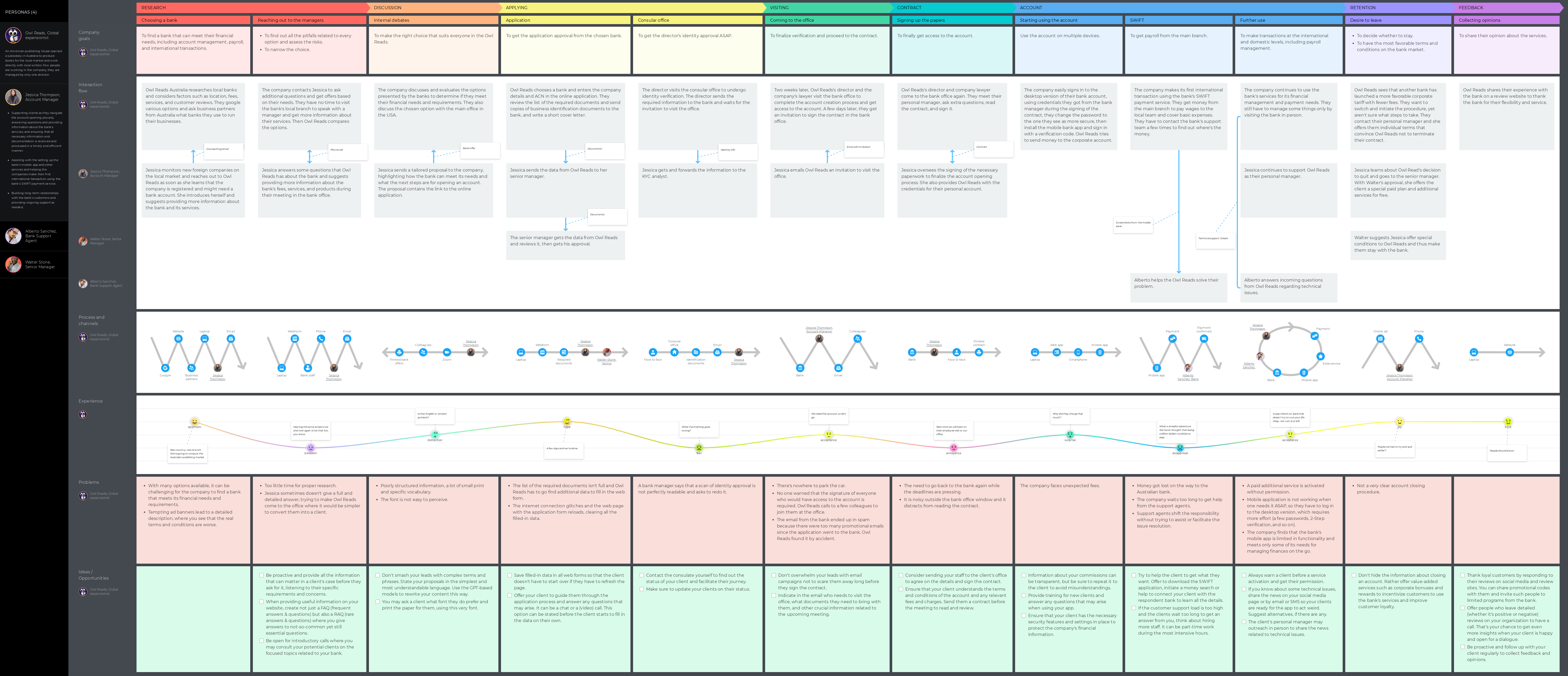
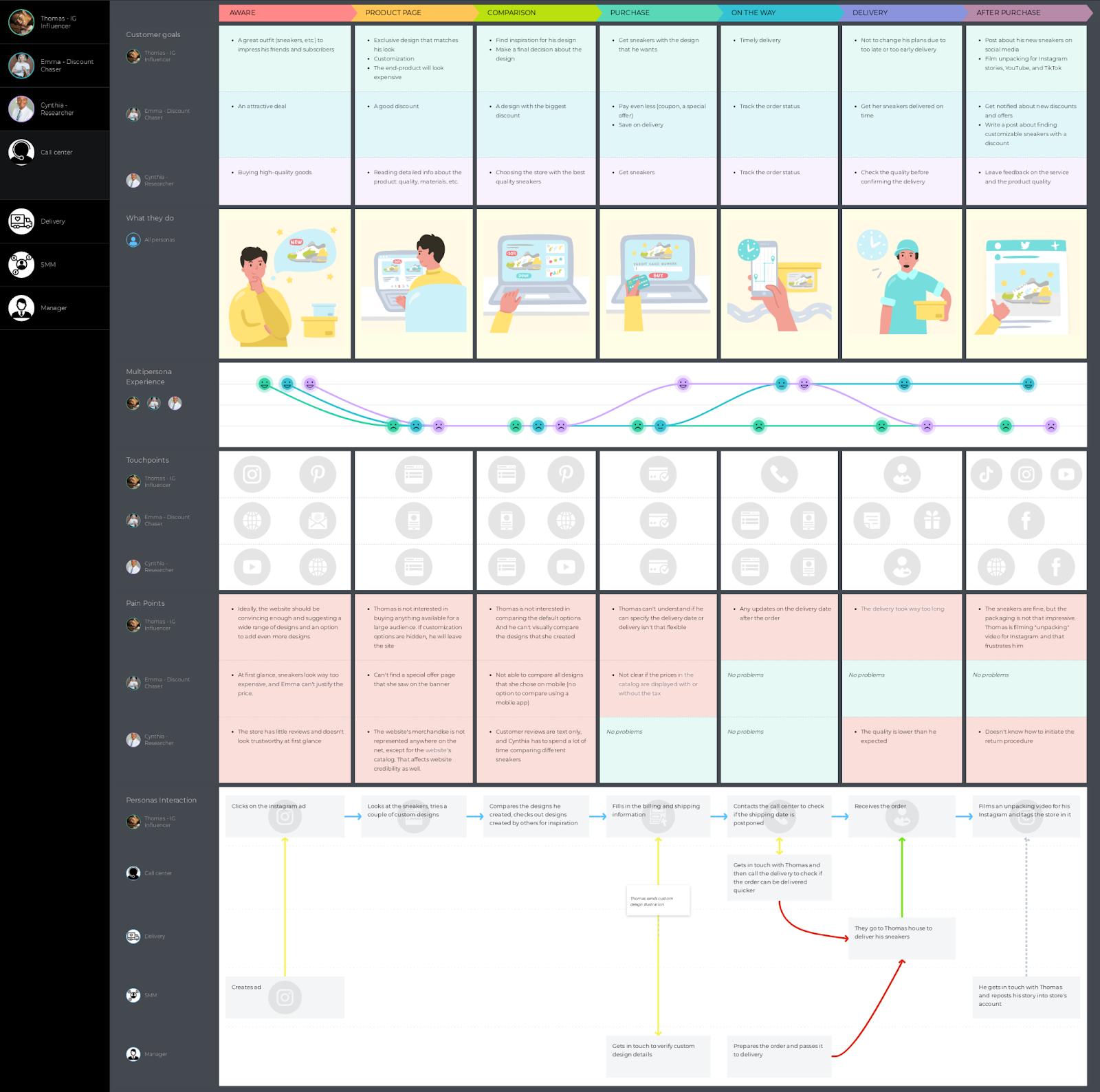

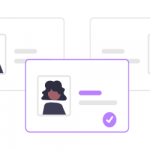




first of all, excellent example and I’m very happy to I could understand how to create user journey map, due to for a long time I can’t understand it and how, many thanks for your efforts 🙂
I have some question about ser journey map.
I hope to open your chest for me,
1-no there are rules for user journey map?
2-I need another example ?(for example Uber)?further understand
3-have I create user journey map without customer?
Hello, Karim!
I am very glad that this article helped you understand customer journey mapping 🙂
In regards to your first question, I would say that journey maps differ from business to business. However, they tend to have the same structure give or take. So no matter what industry you make a CJM for, you will end up having several stages and a bunch of sections we mentioned in this post.
If you’re looking for CJM examples of Uber customers, here is one: https://www.mindomo.com/doc.htm?d=92be818b774d422bad7eab790957ebc0&m=7d286174ccf1450bbb77c921a609ff65
Plus we have a lot more on our template page: https://uxpressia.com/templates
As for your last question, yes. You may have a journey map without a customer (persona) and use target audience segments instead (or have a generic map without personas at all, though I don’t recommend the latter as in this case it will be hard to empathize with real people). So you will certainly have to introduce a customer down the road to gain a deeper understanding of the journey.
many thanks for your reply to me
and again I have some questions
1-why you don’t use in your example? user experience, empathy maps such as use goal touch point, and how to create it
2-As for the previous example (Uber) very confuse for me not as your example
Could you please rephrase your first question? And as for the Uber map, well, that’s all I managed to find. 🙂 But again, here you can find a hundred of map examples of all stripes and colors: https://uxpressia.com/templates
welcome again, my question is? what’s different between Aware and Research
Hi Karim,
The differences come from the names.
At the aware stage your client realizes that there’s a need for a service/product. Or they find out that your company exists and offer a desired service.
While at the research stage they either do research on your business (e.g. visit your website or ask their friends if they used your service) or they research what is out there on the market that can help them.
Makes sense? 🙂
thanks
Thank you for this,
I am wondering , Have you done examples on B2B services. I work in Accreditation & Certification, this seems to be the least visited topic in marketing platforms and blog sites.
Thank you
Hi Saleh!
We have some B2B templates in our Template Library. Type B2B tag in the search placeholder and you will see all categories with the fitting templates. You can also explore the B2B mapping guide here.
Good luck and happy customers!
Great article, well articulated and detailed. I am starting off with service design and was wondering if I could get some advice mapping out a customer journey for a specific project.
I was mapping out how do one approach to repair services?
Hi Shreya, glad you liked the article!
If you’re dealing with home repair, I might suggest our pre-filled template for an interior design agency customer journey: https://uxpressia.com/templates/real-estate. Templates can be a great starting point even if they’re not a 100% match to your use case.
Other than that, you will need to create a persona. If you don’t have any research data yet, do it based on your assumptions. Then, try to visualize what their experience across all stages and interactions with the repair service might be. Once you have the first draft, you can proceed with validating it and adding more data as it comes in.
If you have more context on the project, I can look into it and come up with specific tips 🙂
I very delighted to find this internet site on bing, just what I was searching for as well saved to fav
Thank you for sharing, it was something I researched.
Hi Rok! Happy mapping 🙂