If you’re new to journey mapping, even the process of putting up post-it notes on the wall or filling out Excel spreadsheets might seem overwhelming. A blank canvas and all those ideation techniques to keep in mind are enough of a challenge. And starting from scratch, with the added pressure of an unfamiliar mapping environment, can make you want to postpone the activity altogether.
Our advice is: get to know your tool of choice first before diving into the mapping itself. One way to go about this is creating an account to simply have a look around. At UXPressia, you can enjoy a quick sign-up and an intuitive interface: over the years, we’ve put a lot of emphasis on making it as easy-to-use as possible. There’s also a pre-recorded tutorial with an overview of the basic and advanced features of the platform.
And now we have something else to get you over the learning curve quicker: a first-time user template, or a customer journey map for beginners, if you will.
What’s inside
The template’s legend has some useful links for journey mapping as a technique, but other than that, its sole purpose is to introduce you to the tool and its functionality. You’ll find the basic text sections with content examples in each tile, along with tips on how to interact with the different map elements.
Here are a couple of closer-look screenshots with to-dos from our customer journey map for beginners:
- You’ll arrange the high-level layout of the map by configuring stages and sections;
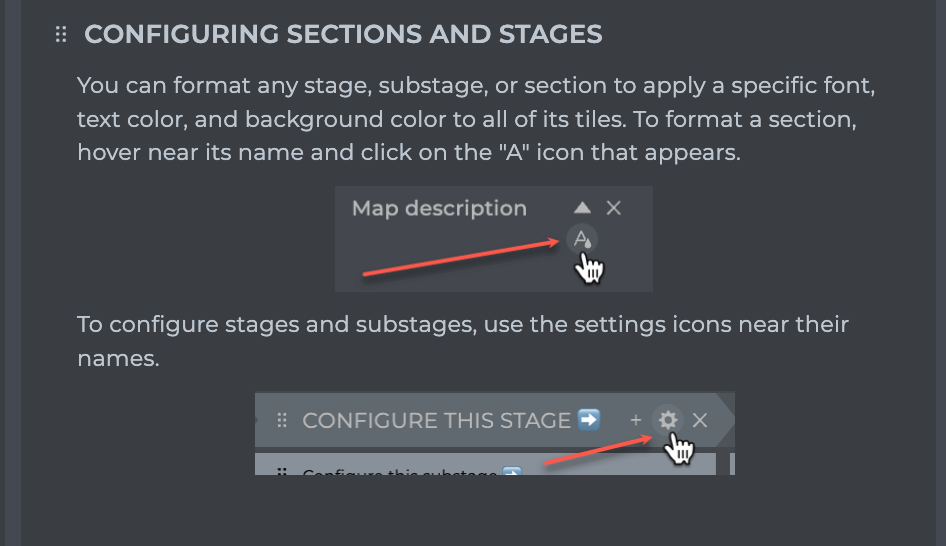
- Set up the ‘Process and channels’ and ‘Experience’ sections, which are a tiny bit more sophisticated than the plain text ones;

- And get into the essentials of working with formatting, adding images and documents, moving objects, renaming entities, and so on.
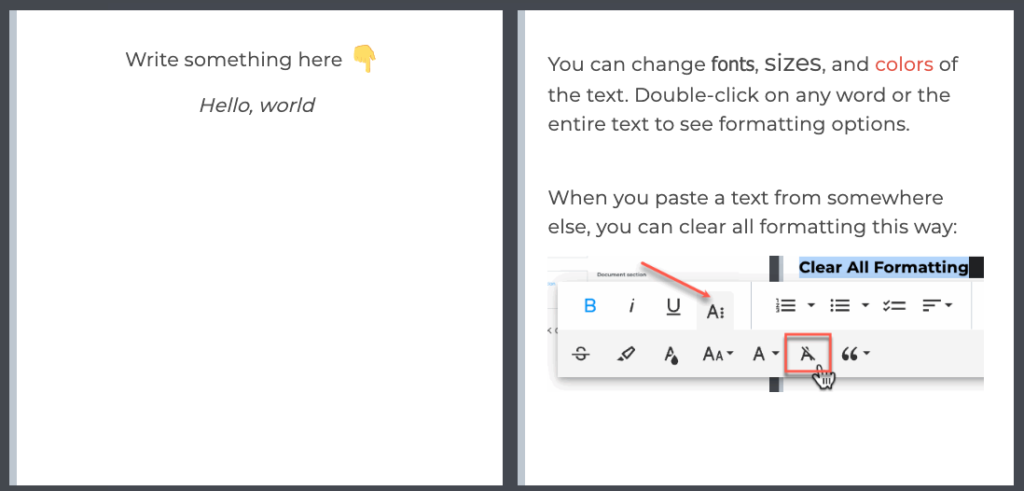
How to use the beginner customer journey map template
You can either follow the natural progression of the tiles from left to right, row after row, or go through them in any particular order — it’s totally up to you. And for those who have already built journey maps with UXPressia, the template is still worth a glance. You might want to share it with your team, or discover a useful feature or two you’ve been neglecting until now. For example, did you know we have a built-in image editor? 😉
Spend 15 to 30 minutes playing around with the customer journey map for beginners, and you won’t have to think twice about completing another action within a map ever again.
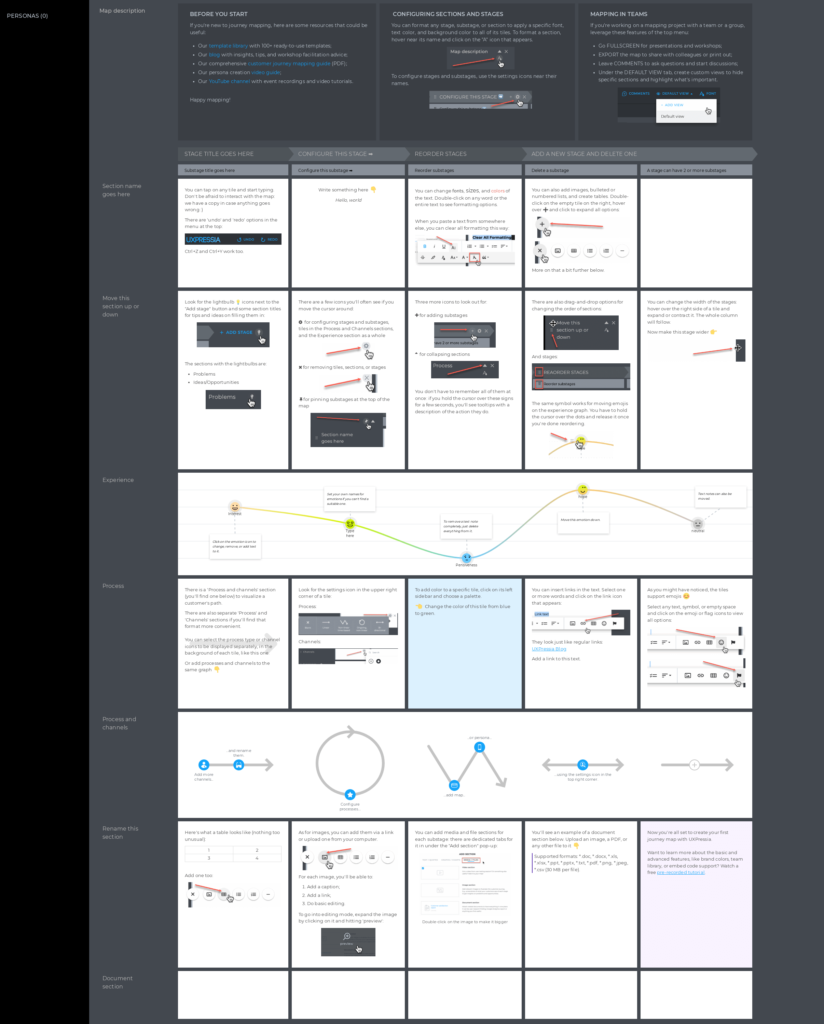






Thanks for the template. I’ve watched the tutorial before, but this seems like a great alternative ’cause it’s fast and interactive. Will share with the folks to refresh the mapping skills our next workshop.