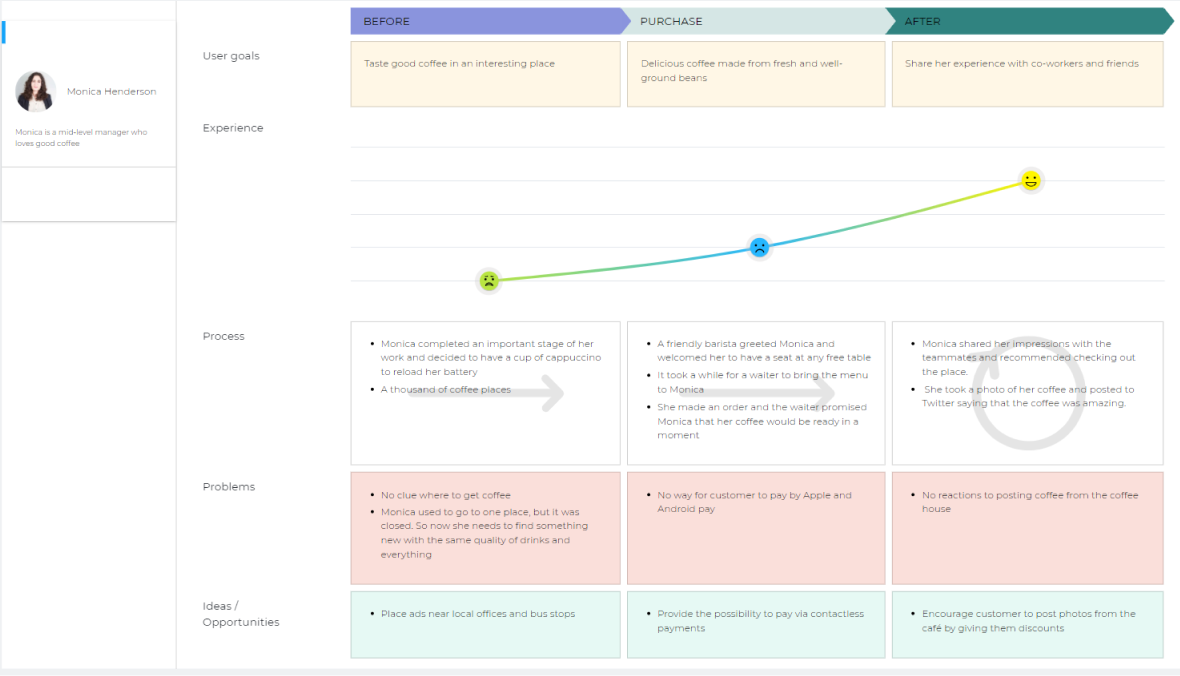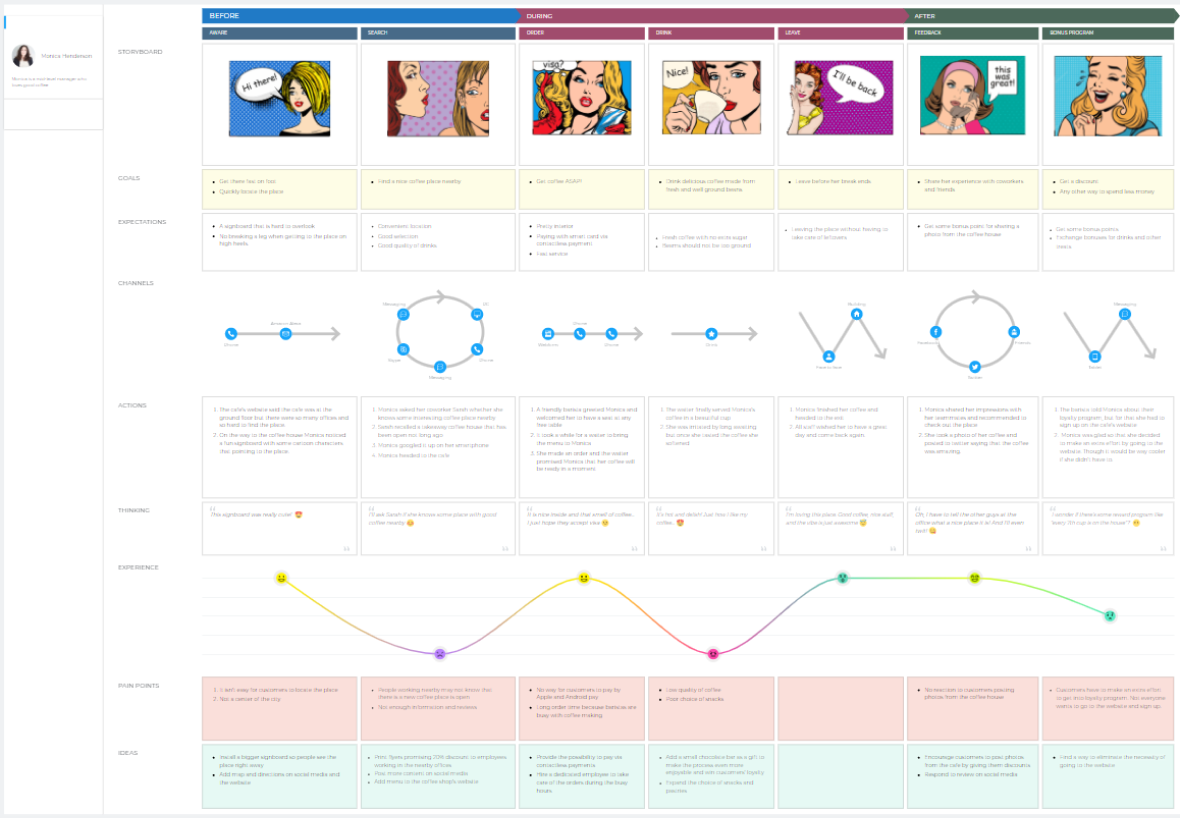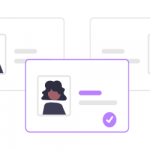Customer journey mapping (CJM) market is so hot today. It seems like everyone is doing it — and not only to map customer journeys, but to map employee experience journeys and even email campaigns. However, it is important to use the technique right, so here are 10.5 customer journey mapping tips on how you can make the most of it.
#1. Don’t create customer journey maps without personas
Too many companies don’t want to waste time on creating personas. Why do that if we can just start mapping, right? Wrong. People, despite some similarities, are very different, no matter what domain you take.
Some people are more tech-savvy. Some are not. Millennials, baby boomers, gen Z — they all have very different approaches to doing the same things and have very different goals. So make sure you capture these differences in your personas and only after that should you start mapping journeys.
For instance, some of UXPressia users come to us because they want to create maps that look "cool" and professional without hiring a designer. They are very much aware of how CJM technique works, but have troubles with presenting their findings in the best way. Others can easily draw a nice map themselves. But they seek guidance on creating CJMs from scratch, as they have never done it before. Their journeys will differ a lot, and if we want to make both happy, we'll address their needs in very different ways.
#2. Don’t make maps too high-level
Mapping journeys high-level style might work for presenting research findings to clients or executives.
It can also be fine if you're splitting research activities between departments in the very beginning (e.g., one department will analyze the "Before" stage, another — the "During" stage, etc.).
In any other case, a journey map that is too high-level can never become actionable.
#3. Don’t make maps too low-level
A map that is too low-level has a chance of becoming frustrating and unclear, as there’s a lot going on, and it’s difficult to focus on what’s really important. So you need to find a balance where you cut the non-important details and keep what matters.
#4. Focus on processes
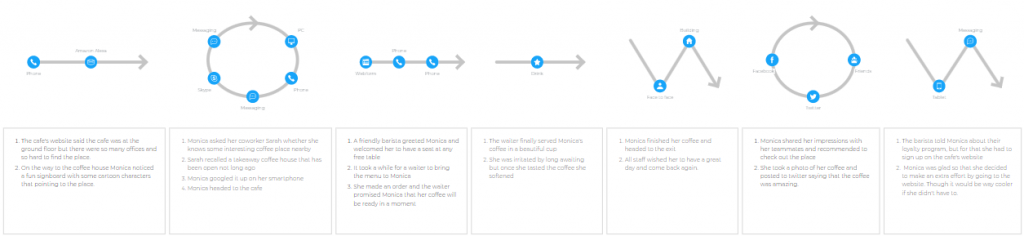
Often, a lot of insights come from just describing processes during a journey mapping session. It happens to us all the time. And there is no magic behind this — writing down the exact way your persona goes through the journey instantly highlights tough spots. Spots you don’t think about until you see the complete picture. Try it!
#5. Spice up your journey map with visuals
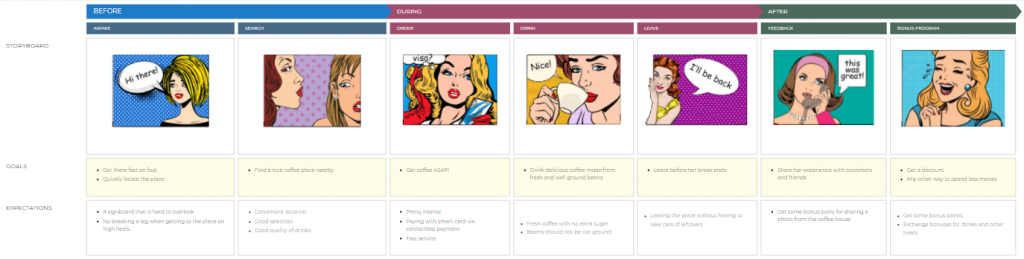
Sometimes, we forget that the purpose of customer journey mapping is to SHOW us what customers see when doing business with our company. And visuals can really help achieve this.
Put screenshots of your mobile app or website on the map. It can also be photos of your store’s exterior and interior. Anything that gives you a sneak peek at what your customer sees.
Keeping your maps visually engaging is good for both building higher levels of empathy and selling your ideas
#6. Add actionable items
If you want your customer journey mapping session to have a real influence, then it’s not enough to just map the journey. More than that, it’s not enough to identify issues in that journey.
You should come up with ideas, transform them into actionable items, and then decide which of them to pass to the departments responsible for each journey stage. And speaking of responsible ones...
#7. Add responsible ones for each stage
Now that you have a list of changes to do to improve the journey, who exactly will implement those changes? Right. That’s why you should also keep track of employees responsible for each stage.
#8. Invite & collaborate
And now that we brought up staff, here’s another tip. Not just a tip, it’s a must — involve people from all across the organization, either during research phases or to the mapping session itself.
I can’t stress it enough — having them around will make your journey mapping 10x more productive and insightful. They do have A LOT to tell and you definitely want to know their perspective.
#9. Focus on customer emotions

Tracking the emotional state of your customers helps to identify the most painful and rewarding moments in the journey. A simple graph with emotions will do just fine. Plus, it will help you see the entire experience flow high-level style, so you don’t have to read into details much.
Want to take it a notch further? Add a quote or think & feel sections and let your persona come to life and tell you everything they think of the journey. Feel free to use the exact same words you find in support tickets and phone call logs.
#10. Add KPIs
Typically, when you finally see the entire picture, you are tempted to jump in and start improving everything all at once, but it doesn't work like that. Adding down-to-earth numbers and KPIs will help you see the most problematic areas which are longing to be improved in the first place. Plus, it will bring tangibility and help you get a better grip on the journey.
#10.5. Add MoT - Moments of Truth
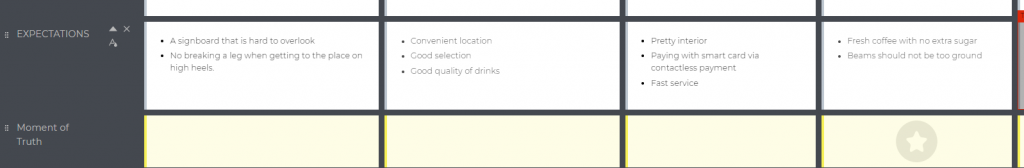
Moments of truth are the stages where your customer is most likely to either stay until the end or turn around and walk away.
The simplest example is pizza. Say you order a pizza and everything is perfect — the order processing and service is outstanding, the delivery is fast, and the packaging looks like it just came off the Apple’s assembly line. But pizza sucks. That is the moment of truth.
Identify your moments of truth by interviewing real customers or at least imagining what those moments might be. And then put them right on your map.
#10.6. Map your customer journey with UXPressia
Plot twist! One more tip for the road. Put away your sticky notes, close PowerPoint, and tell your graphic designer to take a coffee break.
Check out our CJM Online tool — it’s a one-stop solution for a creating, sharing and exporting professionally looking and impressive customer journey maps quick and easy. Work together with your teammates and customers online, download beautiful maps in PDF or as PowerPoint slide drafts, and make killer presentations. And don't forget to follow our customer journey mapping tips 😉