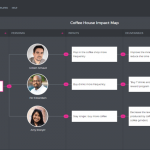Spring is best known for bringing new things to life. At UXPressia, we didn’t want to miss the opportunity to make an impactful (spoiler!) spring release and we’re bursting with excitement to show you what we’re bringing to you this time.
And without further ado, we announce that Impact Mapping Online Tool is finally here! Hooray!
So much for a surprise though – you’ve already seen it in the title. And probably on the featured image. Still, the news is absolutely exciting and we cannot wait to tell you what you’re about to try.
What's Impact Mapping?
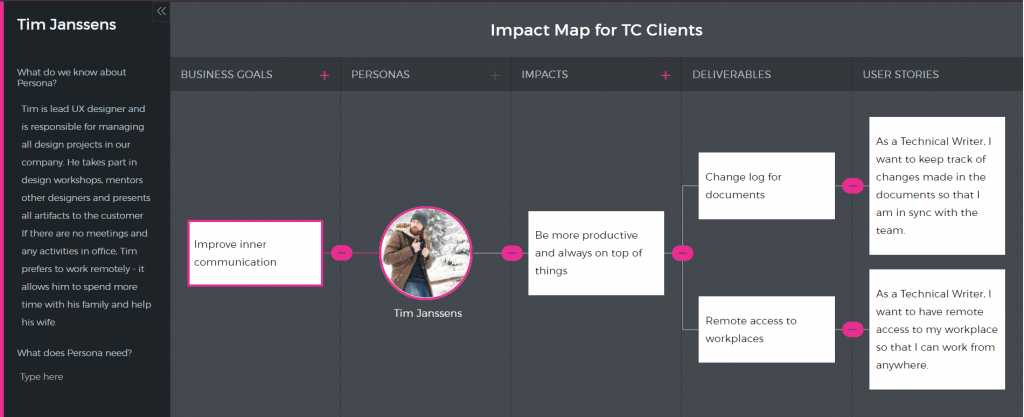
If you’re not familiar with Impact Mapping or you don’t know why you’d want to use it, read this post. If you want to learn how to build an IM step-by-step, here's your guide.
To put it short: impact mapping is a strategic planning technique that lets your team set business goals and visualize the way and the means necessary to achieve these goals.
Now let us give you a quick overview of its features:
Tree View
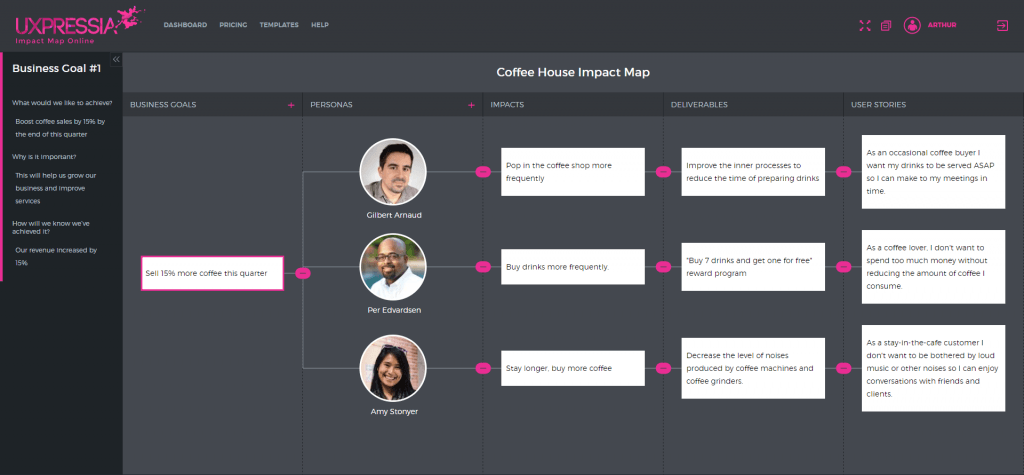
Our tool offers you a tree view where you can map your ideas in the most straight-forward way possible. It allows you to materialize abstract ideas in 4 simple steps. More than this, you can use this tool to build simple mind-maps.
Persona Integration
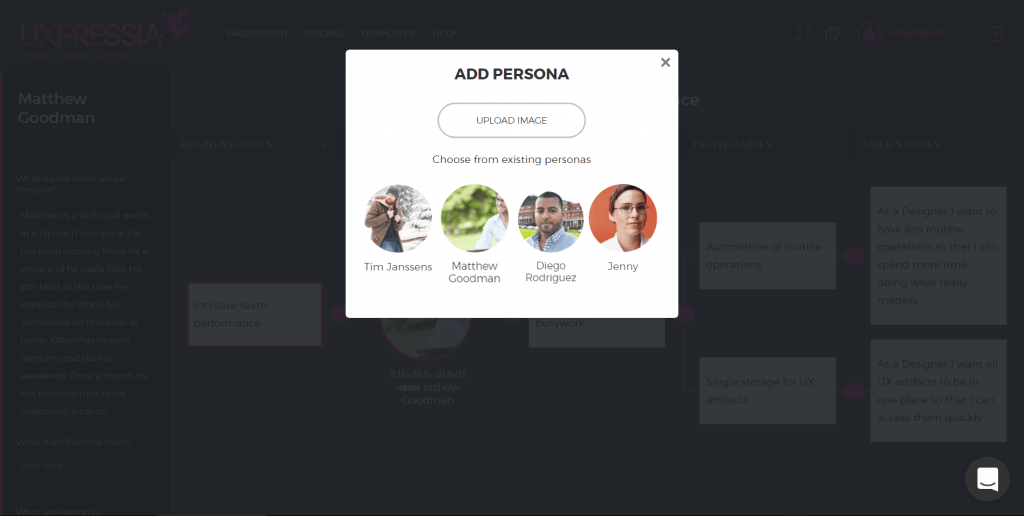
Each impact map lives inside of a project with personas and customer journey maps so you can reuse the same personas across CJM and IM. Save time and bring consistency into your projects.
Share
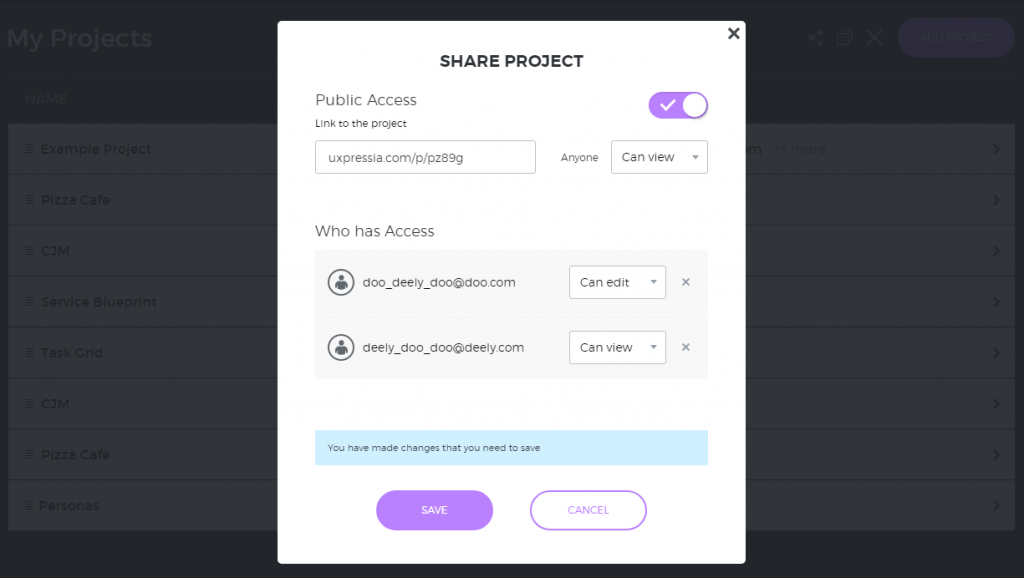
Share projects with impact maps and other artifacts via email or make them public domain. You know the drill.
Roadmap
On top all the features mentioned above, there’s a bunch of those to be implemented in the future:
- Export. Online is good. But what if you want to show your awesome map at a meeting? Or print it and hang in your office so everybody can keep in mind what they’re working on? Soon you’ll be able to export impact maps as PDF and PNG in one single click.
- Product backlog. You can view, export and prioritize your user stories. This will give you a unique opportunity to see how things are going with your project.
- Jira integration will allow you to send all user stories straight to your Jira account to track progress.
Where can you find Impact Maps?
Right in your project dashboard along with Customer Journey Maps and Personas:
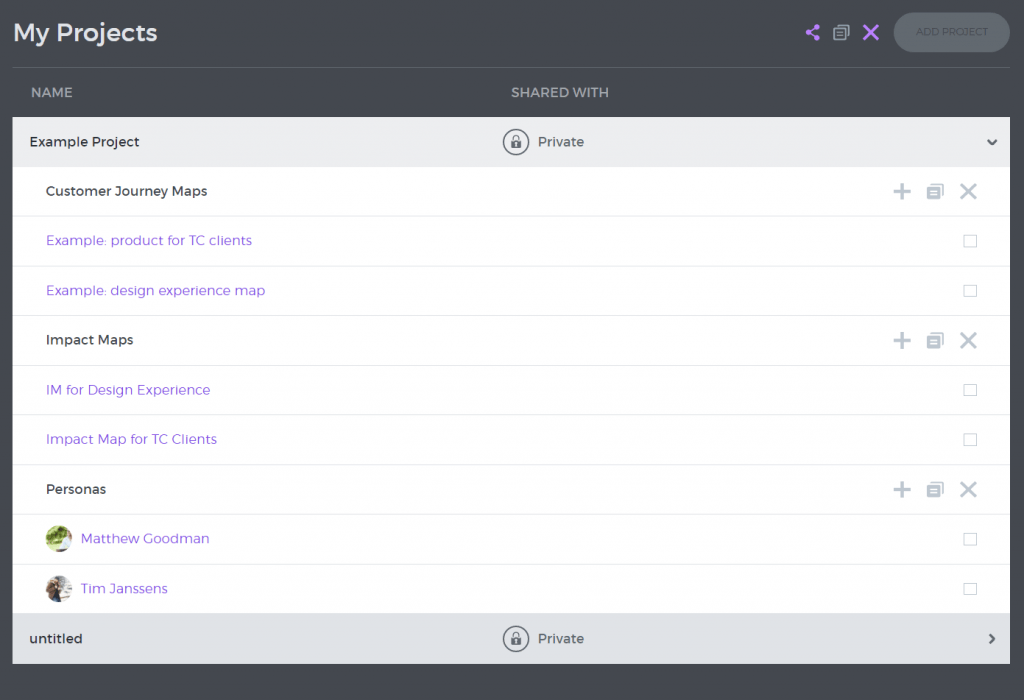
Note that Impact Mapping Online Tool is available under your current subscription so no additional payments required.
Also, keep in mind that the tool is going to be in beta for a while, so there might be some instability as we're improving it.
Hope you are excited to hear this news. But hearing is not as effective as seeing, and seeing is not as effective as doing. Thus, why don’t you go and play around with the impact mapping tool yourself? And don’t forget to invite your teammates!