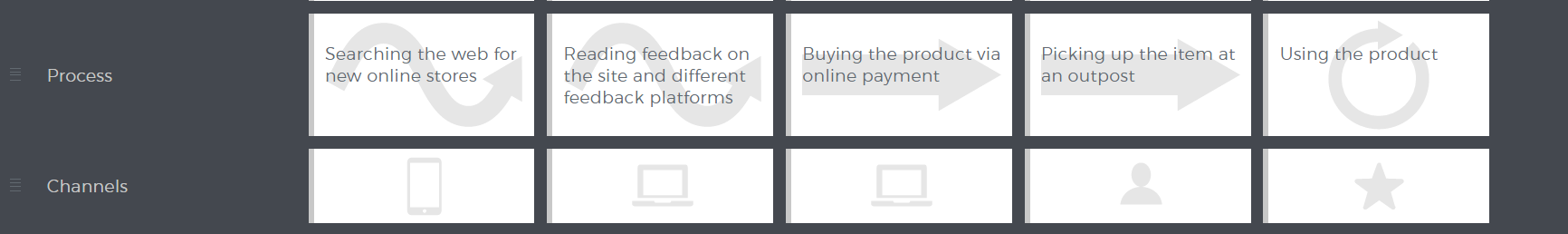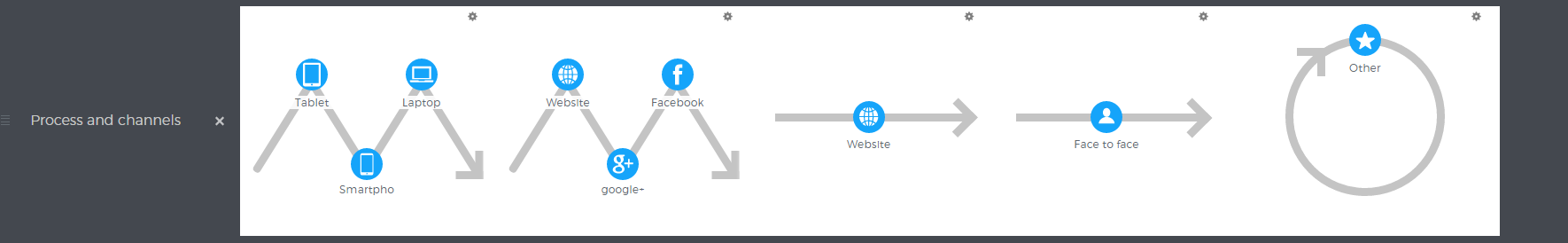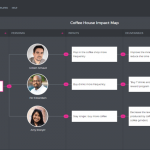Today, we are bringing you another load of new features! Yes, we’ve just rolled out a few updates that will certainly level up the experience you get when working with UXPressia. Feel like taking a quick tour around the Update City? We do!
PROCESS + CHANNELS = BETTER CJM
First of all, we added a new section called “Process and Channels”. Remember those gray arrow-like figures you could set as a background for your CJM processes? And gray pictures you could set as a background for channels section?
These guys. We looked at them and thought how we can improve these types to reflect customers’ behavior better as well as to visualize it more clearly.
And then someone said, “It would be so much cooler if we could combine them, interact with these types, and add some nodes and text to the arrows…”. Eureka!
We sketched out a couple of drafts, passed them to our designers and finally, thanks to the team of kick-ass developers, there it is – a new section has come to life to bring some more joy to your team!
Wow! Isn’t it something? You can add up to 5 nodes to each process! You can assign an icon to each node that shows the type of channel. There are almost 20 icons to choose from!
And of course, you can add text to each node to make it more descriptive.
The number of different types of processes remains the same and it’s three: linear for straight-forward processes, non-linear for when your customer wobbles between multiple channels and the good old circular for repeated actions. These are the main types in the world of CJM, so don't fret.
And sure channels and Process sections are still there. We did not replace them with this new thingy.
We believe you’ll find this new section useful and use it in each of your maps!
BUILT-IN TECH SUPPORT CHAT
But we didn’t stop there! Notice anything different in UXPressia? Hint: it’s in the right-bottom corner. The blueish circle with a smiling message icon on it? Go ahead and click it!
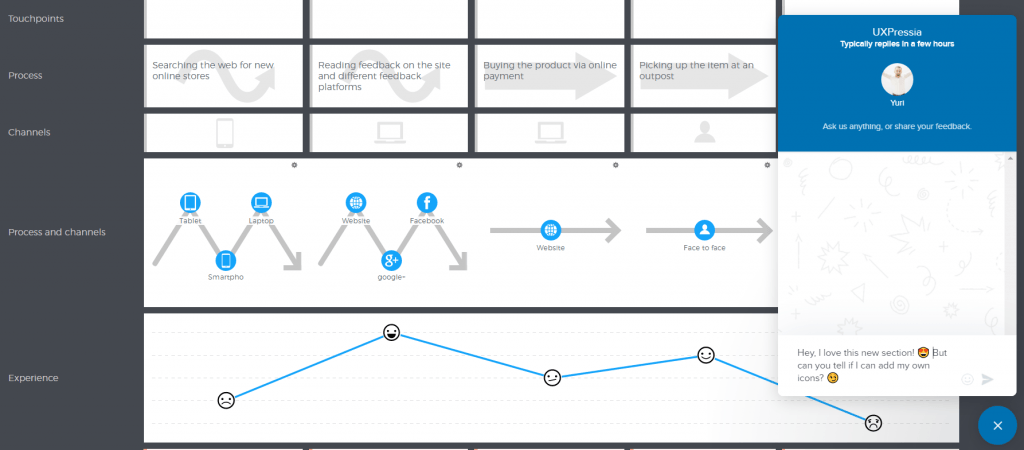
Oh, my! Did we add a built-in support chat? Indeedly doo we did!
Thanks to Intercom and their terrific product now it’s easier than ever to drop us a message if something goes wrong. And we’ll get to you as soon as we can!
Also, you can add emoji, attach files and gif animations to your messages. Everything to express your ideas or concerns. 🙂
That’s it, folks! We hope these little things help you on your UX journey with UXPressia! Try them out now!