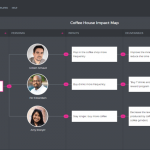The best journey maps are built collaboratively. And it's not just UX designers that should be involved in the process of journey mapping - you should invite people from across all departments.
And we've been working for the past year rewriting UXPressia virtually from scratch so you can collaborate with your team in real time. All changes made by your teammates on the fly, the team is synced and everybody's happy.
You can even make changes from different browser tabs if you like.
p.s. tiles with names won't be visible yet (this will follow in one of our upcoming releases and are in the video just for visualization. 🙂
UNDO & REDO!
Remember the last time you have been working on a journey map or on a persona and all of a sudden you delete the whole section or stage? With content in it?! UGH!
Guess what? Now with our brand new undo/redo, you can revert all the changes. It's available across all UXPressia tools and for any action be it adding/removing/reordering stages or sections, changing cells background color, or inserting/removing content. ANY action! The buttons are located on the upper menu.
Oh, and there are no limits to undoing and redoing within a single session. Once you close the current tab or switch to another map or persona, you cannot revert the changes on the previous artifact.
So that's collaboration and undo/redo. We are excited to finally roll it out and hope you are excited too! 😀