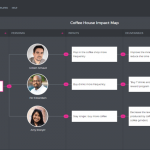Customer journey mapping is a dish best eaten when shared with as many teammates as possible. This is the reason we're focusing on sharing and collaboration so much.
In the past, when you wanted to share a project with someone, you would either invite them via email or send them a shareable link. Well, if you worked in a team, you could also toggle auto-sharing from the user management panel. Now, with the addition of workspaces functionality, it is also possible to share projects with people within one workspace.
And while sharing via email hasn't changed much, there are some changes to sharing via a direct link and sharing within workspaces. Let's at them in detail.
Public Access and Direct Access
The whole process of sharing hasn't changed much, so where's the catch? And the catch is here: from now on the person you share a project with doesn't have to sign up for a UXPressia account to view the project.
Anyone with the link can view the project so next time you share it with your manager or client, they can take a look at your work without going through sign-ups and setting up an account. Neato!
Note: when it says Public Access, it means only people with the link can access it. It DOESN'T mean the whole internet will see it.
Sharing Within a Workspace
But the good news doesn't stop there. After the release, you will be able to give access to all project within a given workspace to all collaborators of that workspace.
And all collaborators will see shared projects under the Shared with workspace section.
Still, if you want to share the project with certain members of the workspace and not all of them, it's best to use email invites. In this case, projects will appear under Shared with me TAB (tabs are located at the top of the dashboard), and other workspace collaborators won't see it.
We believe this will make working with large teams easier and enhance the overall experience! 😉