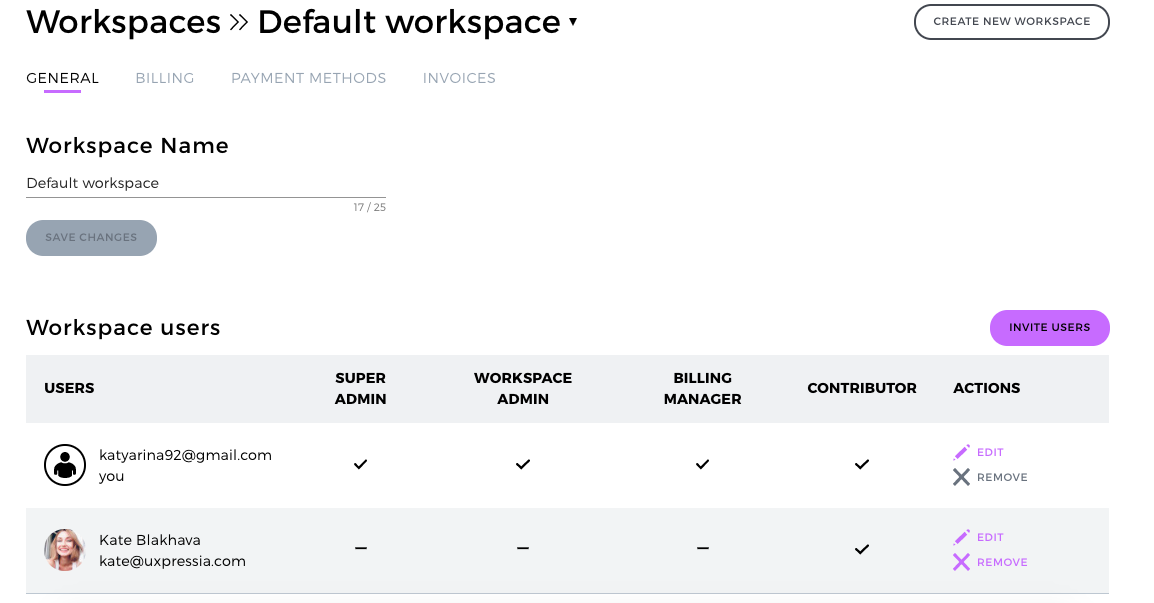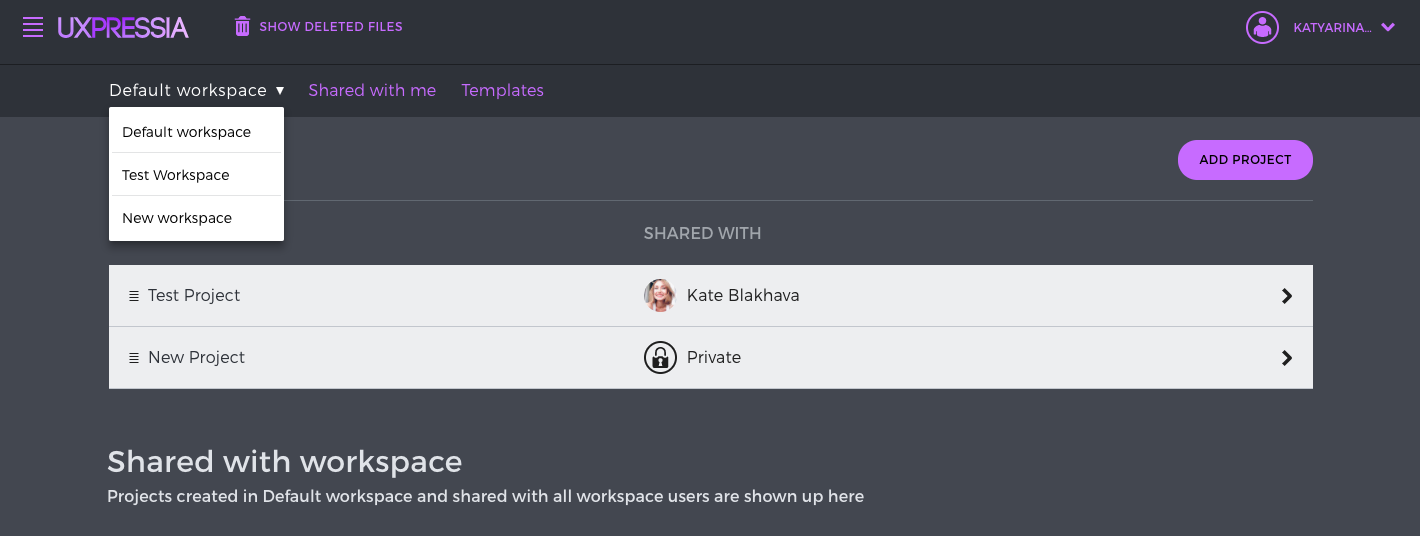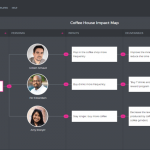Workspaces are another part of the new release and at its core, it's a User Management panel on steroids. Workspaces enable you to have multiple independent teams within your company working on different disjoint projects. They make sharing process seamless and help you manage billing in a more convenient way. Plus, workspaces make it possible to assign different roles to team members.
Each workspace consists of the following parts:
- User list - the list of people and their roles in a given workspace.
- Billing information - a page with information regarding your current subscription.
- Invoices - the list of downloadable invoices.
So when is it best to use multiple workspaces? Multiple workspaces work best when you have several isolated teams and their workflow and payments should be organized on different terms.
For instance, say you have 2 projects going in parallel. Team A works on a short-term project (3 months long) and your customer is paying for your UXPressia account for this team. In this case, you can add your customer as a billing manager in the Team A workspace and they’ll manage billing. Once the project is complete, you can cancel the subscription for the whole workspace.
At the same time, Team B is working on a longer project which has already been running for a year and you don’t expect it to end any time soon. This subscription can be paid by the company and you don’t want it to end when Team A finishes their work. In this case, you can have another workspace on an annual subscription with other billing manager and payment terms.
Team A and Team B will have no information about one another. They can benefit from Sharing with the workspace feature without jeopardizing the privacy of the project as their visibility will be restricted to the team members within a given workspace.
You can switch workspaces from the dashboard.
So these are workspaces in a nutshell. If you have questions about this piece of functionality or any other feature, drop us a line in support chat and our guardian angels will come to rescue day and night. 🙂