Have you considered how modern AI-powered tools can enhance the journey mapping process, streamline it, aid in ideation, and more? Our friend and long-time user Noz Urbina, Founder of OmnichannelX and Urbina Consulting, delved into this topic at an online event, and his insights have shaped the basis of this article.
You can view his talk in the recording at the end of this article, or if reading is more your style, let's proceed.
Contents
What's currently happening?
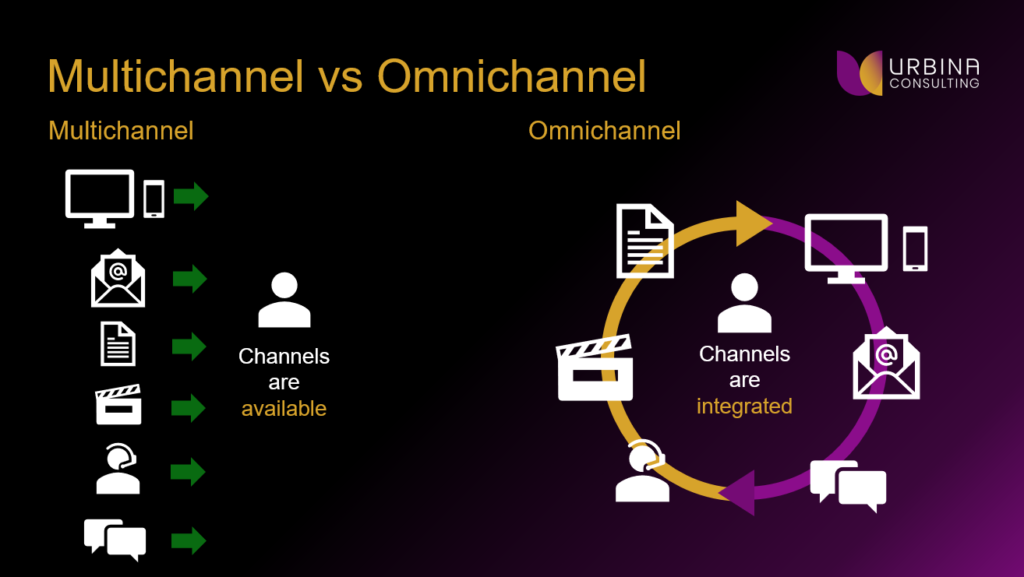
Imagine suddenly having 10,000 interns straight out of school. They could do a lot but might achieve little without the proper guidance. This situation is a lot like using artificial intelligence in companies.
AI can do incredible things quickly but needs clear instructions to work well. This idea is also crucial when we use AI to improve user experience designs, especially when creating smooth experiences across different platforms, known as omnichannel strategies.
The goal is to move beyond trying to grab people's online attention. Instead, we're trying to build real relationships with customers. It's not just about getting clicks or likes anymore. Those things are fleeting. What's more important is creating a connection that lasts. It means thinking about every way a customer interacts with a brand — using an app, visiting a website, or calling customer service — as part of one big, connected experience.
The lines between user experience and customer experience are blurring, especially for companies that provide software as a service. The old way of doing things, where there was a clear separation between making a sale and supporting the customer afterward, is changing. Now, it's all about integrating everything into a seamless journey for the customer.
A good strategy involves understanding the challenge (diagnosis), figuring out a plan (method), and taking action. This approach helps use AI and customer journey mapping to plan and improve how businesses interact with customers. The strategy focuses on ensuring that the experience is connected and consistent from the moment someone becomes interested in a product to when they're a loyal user.
Businesses are shifting towards more personalized and ongoing experiences supported by content that helps customers every step of the way. Content is key, whether getting someone to sign up, teaching them how to use a product, or introducing new features. This new way of thinking ties the product, experience, and content together, ensuring customers return for more. It is about building more profound, meaningful connections with customers and moving from traditional methods to a more integrated and engaging customer journey.
Creating great user experiences is all about blending design, visuals, UI, and how things work, ensuring users enjoy the journey toward their goals. Often, a goal is to engage with content, whether to learn, watch, or discover. The entire experience must be seamless because even the most beautifully designed journey can be ruined by poor content at the end.
Reframing AI
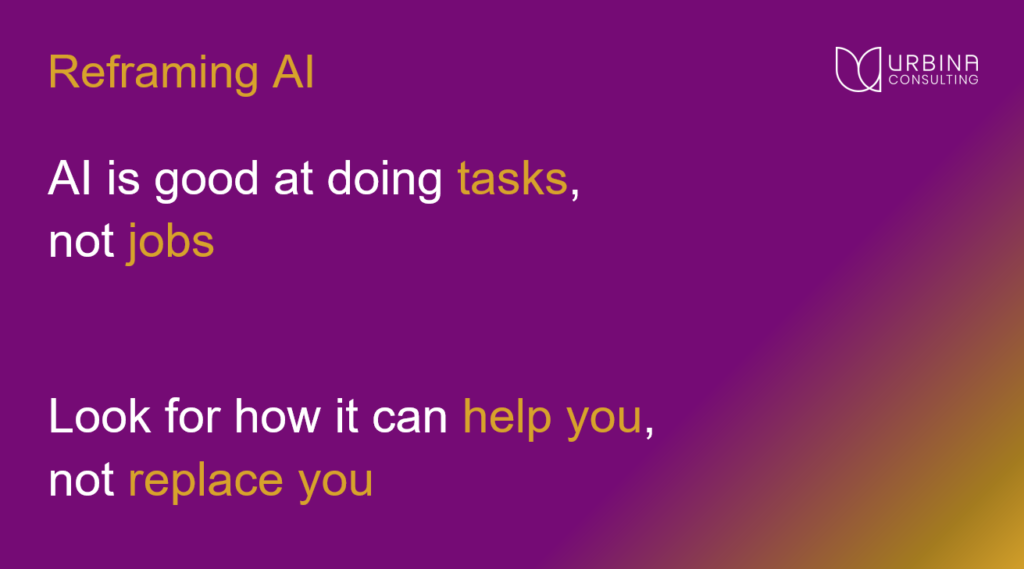
Let’s shift the perspective when discussing AI: AI excels at tasks rather than replacing entire jobs. This viewpoint, echoed by the CEO of OpenAI, suggests AI's role is to augment rather than replace human effort. The misconception that AI will lead to significant job cuts is misplaced; the real benefit lies in acceleration and efficiency.
AI's potential spans the entire lifecycle of products and content. AI can transcribe interviews, analyze sentiments, and extract insights from long conversations, turning this information into valuable data for business strategy and content creation. This process includes everything from developing requirements to designing interactions and managing content efficiently. That can be done through AI-powered recommendation engines suggesting reusable company assets. This holistic application of AI streamlines operations and fosters innovation and collaboration within organizations.
AI is like a super tool for making content that really speaks to people. It's super helpful in creating different versions of content for different needs. Think of it like this: when you're reaching out to people in various ways (e.g., through different online channels, to different types of people, or even for different kinds of services), AI can help brainstorm and organize all these versions without getting overwhelmed.
Then, when it's time to share this content, AI helps again. It can suggest what content might interest people most, answer questions through chatbots, and look at how well the content is doing. That allows us to understand what's working and what needs tweaking for next time. Imagine AI as part of every tech tool we use, helping us out quietly in the background.
AI is changing how we create things. In the past, if you had an idea for an app or a digital tool, you'd need to explain it to a bunch of people (like coders and business analysts) who would then build it. Now, AI lets us skip some steps. If you can clearly explain what you want, AI can help make it happen without needing to know all the techy coding stuff.

When planning how to talk to our customers, we often use concepts like personas to represent imaginary customers and journeys (the steps these customers take). But we can think of a journey as a bunch of questions that need answers over time. For example, if you're looking into getting a bank loan, you start with basic questions like what types of loans are there, and as you learn more, you get into the nitty-gritty details. We don't want to dump all the information on someone at once because that can be too much. Instead, we figure out the best time to answer each question.
But it's not just about timing. How people feel about these questions and where they are in their lives can make a big difference in how we answer them. Losing a bank card is a hassle, but it's a bigger deal if it happens while you're on holiday. So, we think about who is asking, what they're going through, and how we can make the information fit their situation perfectly.
In short, the approach combines understanding the customer, what they're trying to do, and how they feel about it. We use AI to help us figure out all these pieces, making sure we're always hitting the mark with our content and design.
What methods to adopt?

We dive into storytelling by sharing narratives in the first person, not as detached observers. This approach changes the game in meetings, sparking creativity as participants immerse themselves in the persona's experiences, making them feel part of the story rather than mere data points. It brings out more efficient, relevant ideas as everyone steps into the persona's shoes.
We then explore their questions, pinpointing specifics like geography, channel, and persona, leading to the creation of components, e.g., design elements for UX/UI folks or modular content pieces for writers. This "Lego block" approach to content, where pieces are designed to be reused across various contexts, is crucial. It helps answer recurring questions across different journeys, making the content adaptable and multifunctional.
An essential step is linking this content to calls to action and metrics, assessing if we're effectively guiding users along their journey and measuring success through relevant indicators. This comprehensive journey framework fosters collaboration across teams, clarifying the role of content and its impact on user experience and business goals.
The RAUX Method
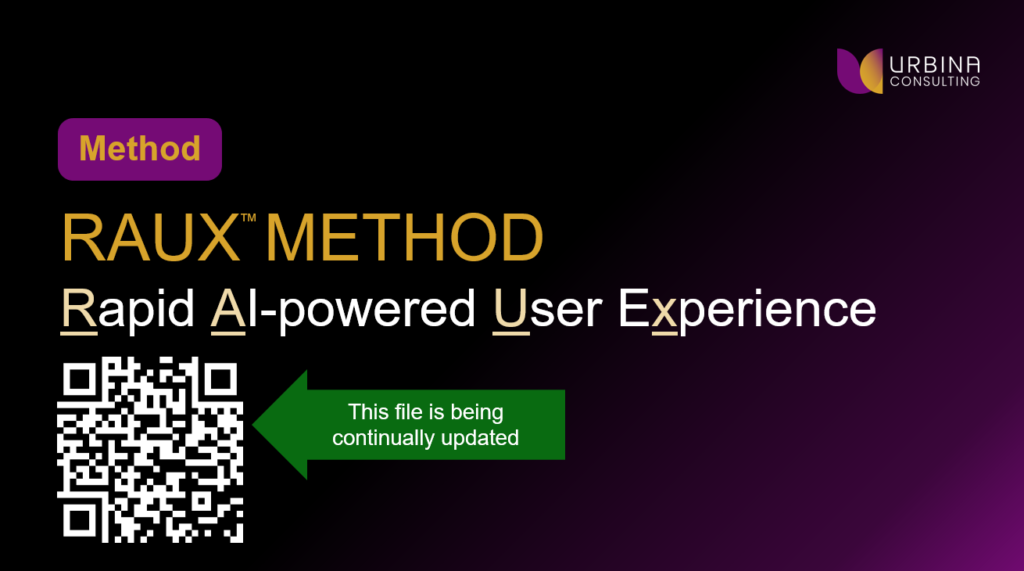
Introducing the RAUX method, a rapid, AI-powered approach to user experience, is instrumental in omnichannel design and planning. This method, detailed in a continuously updated PowerPoint accessible via the QR code you see above, leverages generative AI, like ChatGPT, to create detailed personas and simulate countless journey scenarios. It even allows for the creation of virtual team members, enhancing design and content development efficiency.
RAUX speeds up many tasks, like researching, replacing interviews with AI, mapping out customer journeys, analyzing tasks, planning personalized content, and even creating different versions of that content. Today, it helps organize your ideas in a structured way and brainstorm freely.
It’s a good idea to follow the Educate-Ideate-Validate cycle with RAUX, always double-checking the AI's work because it's like an intern who needs guidance.
OpenAI recently launched GPTs, letting you customize ChatGPT with specific instructions, knowledge, and skills. It is something RAUX has been doing for a while. Now, you can create tailored AI tools, like personas, that anyone in or outside your company can use. There's potential here to even sell your AI-enhanced research.
RAUX is especially useful when you need a quick example to secure funding for more detailed research or when you're limited in how you can engage with your audience, whether due to budget, legal, or time constraints. It's also handy for new products when you don't have any real users to interview yet or are not getting the detailed UX research you need for your work.
By feeding RAUX clear instructions, you ensure the AI works well for your specific needs, helping you move faster from concept to prototype.
A creative approach to using AI

Noz offers a structured approach to using AI that involves breaking down complex needs into multiple prompts. He uses hashtags consistently to help AI understand the task's context, roles, and specific requirements. Here's how you can also structure your prompts:
- Context hashtags: We use these to specify the AI's role or any details it needs to know about the task.
- Guidelines: They include ethical considerations, whether we want detailed step-by-step responses or quick answers, and any preferences on the writing style or response format.
- Task description: We outline what we need the AI to do here.
- Framework: If we work within a specific methodology, like double diamond design or agile stories, we mention that here to shape the AI's responses accordingly.
- Fallback: We provide instructions for the AI on what to do if it's unsure about a response.
- Validation: We set criteria for what makes a response desirable and can include examples for clarity.
These elements form what Noz calls custom instructions, allowing you to create a tailored environment for our AI interactions. For instance, in ChatGPT, you can set up custom instructions that apply to all your sessions. This setup ensures that AI responses align with our needs and preferences, from the tone of conversation to avoiding overly enthusiastic terminology.
By assigning personas and scenarios, we can guide the AI through UX research or journey mapping exercises, specifying stages and sometimes asking the AI for suggestions on what to do next. We maintain clear guidelines, ensuring the AI sticks to the assigned persona and follows the journey stage by stage, according to our directions.
How to create custom instructions

To make AI work at its true potential, Noz introduced the concept of command and behavior pairs, setting up shortcuts instructing the AI to execute certain behaviors upon hearing specific commands. This method streamlines your interactions with AI, making it more efficient and aligned with our project goals. It lets you guide the AI, like ChatGPT, in performing journey mapping and persona creation tasks.
Here's how it works:
- Using hashtags and commands: Use hashtags to help the AI understand the context and role it should assume for a task. Then, introduce specific commands for tasks like listing known commands (list), incorporating new data (learn), and crafting journey stages (J stage).
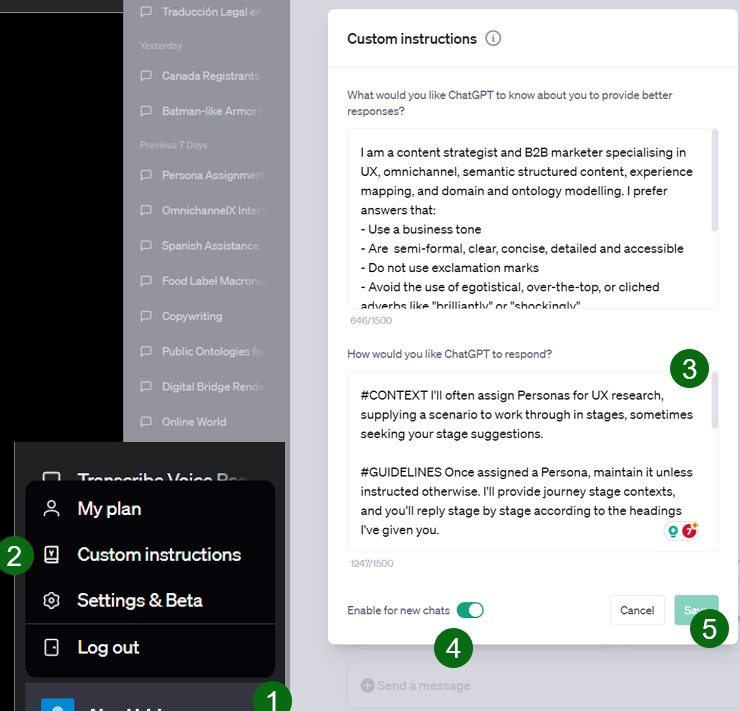
- Teaching AI your methods: Program ChatGPT to understand your journey mapping structure. Using the J stage command, you can prompt the AI to develop a new stage of a journey based on set headings like goals, narrative, questions, and problems.
- Customizing AI for specific needs: Every new chat with ChatGPT starts with introducing these basic tasks. This customization is particularly useful for repetitive tasks and can be tailored further for individual needs.
- Training AI on personas: For example, transforming ChatGPT into 'Gloria,' a grocery store manager, involves using the Learn command to feed it information about Gloria's goals and frustrations. That makes the AI embody Gloria, allowing for more nuanced interactions.
- Improving personas with AI: Compare original personas created with versions enhanced by AI. The AI adds detail and depth, making the personas more vivid and valuable for our work.
- Testing and adjusting AI responses: Once the AI is loaded with a persona's information, you can test it with prompts to ensure it responds accurately and in the first person, adjusting commands to refine its understanding.
- Applying AI to real projects: Use this method to generate detailed journey maps for personas like Sarah, a wellness-driven parent, and Alex, a Gen Z teenager. This approach provides a rich narrative that aids team collaboration and project development.
- Continuous validation: It's crucial to regularly check the AI's output against our needs, making adjustments or providing new input to keep it aligned with our goals.
This structured approach to using AI not only streamlines tasks like journey mapping and persona creation but also enhances the richness and accuracy of the output, making collaboration more effective and projects more impactful.
Wrapping up
Using AI isn't just about copying and pasting. It gives us a head start, providing a foundation for creating detailed journey maps quickly. Once we have these maps, we can brainstorm ideas and opportunities faster.
Determining our content needs — what we have, need updating, or need from third parties — is human work, but AI helps us get there faster. We can then focus on personalization strategies, like custom URLs or analyzing previous link activities to understand our audience's interests.
AI speeds up the process and provides a structured framework, allowing us to be more creative and strategic. By the time we're making decisions, we're well-informed and ready to take action, thanks to the efficiency of AI and the insights of humans.
Throughout your workflow, you can incorporate AI while ensuring human insight and value are always part of the process to maintain quality.
In summary, here are your next steps: gather market data, identify opportunities for AI implementation, start training your AI models, use AI to map audience journeys and requirements, and model your knowledge domain and content metadata. Then, you can move on to designing.
A super brief version of the Q&A part
- How do you handle ethical concerns when feeding user interviews into AI?
We prioritize privacy by anonymizing and generalizing data. Professional versions often offer non-training options for added security.
- What about AI hallucinations that occur even with a control dataset?
AI excels at mimicking human conversation patterns. Hallucinations aren't a major concern as AI isn't generating data points, just following established patterns.
- Can AI be used for content drafts and feedback?
Yes, AI is commonly used for drafting content and seeking feedback, creating a dynamic loop for refining ideas and content.
- Are there concerns about AI replacing real customer interactions?
AI-generated personas are tools, not substitutes for human insight. Human validation and real-world insights remain essential for accurate representation.
To learn more, watch the recording below.
The recording
Here's the promised recording of the event, packed with insights from Noz.
🎤 About the speaker
Noz Urbina is a leading multichannel and omnichannel content strategy expert with over 20 years of experience. He specializes in customer journey mapping and adaptive content for personalized experiences. Noz co-founded the OmnichannelX Conference and Podcast, co-authored a book on content strategy, and lectures at the University of Applied Sciences Graz, Austria.





