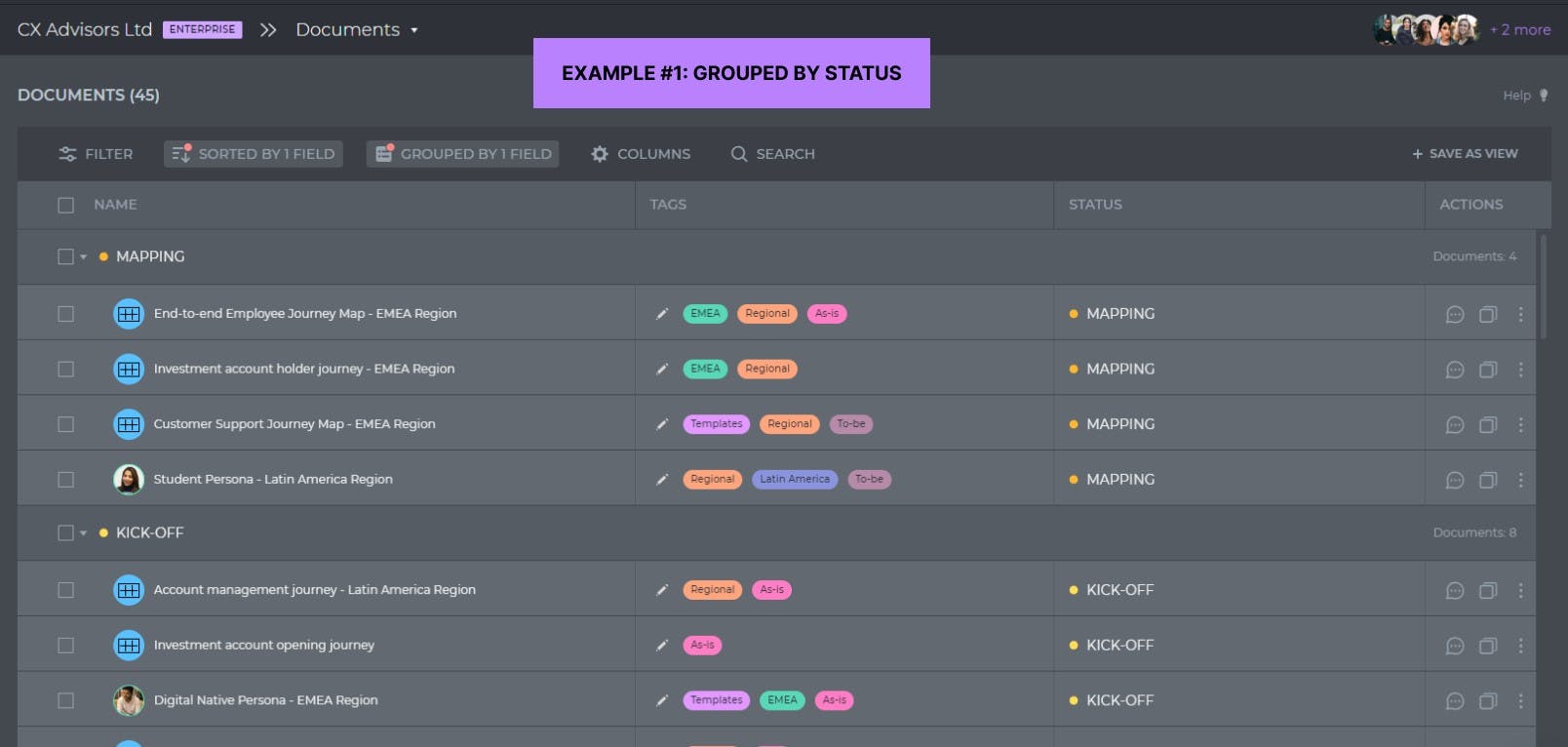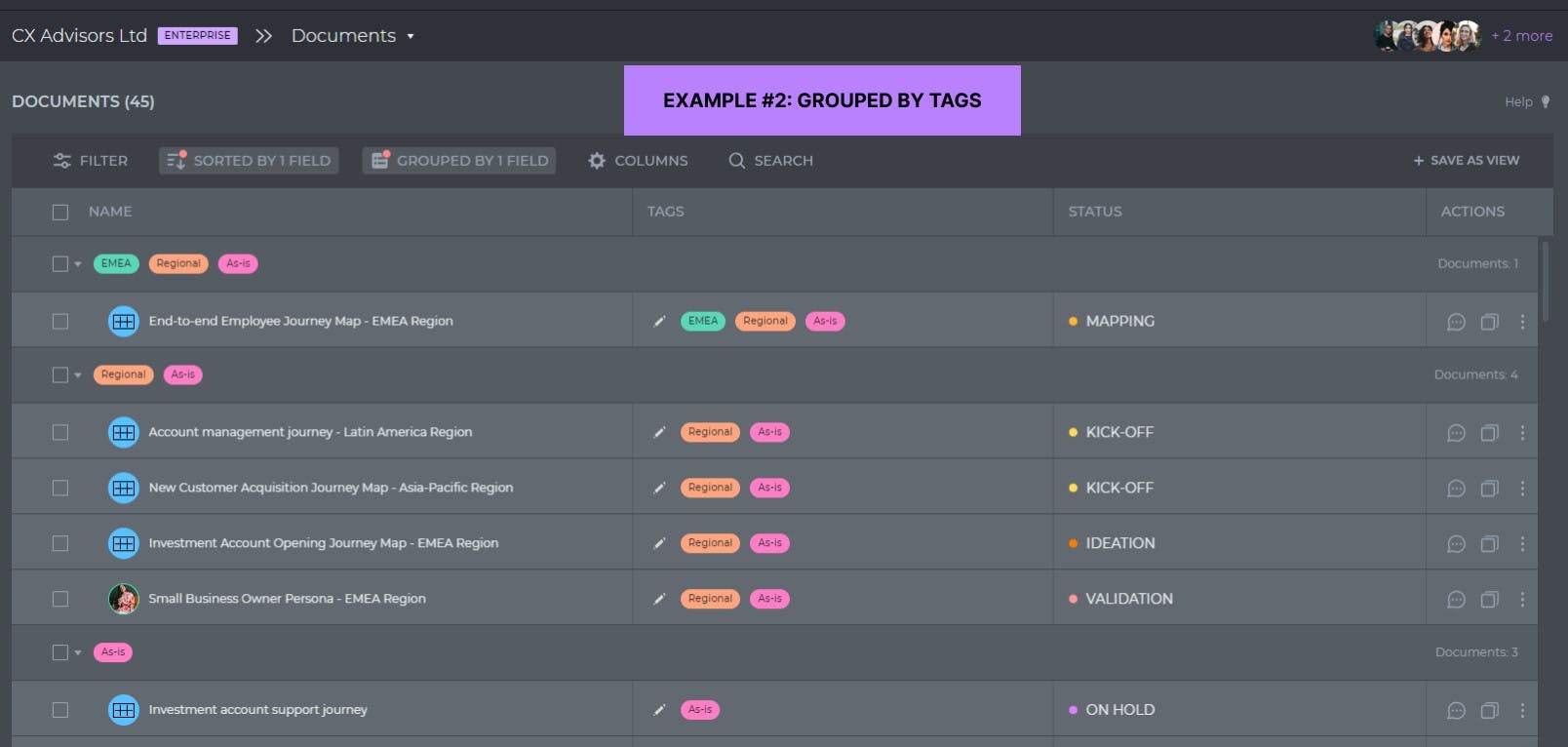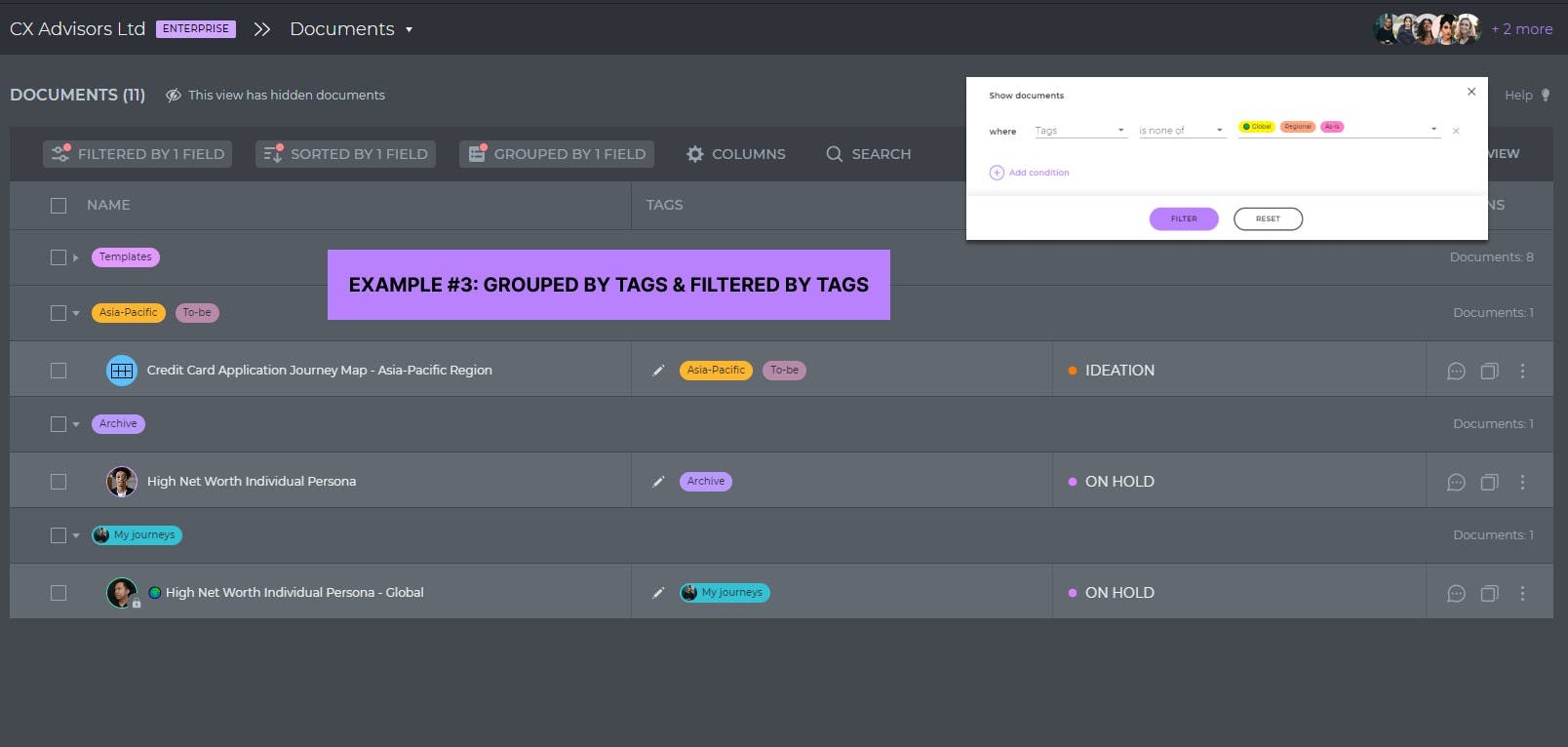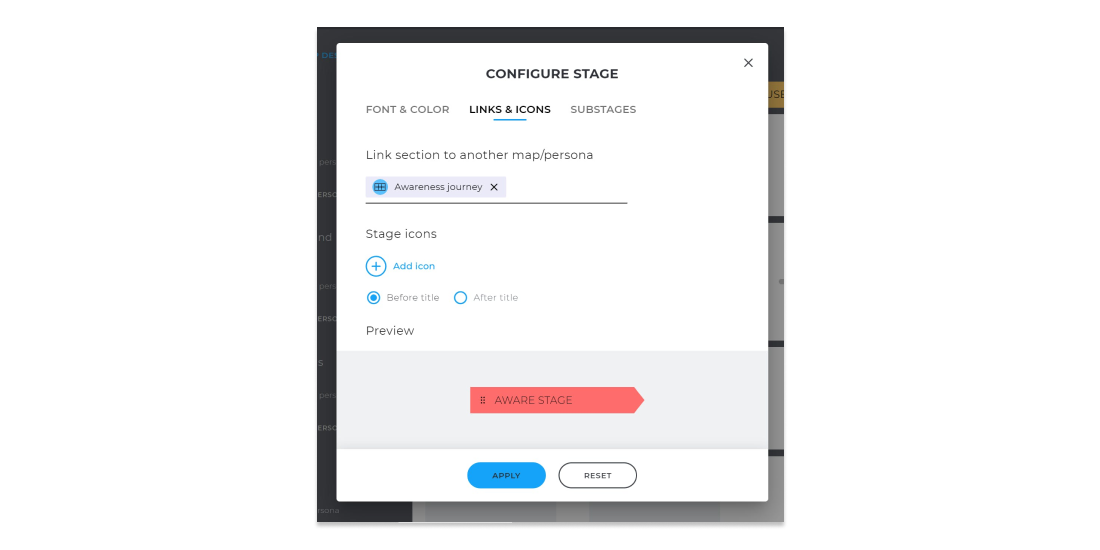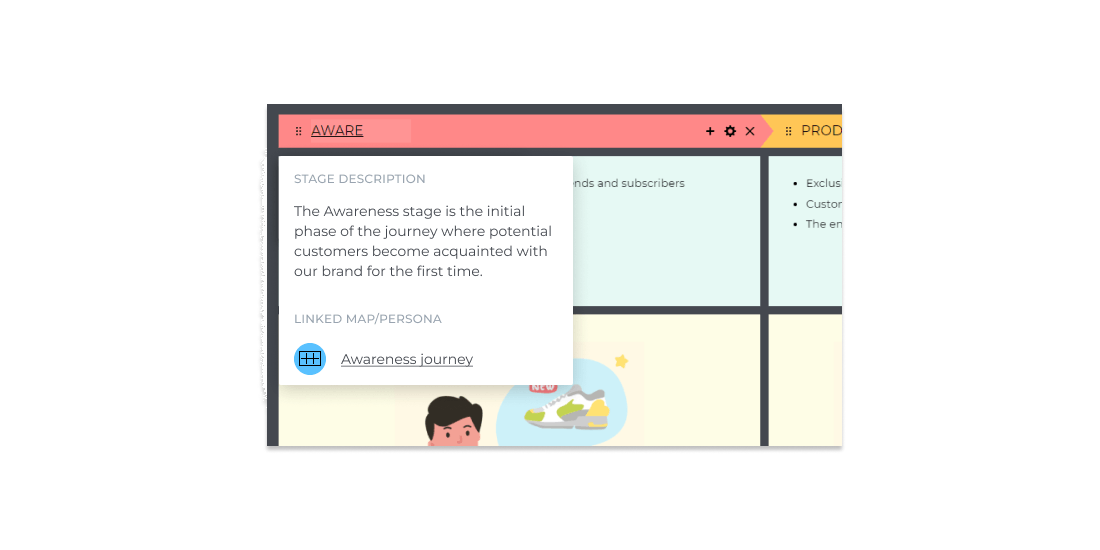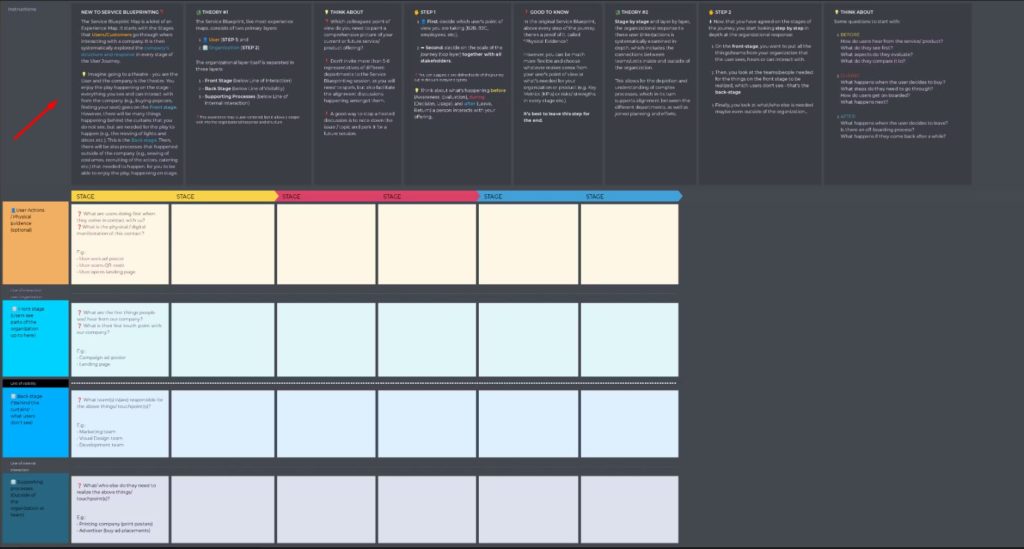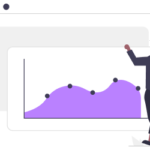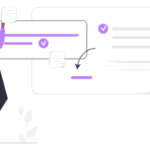The way to achieving successful journey management contains multiple steps, the first of which is visually documenting customer journeys, and the second is creating a repository of customer journey maps for the organization. Read on to learn why you need such a repository and how to get started.
Contents
What is a customer journey map repository?

A customer journey map repository is a centralized location or database where organizations store and manage all their customer journey maps. The repository allows you to collect and organize maps, making them easily accessible to different teams and departments.
It serves as a knowledge hub, making it easier for teams to collaborate, analyze, and make informed decisions based on the insights gained from the maps.
Having a repository will bring your organization multiple benefits:
- Establishing a holistic understanding of the customer experience
Instead of focusing on isolated touchpoints, you can consider the entire, end-to-end, journey and understand the overall customer experience. A journey map repository gives you the flexibility to see a bigger picture or a closer view of customer journeys or their specific parts, switching between them whenever needed.
- Improved collaboration among departments and cross-functional knowledge sharing
Chances are, every department in your organization has its own interpretation of customer pain points, interactions, expectations, goals, etc. Having a unified CX vision breaks the silos, helps develop customer empathy, and prompts departments to collaborate more closely to ensure a smooth experience.
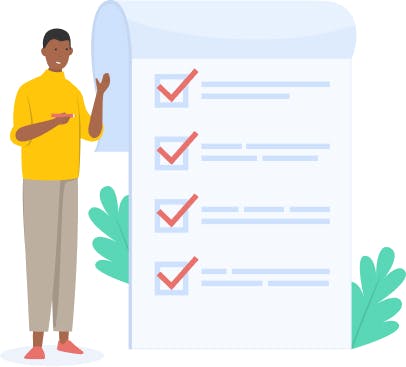
- Maintaining consistency and alignment in CX across various touchpoints and channels
Customers view your organization as one entity. For example, you provide warehouse services to businesses in different U.S. states. You have a long-time client from Arizona who has recently expanded its business to California and Florida and wants to use your services in these states too. It’s quite natural for the client to expect the same level of service as it is in Arizona. But ask yourself: how sure are you that your will meet these expectations?
Establishing a repository of customer journeys can help you “bridge the gap”, aligning all departments in their understanding and approach to delivering a seamless CX.
- Identifying gaps, bottlenecks, and opportunities for improvement
By collaboratively reviewing journey maps, teams can collectively identify gaps in the current experience, new opportunities for engagement, or spot best practices to copy, prompting joint initiatives and projects.
For example, your customer support department often deals with the issue: new users find your onboarding process clunky and get stuck at some point. They created a step-by-step description of the process in the Help Center to share with users, recorded a video guide, and are ready to jump on a quick customer call at any time. Not a big problem as there are few complaints, and the issue is resolved quickly? Maybe. But it does impacts the overall experience and it's clearly visible on the map. Knowing about that impact, the IT department is more likely to prioritize this issue on their to-do list.
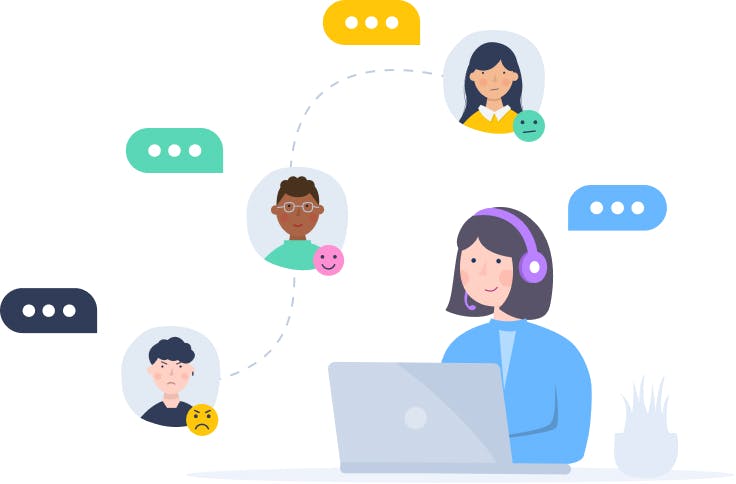
- Coordinating all mapping projects, finding overlaps, and eliminating duplication of efforts
Being involved in different stages of the journey, departments may have no idea that these stages overlap or there are the same CX issues or improvement opportunities. And, know what? You may even be running or planning similar projects aimed at solving the same issues. It is especially relevant for large, multi-department organizations that operate in different countries.
For example, your business owns food retail stores in different countries. There will be some country specifics, but, in general, customer journey stages will have much in common. Especially those taking place in a store. Having a journey map repository, you will know that for sure and be able, for instance, to contact your colleagues from France, who recently successfully improved CX during the ‘Purchase’ stage to consult with them and learn from their mistakes, speeding up the positive changes and saving your time and money.
- Empowering decision-making
Proper planning is vital for a business. What initiative to start? Which one to put on hold or postpone? Where are the best opportunities for business growth? This is where a customer journey repository steps in, connecting the dots between business KPIs and CX metrics. Taking this approach, you will be able to better prioritize business projects and initiatives and even develop new, more promising ones.
How to create a repository of customer journey maps
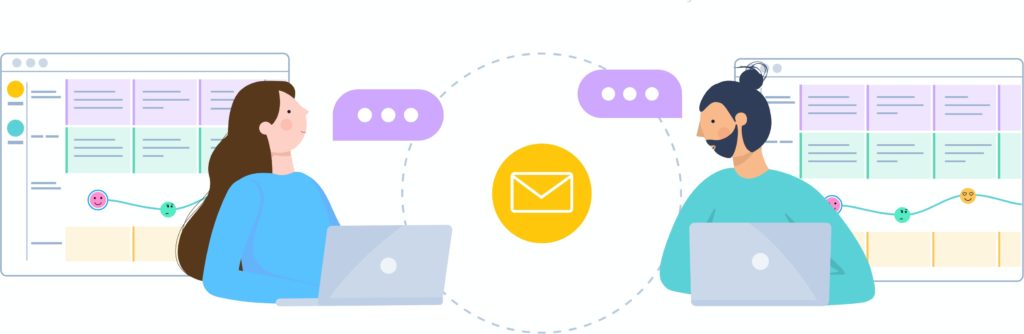
Building a repository from scratch can be challenging if you don’t know where to start. But don’t fret — we’re going to cover all the steps in detail.
Step 1: Gather all journeys and personas in one place
Like a physical building, a customer journey map repository needs building blocks, which are all the work you have done so far: journey maps, personas, service blueprints, or similar assets. Bring them all to a single space where you will store, organize, and manage them.
It can be challenging to collect all the assets as they may be in different formats (e.g., digital files and hand-drawn paper sheets, or Excel and PowerPoint files). They may be also stored in different devices, and you’ll have to convert them in the same, digital format for ease of use and access, and before you put them in a single virtual store.
⭐️ How to do it in UXPressia
Suppose you create a customer journey map repository in UXPressia, the quickest way to bring it all together inside the platform is importing (the functionality supports Excel, CSV, Google Sheets files, and table data). Have a different format? Our customer success team can help you transfer all your previous work to UXPressia.
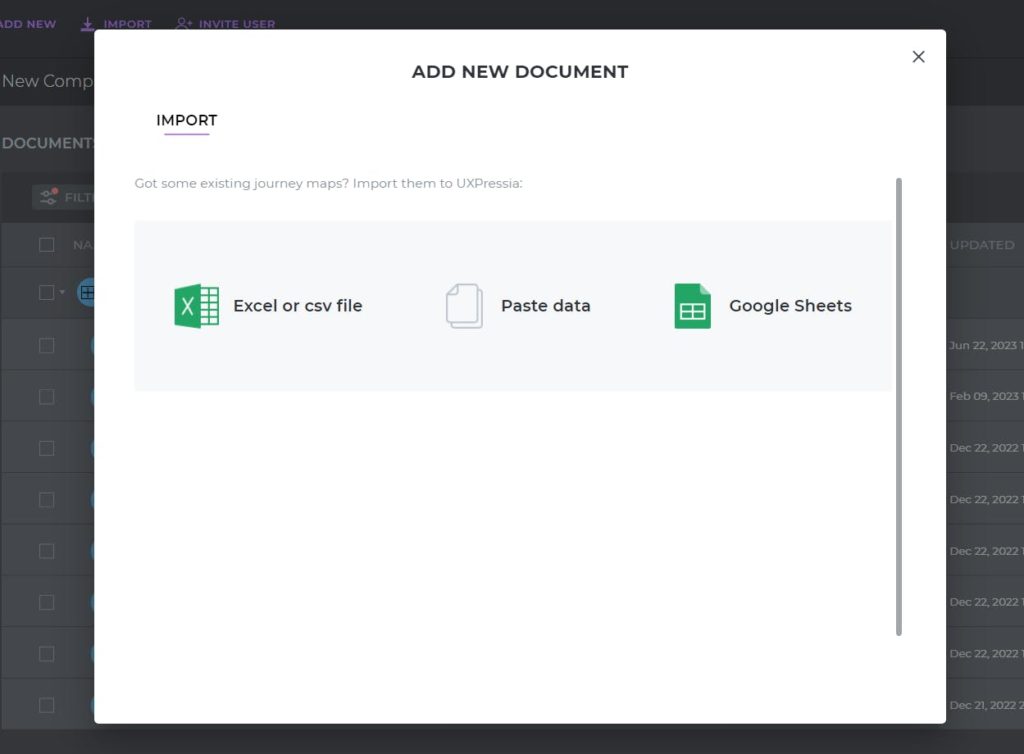
Step 2: Organize your journeys
Now that you have all journeys in one place, it’s time to properly organize them.
To simplify further work, define the following for each map:
- What is the map’s current status? Is this a work in progress, draft, validated journey?
- Who is the owner of the journey? Who is responsible for keeping it up to date? Who to reach out to in case of any journey-related questions?
Another thing we recommend is developing a unified approach to naming your journeys. It might look like this:
[Region/Area] - [Journey name] - [As-is/To-be] - [Version].
So your journey map could have the following name: APAC Life Insurance As-is Journey 2.0, where APAC defines a region, Life Insurance is the journey name, As-is tells us that the journey covers the current experience, and 2.0 signals that it’s the second version of the map. Easy to comprehend, isn’t it?
You can use any pattern you like, but before putting it into use, make sure that other people in your organization understand and are ready to adopt the proposed approach.
⭐️ How to do it in UXPressia
In UXPressia, you can leverage map statuses and tags for this purpose.
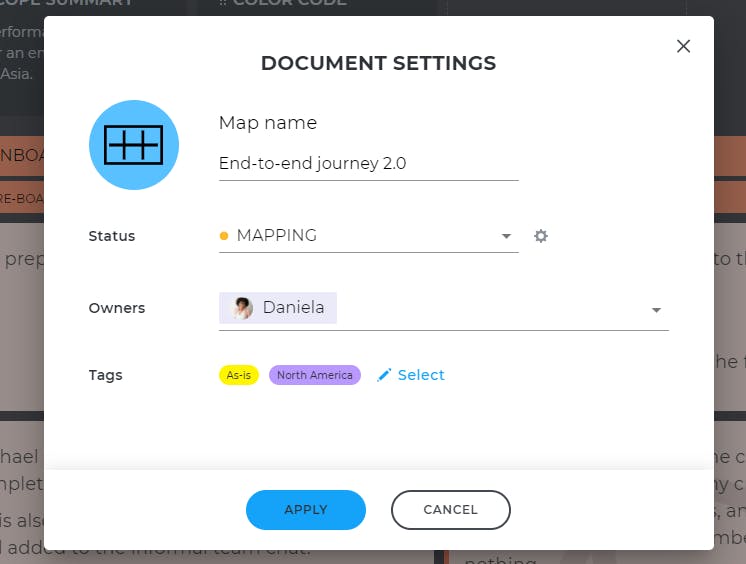
Using them, you can choose whether to see the full list of maps...
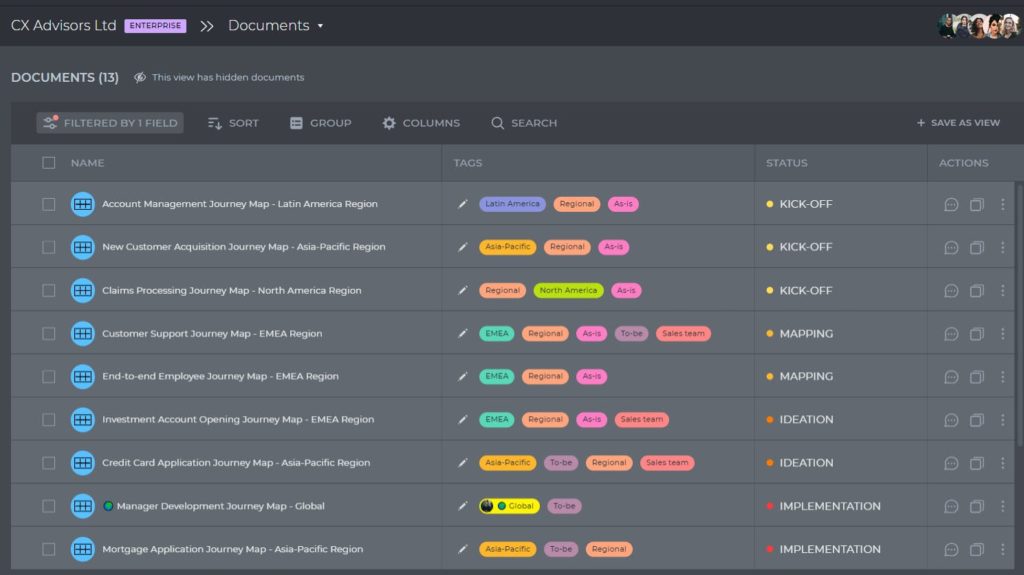
...or filter or group them by tags and/or status.
Tags also come in handy when organizing your journeys in a big picture in the Design View, which allows for creating an overview of how different initiatives are connected, specifying customer journey relations:
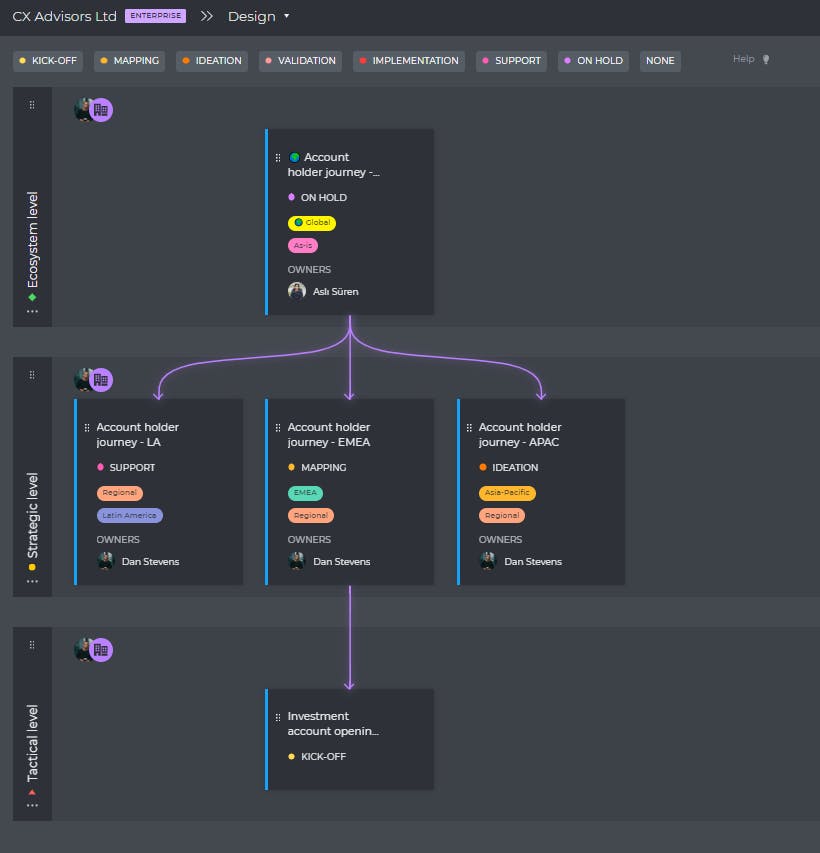
This example illustrates how you can distribute your mapping initiatives hierarchically into three levels:
- Ecosystem — a high-level overview of each service within a bigger organization;
- Strategic — a service-level overview of the journey or persona;
- Tactical — detailed journeys or personas.
Of course, you can use your own system for building a journeys’ hierarchy.
Step 3: Link your high-level maps with detailed maps
There can be maps with different levels of detail in your journey map repository. While high-level ones usually give an overview of the entire customer journey, they may lack details.
To ensure that people working with such a map can zoom in a part of the journey and delve into CX at specific stages, you should somehow link this map with related, lower-level maps to eliminate the need of searching for them.
⭐️ How to do it in UXPressia
In the journey mapping tool, there are three ways to link maps:
- Using the linking functionality:
- Uploading previews of the granular maps to a high-level one:
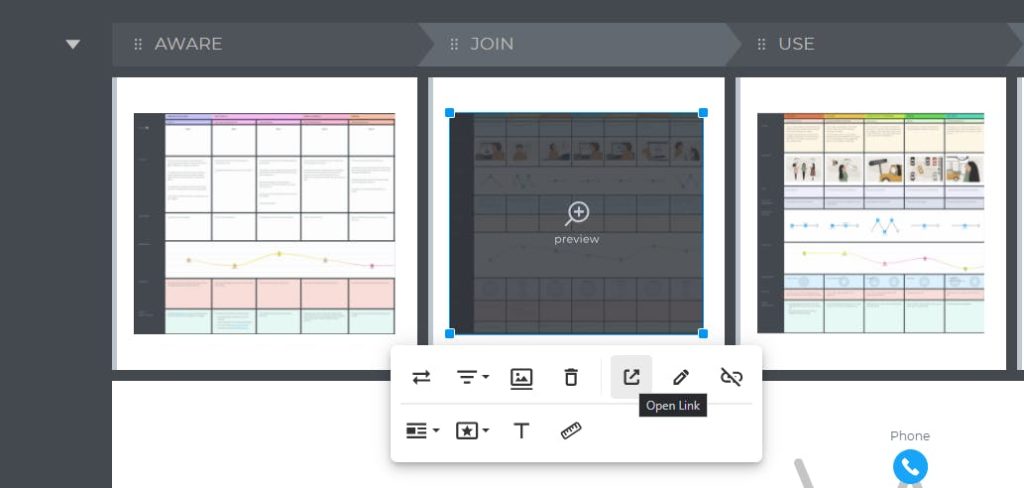
- Using the ‘Process and Channels’ section to visualize a high-level stage related to multiple detailed maps:
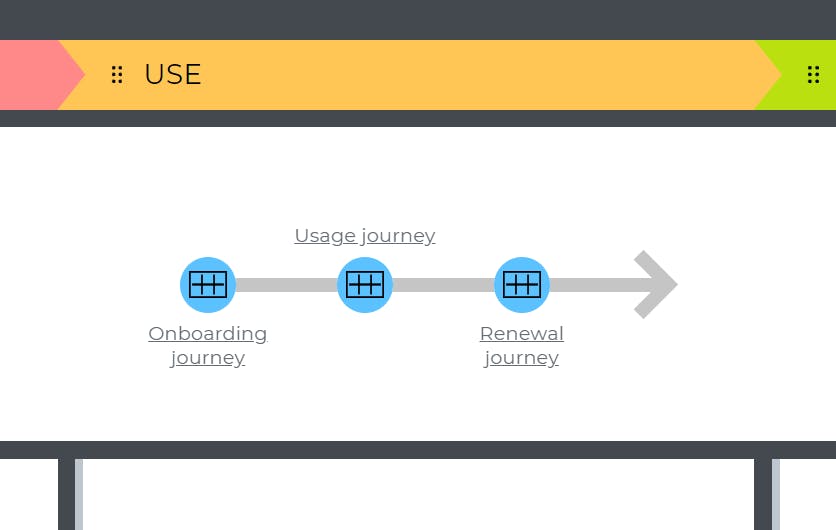
Step 4: Set up internal templates and guidelines
When it comes to building a centralized customer journey map repository, one of the crucial steps is developing templates and mapping guidelines tailored to your organization's specific needs.
A well-designed journey map template provides a standardized structure and format that ensures consistency across different maps, allows easy comparison and analysis, and streamlines the mapping process.
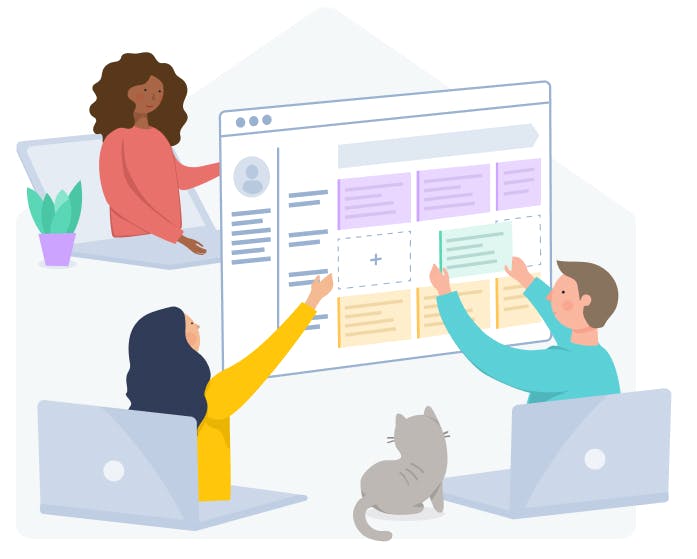
If you know that your maps are going to be used by people who are new to journey mapping or have little experience, it’s essential to design the templates in a way that guides and explains main principles.
It’s also a bright idea to incorporate mapping guidelines into templates. They will act as a set of best practices and instructions for creating maps. They can provide guidance on the level of detail to include, the types of data sources to consult, and the visual elements to encompass. Mapping guidelines also help establish consistent terminology and notation conventions, making it easier for different stakeholders to interpret and analyze maps.
💡 Expert tip: Continuously refine and improve the guidelines based on feedback and evolving best mapping practices within your organization.
⭐️ How to do it in UXPressia
There are some best practices for how to work with templates inside the platform:
- Create a Workspace tag called ‘Templates’ and tag journey map and persona templates with it to ensure that everyone inside the workspace can access these documents. You can also put this tag on the top of your tag list to find it in seconds when needed.
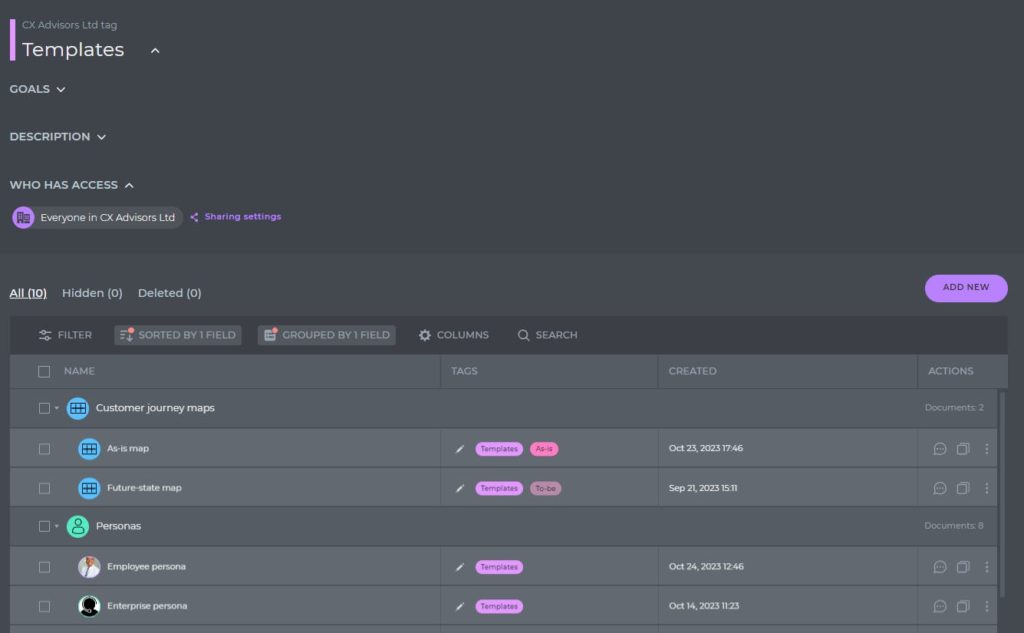
💡 Expert tip: If you want to prevent others from editing templates, use your personal tag instead and share it with others with “view-only” permission. This way, your team will be able to use the template for creating new maps, but not change the source document.
- Set up custom tooltips for your team that will show up on hover:
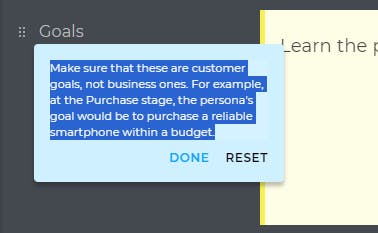
- Create a Stages library to standardize stages in your maps.
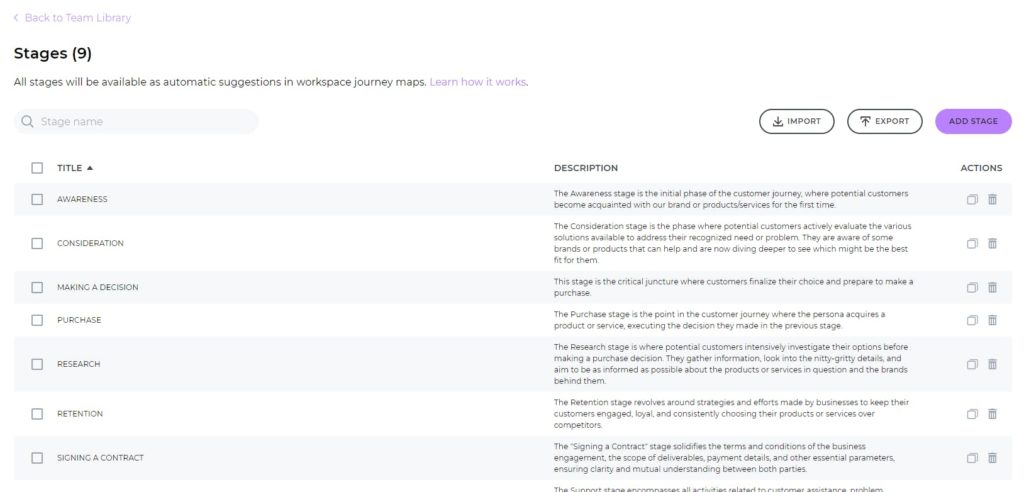
💡 Expert tip: Regularly review and refine the journey management taxonomy as your organization evolves and new insights emerge. This ensures its ongoing relevance and effectiveness in capturing and leveraging customer journey insights to drive meaningful improvements and enhance the overall customer experience.
- Use the ‘Map Description’ section to introduce the methodology and approach...
... provide possible guidelines for the team and ideas to use in a map...
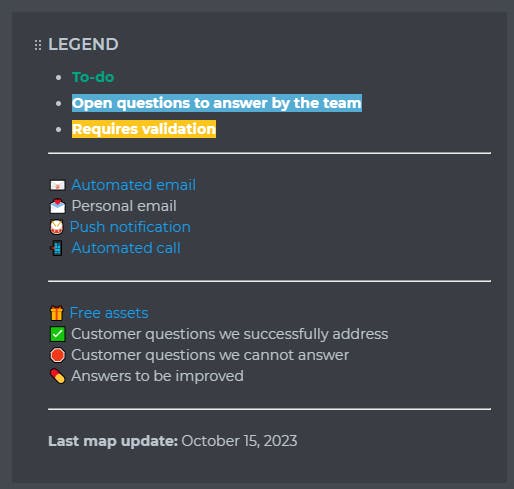
... store links to relevant maps...
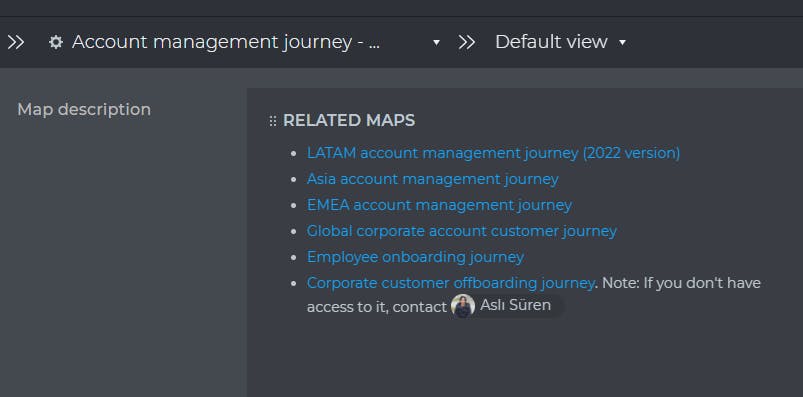
... explain how to work with custom map Views. Preconfiguring a set of Views that might help reuse the same map for different audiences.
💡 Expert tip: In UXPressia, we recommend to have:
- Overarching View, which provides a high-level perspective, capturing the entire customer/CX journey. It doesn’t focus on granular details but looks at broader stages and transitions. It may provide a journey view from a specific angle, like a general experience.
- Program View, which represents a view of the customer journey tied to a particular work package, such as an initiative or program within the organization. E.g., digital transformation.
- Brief View, which highlights discrete, individual tasks within work packages.
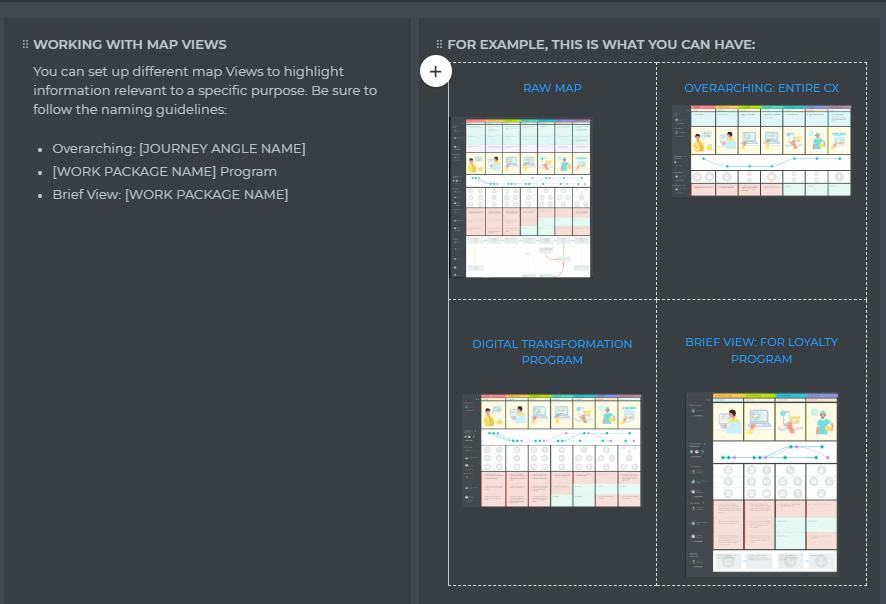
That’s it! You’ve just learned the major steps to building a repository of customer journey maps. Creating such a repository helps you stay on top of your customer experience, ensuring that everyone in the organization understands what your customers go through.
Having journey maps in one place and collaboratively reviewing and updating them fosters collaboration with the organization, encourages a customer-centric culture, and helps unlock opportunities and discover gaps toward delivering an exceptional customer experience.
Ready to build your own journey map repository?