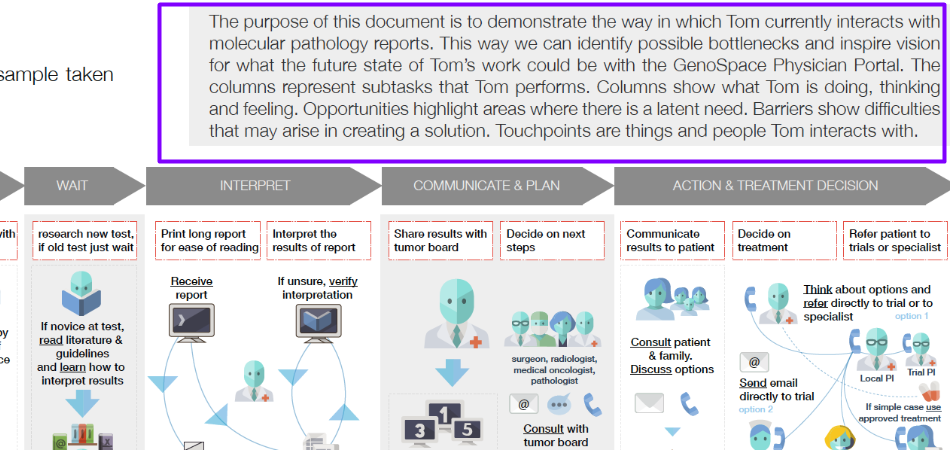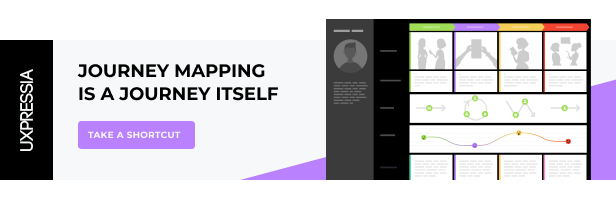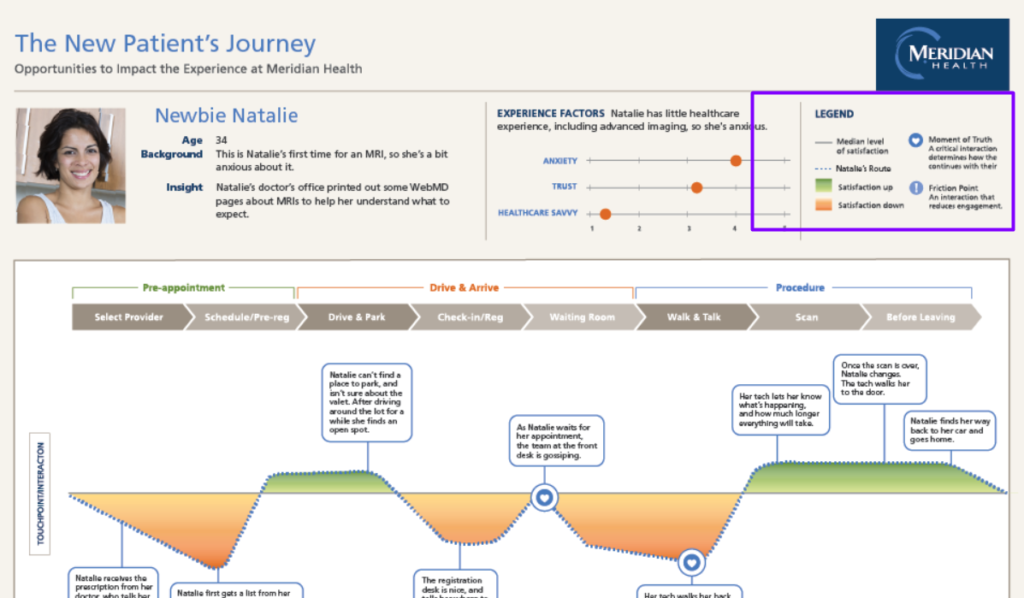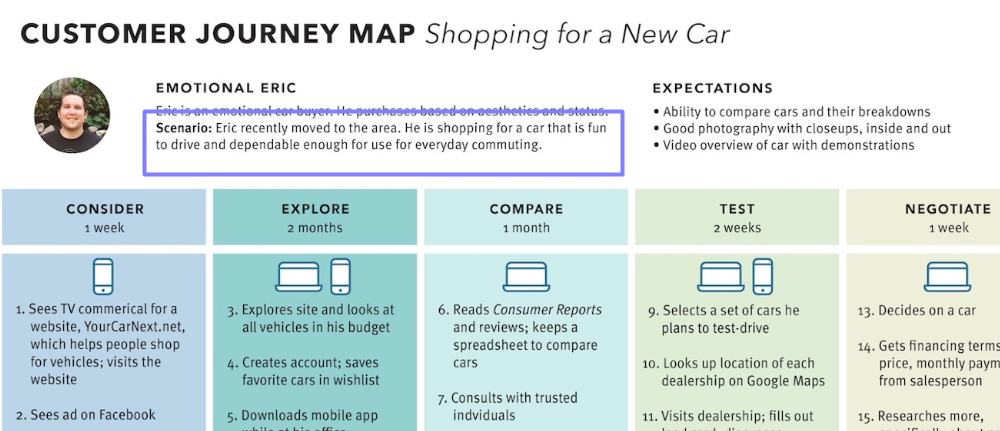Like in any other document shared with others, having a legend in a journey map is a great way to provide the necessary information and context to people who read and work with it. This blog post is for you if you haven’t created a journey map legend yet, or have one and want to discover more use cases to make it even more informative and valuable for your team.
Inside it, you will find real-life examples to get an idea of how to take advantage of the legend, no matter where you build your map and what it looks like.
Contents
What is a journey map legend?
A legend is a dedicated map section — we call it Map Description in UXPressia — where you can place some common information related to the specific mapping project, the map itself, set some rules, etc. You can add this section at any stage of your project and update this section as your project goes forward.
Are you ready to dive in? Let’s start!
Use cases
Before writing this post, I spent some time searching for journey map examples with a legend inside. I also talked to our Chief Experience Officer Anastasia, who knows a lot about how mappers utilize this section and was the one who did everything to add it to our Customer Journey Mapping tool.
We noticed common patterns in the information people add to their map legends. So we could divide use cases into three broad categories.
Mapping process details
This kind of legend describes the mapping process in brief: how the map was created and how it’s best to read it.
Mapping initiative goals
When you share your map with people who were not involved in its creation, they might not fully understand its goals and have many general questions, like “Why do we need this?” and “What for do you show it to me?”.
So it’s a bright idea to answer these and similar questions in advance by incorporating all the goal-related details into the map:
Reading instructions
Often, journey maps are long and complex, containing many steps and swimlanes. So it comes as no surprise that such maps are difficult to read. Also, it might be hard to understand what they are about when reading the entire document at once.
When filling in a map, it’s a common practice to use color coding and special symbols to organize information more effectively. And, also, to visually identify certain data pieces without reading the entire document.
But when you return to a map after a while or share it with someone new to it, it might be challenging to understand what all these colors and symbols mean. Explaining how the color coding works and use cases of special symbols will eliminate this challenge. Providing general instructions on how to read the map will be welcomed too.
Map scope
Every journey map has a defined scope depending on the project's goals. It can have various dimensions worth being included in the journey map legend.
- Broad vs. narrow focus map
This dimension is about how the map fits into a bigger journey. For instance, the map can have a broad scope and focus on the entire end-to-end journey of a SaaS buyer. In this case, it would visualize everything from the Awareness stage to the Second Purchase stage. Alternatively, a map with a narrow scope would cover only a part of the journey. Say, the Purchase and Customer Support stages.
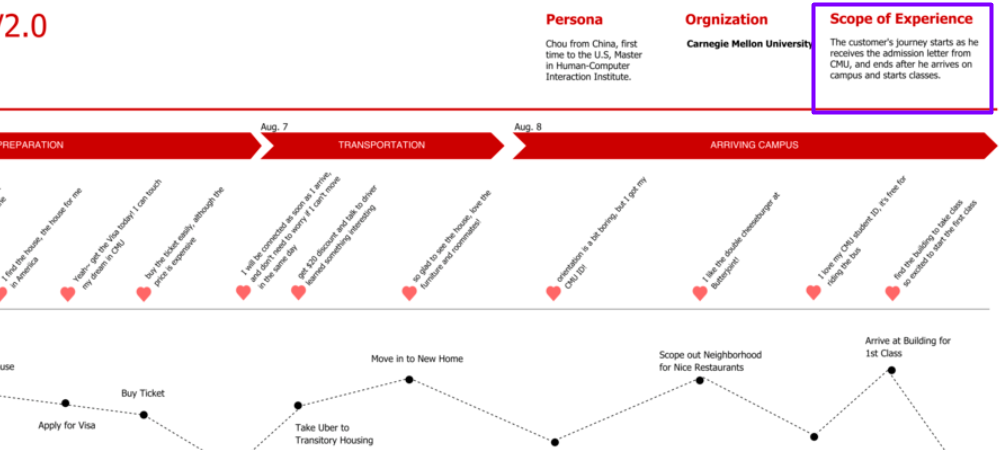
Source: Iris Tong Wu
- As-is vs. to-be journey
A map can visualize either the existing customer journey or the desired one you intend to have in a specified period of time.
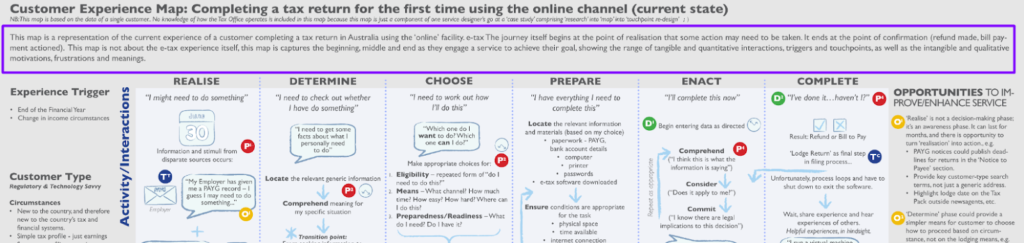
Source: uxeria
- Relation to other journeys
A map can relate to other journeys in the organization. Mentioning this in the legend and, if you create maps in an online tool, adding links to related maps can do map readers a good turn.
For instance, if the Head of Support reads an end-to-end SaaS buyer journey map, they might find it useful to see another one that closely looks at support-specific stages.
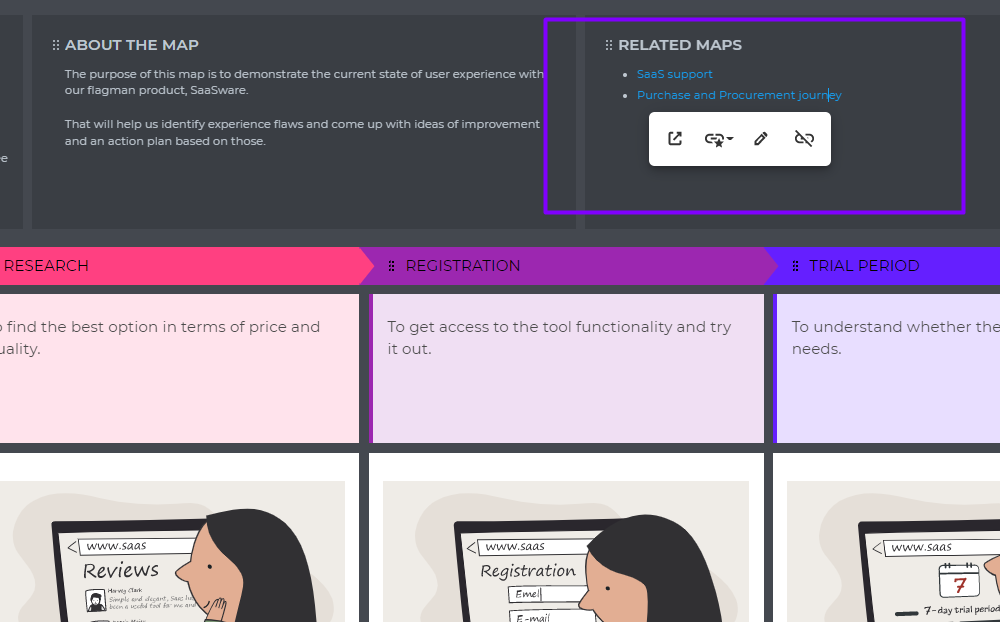
- Jobs to be Done
A map may focus on specific use cases or Jobs to be Done; knowing them may be essential for the reader.
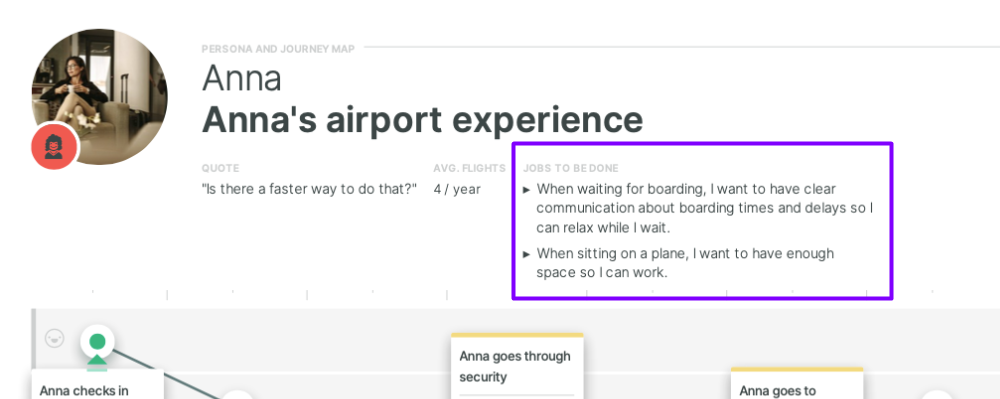
Source: usecon
Methodology and research data links
If you want a teammate who knows barely anything about journey mapping to read your document, it’s better to prepare the ground first. For example, you may book an introductory call before sharing a map. All to explain some basic things or send them a link to a web article explaining the basics along with a map file.
But what if you work in a large organization and are going to share the document with dozens, if not hundreds, of people at different times? Instead of explaining the basics over and over again, compile a reading list and add it to your map. If it’s an online document, you can insert links to relevant web pages (and there can be videos too).
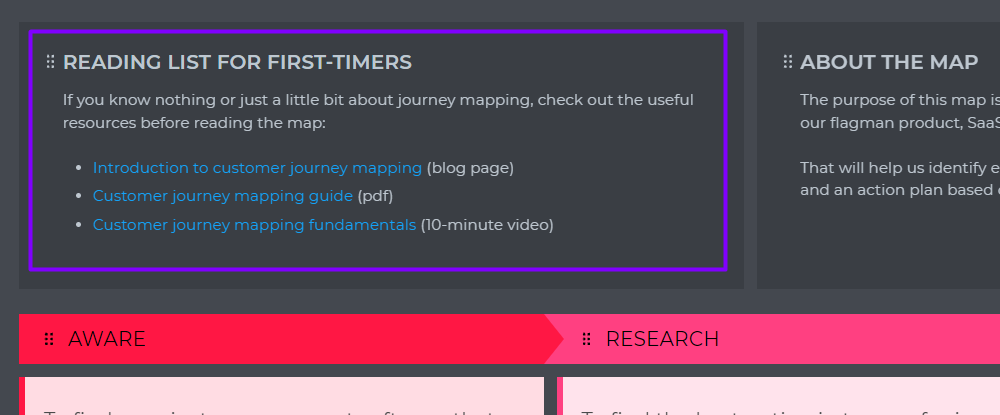
For the maps you share with others as files, you can specify book, video, or article titles and mention where to look for them.
Also, you can write a brief introduction to the methodology right inside the journey map legend:
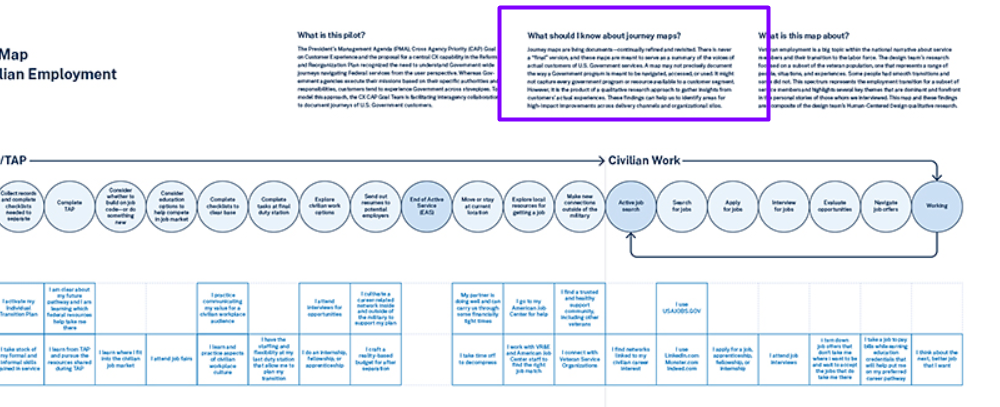
Source: performance.gov
If you are going to share the map with an experienced mapper, a stakeholder, or someone who may want to dig deeper into the information you have in the map (e.g., how you learned about a user experience issue), you can make a reading list similar to the one above, but with links to raw research data and additional materials.
Information about personas
A journey map legend can also contain details about personas whose journey a map covers. Why do so? There may be some details about the persona which make sense for this specific map only by, for instance, adding some context.
So sometimes, it’s helpful to include such persona-related information in the map legend. What kind of information can it be?
Additional qualitative information
These are, for instance, quotes or generic facts that don’t fit elsewhere.

Source: gbanga
Quantitative data
This data contributes to a better understanding of the map, persona importance to a business, persona itself, etc.
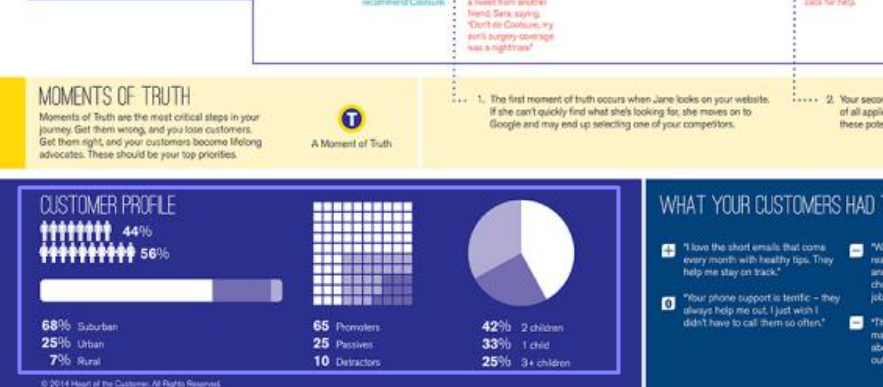
Source: MyCustomer
High-level scenario or story
Reading the entire map takes time and requires mental effort, so having a high-level scenario or short story describing the journey can become a boon for busy first-time map readers.
Next steps
When the mapping process is complete, or you have arrived at some stage of the project, you will certainly have some things to act upon, some suggestions to share, or ask others to do. And you can add all this information to your map legend to ensure that it will be noticed.
Recommendations
If you create a map for a client, you may have general recommendations on what to do with the map next or advice for journey stages based on your professional experience.
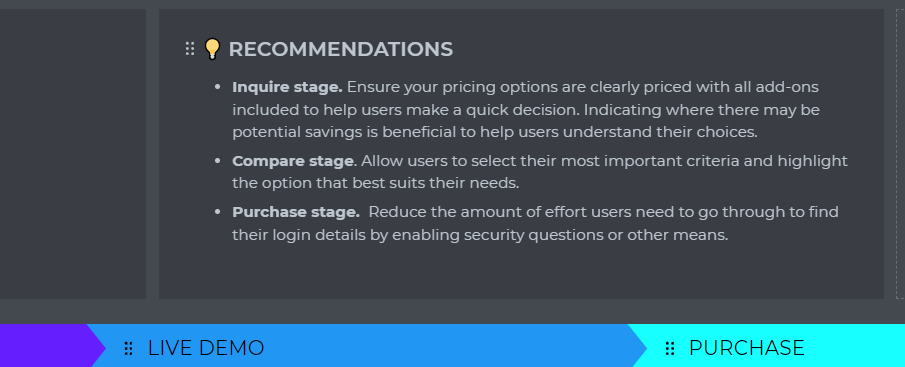
Owners and responsible persons
Another case is when you assign some people to “own” specific map parts (mostly stages) to keep them up to date or to implement changes related to the customer experience.
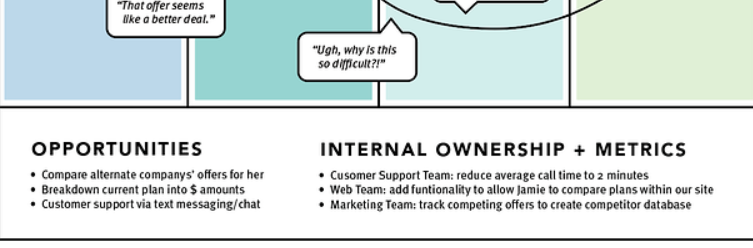
Next steps and team agreements
These can be things like what to do next with the map when the map needs to be updated, or what should be done further to validate it.
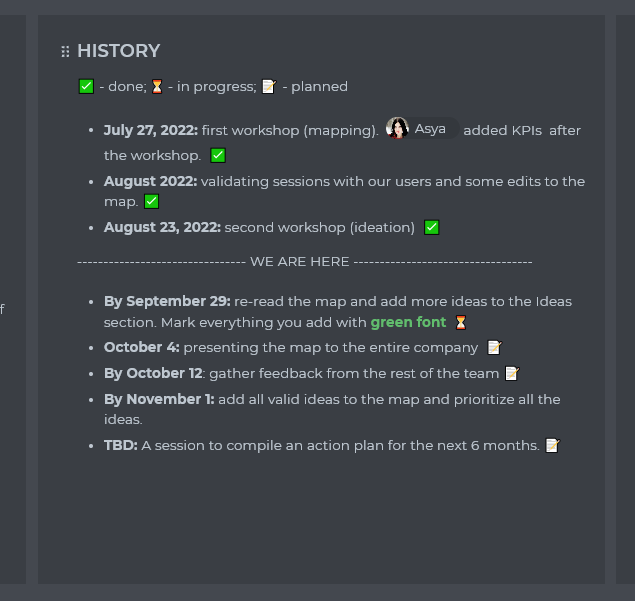
Wrapping up
A journey map legend is an easy and convenient way to give everyone who has access to the map some common information about the mapping methodology, map, persona(s), next steps, or the project itself.
What are you waiting for? Go add one to your map right now or update the legend you already have.
Don’t have a map yet? Create it in UXPressia 😉