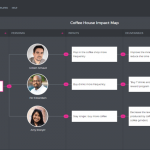What makes an effective and actionable customer journey map? Well, a lot of things. In one of our latest articles, we covered a number of tips on how you can level up your journey mapping game. One of them was about the importance of adding KPIs.
So what's the big deal about them? For one, having metrics and tangible digits on your map can help to focus on the parts of the journey where the service performs the worst.
And when it comes to KPIs mining, nothing beats web analytics - these smart tiny robots that count every single interaction and then drawing us clear graphs so we can see what's what in the blink of an eye. This is truly a beautiful thing to behold.
Now, imagine seeing real-world data showing conversion percentage next to each step of your customer journey map. For instance, at each step you can see how many people visited your website, how many made it to the sign up, to dropping some items in their cart and finally to the checkout. And all that pulls automatically into your map without any effort from your end.
Something like this:
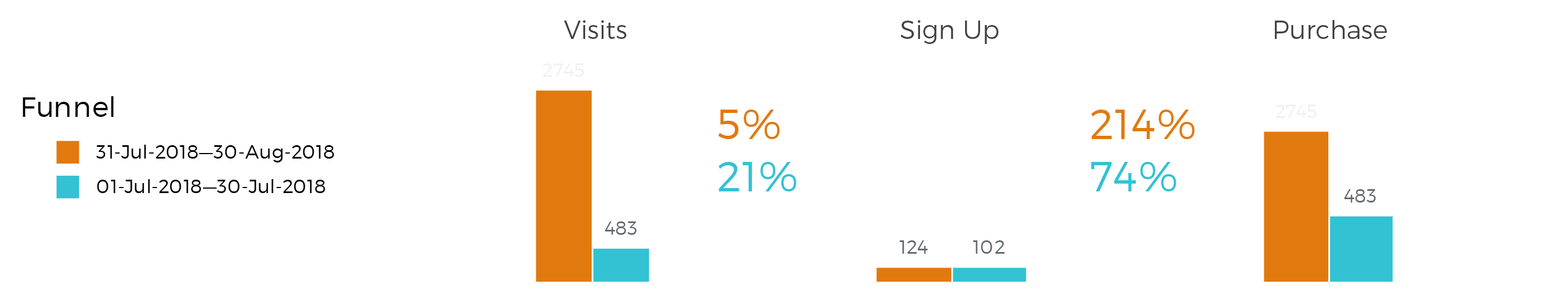
How cool would that be? Now guess what? No need to imagine all this. It's already a part of UXPressia's Customer Journey Mapping tool!
Starting today, you can integrate your customer journey maps created in UXPressia with your Mixpanel projects and start seeing actual data on your CJMs.
Plus, you can select various date ranges to compare different periods and analyze how your journey performed over the last couple months or even years. And it all works automatically once you set up the integration on your workspace page.
There are multiple ways to customize this funnel section and get the most out of your web analytics data. Lean more on UXPressia integration with Mixpanel by clicking this button: