To stay in tune with their customers' needs and goals, forward-thinking companies often rely on customer journey mapping. By mapping out your customers' experiences and touchpoints, you can get a clear view of any areas needing improvement for your team or business.
However, the answer is not always straightforward if you're trying to figure out how to present customer journey maps. There are multiple factors to weigh when planning your presentation. But no matter if you're a seasoned pro at showcasing journey maps or a newbie wondering how to present customer journey maps most effectively, you've come to the right place! In this post, you'll find precise tips to ensure your next CJM presentation is a success.
Contents
- 1 Set the goals for your presentation
- 2 Steps to understanding your audience's needs
- 3 Preparation tips
- 4 Different types of customer journey presentation
- 5 Use powerful storytelling
- 6 Tips on using presentation software
- 7 Views to make your presentation more flexible
- 8 Collaborate with participants
- 9 Conclusion
Set the goals for your presentation
Even when you know how to present customer journey maps, being well-prepared for your presentation is crucial. And it's not just about having the right skills and knowledge. It's also about understanding what you want to achieve with your presentation. Its ultimate goal should be to persuade your audience to take a specific action, such as supporting your initiative or jumping into the ideation process.
To achieve this, you must set a specific objective for your presentation. Determine not only how to present customer journey maps. Think of you want your audience to take away from those and how you want them to act upon each.
Imagine your customer journey map presentation is a journey on a ship. Before you set sail, you must chart your destination and decide what treasures you hope to uncover. So, first things first, weigh anchor and consider the purpose of your voyage. Is it to discover new lands? To bring back buried treasure? Once you've set your course and know what you're after, you'll be able to steer through any stormy waters and arrive at your destination with a bounty of riches. Similarly, set a specific goal for your presentation and lead your audience towards the desired outcome.
So, what are the possible customer journey presentation goals?
- present the results of a recently adopted strategy by illustrating how improvements to customer experience have impacted KPIs;
- change the mindset of leaders and colleagues to take ownership of creating memorable customer experiences through every channel and at every touchpoint;
- motivate teams to fix deficiencies in the current customer experience;
- visualize the current customer experience for other teams while highlighting its strong and weak touchpoints and other details;
- help prioritize upcoming projects based on opportunities identified by the CJM.
Steps to understanding your audience's needs
Before you think about how to present customer journey maps, try to get to know your audience.
Consider subject matter knowledge
It's important to remember that some people are unfamiliar with customer journey mapping. You may begin with a brief overview of the concept. Introduce the benefits of creating a customer journey map and how it can help your company understand your customers better. If the audience is already familiar with the customer journey or this is a routine meeting, keep things concise and to the point.
When presenting your journey map, it's vital to focus on the aspects that matter most to your audience. For example, if you're presenting to a group of stakeholders interested in customer satisfaction, you may want to focus on the touchpoints where your customers experience the most frustration or delight.
Alternatively, if you're presenting to a team responsible for improving efficiency, you may want to highlight areas where there are bottlenecks or unnecessary steps in the process. The key is to tailor your presentation to address the concerns and priorities of your specific audience. Your front-line employees won’t be much interested in such high-level business data or things that the sales team does. At the same time, they’ll definitely want to learn more about using a journey map as a tool. A tool to enhance the customer experience at specific touchpoints where they are involved. They also would love to hear on how the experience they deliver impacts business goals and objectives, and what can be improved further or needs to be fixed.
Choose map sections
Another factor to consider is whether your audience needs to see the entire map. For example, if the meeting is for the customer success team, you'll want to include only those sections of the CJM that highlight pain points or areas where the CS team has done something about it. If there is a product team, it’ll be reasonable to highlight sections of the CJM that show how customers interact with the product, their goals, and jobs to be done.
Remember to think about any interpersonal dynamics at play. For example, does a specific stakeholder have a lot of sway in the decision-making process? If so, you may decide to pay special attention to sections of the CJM that they are particularly interested in.
Come up with relatable examples
When presenting a customer journey map, it is also essential to ensure that everyone in the audience understands the information being conveyed and listens to what you have to say. To achieve this, make as many practical connections as possible. This is where spicing up your presentation with relatable, real-world examples can do you a good turn.
Here is how it works: imagine that you are presenting a customer journey map for a retail store. It can be helpful to describe a case that is familiar to the audience. For example, a customer walks into the store looking for a specific product. They cannot find it on the shelf where it’s supposed to be according to the signage inside the store. You may then explain how the customer might feel about the situation. And how the store can improve the experience by providing better signage or arranging products in a more logical way.
If you are presenting a customer journey map for an e-commerce website, you could provide an example of a customer who wants to make an online purchase but is having trouble navigating the website or finding the right product. Ask the listeners how they would feel in a similar situation. This way, you will drive empathy and help them understand the importance of having a clear and user-friendly website.
Try to come up with examples in advance to save time during the presentation. Ideally, use real-life cases from your customers' experiences to strengthen empathy towards them.
Yet, overall, when weighing your audience against the purpose of the meeting, it's essential to strike a balance between providing enough information to be informative and engaging while not overwhelming your audience with unnecessary details.
Preparation tips
When it comes to a customer journey map, the ability to customize it to fit your specific needs can be very helpful. This is where UXPressia's CJM Editor comes in handy. With this tool, you can create custom Views of your journey map. Just choose which stages and swim lanes will be visible and which will be hidden in each View.
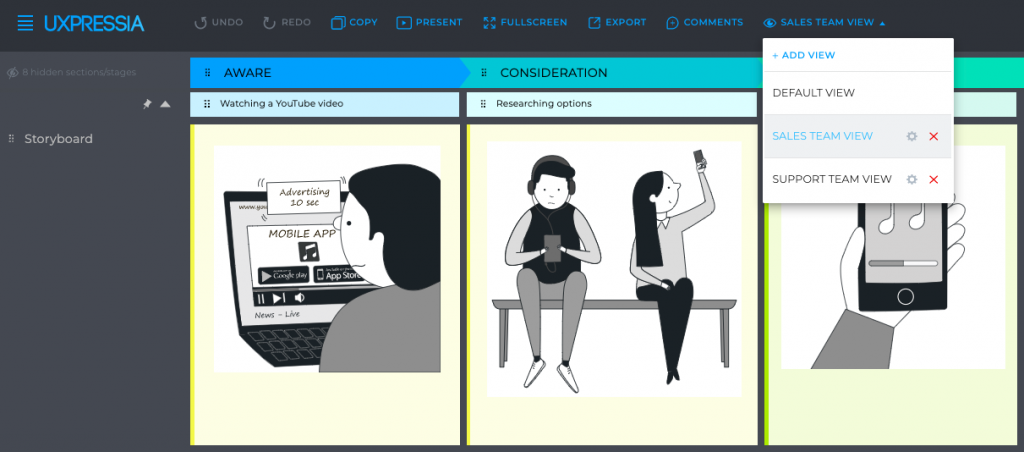
Suppose you need to present your customer journey map to different stakeholders. If you are presenting to the marketing team, you will concentrate on the stages that are most relevant to them, such as consideration and conversion. By setting up a custom View, you can highlight these stages and hide the irrelevant ones.
Similarly, if you are going to present to the customer service team, you may need to focus on the post-purchase stages. Onboarding, support, and loyalty will do. By creating a custom view that highlights these stages, you can ensure that your presentation is tailored to the needs and interests of your audience.
Expert tip: Even when you want to present just a certain version of your map, it can be helpful to give your audience a sense of the big picture before diving into the details. One way to do this is to show the entire map at the start of your meeting, giving your audience an idea of how long the journey is and what each stage looks like and then switch to a View you want to present.
Different types of customer journey presentation
How to present customer journey maps? There are many different approaches to presenting a CJM, and which approach to choose may depend on the audience, the purpose of the presentation, and other factors.
Here are a few different ways to present a CJM and some tips for making your presentation effective:
Highlighting the moment of truth
When presenting a map, highlight moments of truth to get your audience hooked by showing how small moments can impact the customer experience, and how those moments can lead to improved customer satisfaction, loyalty, and brand advocacy. This way, you will help the audience understand the importance of the data you've collected.
Pitching new features
When pitching a new feature to stakeholders, it’s vital to communicate the benefits of the proposed solution effectively. One proven way to do this is by focusing on users' pain points experienced and explaining how the new feature can eliminate these issues. By highlighting specific user pain points, you will make stakeholders understand why the new feature is necessary and what problems it aims to solve.
Comparing past state vs. current state
When describing past achievements, convey the results in a way that highlights the impact of the accomplishments. For this purpose, you can focus on the differences between past and current metrics, experiences, fixed pain points, and new areas of improvement.
For instance, when discussing metrics, provide specific numbers or percentages that show the impact of improvements. For example, if a website was experiencing high bounce rates in the past, sharing that you reduced it by 50% due to a redesign is more impactful than simply stating that there was a redesign.
Use powerful storytelling
Visuals can make your presentation unforgettable and help you deliver a compelling storytelling experience. They have the power to engage and captivate the audience, as well as enhance their understanding of the information you are presenting. Visuals can take many forms, including videos, screenshots, emails, audio, diagrams, graphs, and storyboards.
Storyboards, in particular, are an effective way to represent a story or narrative in a visual way. They are similar to comic books in that they use images or illustrations to picture a sequence of events your customers go through. Storyboards can be a great way to explain complex things, making it easier for your audience to follow along.
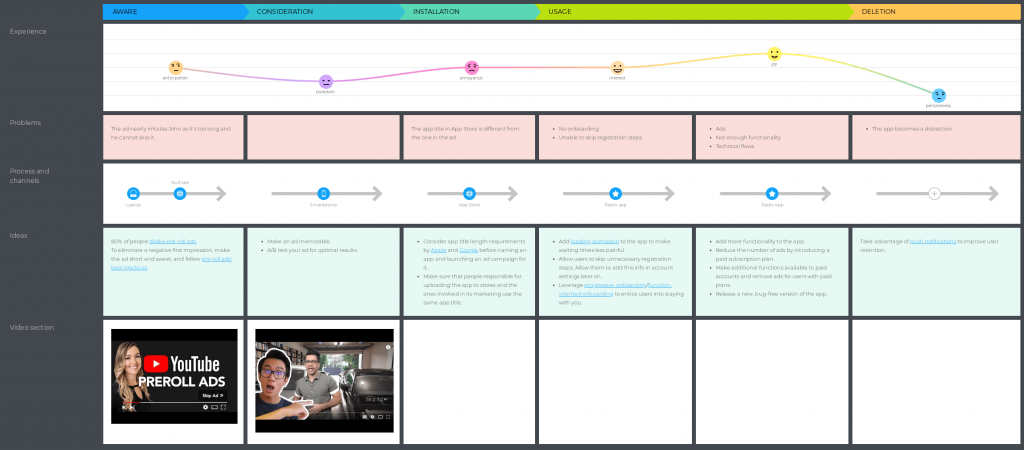
When it comes to choosing the right visuals for your presentation, it's important to consider your audience and the message you are trying to convey. For example, if you are presenting data, graphs and charts may be the most effective way to illustrate your point. If you are sharing a personal story, photos from the store or a customer interview recording may be more appropriate.
In any case, the key is to make sure your visuals are relevant. You have to support your message rather than detract from it. Remember that you should use visuals to enhance your presentation, not replace it. For example, some people love numbers instead of visuals. So if you’re concerned about presenting customer journey maps to a numbers-driven CEO, there's no need to draw storyboards. That's why knowing your audience beforehand is so important in creating a successful CJM presentation.

Storytelling tips for customer journey map presentation
Physical props can be a powerful tool, too, when it comes to presenting customer journey maps. They help illustrate your point and engage the audience. Use them to provide a tangible, real-world example of the issue you are discussing, making it easier for people to understand and relate to your message.
For instance, if you are discussing the importance of straightforward package design, bringing along poorly packaged products can be a great way to demonstrate the impact of bad design on the customer experience. By having your audience try to open the products or showing them how frustrating it can be to navigate the packaging, you can help them comprehend the importance of good design and how it can impact the bottom line.
Similarly, if you are discussing the impact of a leaky roof on the hotel customers’ experience, bringing along a broken tile or other physical evidence can be a powerful way to illustrate the issue. Pairing the broken tile with negative reviews from customers can help drive home the point and make it clear that action needs to be taken to address the problem.
But, when using physical props, it's essential to ensure they are relevant to your message and add value to your presentation. They should be easy to understand and use and focus on your overall message.
Tips on using presentation software
When you think about presenting customer journey maps, you might imagine doing a PowerPoint presentation. But don't dismiss other presentation software. The best solution for presentations will depend partly on your preference and partly on the needs of the presentation. You can use a variety of different tools, all of which have their own pros and cons.
Examples of presentation software:
- Prezi or Visme presentations;
- PowerPoint presentation or Keynote decks;
- Google Slides.
Use videos, animations, and images to tell the story to your audience. Don't forget to include snapshots of the CJM too! Keep a link handy to an active CJM, which you can reference and explore as needed.
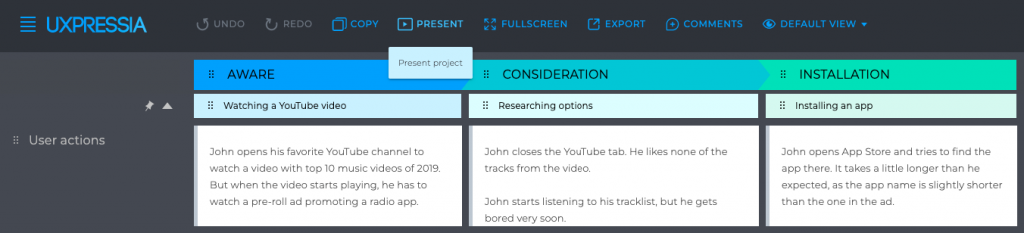
Lastly, don't forget that UXPressia has the Presentation Mode too. You can find it in the top left navigation next to the undo/redo buttons.
Views to make your presentation more flexible
When you need to present your Customer Journey Map (CJM) to varied audiences—be it different departments, management, business owners, or clients—customizing the map is crucial. For example, the Support team may only need to see stages relevant to their function, while the CEO will want a holistic view of the entire journey.
The Views feature allows you to adjust your CJM with a high-level overview for any audience by hiding non-essential stages and sections.
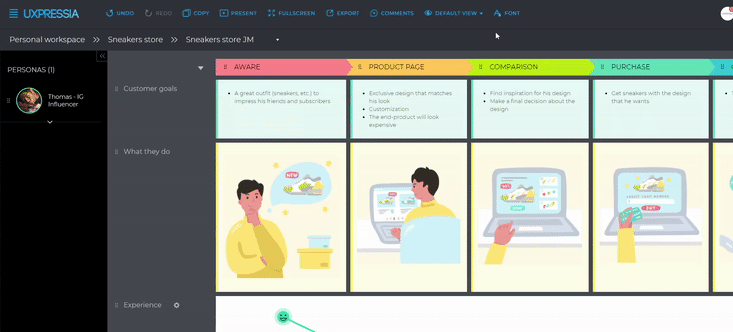
So using Views in CJM allows you to tailor presentations to different audiences, streamline the export process, share specific information with teams, and manage drafts effectively. This ensures your maps are always relevant and impactful.
Collaborate with participants
Do you know how to present customer journey maps in the way the audience is engaged? The advice for you is to make sure your presentation is interactive. Don't just talk. Interact with your audience.
Most presentations are made to educate others, to provide some insights. Although people learn differently, asking them questions is a great way to gauge if your audience understands you. Consider allowing time for brainstorming, discussions, feedback, or any other type of collaboration to strengthen the takeaways from your presentation.
Roleplay the customer experiences
No matter your company or team size, it's essential for everyone to feel inspired and excited to deliver new and improved customer experiences. A great CJM presentation rallies for that excitement. Using visuals, graphs, maps, numbers, or physical props is a good starting point.
“When we work with large teams in a call center of 1200 people, it is not possible for all of them to co-design the experience. But it is really important for them to get excited and feel inspired to deliver the new, improved experience,” says Chantel Botha, BrandLove CEO & Founder.
It's one thing for your teammates to understand the customer journeys. It's another for them to experience it. Incorporating roleplaying and improvisation into your presentation is a fantastic way to get your audience to further experience the joys and pain points of your customers' journeys. There is no better way to build empathy than to actually go through what your customers are going through.
Conclusion
As you can see, the question of how to present customer journey maps is not too hard to answer. With some preparation and planning, you can create a memorable and effective presentation that effectively communicates your message to your audience. Remember to keep your presentation simple, clear, and concise and to focus on the critical aspects of the customer journey.
One key to a successful CJM presentation is to know your audience. Understand their needs, interests, and concerns, and tailor your presentation accordingly. Use visual aids and storytelling techniques to help bring the customer journey to life. Include examples and anecdotes that help illustrate your points.
Another important consideration is to keep your presentation interactive and engaging. Encourage questions and feedback from your audience, and be prepared to address any concerns or issues that may arise. By keeping your presentation dynamic and responsive, you can build trust and credibility with your audience and create a more meaningful and impactful customer journey map.
Following these simple guidelines and other tips from the article, you can create a customer journey map presentation that effectively communicates your message and helps your audience understand and appreciate the customer journey.






I can’t stress enough how important it is to set clear goals for your presentation! Last week, I had to present a customer journey map to senior management, and my goal was to illustrate the impact of our new online chat feature. I made sure to use relevant map sections and relatable examples, and I even got the team to do a little customer roleplay during the presentation – it was a hit! And it’s all thanks to the tips I picked up from this How to present customer journey maps article. Many thanks!