More and more people choose SaaS products as an alternative to traditional on-premises software and offering greater access flexibility and ease of collaboration. As a result, there are lots of SaaS fish in the ocean. So, it’s not enough to fulfill three wishes like a goldfish to win SaaS buyers' hearts. SaaS tools must run forward simply to stay in place. And the better SaaS buying experience users have with your platform, the more chances for a happy ever after you have with them.
But how do you tell whether users love your software or suffer and accumulate negative feelings if they are gigabytes away? Customer support agents can give you a hint or two, as well as salespeople, researchers, and other teammates of yours. You will better understand your audience by uniting efforts and visualizing the way your customers go through when interacting with your service. Their goals, pains, channels they use, interactions with your product and team, and other things that make sense in your case. That is to say, you need to visualise a SaaS buyer journey.
And we are ready to back up your company or business. Want to learn how to approach creating a SaaS buyer journey map? What typical stages or important customer milestones do users go through? What common problems do they face? Which channels do they choose? It’s all there.
Contents
What is a customer journey in SaaS? Why is it important?

A customer journey in SaaS refers to the entire lifecycle of a user's experience, from the initial awareness stage of a software solution to becoming a loyal, satisfied customer at the Renewal stage or leaving you for good. It encompasses all customer touchpoints and interactions between the user and the SaaS product, from discovery and onboarding to product usage, support, and potential renewal or upsell.
There are many reasons why knowing a SaaS buyer journey is important, and some of the major ones are listed below.
1. Understanding user needs
Picture planning a road trip without knowing the route, potential stops, or when your vehicle might need fuel. Will such a trip be successful? Certainly, it won’t. Similarly, in SaaS, understanding the journey means comprehending user needs at different stages. By analyzing this journey, SaaS providers can understand and address user requirements, jobs, and expectations effectively.
2. Enhancing user experience
Consider your favorite mobile app—intuitive, easy to use, and tailored to your preferences. This is the result of developers studying how users navigate through the app. For SaaS, mapping the user’s journey allows companies to enhance the overall user experience by optimizing interfaces, features, and interactions.
3. Optimizing onboarding
When you download a new app, a smooth onboarding process guides you through its features. In SaaS, onboarding is like a friendly tour guide, ensuring users understand and utilize the software efficiently from the start. Understanding the journey helps refine this process for maximum user engagement.
4. Building customer loyalty
Think about your favorite coffee shop where the staff remembers your name or offers a great loyalty program. In SaaS, understanding the journey allows for personalized interactions. This personal touch, be it through tailored communication or special offers, contributes to building a loyal and satisfied user base.

5. Troubleshooting and support
If your go-to app suddenly crashes, prompt and effective support is crucial. By analyzing the journey, SaaS providers identify potential pain points and ensure their support systems are equipped to address issues swiftly. This contributes to an overall positive buying experience, even in challenging moments.
6. Renewal and upselling opportunities
Consider your streaming service offering an upgraded plan just when you're thoroughly enjoying their content. Understanding the customer journey allows SaaS companies to pinpoint moments where users might be open to exploring additional services or upgrades, presenting renewal and upselling opportunities.
7. Feedback and iteration
Just as your favorite restaurant might adjust its menu based on customer feedback, SaaS companies use the illustration of the customer journey for insights. Analyzing the entire user experience helps in gathering valuable feedback, enabling continuous improvement of the product based on real user interactions and preferences.
In essence, each aspect of the customer journey contributes to creating a seamless, enjoyable, and valuable experience for users, fostering a long-lasting and mutually beneficial relationship between customers and SaaS providers.
How to build a SaaS buyer journey map?
First, you need to decide on your map scope and whether you're going to focus on an existing or desired experience. Then, you proceed to outlining your persona(s), conducting research, and collecting all available information about your customers. That’s a crucial step that can’t be dismissed ‘cause, without credible data to rely on, you will end up with a fictional journey map with no actionable insights.
To guide you through all the mapping steps and give you a visual example, we are going to build a buyer journey map for a project manager who wants to organize work processes inside a distributed team. Read further to see what will come out.
Create persona(s) for a SaaS buyer journey
Depending on your capacity and goals, you may have many, several, or just one buyer persona you will build a SaaS buyer journey around. Be sure to create your persona’s profile with goals, motivations, frustrations, background information, and other relevant information.
Once your persona is done, it may look like this:
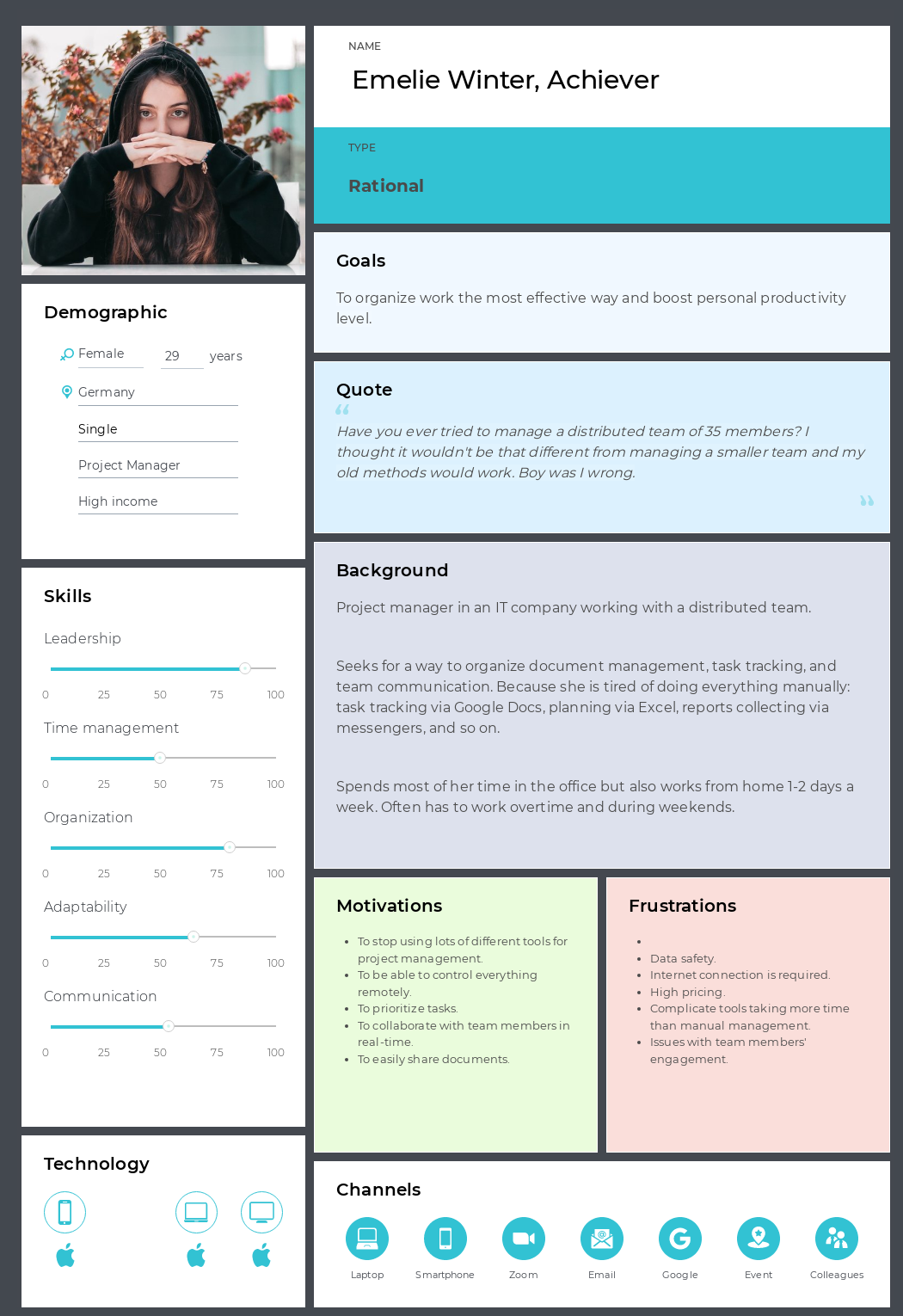
Meet Emelie. She’s a project manager in an IT company and has to manage lots of people who work in the office and remotely. Emilie spends a lot of time trying to manage the distributed team, which is hard. She’s a kinda control freak and is used to doing everything herself using many tools and means like Excel, Google Docs, different messengers, and even physical notebooks.
Emilie knows that there are different SaaS products but never gives it a second thought. Until the conference, where a representative of a specific SaaS for project management presents their service so engaging, it sticks in Emelie’s head.
Define SaaS buyer journey map stages
Now, when our persona is ready for her journey, we can define their journey’s stages using the data we have. Each SaaS journey stage potentially contains lots of insights and can show us what to highlight and what is better to be fixed if we aren’t planning to lose users.
Group actions your persona takes throughout their journey into stages and name them. You may end up with something like this:
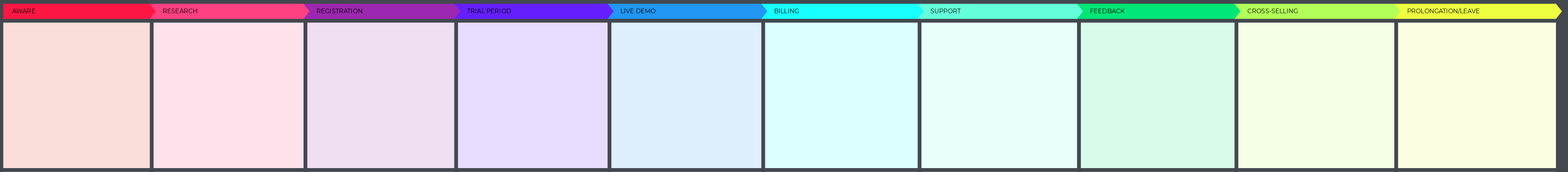
What you may cover at any stage of the SaaS buyer journey
User’s goals. What do they try to achieve at each stage? Highlight what they want (e.g., "to keep docs organized and easily shareable" instead of "to buy a subscription"). This information will give you hints on how to satisfy your user’s needs and come to success as a business.
User’s expectations. To guess what users may expect from your SaaS business or company, keep your eye on what people say about your service on the internet and offline. Your reputation matters. But sometimes, it has nothing to do with the user's expectations ‘cause they are guided by their previous experience with similar services. So take this into account too.
User’s actions. What do they do at this or that stage? Try to capture each step to see what can be optimized, what is missing, where the user takes too many steps because they have no guidance, and so on.
User’s channels. What means and mediums do they use at a particular stage? How can they contact you? On what device do they open your software? Are you sure they are comfortable with the channels you offer for communication? What if your users prefer mobile versions to desktop ones while you focus on the latter?
User’s problems. Here you can define any barrier or negative thing your customer meets at the stage, and that is critical for SaaS companies. Don’t sugarcoat: the more troubles you identify, the closer you are to customer experience improvement.
User’s emotions. Here, you follow your user’s emotional journey. It’s their emotional experience of interacting with your service. Think of how they feel about people with whom they talk, channels they have to use, steps they take, problems they might face during, say, SaaS product adoption or buying process, and so on. It's a good metric to track customer satisfaction.
Sometimes, customer emotions are louder than words when it comes to creating a perfect SaaS customer journey and way more honest. So don’t miss important insights. In UXPressia, you can use the Quotes section to list your customer’s thoughts or identify the key emotion and create an emotional graph to see at what stages your customer’s emotional experience requires immediate attention.
User interactions. With whom do your users interact during their journey? Include everyone who affects their experience and whose behavior can make a change.
Ideas and opportunities. This is the point of building a journey map. Be sure to involve your teammates in brainstorming sessions and collaboratively decide how to enhance your SaaS customers’ contentment and make them less discontent. This section will be the ground on what actionable strategies grow.
It’s far from everything you can cover when filling in the SaaS customer journey map’s stage. You can also identify touchpoints.
Or use a storyboard to tell your user’s story with just a few images:
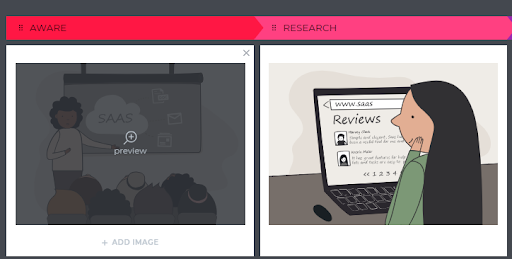
Or specify KPIs that matter at different stages:
Now, you have a general overview of a journey mapping process and what information it may contain. How about checking out the stages we chose for our journey map and what else can be addressed at each? In many cases, your persona will go through the same, but feel free to tweak the following information.
SaaS buyer journey stages
Let's take a closer look at the stages of a SaaS buyer journey.
Aware

Emelie understands she has a problem and starts searching for a solution. Here, you can check how easy your SaaS is to find, among other options, what first impression you make, and how accurately you aim at potential clients’ pains and goals. In our example, Emelie learns about the SaaS tool at the conference. It’s not that she’s never heard of any SaaS before, but this particular presentation hooks her and motivates her to move to the next stage.
Research

At this stage, Emelie does research. It’s very important what reputation your tool has as it will definitely impact a person’s decision whether to sign up. Also, pay attention to how achievable and accessible information is on your official pages. How many questions can a user answer just by checking out your website? Emelie talks with her friends from the IT industry to be sure the tool is really great and to check other options, just in case.
Registration

Emelie, our SaaS customer, decides to sign up. What's essential for her at this stage? What about the registration process? Is it painfully long? Does it require too much information? Maybe you have to provide an opportunity to sign up via social media accounts. In our example, Emelie’s annoyed with filling in her payment information ‘cause many services stopped asking for it at the very first steps of a user’s journey, and she doesn’t plan to pay with her own card.
Trial period

Emelie is excited about the trial period. She wants to understand whether the service eases her work, whether it’s handy, and fits her teammates. Yet, the trial period is rather short.
Emelie also would like more short tips instead of long articles in the Help Center. Think of your support agents’ availability in different time zones. Can Emelie ask a question anytime she wants or just in particular hours? And how can she solve a problem if there's no one around to guide her?
Live demo session

Emelie calls her teammates and someone from top management to join her in watching the Live Demo. Since the decision to pay for the tool often involves multiple stakeholders, your sales process needs to cater to a broader audience. It's crucial to impress not just Emelie but everyone attending the demo. Make sure your salespeople are thoroughly knowledgeable about the tool, capable of handling any questions with confidence, and able to provide a high-quality user experience. This approach not only strengthens the demo's impact but also aligns your sales process with the collective decision-making typical in SaaS purchases.
Billing

Emelie’s team says ‘yes’, but Emelie isn’t happy. What happened? She forgot to delete her payment information and request the invoice. Moreover, it turns out that this option isn’t available. How flexible are you when it comes to collecting payments?
At this stage, you can also analyze how diverse your paid plans are. Is it clear what is included in each? Do you provide special conditions for teams? Or discounts for startups?
Support

It’s an essential part of your persona’s journey. Just like the Live Demo stage, where users directly communicate with your SaaS’s representatives. For instance, Emelie spends a lot of time getting her answers from the support service. She can’t say that somebody acts rude or disrespectful, but can’t help her anger. Are your support agents ready for all possible cases and questions? Are they provided with everything necessary, like calling SOP and cold calling scripts (just in case)? How fast do they answer and react? Does your persona enjoy this interaction? How to sweeten unexpected hiccups? These are the opportunities to improve the customer experience at this stage.
Feedback

Sometimes, you don’t need to ask your SaaS customer to leave feedback, but more often you have to do it. Emelie gets an email from a Customer Success agent who asks her to write a review. She also sees a pop-up notification with a short NPS form when using the SaaS. Both “invitations” hit the target, and Emelie shares her opinion. Yet, she has some problems with submitting her review on a third-party site.
In our example, the channels to contact the persona were chosen right. But when you ask users to write reviews on third-party sites, try to do it yourself. The challenges of other platforms aren’t your fault, but the emotional outcome of a user will affect your customer experience.
Also, think of how to simplify internal feedback collecting. How often should you do it? How to establish more trust between you and your persona to get honest answers instead of a formal reply?
Cross-selling

When you practice cross-selling, it’s essential to understand the customer experience in SaaS companies to ensure you’re adding value rather than creating friction. What if you’re annoying and force them to leave your service for good? Or what if they don’t mind additional functionality, but you’re too humble to offer some? What channel is the best to do it? What touchpoints work out well?
Emelie’s experience with cross-sales is controversial. On the one hand, she’s annoyed with the functionality she expected to be in the paid plan and that she has to buy separately. But, on the other hand, she, as a currently paid user, gets an opportunity to buy new features with a huge discount, and that cheers her up.
Prolongation/leave

During any user’s journey, there’s a moment when they face the choice and must decide whether to pay again or say goodbye. Emelie’s curious about other SaaS platforms, but she doesn’t want to get back to the start and go through the same journey with no guarantees that another tool will be better. But other customer personas may come to this point with another mindset.
You have to consider your users’ experience not only at this stage but at the previous ones too. What general impression does your SaaS make? Can it maintain high standards, compensate for negative moments, and highlight strong points? What about pricing changes and feedback from brand representatives?
Everything matters, even when the persona prolongs the usage. There always can be a place for doubts, as well as for opportunities for improvement and your customer journey map for SaaS will help to identify them.
The SaaS buyer journey map
After all, you may end up having a map looking like this:
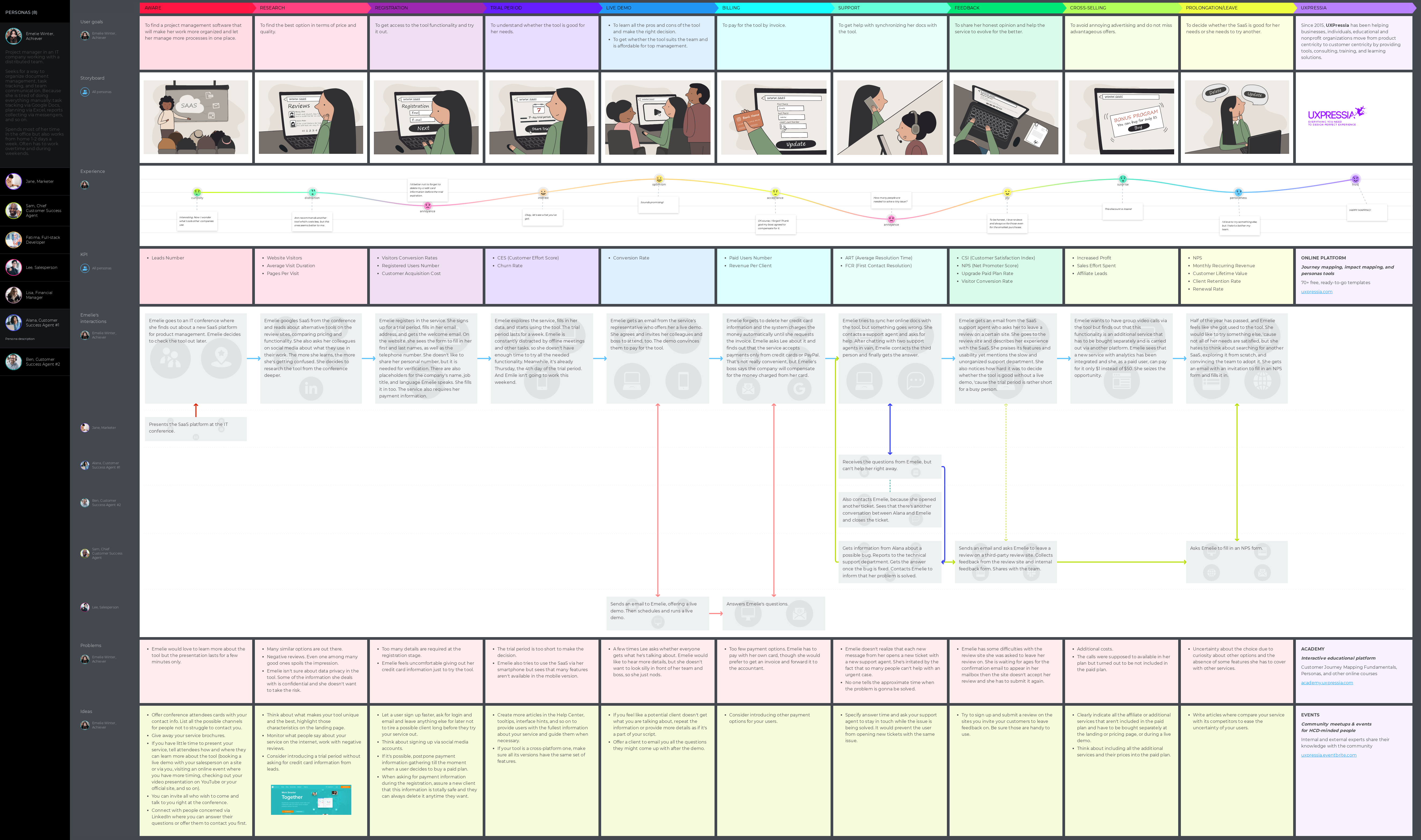
When checking out our examples, make sure to focus on the Interactions section. This area captures how your persona engages with various processes, channels, and interactions, offering valuable insights into optimizing each touchpoint. You can replicate this in your map by detailing the processes, channels, and interactions that define your persona’s journey, ultimately helping you identify opportunities to enhance customer lifetime value.
By structuring your SaaS buyer journey map this way, you’ll not only gain clarity on your persona’s path but also create a tool that highlights areas where you can boost engagement, retention, and overall value. With these insights, you’re well-equipped to approach building your map without feeling overwhelmed, setting the stage for more strategic, data-driven decision-making.
Wrapping up with a few key points
- Understanding the SaaS customer journey. The SaaS buyer journey encompasses all stages a user goes through when interacting with a SaaS product—from initial awareness to becoming a loyal customer or leaving the service. Mapping this journey helps SaaS companies understand user needs, optimize experiences, and address pain points at each stage.
- Importance of visualizing the journey: Mapping the customer journey provides insights into user goals, expectations, and actions. It highlights where users might face challenges, helps refine onboarding processes, enhances customer support, and identifies opportunities for cross-selling and upselling.
- Stages of the SaaS buyer journey. Common stages in a SaaS buyer journey include Awareness, Research, Registration, Trial, Live Demo, Billing, Support, Feedback, Cross-selling, and Renewal/Prolongation. Each stage reflects different touchpoints and interactions crucial to shaping the overall customer experience.
- Creating and putting a journey map into use. Building a journey map involves defining personas, conducting research, and segmenting the journey into clear stages. This map becomes a powerful tool for teams to visualize the customer’s path, allowing for collaborative efforts to improve the SaaS buying experience.
- Leveraging customer lifetime value. Mapping out interactions, user emotions, and touchpoints helps enhance customer lifetime value by identifying key opportunities to improve satisfaction, boost retention, and tailor the SaaS offering to better meet user needs.
And you know what day is the best to start doing it? Yeah, it’s today. We are happy to share with you our template, so you can build your case upon it:
PS: We also have a source for inspiration in case you need to build a map for a particular SaaS buyer journey’s part, which is SaaS support.






What SaaS customer journey stages would you say are most important? We can’t build an end-to-end map at the moment, we only have the time and resources to focus on a couple of aspects. Pls advise on how we can prioritize
Hi Javan, great question! In an ideal world, you would build an end-to-end SaaS customer journey map and fix all the pain points it uncovers. But in reality, we often do not have that luxury.
So there are three ways to approach the mapping exercise with limited resources:
Hope this helps!