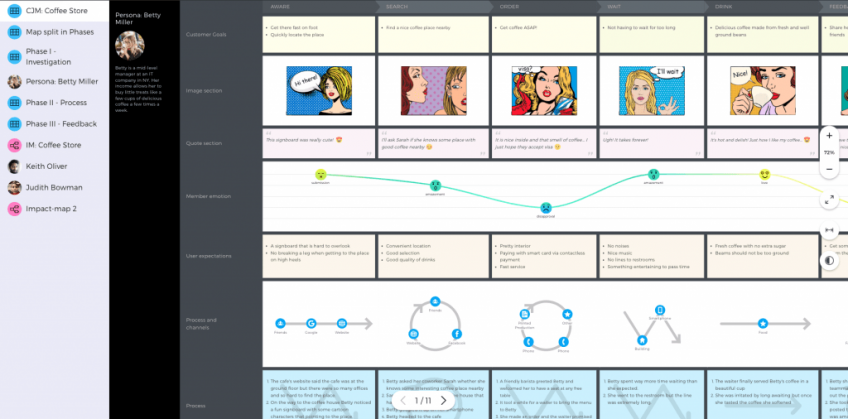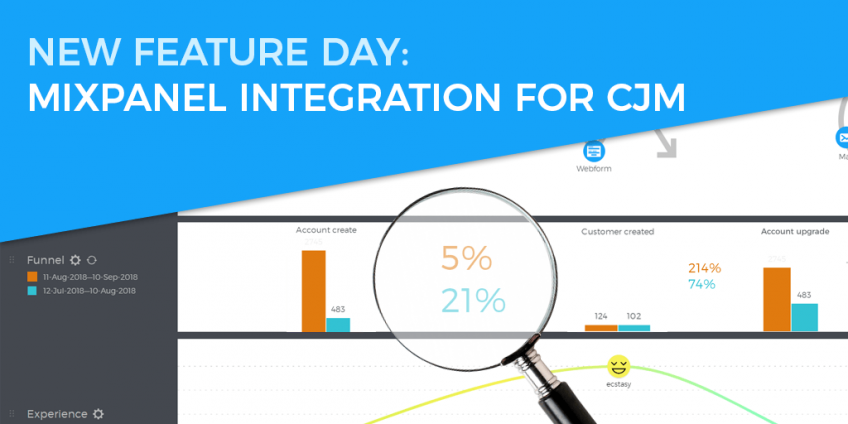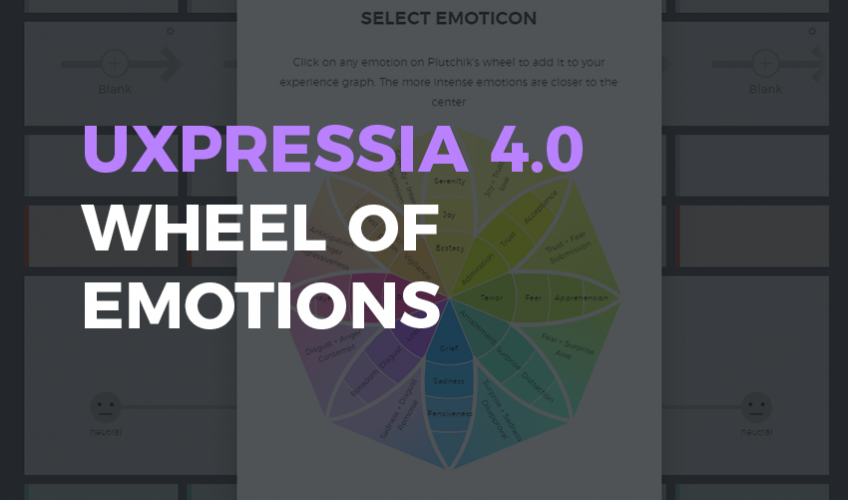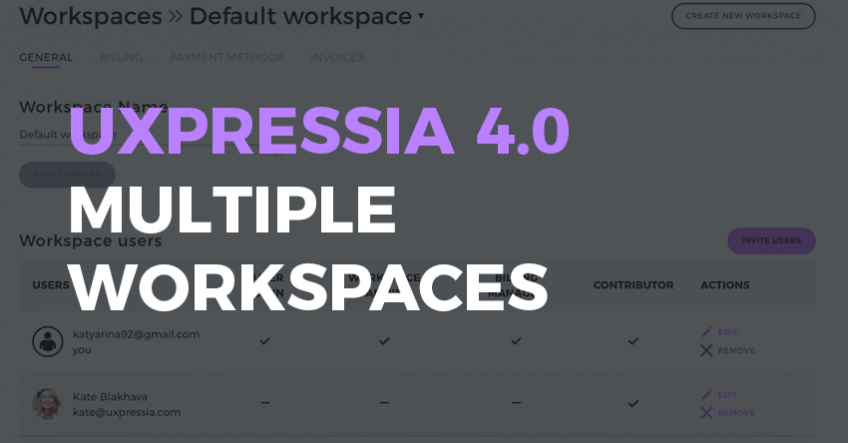Updates
Update: Live integrations for CJM via embed code
Update: Presentation mode
Presenting your customer journey map or persona the right way is just as important as creating this artifact. Your presentation is the key in selling your idea to the client or other stakeholders. And having a way to present it online without printing or “PowerPointing” is sometimes a life-saver. Especially, when last-minute changes kick in. 🙁 Meet the Presentation Mode…
Update: Mixpanel integration for CJM tool
Update: Custom branding for exports
Introducing UXPressia 4.0: Emotion wheel
As you may know, the experience section has always been a part of our CJM Online tool. Fun fact: this section is the most popular among UXPressia users – 98% percents of all maps created in UXPressia have this section in them. And in this article, we’ll take a look at the refined experience section and what you now can do with it!
Introducing UXPressia 4.0: Workspaces
Workspaces are another part of the new release and at its core, it’s a User Management panel on steroids. Workspaces enable you to have multiple independent teams within your company working on different disjoint projects. They make sharing process seamless and help you manage billing in a more convenient way. Plus, workspaces make it possible to assign different roles to team […]
Introducing UXPressia 4.0: Sharing & Direct Access
Customer journey mapping is a dish best eaten when shared with as many teammates as possible. This is the reason we’re focusing on sharing and collaboration so much. In the past, when you wanted to share a project with someone, you would either invite them via email or send them a shareable link. Well, if […]
Introducing UXPressia 4.0: Collaboration & Undo/Redo
The best journey maps are built collaboratively. And it’s not just UX designers that should be involved in the process of journey mapping – you should invite people from across all departments. And we’ve been working for the past year rewriting UXPressia virtually from scratch so you can collaborate with your team in real time. […]